Samsung Galaxy Tab S8 Ultra — 5 reasons to buy and 2 reasons to skip
Here's why you should buy the Galaxy S8 Tab Ultra right now, as well as why you might want to wait

The Galaxy Tab S8 Ultra is the most impressive Samsung Android tablet to date. Featuring a huge 14.6-inch OLED display, this tablet commands attention. That same screen, along with the fast Snapdragon Gen 8 Gen-1 chip, up to 16GB of RAM and the optional keyboard attachment, make the Galaxy Tab S8 Ultra a potential laptop replacement.
However, you'll pay laptop prices for the privilege. Starting at $1,099 for the base model, this tablet is anything but cheap. But when you consider other features like the slate’s dual front-facing cameras, a low-latency S Pen experience, 45W charging and improved integration with Galaxy S series smartphones, the tablet’s high asking price doesn’t seem so outlandish.
Let’s have a closer look at why you may want to snag the Galaxy Tab S8 Ultra, and some reasons why it makes sense to hold off on upgrading.
Samsung Galaxy Tab S8 Ultra: Reasons to buy
The large 14.6-inch OLED display
The best tablets are popular because of their portability, so a large 14.6-inch screen seems to undermine that basic attraction. But if you frequently watch YouTube videos or movies on a slate, you’ll no doubt appreciate the Galaxy Tab S8’s insanely huge 120Hz AMOLED display. During our hands-on time with the Galaxy Tab S8 Ultra the screen was a bit more reflective than we'd like, but it produces a bright and vivid picture, and scrolling felt smooth.
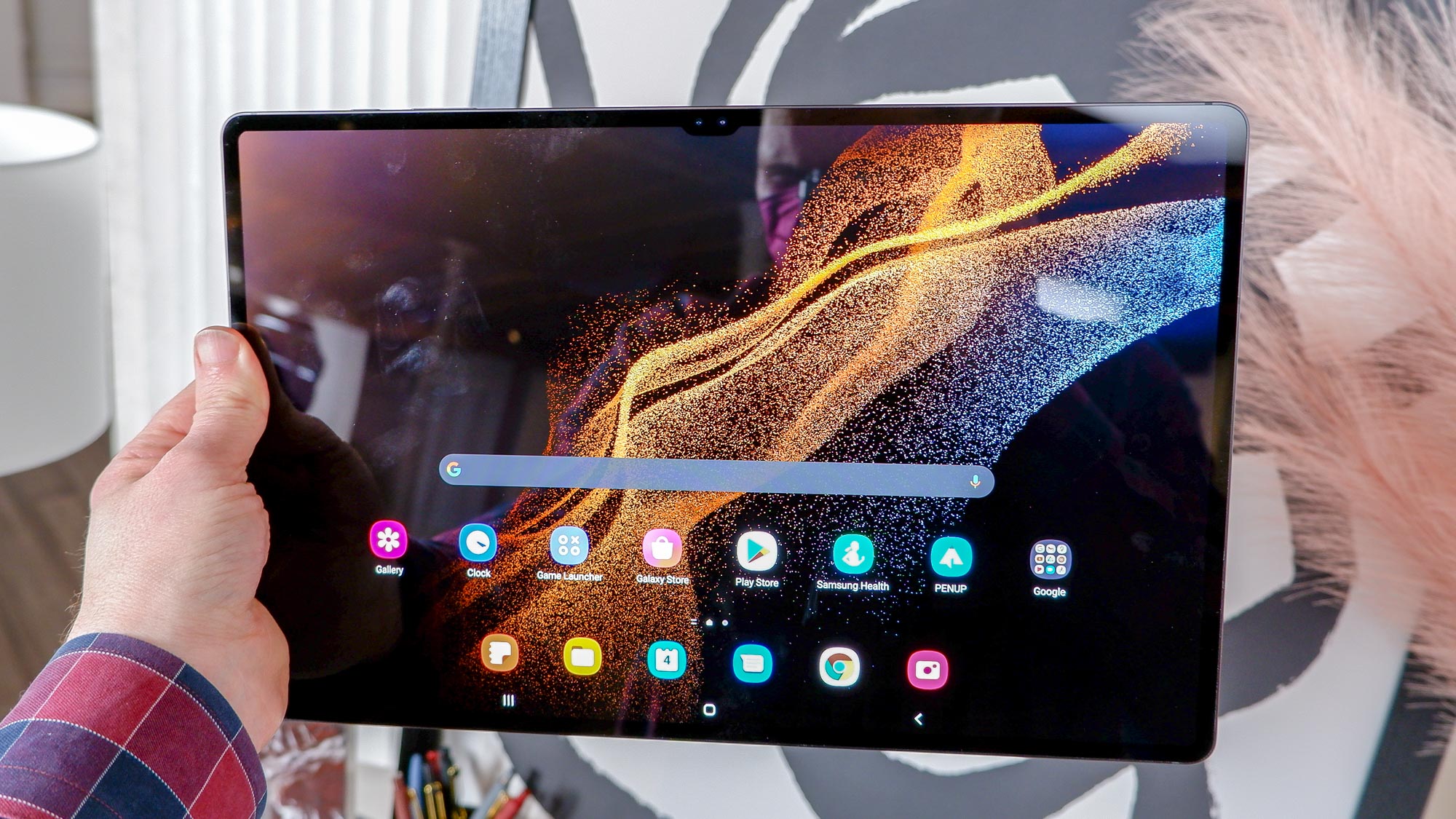
Beyond watching content like Peacemaker on apps like HBO Plus, the large screen lets creatives use the Galaxy Tab S8 as a sketching or editing canvas. The display is also large enough to be an effective portable second monitor with touchscreen capabilities. If you’re vision-impaired, the screen size will also make it easier to watch streaming content or read websites.
Improved cameras and noise reduction features for video calls
If you’ve been working from home for the past two years, then you know how awkward team meetings can be. Whether it’s hazy picture quality or random background noises, there’s a lot that can happen to distract you. Thankfully, the Galaxy Tab S8 Ultra has advanced features to make working from home or your favorite cafe a smoother experience.
Dual front-facing cameras can record video at up to 4K resolution, a big plus for video calls. This ensures that your coworkers or whoever you’re chatting with see you nice and clearly. Auto framing technology should help keep you in the frame, even if you move around. If another person sits down next to you, the camera will adjust so that both of you are in-frame. and advanced noise reduction minimizes background noises so you can come through loud and clear.

Considering the Galaxy Tab S8 Ultra’s laptop-like capabilities, it makes sense that Samsung would gear the slate toward hybrid and at-home workers.
Interoperability between Samsung devices
One of the big selling points of Samsung devices is that they offer a lot of potentially useful interoperability with each other, and that could make this a great tablet for your needs.
You can use your Samsung phone or tablet with each other, external displays and PCs with Samsung's DeX mode, which opens up a lot of potentially intriguing uses — you can connect the S8 Ultra to your PC and use it as a second screen or a giant trackpad, for example, or connect your Galaxy smartphone to your Tab S8 Ultra wirelessly and use the phone as a second screen for your tablet.
Doubles as a laptop
The Snapdragon 8 Gen 1 CPU and 16GB of RAM make the Galaxy Tab S8 Ultra more performant than previous models. Up to 512GB of storage augmented by the up to 1TB of external storage you can add using the microSD card slot means you won’t have to give much thought to running out of space. Combine those features with the massive screen, and you’ll have a decent laptop replacement in everything but name.
You can increase the tablet’s productivity further by hooking it up to an external display via its USB-C port, which also outputs video via DisplayPort thanks to its DisplayPort Out functionality. You can also connect to a display wirelessly via Miracast, as long as both devices are on the same Wi-Fi network.

The built-in DeX mode is designed to make using Android feel more like using a PC. The app tray gets relocated to the bottom left corner (similar to the old Windows Start button) and apps optimized for DeX can be maximized, minimized, resized, and moved around the home screen. Basically, you can get a PC-like experience via DeX mode.
We should note that Samsung now has DeX apps for Windows PCs and Macs. That means you can hook the S8 Ultra up to your existing PC or laptop via USB-C and share files or work across both devices simultaneously. If you already have a PC set up in a comfortable arrangement at home or in the office, you can just hook your S8 Ultra up to your PC and use it that way.
Ideal for creatives
The rear and front cameras are all capable of recording video in 4K – a feature that’s sure to draw the attention of content creators and streamers. Samsung’s Screen Recorder’s customizable Selfie Videos feature allows creators to record gameplay (and themselves) with ease. Plus, the upcoming Android version of LumaFusion will let you use the stylus to make precise edits to videos.
Creative folks who are always on the move will no doubt appreciate having a portable workstation like the Galaxy Tab S8 Ultra. LumaFusion has long been a popular app on iOS and will no doubt be a hit with Android users when it releases in the first half of 2022. Toss in the S Pen, and there’s a lot for creatives to get excited about.
Samsung Galaxy Tab S8 Ultra: Reasons to skip
Might be too big for some
The Galaxy Tab S8 Ultra’s size is interesting since it’s both a pro and a con. The large display is great for watching videos, and the ability to use the tablet as a second monitor is another bonus. But the slate may be too large to comfortably carry around, even at home. For example, holding the giant device in one hand while sitting on the couch doesn’t seem particularly appealing.
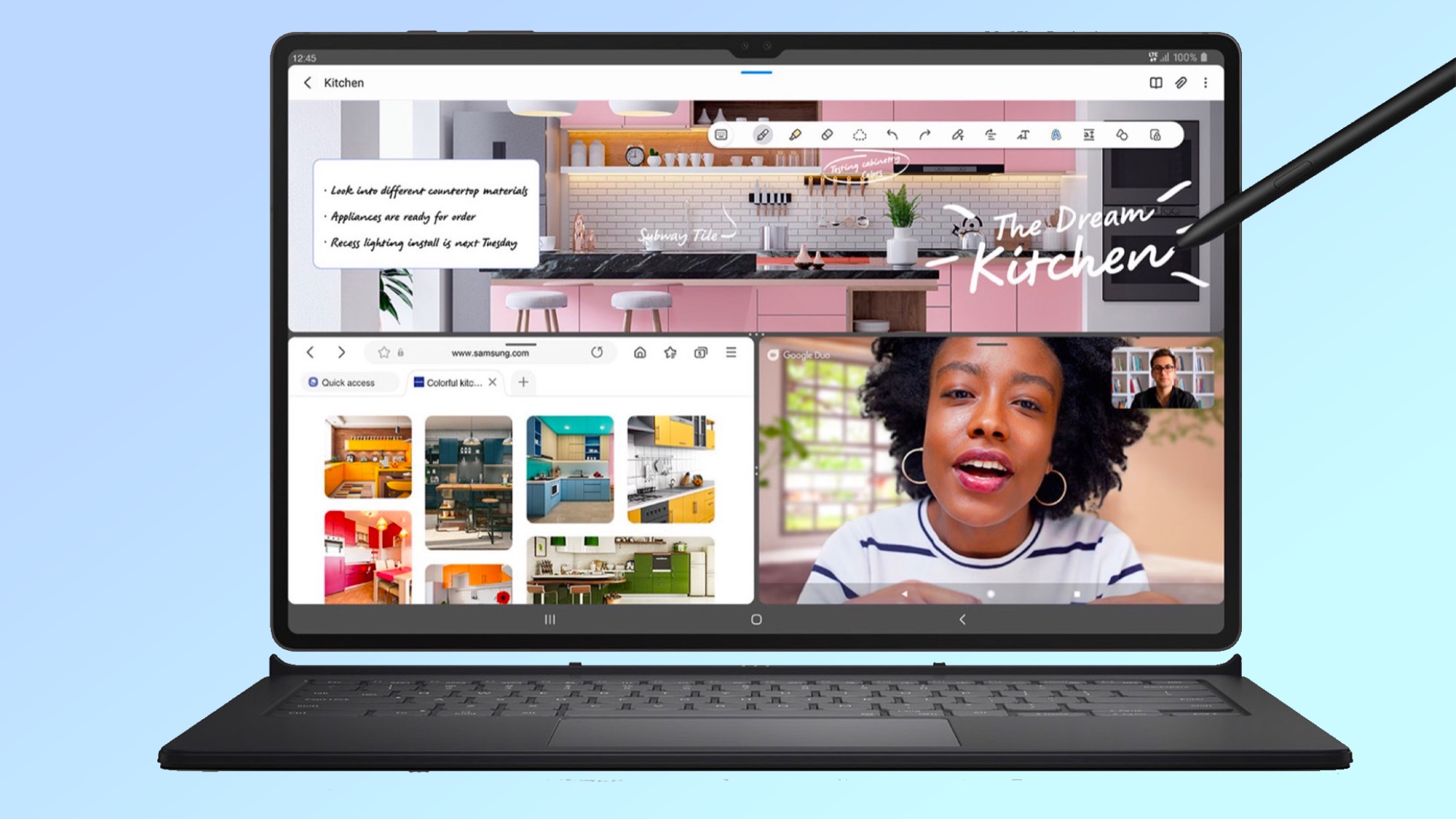
Tablets are supposed to be portable devices you can take wherever you go. The Galaxy Tab S8 Ultra’s enormous size – while appealing to some – will no doubt turn off many prospective buyers.
High price
The Galaxy Tab S8 has a starting price is $1,099. This gets you the entry-level model with 8GB of RAM and 128GB of internal storage. The S Pen stylus also comes included. Samsung is also selling two upgraded models, one with 12GB of RAM and 256GB of internal storage for $1,119, the other with 16GB of RAM and 512GB of internal storage for $1,399.
That’s just for the tablet itself. If you want to use it like a laptop then you’re going to need the Book Cover Keyboard. This accessory costs an additional $350. At the moment, the keyboard is free if you pre-order the Galaxy Tab S8 Ultra. After the official February 25 launch date, you’ll have to pony up the cash for the keyboard.
As things stand, it’s a little over $1K for just the tablet and $1,450 with the keyboard. A maxed-out Tab S8 Ultra with 16GB of RAM, half a terabyte of storage and a matching keyboard, will cost you closer to $1,800.
If you’re going to spend that kind of money to turn the Galaxy Tab S8 Ultra into a pseudo-laptop, then you’re better off buying an actual laptop – one that will have all the features present in either Mac or Windows devices – at a lower cost. Some of our favorite laptops like the Asus Zenbook 13 OLED, the Dell XPS 13 OLED or the MacBook Air with M1 cost less than a $1,000. Even a fully kitted-out configuration of the MacBook Air with 16GB of RAM and 1TB of SSD storage for $1,649 is still $150 cheaper than Samsung's top-of-the-line Tab S8 Ultra.
So if you want a laptop, you should probably skip the Tab S8 Ultra in favor of a more affordable ultraportable. But if you want a luxuriously large Android tablet with enough power and versatility to help you get work done wherever you go, Samsung's Galaxy Tab S8 Ultra could be a great fit for your needs.
Sign up to get the BEST of Tom's Guide direct to your inbox.
Get instant access to breaking news, the hottest reviews, great deals and helpful tips.

Tony is a computing writer at Tom’s Guide covering laptops, tablets, Windows, and iOS. During his off-hours, Tony enjoys reading comic books, playing video games, reading speculative fiction novels, and spending too much time on X/Twitter. His non-nerdy pursuits involve attending Hard Rock/Heavy Metal concerts and going to NYC bars with friends and colleagues. His work has appeared in publications such as Laptop Mag, PC Mag, and various independent gaming sites.
