7 reasons why gaming at your desk beats playing on the couch
Here’s how your desk can serve as your own dedicated space for playing games

With so many different consoles, platforms and types of games to choose from, there’s never been a better time to be a gamer.
Whether you prefer playing on the PS5, Xbox Series X, the Nintendo Switch or on one of the best gaming PCs, there’s really something for everyone these days. However, when it comes to where you actually play games, you might be wondering if you’re better off doing so in front of the TV on the couch or at your desk.
I still remember back when having multiple TVs throughout your house was extremely rare due to both their much higher cost and their larger footprint. Now though, many of the best TVs are significantly cheaper than they used to be while the best budget TVs offer a surprisingly good picture for their price. Still though, if you live in a smaller apartment or home, space may come at a premium. Likewise, if you have a big family or live with roommates, finding the time to play undisturbed on the largest screen in your home might be close to impossible.
Although you can always pick up one of the best handheld gaming consoles like the Steam Deck or ROG Ally and play from anywhere, playing on a handheld is quite a different experience than playing on a larger screen with a controller or a keyboard and mouse in hand. I personally prefer the latter, which is why I’ve put together a list of seven reasons why I actually prefer playing games at my desk instead of on the TV.
The TV isn’t always free

The main reason handheld gaming PCs and the Nintendo Switch before them became as popular as they did is because the TV in your living room likely isn’t free all that often. Sure, you can game for a few minutes here and there after everyone’s gone to bed, but a lot of times, when you do play on the TV, somebody else in your household is watching a show or a movie on one of the best streaming services. This makes sense as watching TV predates gaming and few people bat an eye when you tell them you just binge watched a new series.
If you play games at your desk though, it’s highly unlikely that someone else will be using your desk when you want to game. Instead, your desk can serve as your own bespoke battle station and you can play games at it without upsetting or inconveniencing anyone else.
The problem of trying to play games on the TV when others are using it has gotten so bad that Sony released the PlayStation Portal last year just so gamers can play on their PS5 when the TV is occupied. As this $200 streaming-only device is selling so well, we even have a page solely dedicated to PlayStation Portal restocks. Playing on the PlayStation Portal is one option but if you want to be able to use different controllers on a much bigger screen, you might want to consider taking your PS5 out of the living room and putting it into your home office or study.
Using a keyboard and mouse is a whole lot easier
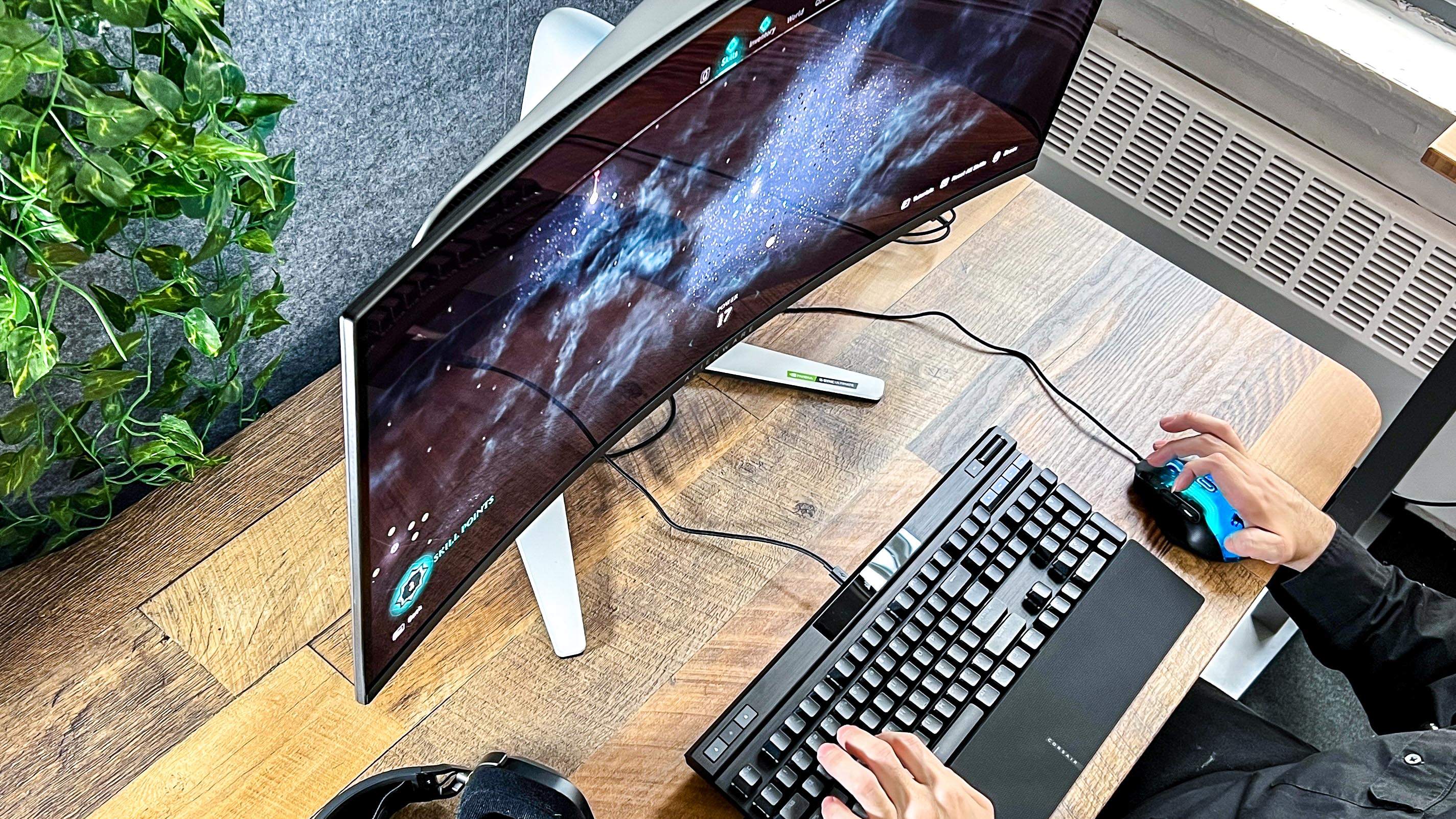
While you can absolutely use a wireless keyboard and mouse to play on the couch, this isn’t nearly as convenient as doing so at your desk. Plus, at your desk, you can use a wired version of one of the best gaming keyboards or mice. Not only are wired PC peripherals cheaper, they also have less latency and input lag and you don’t have to worry about wireless interference. However, if you are after a good wireless keyboard/mouse combo, check out the Logitech G515 Lightspeed TKL and the Logitech G Pro X Superlight 2, both of which come highly recommended in our reviews with Logitech's super responsive wireless mouse earning an Editor's Choice badge.
At the same time, you don’t need to have a gaming PC to play with a keyboard and mouse anymore. This is because both the PS5 and Xbox Series X/S now offer keyboard and mouse support for a variety of different games. While using a keyboard and mouse is generally something you’d do when playing first-person shooters or real time strategy games, making the switch might also be a good idea if your thumbs are worn out from playing with a controller over the years.
Wired controllers are perfect at your desk

Just like with keyboards and mice, wired controllers are significantly cheaper than their wireless counterparts. If you’re playing on the TV though, you might feel a bit silly running a cable from your console all the way across your living room floor. Plus, somebody could walk in, trip on the cable and pull your console off your entertainment center, sending it crashing to the floor. I’ve used a few of the best Nintendo Switch controllers that weren’t wireless on my TV but only at night when no one else was around.
At your desk though, you can easily run the cable from a wired controller across your desktop and not have to worry about someone else tripping over it. Likewise, there’s nothing worse than booting up your console only to find out that your wireless controller needs to charge or requires new batteries. You also get the same benefits when it comes to input lag and latency when using a wired controller over a wireless one.
There’s no such thing as an ultrawide TV

Now this one may be a bit more divisive but if you’re playing on PC instead of on console, you owe it to yourself to give an ultrawide monitor a try. Unlike with a TV where you’re limited to an aspect ratio of 16:9, ultrawide monitors have an aspect ratio of 21:9, though they can go all the way up to 32:9 if they’re large enough. This extra space on either side lets you see even more of a game and can really add to the immersion. However, not every game supports ultrawide resolutions but this is beginning to change as ultrawide monitors are becoming more popular.
Among the best monitors, you’ll find a few ultrawide ones but making the switch from 16:9 to 21:9 or even 32:9 does put a much greater demand on your graphics card and on your PC as a whole. If you have a powerful enough rig though, switching to an ultrawide could be the perfect upgrade to your desk setup. Also, these wider monitors are more suited to working from home as you can have two full size programs or windows open on either side. This way, you don’t have to waste time switching between two windows or apps.
Plenty of space for all your peripherals

If somebody doesn’t play games themselves, the last thing they want to see when they sit down in front of the TV to watch their favorite show or movie is controllers and all sorts of other gaming peripherals everywhere. As the PS5 and Xbox Series X are both much larger than previous consoles and require more airflow, you can’t just tuck them away inside an entertainment center like you used to be able to. Not only will your console be out where everyone can see it, there’s also a higher risk of it getting knocked down or damaged when next to your TV.
At your desk though, it’s a different story altogether. You have more than enough room for your console, controllers and even a headset. If you work from home, you’re not going to be able to dedicate as much space on your desk to gaming but there should still be plenty of space for a console or even one of the best gaming laptops. Having your own space to play games at can also help with distractions and you won’t have to worry about someone walking in front of the TV during a pivotal in-game moment.
You’re not limited to sitting down

If you walked into a living room or den and saw someone standing up while playing games on the TV, you’d probably think something was off with them. Even though sitting for long periods has negative effects on your health, standing up while playing games on your TV doesn’t make a whole lot of sense. Also, your TV is likely in a fixed position either on an entertainment center or mounted to the wall and it probably is too low for you to comfortably play games while standing up in front of it.
As someone who builds and reviews the best standing desks, the majority of my gaming is actually done in front of a standing desk. I do play games while sitting down from time to time but when playing a more action-packed title, I like to stand up so I can move around when doing so. This helps burn off a few extra calories when I’m playing games too.
With a standing desk, you can raise or lower your desk so that your monitor is positioned ergonomically. This way, you’re not putting additional strain on your neck and shoulders while playing. Even if you don’t have a standing desk though, you can always use a monitor arm or a monitor stand to raise your display up to eye level.
Upgrading your desk setup is easier and cheaper

Going out and getting a new TV or a new couch can be quite expensive. Also, as doing so will likely be a big purchase, it’s the kind of thing you need to discuss with the other people in your household first. The same isn’t true when it comes to your desk setup though.
Whether you want to swap in a new desk or a new monitor, this is much easier than having to rearrange your entire living room. The best gaming chairs or one of the best office chairs also provide much better lumbar support than a couch typically does since they’re designed for you to sink into. Even if you don’t have the budget for a premium chair, you can always pick up something cheaper like The Foldable Gaming Chair pictured above for when you want to be more comfortable playing games at your desk. If you work from home, switching chairs can also be a good way to differentiate between gaming or working at your desk.
Ultimately, the choice is yours
Even though I’ve laid out my own reasons for gaming at my desk instead of on the couch in front of the TV, at the end of the day, the choice of where you prefer to play games is really up to you. If you live alone and don’t have to worry about hogging the TV, then your TV is going to be the best place to play games. However, if others frequently use your TV when you want to play games, then you might be better off setting aside space in your home or apartment for a dedicated desk setup for playing games.
While playing games on the couch or at your desk is the kind of thing that gamers can easily fight over in the same way they do with consoles, you don’t need to limit yourself to one or the other. In fact, you may have a better experience playing certain games on your TV while being up close to your monitor with a headset on might be better for others. Alternatively, you might prefer the feeling of holding a console in your hands and playing in your bed or even on the go. Regardless of how you like to play games, it’s a great thing that we now have several different options available when it comes time to jump back into your favorite game.
More from Tom's Guide
Sign up to get the BEST of Tom's Guide direct to your inbox.
Get instant access to breaking news, the hottest reviews, great deals and helpful tips.

Anthony Spadafora is the managing editor for security and home office furniture at Tom’s Guide where he covers everything from data breaches to password managers and the best way to cover your whole home or business with Wi-Fi. He also reviews standing desks, office chairs and other home office accessories with a penchant for building desk setups. Before joining the team, Anthony wrote for ITProPortal while living in Korea and later for TechRadar Pro after moving back to the US. Based in Houston, Texas, when he’s not writing Anthony can be found tinkering with PCs and game consoles, managing cables and upgrading his smart home.
