Disney Plus still has one of the worst apps in streaming — there’s no excuse anymore
These Disney Plus app problems are driving me mad

Recently I’ve been watching Disney Plus more than ever. Not because I’m hooked on The Book of Boba Fett (I still haven’t finished The Mandalorian) or Pam and Tommy (on Disney Plus via Star in the U.K.), but rather because I’ve been using this relatively quiet period for compelling new content to dive into the streamer’s back catalog of Fox shows.
In particular, I’ve been binge-watching childhood favorites such as The Simpsons and Malcolm in the Middle (again via Star, it's on Hulu in the U.S.). But while I’m enjoying this nostalgic trip down memory lane, I feel like I’m fighting the Disney Plus app almost every step of the way.
Disney Plus is one of the most popular streaming services around, but its app lags behind its biggest rival Netflix to an inexcusable degree. The service is lacking some seriously basic features, and my tolerance for these omissions is reaching an all-time low.
The Disney Plus app needs some serious work
The Disney Plus app has been pretty shoddy on all devices for its entire lifespan, but it was a lot easier to accept missing features when the service was in its infancy. However, Disney Plus celebrated its second birthday last November, so there’s no excuse anymore.
Like many people, I primarily interact with streaming services via a Smart TV, and the Disney Plus TV app on my Hisense TV isn't in the best shape. Most egregiously, you cannot navigate to a show’s individual page from the Continue Watching row. Instead, you can only pick up exactly where you left off. And my editor tells me this is exactly how it works on other streaming devices, including Roku.
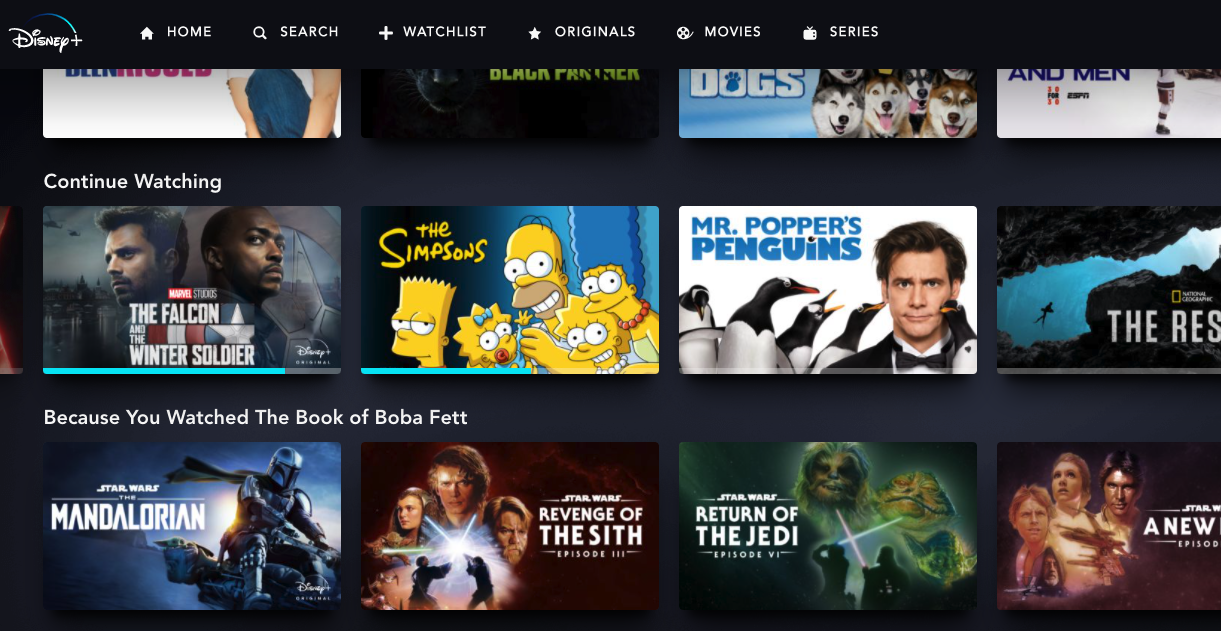
This isn’t a problem if you’re watching a gripping series and want to jump straight into the next episode, but with a show like The Simpsons I don’t typically watch sequentially. Instead, I prefer to jump around picking classic episodes from across its first decade on air. On the Disney Plus TV app, this means that every single time an episode ends I have to manually search for The Simpsons all over again.
Thankfully this isn’t an issue on the mobile or desktop app. There’s a small “i” icon you can press to take you straight to a show’s page from Continue Watching. But there are still problems with these versions of the Disney Plus app.
I feel like I’m fighting the Disney Plus app almost every step of the way.
For example, if you pick a show/movie from the Continue Watching row that you’re partway through, there’s no “play from beginning” option if you want to go back to the start. Instead, you have to navigate back to the show/movie page and select “Restart” from there. It’s the very definition of cumbersome design.
I will at least commend Disney Plus for having very substantial subtitle options. You can tweak everything from the size, font and color of captions. Plus, it’s possible to add a background with various degrees of opacity. These features are super valuable and I’d love to see them become standard across all streaming platforms.
The Netflix app continues to improve

This might all sound like I’m making a mountain out of a molehill, but the absence of these small features makes actually using Disney Plus far more of a hassle than it should be. The problem is only exacerbated by Netflix constantly tweaking its already highly user-friendly app. This only makes the Disney Plus app look even more lackluster.
Just this week, Netflix added a very useful Continue Watching upgrade. Now you can quickly remove content from your Continue Watching list. This prevents your list from being filled with shows and movies that you’ve abandoned or already watched through.
Of course, Netflix as a streaming service has been around a lot longer than Disney Plus and has worked through its own fair share of kinks. Nevertheless, Disney is a big enough company and has surely had the time to implement the basic tools mentioned above.
Disney Plus isn’t the only streamer having issues

It would be unfair of me to neglect to mention that Disney Plus is far from alone when it comes to having app issues. In fact, while my issues with the Disney Plus app are primarily due to a lack of features, the HBO Max app is developing an unwanted reputation for being generally unstable.
Last year we reported on several instances of the app becoming practically unusable for many users. Plus, there have been recurring outages and some pretty awful bugs that have required rapid updates to fix.
For all my problems with the Disney Plus app I can say that I’ve always been able to watch the shows I want when I want, it just usually takes a few more clicks to get there than I’d like. But the more Disney Plus can do to make its app better, the more likely people will be talking about how much they love its shows than comparing it to HBO Max.
Sign up to get the BEST of Tom's Guide direct to your inbox.
Get instant access to breaking news, the hottest reviews, great deals and helpful tips.

Rory is an Entertainment Editor at Tom’s Guide based in the UK. He covers a wide range of topics but with a particular focus on gaming and streaming. When he’s not reviewing the latest games, searching for hidden gems on Netflix, or writing hot takes on new gaming hardware, TV shows and movies, he can be found attending music festivals and getting far too emotionally invested in his favorite football team.
-
gdbjr Obviously you have never used AMC+ then. By far the worst streaming app. Anything else is fantastic in comparison.Reply
