I just tried Apple News Plus for the first time in 4 years — here’s what I learned
A lot has changed about Apple's subscription news service — but not enough

Apple News Plus has been around for four years now, debuting as a subscription service where you could pay one monthly fee — $9.99 at the time — for access to hundreds of newspapers and magazines. In the time that's passed since then, the scope and feature set of News Plus has grown, as Apple continues to look for ways to expand its booming subscription service business.
I remember the launch of the subscription news service very well, since I happened to write an Apple News Plus review at the time. Apple's offering certainly delivered on the promise of access to lots of articles from a lot of different sources, I concluded back then, but it did so in a pretty cluttered way that wasn't always intuitive to use, especially on the iPhone.
Some time after filing that review, I wound up cancelling my Apple News Plus subscription — I just wasn't launching the app frequently enough to get much out of it — and promptly forgetting all about Apple's news service, right up until the launch of iOS 17.
That was when Apple added a new feature to its subscription news service — daily crossword puzzles. (The feature isn't available in all regions, but in places where it has launched, you can play crosswords on your iPhone, iPad or Mac once you upgrade to the latest versions of their respective operating systems.) I was tasked with taking the crosswords feature out for a test drive — you can read my guide on how to find crosswords puzzles in the iOS 17 News app — so I dusted off my old News Plus subscription and dug into the service.
Revisiting Apple News Plus four years later, I've found a lot has changed about Apple's subscription service, not the least of which is its monthly rate. (You pay $12.99 a month these days, up $3 from what I was paying way back when.) And some of those changes have made the news service more appealing, even if some of my old complaints about Apple News Plus remain.
Here's what I learned when revisiting Apple News Plus after all these years.
What's changed with Apple News Plus

The basic premise of Apple News Plus remains the same — hit the Plus tab in the mobile app or go to the Plus section of the Mac version, and you'll find a selection of curated stories pulled from the topics and sources you've expressed an interest in via the articles you've read or the subjects you follow. As of this writing, for example, the top story in Apple News Plus for me is a Sports Illustrated piece on the personnel in place on an NFL sideline, as the app has correctly gleaned that I read a lot of articles on sports.
As before, the News Plus section of the News app has collections of both magazines and newspapers that you can follow. And as before, finding specific titles among the hundreds on offer, takes some doing thanks to the lack of a dedicated search bar. (You can sort by name or scroll through a list alphabetically.)
But Apple has added a lot of things to News Plus over the years, most recently making crossword puzzles part of the mix. At present, you get two puzzles each day — one a full crossword and the other a quicker-to-play mini-puzzle. The puzzles are well-suited to the mobile format, even on the iPhone's smaller screen. You can play them whenever you have a spare moment, easily returning to in-progress puzzles. It's a nice addition to the News Plus mix, though probably not enough on its own to justify that subscription.
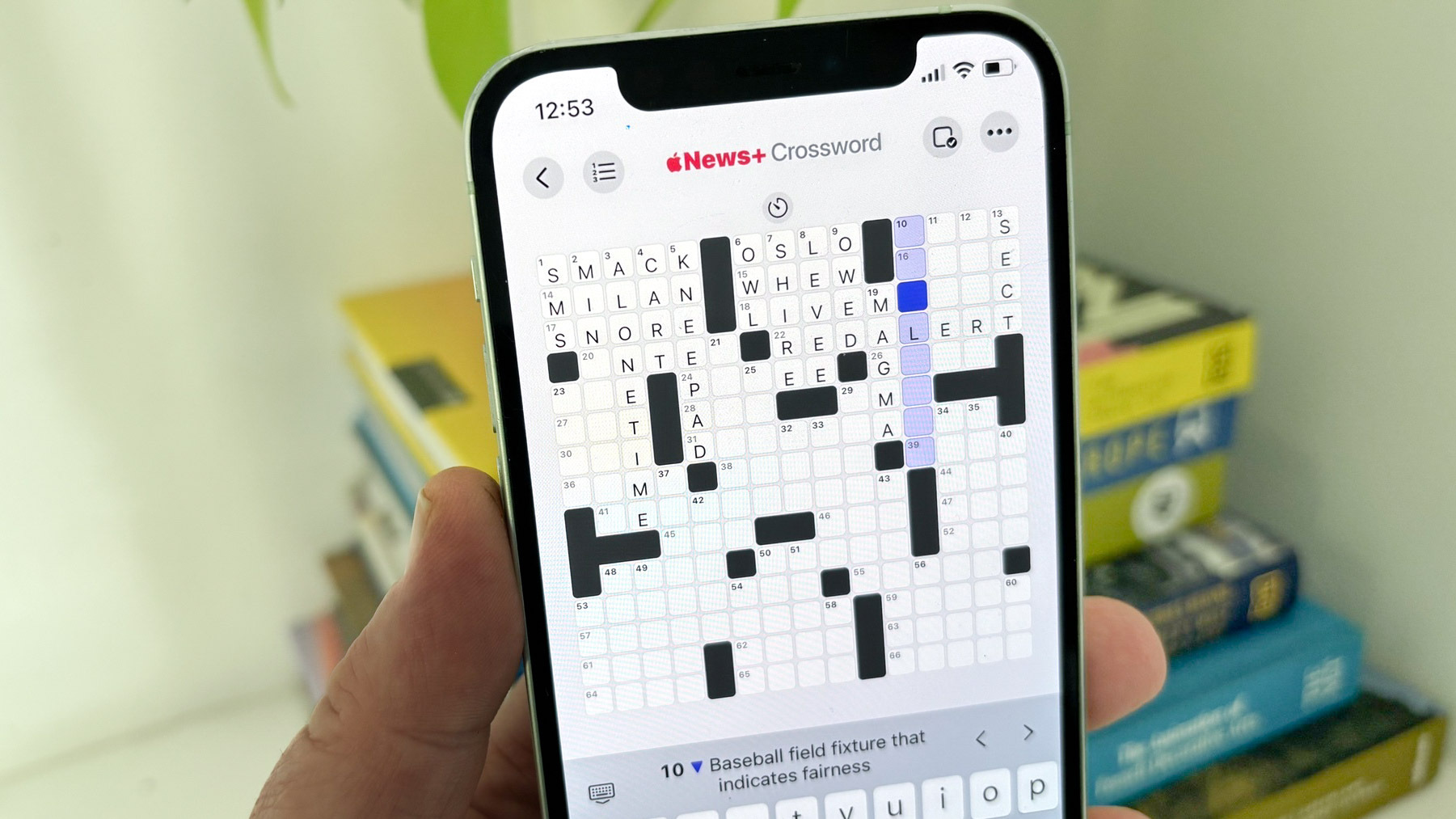
Another new addition since the last time I used the News Plus service is audio stories. Think of these as books-on-tape but for news articles or mini podcasts if you prefer. Audio stories have their own dedicated tab in the News app on the iPhone, and they largely feature stories pulled from the various News Plus publications that are read aloud to you. There's also Apple-produced podcasts like Apple News Today — it's an audio summary of the day's news — that are part of the audio section and linked up with the Podcasts app on your iPhone.
Like crosswords, audio stories are a nice addition to the News Plus service, if not necessarily worth the price of admission on their own. If you find yourself looking for easily digestible news summaries or audio content to fill your commute, workouts or chores time, having someone read articles to you without having to keep your eyes glued to the screen is a fine way to multitask.
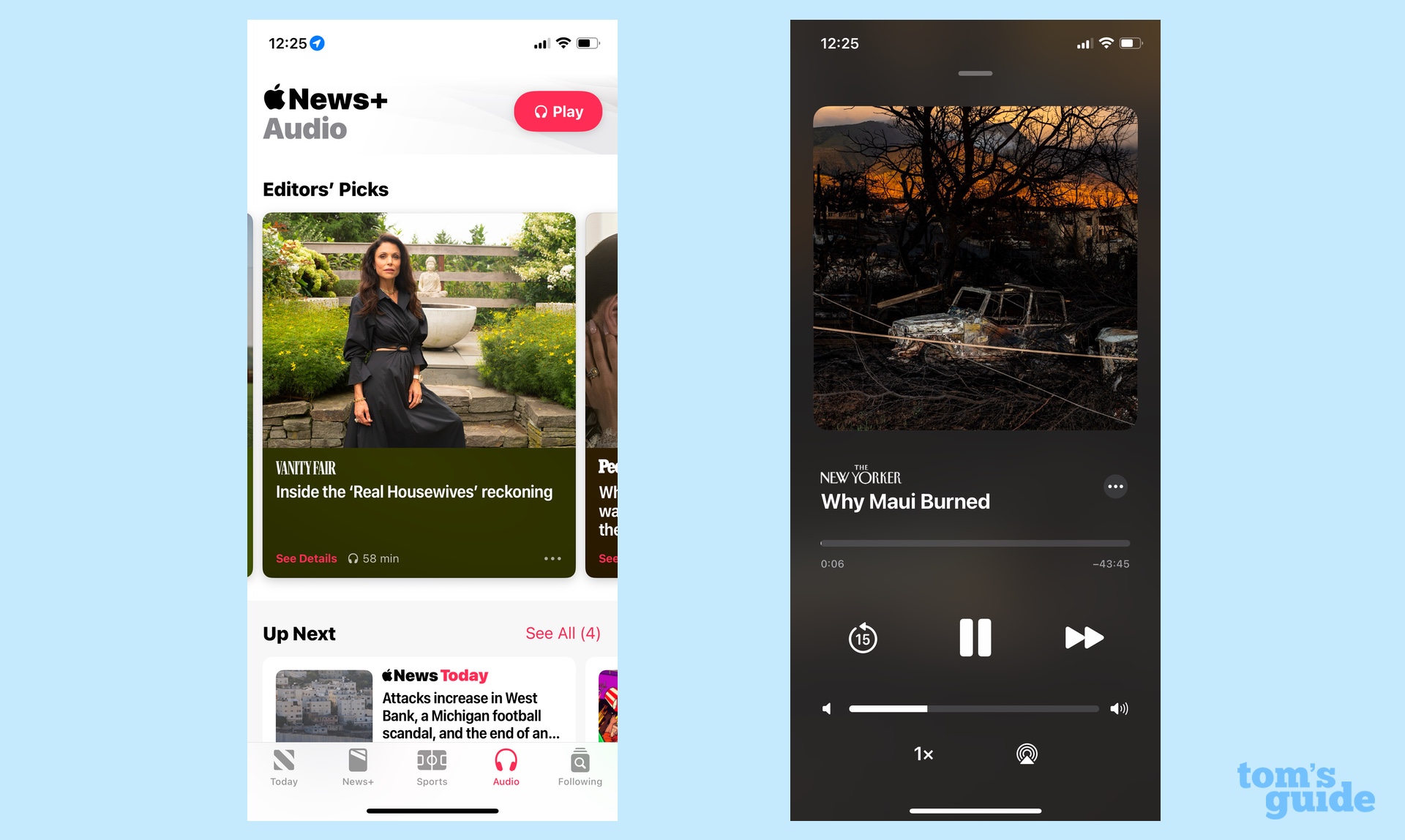
In iOS 16, Apple added a dedicated sports tab to the News app that works best if you pick some favorite teams via the My Sports feature. By doing so, your sports tab will be filled with stories, scores and highlights relevant to your interests. Right now, for example, my feed is heavy with stories about Megan Rapinoe's final soccer match and Emma Hayes taking charge of the U.S. Women's National Team, as several soccer teams part of the My Teams selections I've made.
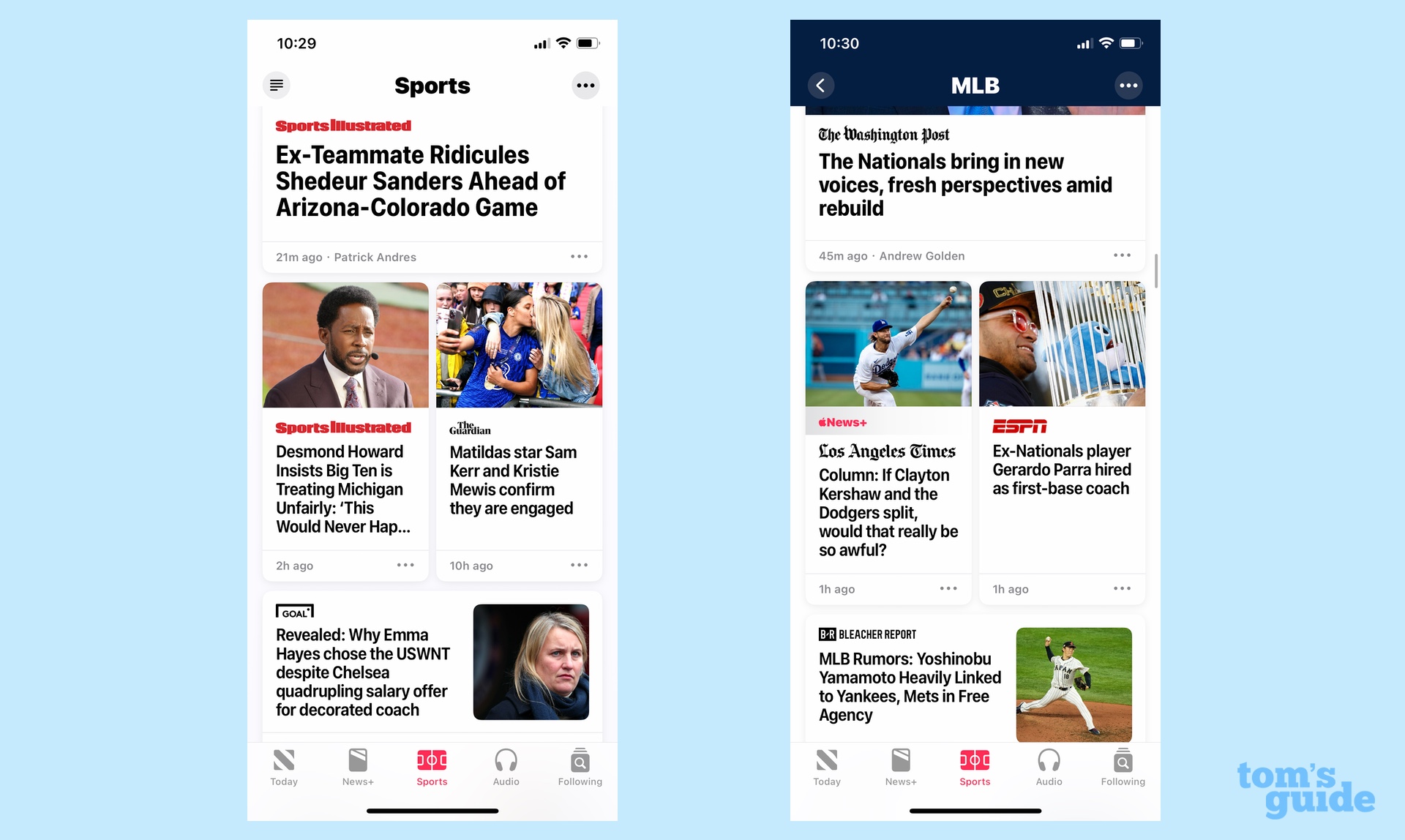
My Sports isn't tied to a News Plus subscription so you can take advantage of it for free. However, some News Plus stories are included in My Sports feeds, so you'll need that monthly subscription to click through to read them.
What Apple News Plus still needs to work on

These additions have certainly sweetened the pot for Apple News Plus, and I've enjoyed them during my reunion with the subscription service. But I'm not sure they'll be enough to convince me to renew my subscription at the end of the month. And that's because the problems I had with Apple News Plus initially are still around four years later.
Basically, it's just too hard to find things on Apple News Plus.
I mentioned searching for specific publications up above, which remains an exercise in scrolling when a simple search bar would take a lot of the hunting and pecking out of the process. But that's just part of the problem.
When I go through the News app, whether it's the free section or News Plus, I don't feel like I'm getting a complete picture of the news. That's because News may give you some say in the topics and publications you follow, but how they're presented on the app is entirely out of your control.
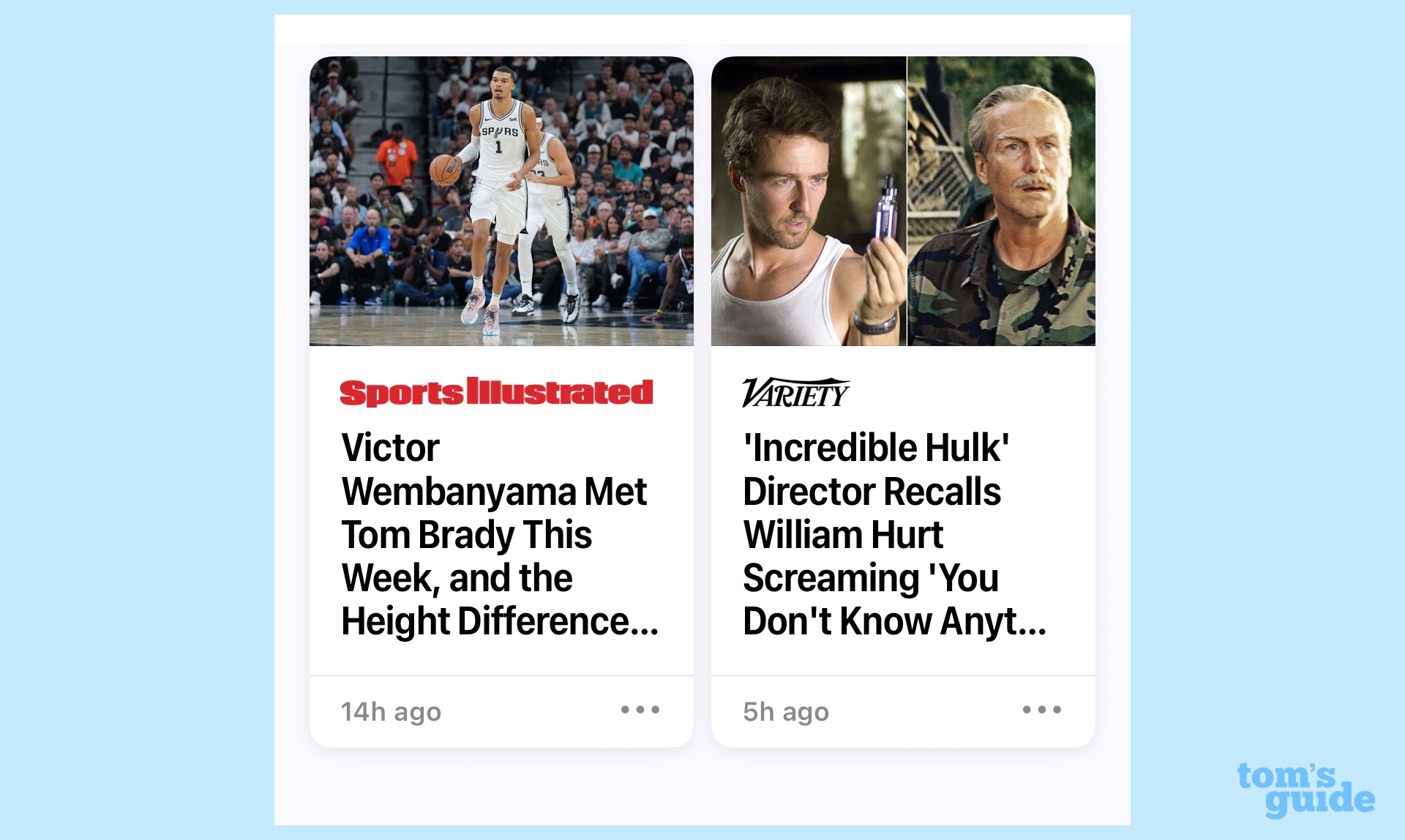
The Today tab in News will have a few top stories, followed by a local story. From there, it's a hodgepodge of stories presented by topic and what's trending, with the News app throwing in some curated stories on a mishmash of subjects. The News Plus tab feels even more randomized, with the main view featuring "Best of selections" that may well be interesting but have little relevance if you're trying to find out more about specific breaking news.
This is not how I like to consume my news. If you set down a newspaper in front of me, I'm going to go section by section — sports first, because I have no interior life, but then the main news, local headlines and finally the entertainment and funny pages. Apple News takes a more curated approach, which is fine if you view your news as an extension of a social media feed, but not so great for feeling well-informed on the issues of the day.
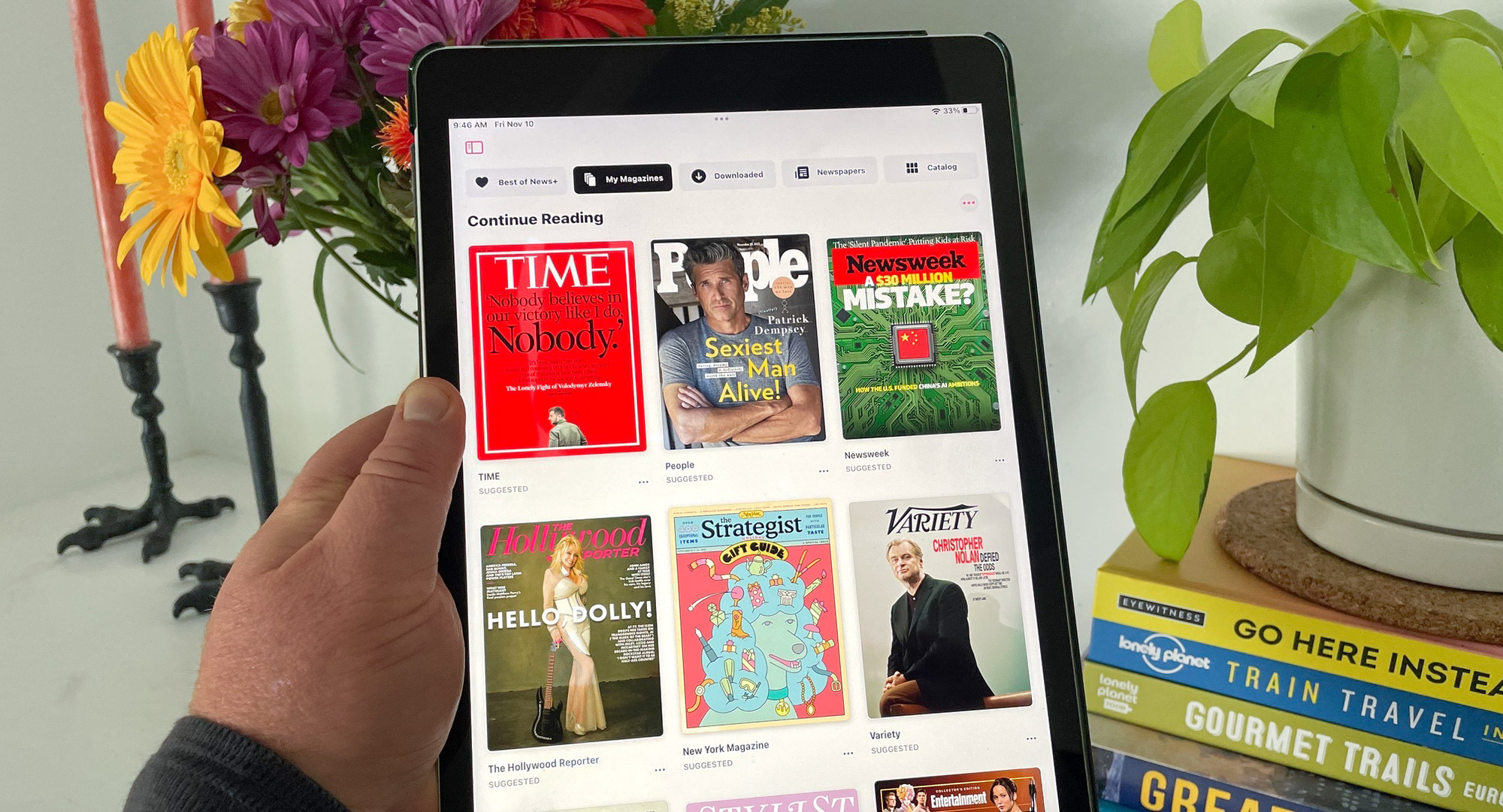
It doesn't help that the iPhone is ill-suited for the Apple News format. It's largely a continuous vertical scroll, and depending on how stories are laid out, headlines can get chopped off. I don't use an iPad, but I've borrowed my wife's — we can share my Apple News Plus subscription through family sharing — and things look much nicer on the tablet.
Apple News Plus outlook
I like the additions to content Apple has made to its News Plus service over the years, and the ability to share your subscription with up to five family members is a nice way to extract some value out of that $12.99 monthly fee. But ultimately, the look of the app on the iPhone is just too cluttered for my tastes and the discovery process too scattershot for me to feel like I'm getting my money's worth.
So despite some notable improvements to the News Plus subscription service since last I gave it a try, it's still not for me. If you like the curation-driven approach to news, you might feel differently, but I just don't get the information I need whenever I launch that app.
More from Tom's Guide
Sign up to get the BEST of Tom's Guide direct to your inbox.
Get instant access to breaking news, the hottest reviews, great deals and helpful tips.
Philip Michaels is a Managing Editor at Tom's Guide. He's been covering personal technology since 1999 and was in the building when Steve Jobs showed off the iPhone for the first time. He's been evaluating smartphones since that first iPhone debuted in 2007, and he's been following phone carriers and smartphone plans since 2015. He has strong opinions about Apple, the Oakland Athletics, old movies and proper butchery techniques. Follow him at @PhilipMichaels.
-
sleepygear Philip, thanks for your article. I think you treated Apple News+ fairly. But you left me wanting to hear a better option.Reply
I currently subscribe to Apple News+. I am generally happy with it. My biggest gripe is when I open it and immediately see an interesting article... only to have the app update to the latest content. It seems nearly impossible to find the previous story.
As you suggest, the cost becomes more palatable when shared amongst family. I have tried a few other options but just haven't found anything I like better. Are there any better options out there that you use or can suggest?

