5 underrated wireless earbuds features you should be using
Optimize your true wireless experience by unlocking these great features

The best wireless earbuds come loaded with special features, and I'm not just talking about luxury models either. In fact, some of the best cheap wireless earbuds also come with a significant amount of functionality, making them even better value for money.
Staples like active noise cancellation (ANC), ambient sound mode, and quick charging contribute significantly to ensure our chosen earbuds play a practical part in our daily lives. Even newer features like personalized sound, adaptive equalizers, and Spatial Audio support are becoming standard on many wireless earbuds. But what about all the other earbud features that often get overlooked?

I’ve been testing wireless earbuds for five years and still overlook many listening modes and settings when using them for personal listening. Then I reviewed the AirPods Pro 2 and saw the value in hidden features that enhanced my true wireless experience.
Tap deeper into your earbuds' ecosystem and you’ll discover some awesome tricks that boost sound, simplify controls, and more. Here are 5 underrated wireless earbuds features found on many of the latest earbuds that can help improve the listening experience and that you really should be using.
1. Enable lossless audio
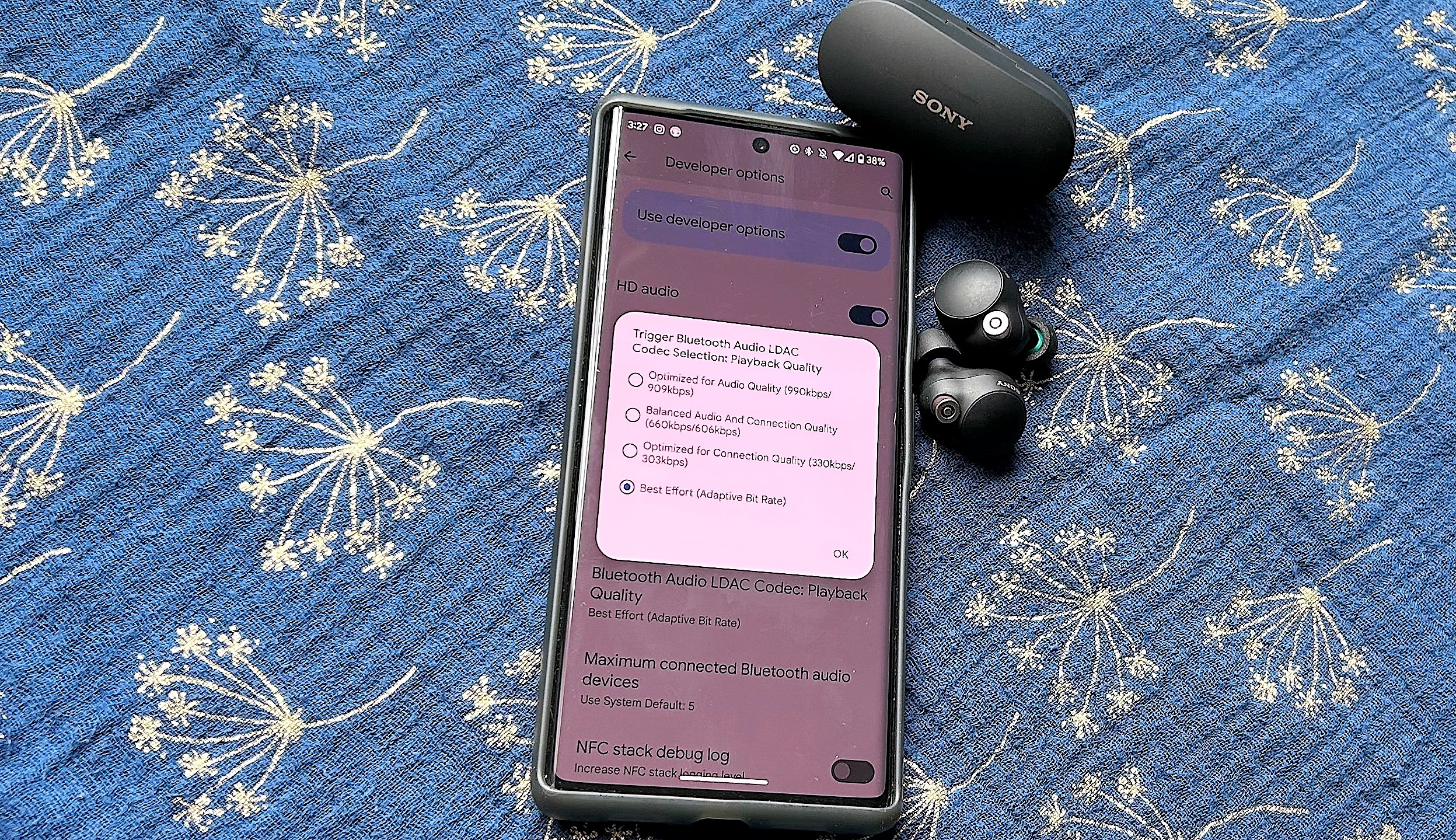
Many wireless headphones and earbuds support Bluetooth audio codecs that improve audio handling over standard Bluetooth SBC quality (e.g., aptX Adaptive, aptX Lossless, or LDAC). Selecting the highest-quality codec gets you the best streaming quality, yet despite the potential for getting the best sound quality from a playback devices, the capability isn’t always enabled by default in the control system menus on many earbud apps.
To make sure your earbuds are handling the best Bluetooth audio quality, first go to the connected devices menu on your Android phone and hit the Settings icon. This will show you what HD audio codec is currently running. You’ll need to unlock your phone’s Developer Mode to switch codecs.
Google Pixel owners can do this by entering the About Phone page and tapping the Build Number field seven times. This also works for Samsung Galaxy phones (your PIN or password is required).
From there, perform a search in Settings for “Bluetooth Audio Codec” and you can choose from all available codecs. Be sure to check the “Bluetooth Audio LDAC Codec: Playback Quality” option to turn on lossless Hi-Res Audio Wireless, if available.
Note that some models like the Sony WF-1000XM4 make you go into the Sony Headphones Connect app and set Bluetooth Connection Quality to Priority on Sound Quality in order to unlock LDAC on Android.
2. Sidetone
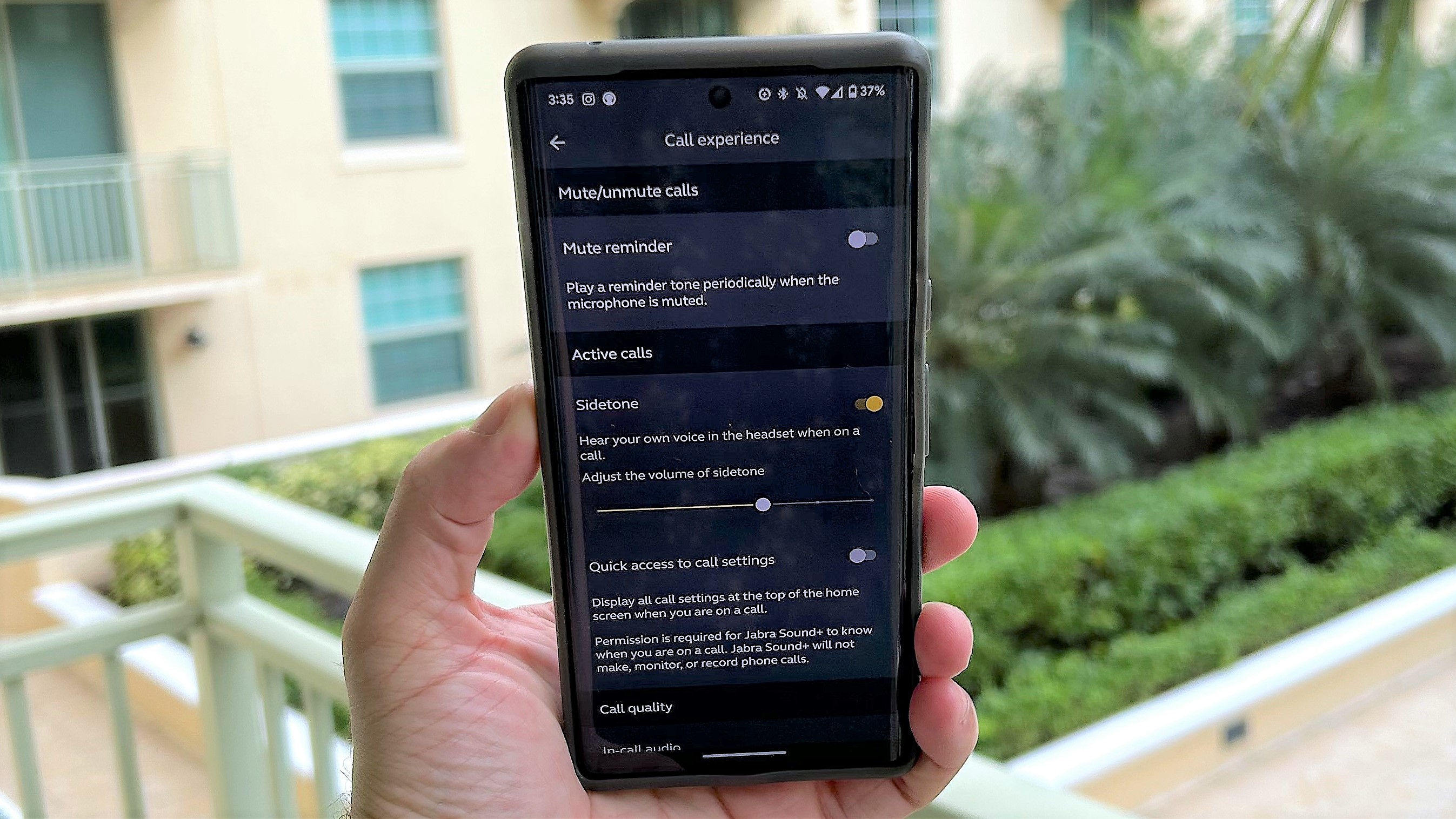
We all want the best call quality possible and several of the best headphones with a mic for voice and video calls are earbud designs with some neat features. You’re missing out if you keep the call-enhancing feature turned off, which is often found in the companion app.
Bose’s Self Voice mode is excellent for adjusting how loud your voice sounds on calls. This comes in handy when speaking in rowdy environments. It is available on all high-end Bose models, including the Bose QuietComfort Earbuds and QuietComfort Earbuds 2.
Jabra has its own version called Call Experience to adjust the volume of audible feedback, along with EQs that emphasize bass or treble during calls. These effects make calls clearer on models like the Elite 5 and Elite Active 7. Samsung also lets you hear your voice louder on calls when enabling Ambient Sound on the Galaxy Buds Pro (check the Advanced setting in the Galaxy Wearable app).
3. Reverse charging

Today’s charging cases hold enough portable power to get us through the working week before recharging. But what happens when you forget to recharge them? Next time this happens, and it will, just use your smartphone as a portable charger.
Many of the best Android phones and wireless earbuds come with reverse charging technology. I’ve found my Google Pixel 6 Pro to be a stellar option that works with most true wireless models, even the AirPods Pro. Yes, this will drain your phone’s battery, but you’ll still have enough juice to enjoy Spotify during office hours.
Samsung also has its own charging solution called PowerShare that wirelessly charges the Galaxy Buds when placed on the back of a compatible Galaxy smartphone.
4. The shortcut widget

Look in the Widgets menu on your phone. You’ll likely find an application that lets you enable your buds’ controls from the home screen. This is a more convenient way to activate listening modes and monitor battery life than going through the companion app. Tapping the widget also sends you directly to the app for further personalization.
Beats, Google, LG, Samsung, and bargain brands like Anker have developed widgets for their flagship buds. AirPods have the most shortcut options, from battery life widgets to the Control Center to the dedicated menu in iOS Settings.
5. Low Latency mode

Unless you’re an avid gamer, you probably have Game/Low Latency mode turned off or don’t even know about it. Enabling this feature does more than just embellish sound effects when gaming on a mobile device. The best versions also improve audio synchronization when watching media. We found Netflix content and YouTube clips more engaging on models with quality Low Latency modes; the Beyerdynamic Free Byrd, EarFun Air Pro SV, and Razer Hammerhead True Wireless (2nd Gen) are recommended.
Tip: Leaving Low Latency mode on will decrease battery life, much like ANC and Spatial Audio modes.
Bonus: Unlock Spatial Audio

How’s this for a freebie: Google has made their Spatial Audio format available to anyone who owns a Pixel 6, Pixel 6 Pro, Pixel 7, or Pixel 7 Pro smartphone. And yes, it works with all wireless earbuds, not just the Pixel Buds Pro. There is one caveat: head-tracked Spatial Audio is only compatible with Google’s flagship buds. Still, getting static Spatial Audio for free is a huge bonus.
Follow these steps to unlock Spatial Audio on the latest Pixel smartphones:
- Open your Pixel phone's Settings app
- Tap Sound and vibration > Spatial Audio
- Turn on Spatial Audio
More from Tom's Guide
Sign up to get the BEST of Tom's Guide direct to your inbox.
Get instant access to breaking news, the hottest reviews, great deals and helpful tips.
A lifestyle journalist with an affinity for consumer products, Alex has over a decade of experience and has worked with popular publications such as Complex, Thrillist, Men’s Health, Gear Patrol, AskMen, and Hoop Magazine. He currently focuses on audio, reviewing the most coveted headphones in the market for both Tom’s Guide and Laptop Magazine.
-
Blue Anas I recently bought two pairs of buds which were highly rated, the galaxy buds pro 2 were good but they were rubbish making phone calls where people at the other end found it hard to hear anything so I returned them. The fit was average at best.Reply
I then moved on to the Sony wf 1000xm4 which were fantastic but for the fact they kept fallin out of my ears no matter what I did.
So I'm back to my AKG over ear headphones, which were free with my galaxy note 10, which win hands down in every respect. The only thing is that they are much bulkier and don't fit into my pocket.
I will find it hard to justify going to buds if I can't try them out before buying, which is not allowed in Australia. The quality of the AKG makes the hassle of carrying them worthwhile.
My alternate is a 20 dollar pair of wireless buds that have a wire between them and wrap around your ear for sport which are very good apart from not having ANC. So the price for these buds that fall out of your ears or where your contacts can't hear you makes it hard to justify the money they go for. -
Svbowwo Stay far away from the Bose Earbuds.Reply
Pro:
- Sound is great
Cons:
Bluetooth connectivity is brutal. It only connects to one device.
It regularly (about once a week) loses connectivity to my Android phone and I have to re-pair it.
There are 5 devices (phone, tablet, 2 laptops and a tv) that I have paired it with. If my phone Bluetooth is off and it tries to connect, it moves on to the next device and has to cycle through all of the other 4 devices, taking 15 seconds for each, before it gives up and only THEN can I try to connect the phone.
The auto on/off is terrible and, according to Bose, cannot be turned off.
I like to listen to music while eating an early bowl of cereal to not wake the others. The movement of my jaw while chewing triggers the on/off constantly so it stops the music, reconnects and then I manually have to restart the music. I've gotten to the point where I very slowly chew trying not to move my jaw. Idiotic!!
If you remove the right earbud, the music does stop but then putting it down or in your pocket, as can happen if the case isn't with you restarts the music and drains the battery as it sits in your pocket. Not so bad with music but really socks if listening to an audiobook and you have to go back and find the last place you remember, but that only after you've waited and recharged it.
Bottom line, I have an older pair of Bose Soundsports which are awesome in every way without any of the Earbuds issues. I'm at a point where I ONLY use the Earbuds once the Soundsports' battery needs charging. How Bose went so far backwards in their product development is mind boggling

