Zoom holiday survival guide: 9 essential tips and tricks
Enjoy stress-free holiday video calls with our essential guide.

With the holidays playing out a little differently this year, there are going to be lots of families using Zoom or one of the other best video chat apps for some face-to-face contact.
But as anyone who makes regular video calls knows, it’s not always as easy as ringing everyone up and having a chat.
- Zoom vs. Google Hangouts: Which video chat service is right for you?
- Zoom security issues: Everything that's gone wrong so far
Video calls can be a pain, especially if you’re trying to chat with people who aren’t used to them. So to make your holidays a bit less stressful and a bit more jolly, we’ve put together a list of tips to smoothen the whole experience of virtual Christmas.
Pick a video chat app and stick with it

If we’re all using video chat to talk to our friends and relatives this holiday season, let’s try to make it easier for everyone involved.
In other words, don’t get involved in half-a-dozen video calls on different platforms. Pick one of the best video chat apps and roll with it — ideally one that people either already have, or are familiar with.
Of course, this may be easier said than done if you’re planning calls with lots of people, all of whom have to do calls of their own. If one side has already settled on using Zoom, while the other wants to use Skype or WhatsApp, then it may be easier to do it two ways just to keep the peace. But keep it all under control, and make sure you’re using services with which everyone is familiar.
After all, you don’t want Uncle Jeff holding everything up because he didn’t have Zoom installed ahead of time.
Sign up to get the BEST of Tom's Guide direct to your inbox.
Get instant access to breaking news, the hottest reviews, great deals and helpful tips.
Make sure everyone knows what they’re doing
Every family has its fair share of members who don’t really understand technology, whether their ignorance is willing or completely unintentional. If you want your festive calls to go smoothly, it’s important to make sure everyone knows exactly what they’re doing and knows how to use whichever app you've picked for the big event.
If in doubt, do a practice run to be sure. If it works perfectly, that’s even better, because you get a little bit more quality time with your loved ones without the stresses of the big day.
Use headphones

If you’re on the call by yourself and not in a huge group, make sure to plug in a pair of headphones for the duration of the call. You’ll avoid irritating anyone around you who isn’t taking part in that call, as well as avoiding the dreaded issue of speaker feedback. Nothing is worse than that high-pitched scream as all that audio loops together and into your ears.
Lock down your security
One of the biggest issues around the increase in video calls is that not all of these apps are completely secure. The waves of “Zoom bombing” that happened earlier this year are a great example of how the technology can go wrong. And with lots of calls going out over the holidays, you can be sure that trolls will be looking for anything they can do to ruin things.
Most video chat apps will have end-to-end encryption enabled by default, which goes a long way toward keeping your family conversations away from prying eyes. Of course, some don’t, so make you know how to switch on Zoom end-to-end encryption in the settings.
And make sure you know how to eject Zoom bombers ahead of the big call, so if they do show up and try to spoil everyone’s nice time, you can get rid of them quickly.
Limit the size of your calls
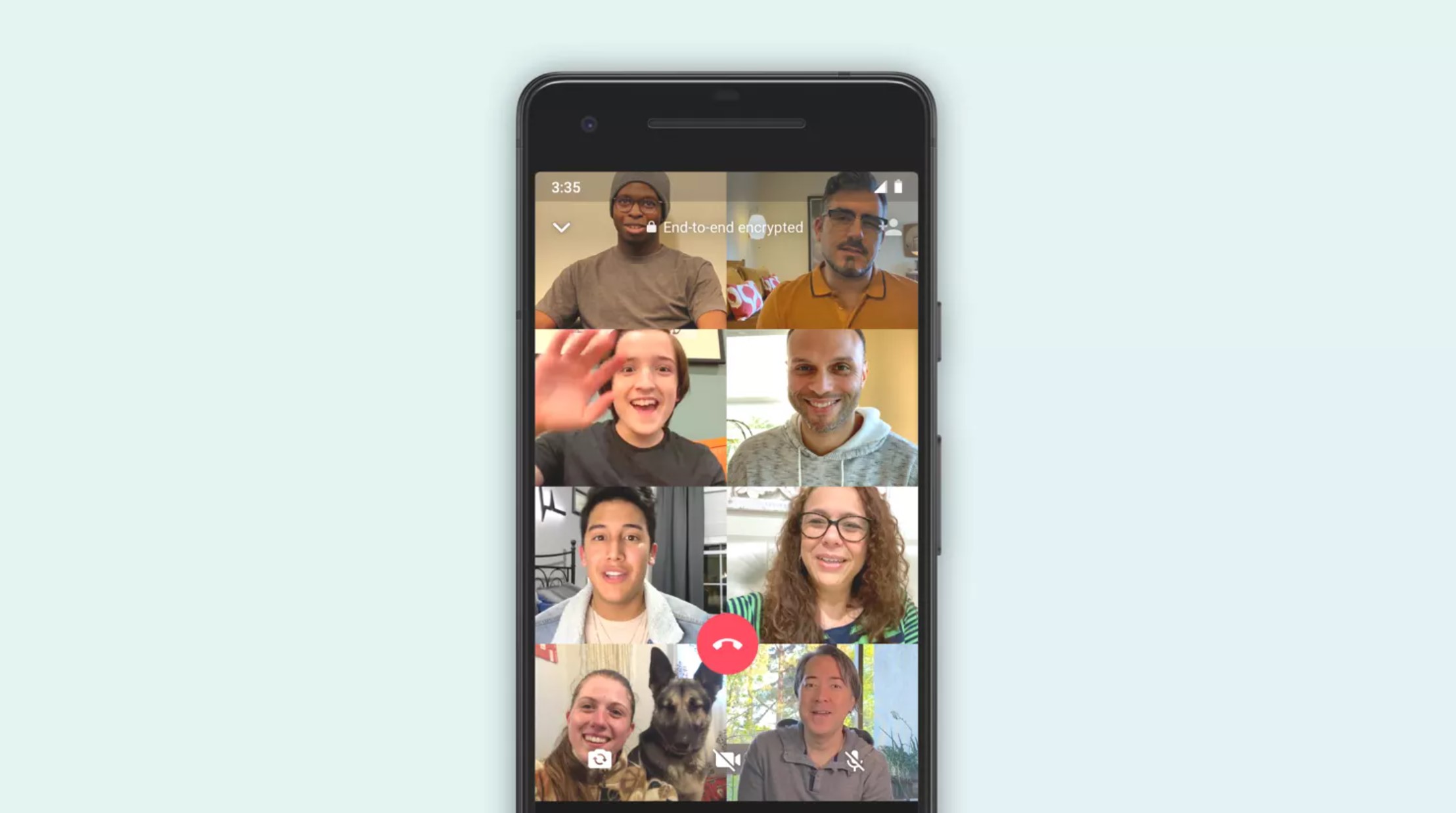
Video chat services have increased the number of people you can add to a call this year, with Zoom offering the most at a whopping 100 participants. In other words, you could add every member of an average extended family and still have some room left over.
But just because you can, doesn’t mean you should. It’s an absolute nightmare trying to get a word in when everyone else is trying to talk at the same time.
You have the same problem with too many people crowding around a few devices, except this time, they need to contend with other people sharing their physical space.
The easiest solution? Keep the number of people on a call to an absolute minimum. If that means making multiple calls so you can catch up with your eighth cousin and their kids, so be it.
Remember your manners
It’s easy for some people to dominate a conversation at the best of times, but in large enough physical groups, it at least leaves room for other people to talk amongst themselves.
Video calls don’t have that option, so make sure everyone has their turn to talk, and you don’t spend the entire call complaining about people who wear masks under their noses.
It’s not easy to tell when it’s the right time to talk, especially if there are poor connections making the other callers lag. So be nice and don’t try to talk over people because you accidentally went at the same time.
If you’re using Zoom or Google Meet, make sure people know about the "hand-raising" feature. If all else fails, have someone take over as a moderator and direct people as needed.
Make sure you have the right device and equipment

What device you use is up to you and the people going on the call with you. You need to figure out what you’re going to be doing during your call, and whether that means sitting down and talking to a screen, or doing other stuff in the process.
After all, the holidays are all big on food, and if you have a lot to prepare, you may want to multitask and take your call while you cook.
Using a laptop is probably the best general-purpose device, since it has a built-in camera and is designed to sit on any flat surface imaginable.
Likewise, a tablet with a case or stand would also do the job. Tablets take up less space since they’re smaller than laptops and may not have a keyboard taking up precious space.
Phones work, too, but if you’re going to be on the call for a long time, you’ll need something to take the burden off your arms. One of our best tripods would do the trick, unless you’re planning on hacking something together with stuff around the house.
Remember that you are still on camera
The thing about video calling is that everyone can see you and scrutinize whatever it is you’re doing. What’s more: They’re actively looking at the screen and at you, whereas in a physical group their attention may be elsewhere.
So don’t do anything that you’d rather everyone didn’t see, whether that’s not wearing a shirt, picking your nose, rolling your eyes at relatives’ racist comments or something else entirely.
However, video is always optional, and nobody can force you to turn it on. If you want to keep your voice in the call and nothing else, be sure to make sure that your camera is switched off.
Mix it up with a festive background

Maybe your home is already festive enough and you want everyone to see, but you can always mix things up with a different background. There are countless options to choose from, whether they’re included in your app or obtained from elsewhere, and it makes things more fun for everyone.
Be sure to check our guide on how to change your Zoom background, pass it on to everyone ahead of time and see what everyone else comes up with.

Tom is the Tom's Guide's UK Phones Editor, tackling the latest smartphone news and vocally expressing his opinions about upcoming features or changes. It's long way from his days as editor of Gizmodo UK, when pretty much everything was on the table. He’s usually found trying to squeeze another giant Lego set onto the shelf, draining very large cups of coffee, or complaining about how terrible his Smart TV is.
