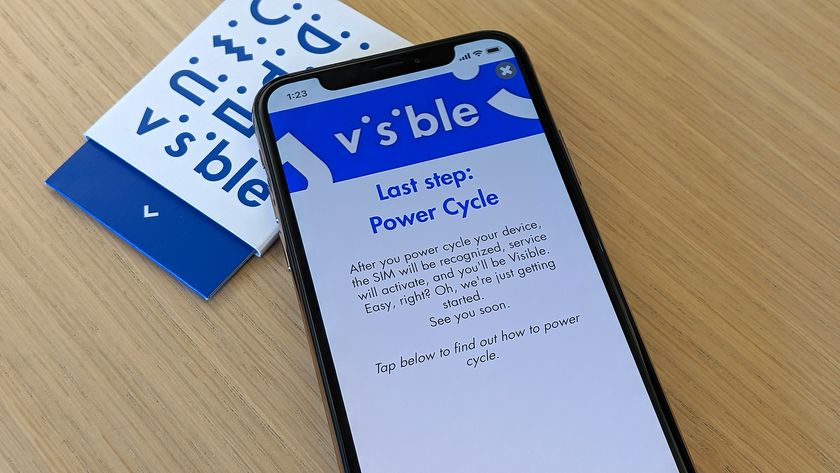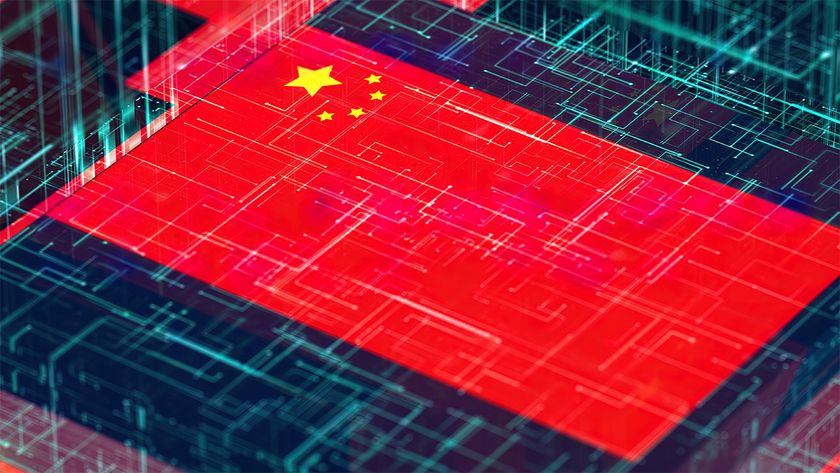YouTube just announced a ton of upgrades — 17 new features you need to know
YouTube gets a You tab, lets you search for a song with your voice and much more

YouTube often is left out of the streaming services debate — in no small part because it’s free — but it's an incredibly popular streaming platform with millions of hours of content. And now, YouTube is bringing a staggering number of upgrades to the platform.
In a blog post today, YouTube announced that “three dozen new features and design updates” are coming to the platform. The changes are slated to roll out globally over the coming weeks and may soon be joined by updates to the YouTube Kids app, which YouTube teased at the end of the announcement.
After watching YouTube’s announcement video and reading the blog post, I didn’t quite get to “three dozen” upgrades, but I still counted 17 new features and updates coming to YouTube in this announcement. That’s a massive upgrade no matter how you cut it.
So let’s look at my top three upgrades YouTube announced today, and at the end, I’ll give you the full list of everything coming over the next few weeks.
YouTube gets a new You tab
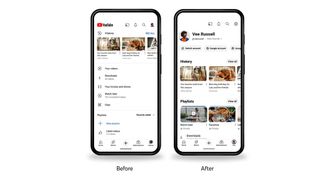
Taking a page out of Google TV’s book, YouTube has consolidated a few of its tabs into a single new You tab. This new tab takes everything from your old Library and Account tabs and puts it in one place. That means all your watched videos, playlists, downloads purchases and settings are all in one place, which is a major user experience upgrade. It is available starting today on web browsers, phones and tablets.
Search for a song with your voice
If you’re like me, you’ve definitely had a song stuck in your head at least once or twice. This can be especially frustrating when all you can do is hum a couple of bars or remember just the chorus (with probably a word or two wrong). Now, you can search for a song on YouTube on Android devices by playing, singing or humming it. AI will then work to match your audio with the song you’re looking for. This feature is scheduled to roll out in the next few weeks to Android devices only.
New vertical menu for YouTube on smart TVs
The best TVs are getting a YouTube upgrade just for them, though YouTube will eventually roll out something similar to web and mobile. YouTube has added a new vertical menu to its smart TV interface, giving you quick access to the video description, comments, the subscribe button and video chapters. Yet another user experience upgrade in this new batch of features.
Sign up to get the BEST of Tom's Guide direct to your inbox.
Get instant access to breaking news, the hottest reviews, great deals and helpful tips.
Full list of new YouTube upgrades
Here is the full list of everything new coming to YouTube in the coming weeks:
- Press and hold on screen to fast forward at 2x speed
- New You tab created by merging Library and Account tabs
- Play sing or hum a song to find it
- Bigger preview thumbnails
- Release to cancel/haptic vibration while seeking through videos
- Tap the lock icon in mobile settings to lock your screen while viewing
- New design aesthetics for the welcome animation and more
- Ambient mode coming to light theme and fullscreen
- Grouped player settings
- Scrollable sections and formatted social media links in the video description section
- Press and hold to copy links from video description
- Improved creator features for text formatting
- Like and subscribe buttons now animate when mentioned in a video to encourage action
- New top comment animations and refreshes
- Dynamic updates to likes and views during first 24 hours of a video
- Stable volume automatically turned on
- New vertical menu for smart TVs
More from Tom's Guide

Malcolm has been with Tom's Guide since 2022, and has been covering the latest in streaming shows and movies since 2023. He's not one to shy away from a hot take, including that "John Wick" is one of the four greatest films ever made.
-
DRC57 Had premium for a few years and all I can say is what a piece of garbage now . Changed all my catagories around, missing a lot of my favorites and liked videos, . My homepage is now a banner saying I have history turned off. I know, I did it and have no need to turn on. Cant seem to remove it. Every time I use it now I just grit my teeth. Will be cancelling soonReply