You will now be able to message yourself on WhatsApp — here’s everything you need to know
Message yourself on WhatsApp to take notes or transfer files

The Notes app on your phone could soon get a worthy competitor although an unlikely one. The Meta-owned and highly popular messaging app, WhatsApp, will soon let users message themselves.
Several apps like Slack already have this feature which adds a personal space for users to jot down notes by sending messages to themselves. Now, WhatsApp is finally joining this list and the update is currently being rolled out to iOS and Android devices.
The feature will be available to use in a similar manner to starting a chat with someone in your contact list. However, the option to message yourself will also be pinned to the top of your list of contacts and you can even add a shortcut to a chat with yourself to your home screen, if you want.
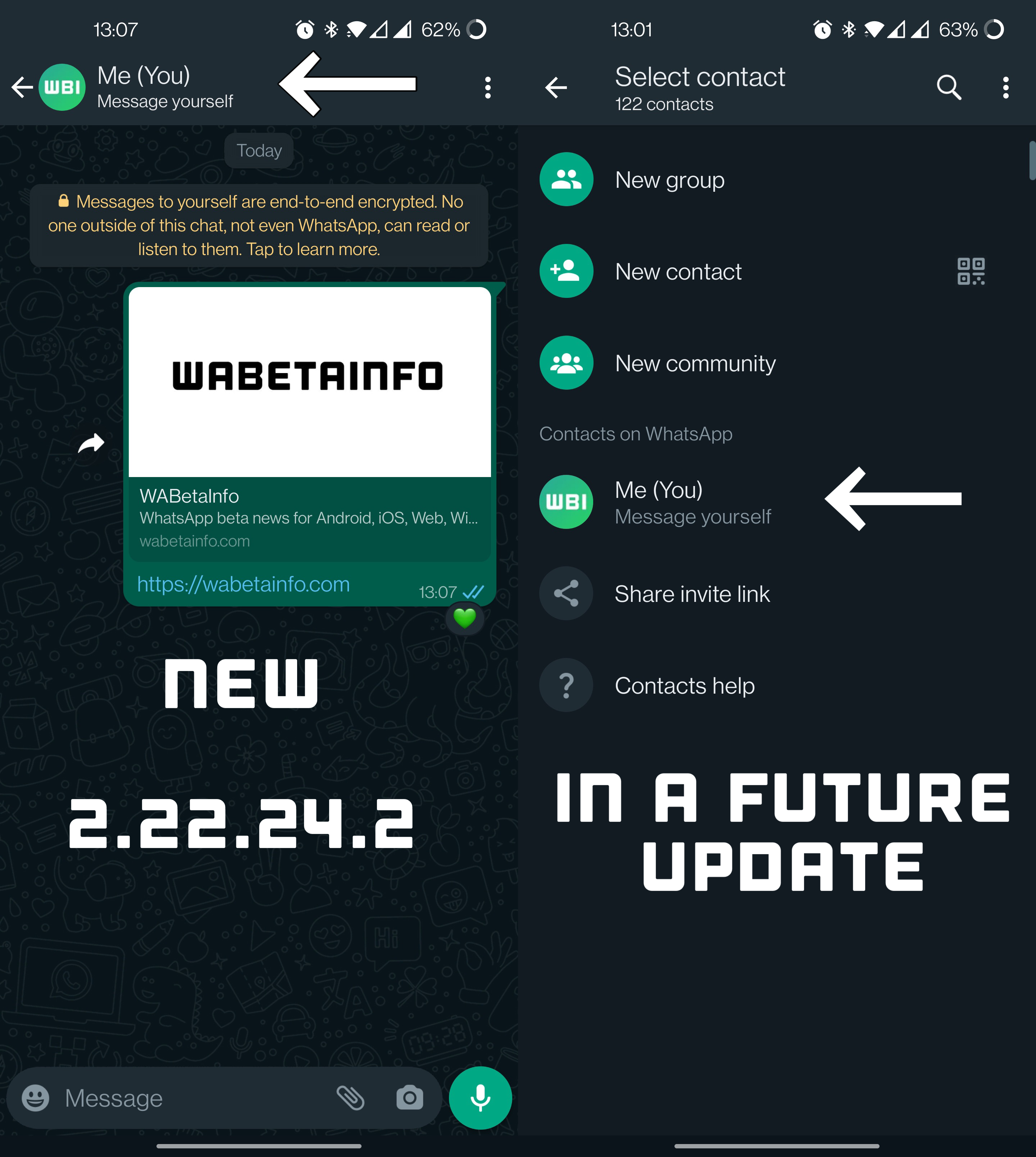
WhatsApp has said that this chat will be end-to-end encrypted. Until now the only way to message yourself on WhatsApp was to create a group with someone, remove them and then use that space for your notes. But it's not just for quick notes though as users can also use this feature as a way to transfer files or images to themselves as well between phones or their laptop and a phone.
This ties in with another update that WhatsApp might roll out soon — companion mode. First spotted by WABetaInfo, companion mode will let users use their WhatsApp account on upto four mobile devices and even one of the best Android tablets. This will be extremely useful for those who have to keep switching phones or for people who use multiple devices at the same time.
This was already present on WhatsApp Desktop. Along the same lines, your primary phone doesn't have to be turned on or connected to the internet for WhatsApp to work on your companion device. This mode is only available to some beta testers on Android currently but it's expected to roll out to more users soon
After many years of WhatsApp Desktop, Meta is finally expanding accessibility to more than one phone at the same time. This is a move that will have several advantages including having your messages, files, images and now even notes at your fingertips regardless of which device you use.
Sign up to get the BEST of Tom's Guide direct to your inbox.
Get instant access to breaking news, the hottest reviews, great deals and helpful tips.

Sanjana loves all things tech. From the latest phones, to quirky gadgets and the best deals, she's in sync with it all. Based in Atlanta, she is the news editor at Tom's Guide. Previously, she produced India's top technology show for NDTV and has been a tech news reporter on TV. Outside work, you can find her on a tennis court or sipping her favorite latte in instagrammable coffee shops in the city. Her work has appeared on NDTV Gadgets 360 and CNBC.
