You can’t delete your Threads account if you want to keep Instagram — here’s why
Instagram and Threads are joined at the hip

Threads, Instagram’s new Twitter competitor, has only just launched, but people are already uncovering some caveats with signing up for the service. Like the fact it’s impossible to delete your Threads account without also deleting your Instagram.
While it may be a little bit early to be ditching Meta’s latest social network, it's generally nice to know what your options are before you start posting en masse. Users spotted this particular clause in Threads’ settings, and it was later confirmed by Instagram head Adam Mosseri, who explained all the details.
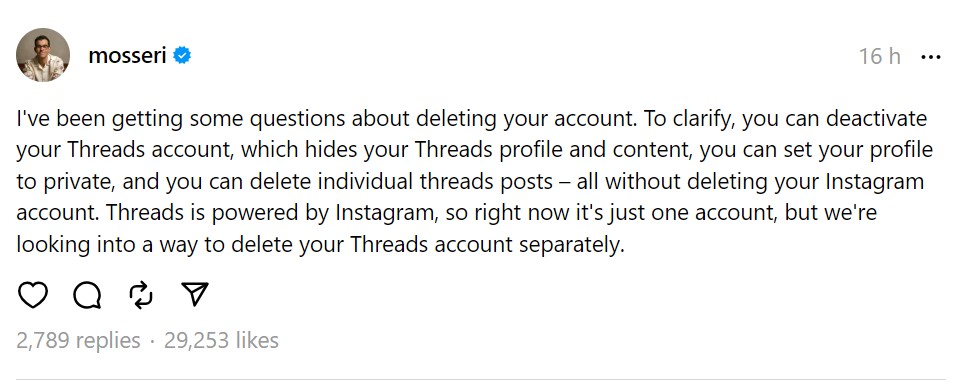
Apparently you can do pretty much everything except delete your account. According to Mosseri you can deactivate your Threads account or set your profile to private, all while keeping your Instagram account open and public. You’re also able to delete individual posts, as you can on any good social network, assuming you have the time and energy to get rid of them all.
This is all down to the fact Threads and Instagram are joined at the hip. Mosseri describes Threads as being powered by Instagram, which means both services are essentially the same accounts. However he claims that a way to delete one account, but not the other, is in the works.
When such a feature might launch isn’t exactly clear, and that’s well worth remembering before you start using Threads. Particularly if you’re rather a prolific Instagram user.
If that’s the case then deactivating your account is the next best thing. It’ll hide your profiles, posts, replies, likes and all your Threads activity so nobody can see them. However logging back into the service automatically reactivates your account, so you need to be vigilant in staying away.
If deactivating is something you already want to do go to Threads’ Settings menu followed by the Account tab. From there tap Deactivate profile and then Deactivate Threads profile. You can read our guide on how to deactivate your Threads account to see those steps in greater detail.
Sign up to get the BEST of Tom's Guide direct to your inbox.
Get instant access to breaking news, the hottest reviews, great deals and helpful tips.
You can read more about our live updates and first impressions of Threads, along with how it compares to Twitter. Alternatively, if you don’t have an account yet, here’s everything you need to know on how to download and install Threads.
More from Tom's Guide

Tom is the Tom's Guide's UK Phones Editor, tackling the latest smartphone news and vocally expressing his opinions about upcoming features or changes. It's long way from his days as editor of Gizmodo UK, when pretty much everything was on the table. He’s usually found trying to squeeze another giant Lego set onto the shelf, draining very large cups of coffee, or complaining about how terrible his Smart TV is.
