You can now use Google Assistant to control apps: Here’s how
Google Assistant is getting a lot more useful

Among the virtual assistants, Google’s has always been pretty powerful when it comes to searching across the internet, but now, it’s gaining some new features that will make it especially useful to Android smartphone owners. That’s because the Assistant is now more tightly connected to smartphone apps on Android, which will not only let you search in those apps more easily, but also let you control them with a simple voice command.
These new features are rolling out today to a select number of apps, and will be more widely available as developers upgrade their apps. Here’s how it works.
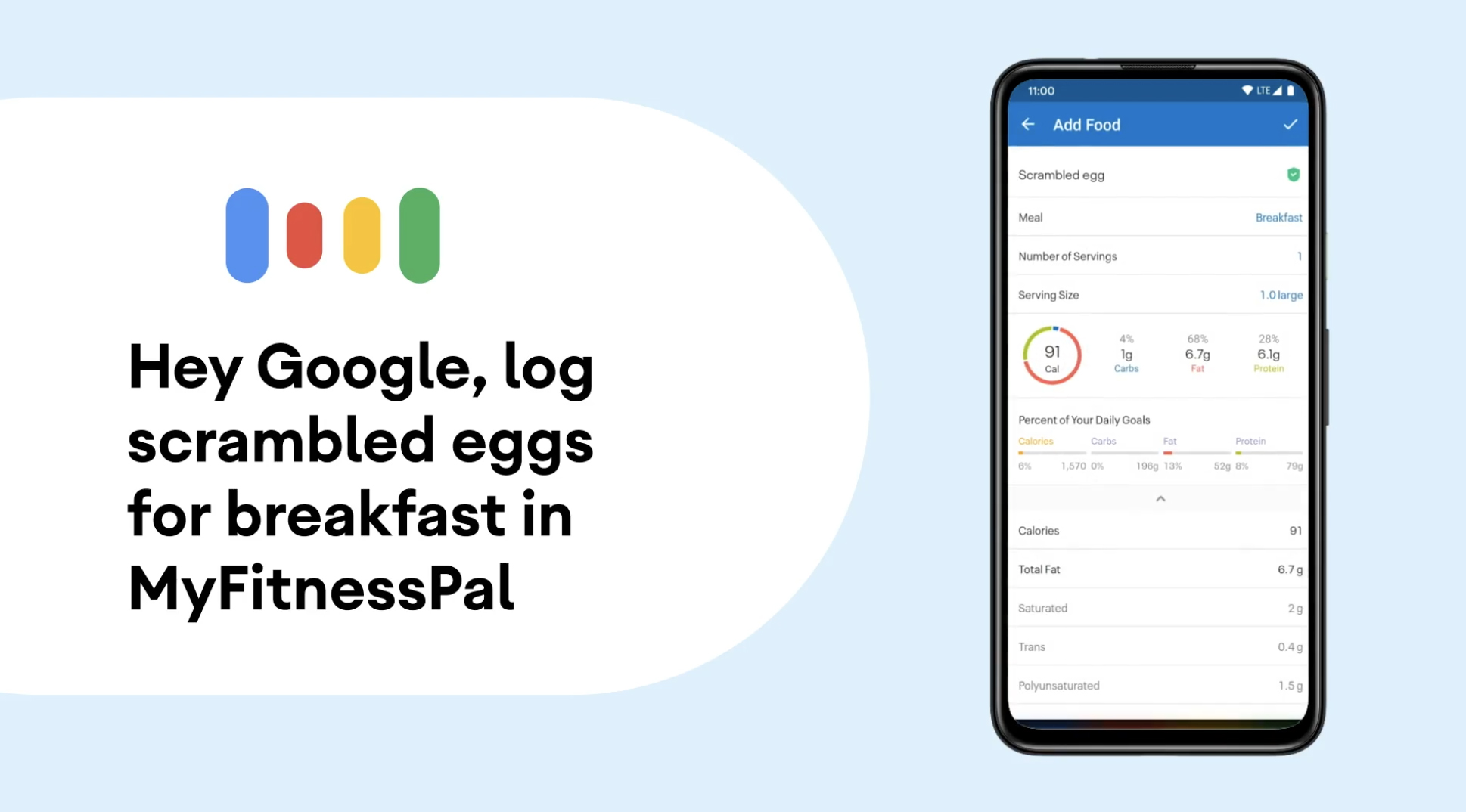
App searching
The first new feature is the ability to use Google Assistant to search and execute commands within apps you have installed on your phone. For instance, you’ll now be able to say “Hey Google, start a run in MapMyRun,” or “Hey Google, search for pizza on Yelp,” and the Assistant will open the app to the relevant page.
To help test these new features, Google sent me a pair of Nike Adapt sneakers — the kind that automatically lace themselves, a la Back to the Future Part II. So, if I wanted to loosen or tighten my shoes, I could simply say “Hey Google, tighten my shoes with Nike Adapt.” It worked some of the time, but my phone—a Samsung Galaxy S8—had trouble connecting to the shoes consistently.
Other commands worked better. For instance, I could say “Play Van Halen on Spotify,” and the Assistant opened up the app and started blasting Jump through my phone. Interestingly, I then closed all of the apps and said just “Play Bruce Springsteen” and the assistant knew to open Spotify instead of another music app. You can also search for particular songs or playlists, too.
Shortcuts
The other, and possibly more useful feature Google Assistant has picked up, is the ability to create shortcuts to features in apps, saving you the time of opening an app and selecting the action you want. So, you can say “Hey Google, start a run” without specifying the app, and your phone will open the app you want and begin a running session.
At the moment, the ability to add shortcuts is limited to a smaller group of about 30 apps and functions. Apps that currently work with shortcuts include Citi, Dunkin, Paypal, Wayfair, Wish, Uber, Yahoo! Mail, Nike Run Club, Spotify, Mint, Fitbit, Walmart, Postmates, Snapchat, and Twitter.
Sign up to get the BEST of Tom's Guide direct to your inbox.
Get instant access to breaking news, the hottest reviews, great deals and helpful tips.
Even within these apps, the things you can create shortcuts for right now is pretty small. For example, using the aforementioned “start a run” command, the Assistant only gave me the options for Adidas Running and Runkeeper.
Shortcuts are displayed in a Google Assistant window, and are pre-populated based on what the particular app can do with Google Assistant. Enabling a shortcut is as simple as selecting it. If there is a shortcut available, you can edit the command phrase to your liking. So, if you don’t want to say “Hey Google, tweet,” you can set it to say “Hey Google, chirp” if you prefer.
With the Fitbit app, you can create shortcuts to look up nutrition and exercise stats, but nothing more.
Twitter with Google Assistant lets you create a new tweet, look at your twitter messages, and create a direct message, but here, too, it’s limited. If you say “Hey Google, Tweet,” the Assistant will open Twitter, but then it’s up to you to press the button to start a new tweet. Similarly, the Assistant will launch Twitter to the DM page, but then you have to pick the person you want to send a message.
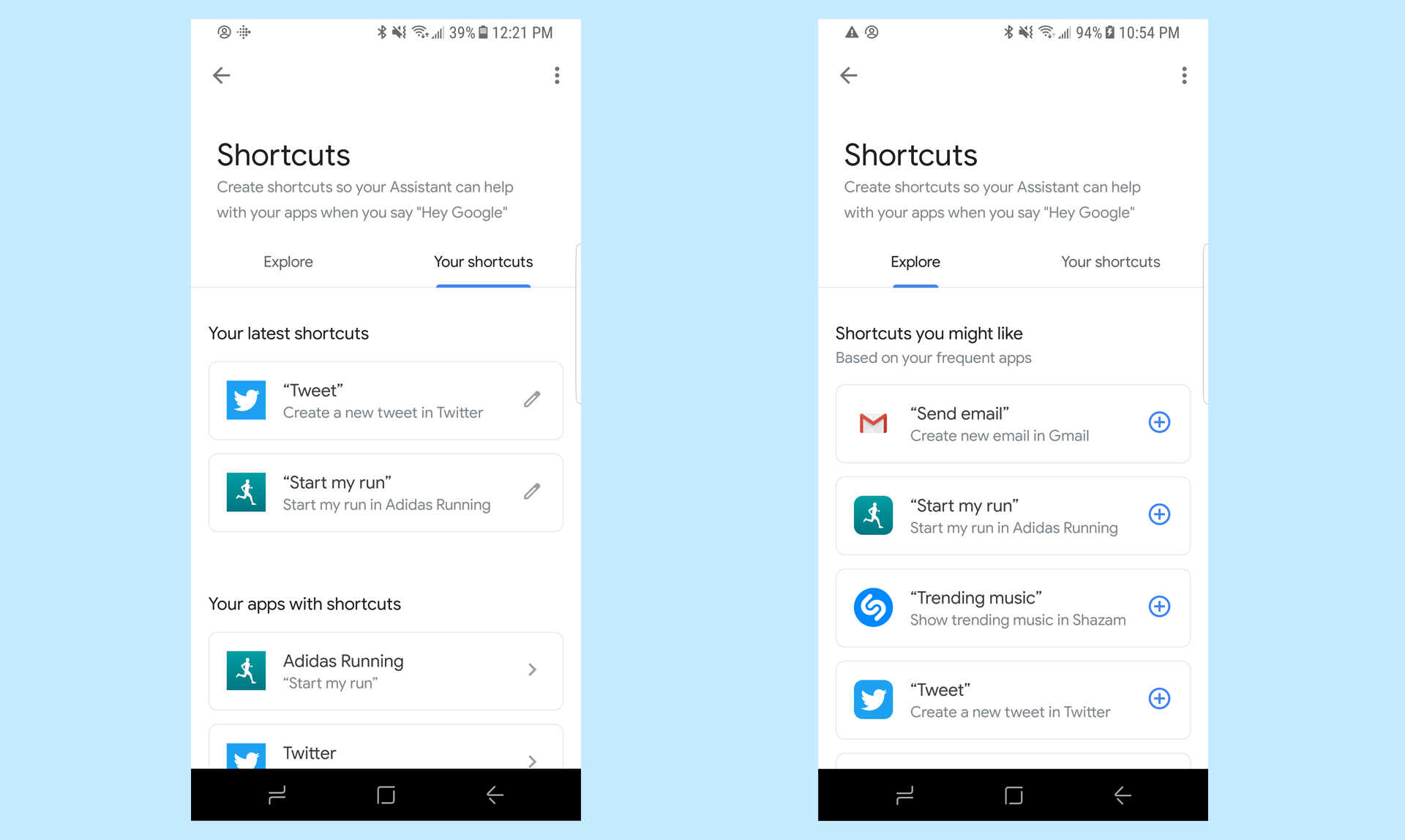
Of course, figuring out which apps can use these services can be challenging. However, if you ask Google Assistant to show you your shortcuts, it will display the shortcuts available to all apps you have installed on the phone. It was in this way I discovered that while I could get nutrition and exercise stats from the Fitbit app, I couldn’t ask Google Assistant to do anything more.
At the moment, it looks like these new features only work when you’re talking to Google Assistant on your smartphone; I tried speaking a few commands to the Assistant via a WearOS smartwatch, but only received a “I don’t understand” in response. So, there’s still a lot to be worked out with Google Assistant’s newest features, but they have the potential to make using your smartphone a lot easier and a lot faster.

Michael A. Prospero is the U.S. Editor-in-Chief for Tom’s Guide. He oversees all evergreen content and oversees the Homes, Smart Home, and Fitness/Wearables categories for the site. In his spare time, he also tests out the latest drones, electric scooters, and smart home gadgets, such as video doorbells. Before his tenure at Tom's Guide, he was the Reviews Editor for Laptop Magazine, a reporter at Fast Company, the Times of Trenton, and, many eons back, an intern at George magazine. He received his undergraduate degree from Boston College, where he worked on the campus newspaper The Heights, and then attended the Columbia University school of Journalism. When he’s not testing out the latest running watch, electric scooter, or skiing or training for a marathon, he’s probably using the latest sous vide machine, smoker, or pizza oven, to the delight — or chagrin — of his family.
