You can now run Windows 11 without meeting system requirements — here’s how
Run Windows 11 from the cloud, no matter what device you use
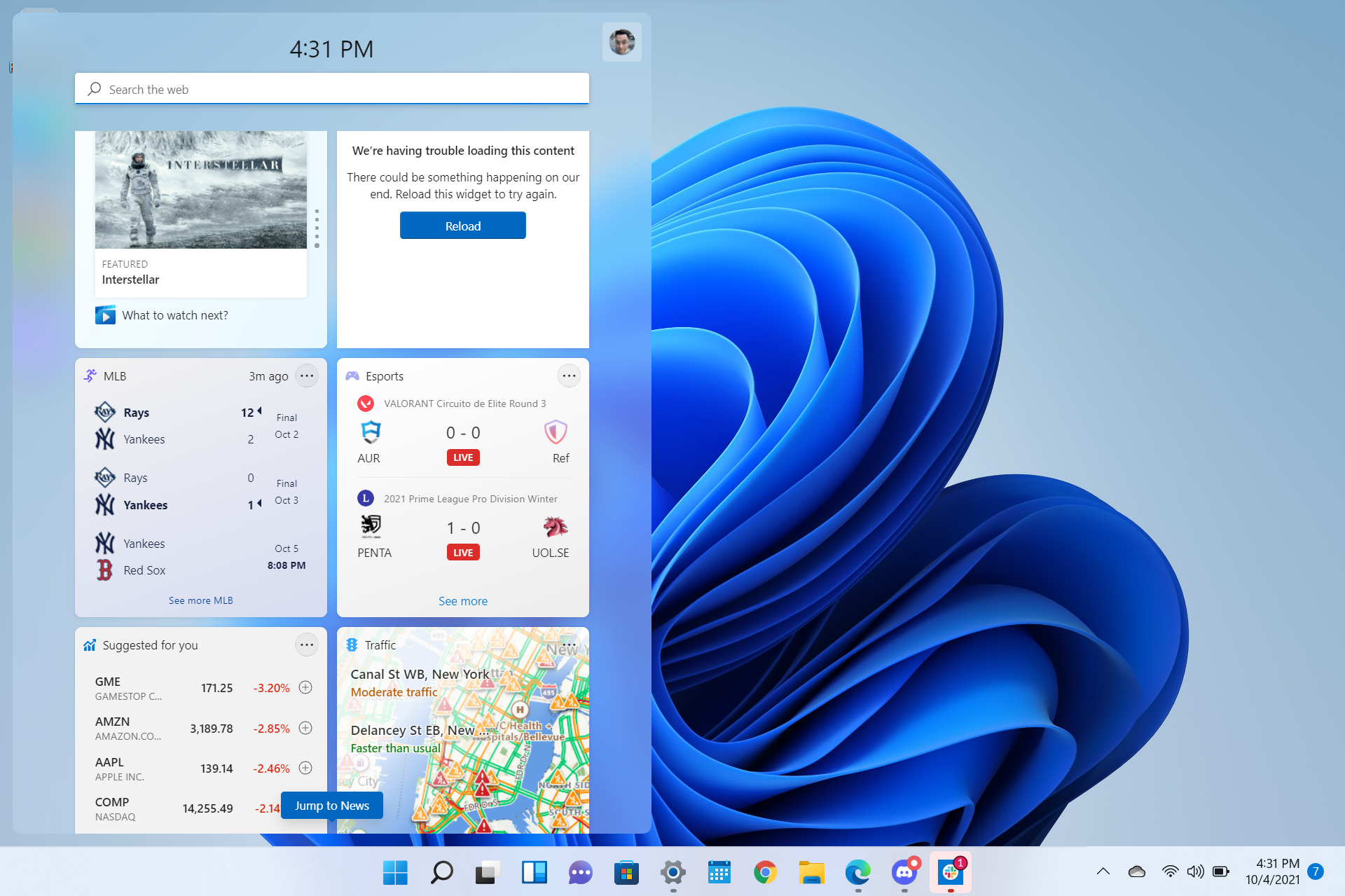
It turns out you don’t actually need a machine that meets Windows 11’s system requirements to enjoy the best of Microsoft’s latest operating system. In fact Microsoft is now letting users run Windows 11 from a cloud PC.
Microsoft has announced that this option is now available as part of the Windows 365 service, not to be confused with Office 365, which lets users stream a full version of Windows to any device so long as there’s a solid internet connection.
- Windows 11 review: Simpler and more streamlines, but also not finished
- Windows 11 system requirements: check to see if your PC can run Microsoft's new OS
- Plus: Is this the Apple Car? God we hope not
Microsoft has previously confirmed that Windows 365 users don’t need to worry about Windows 11’s infamously strict system requirements. More specifically, they don’t need to worry about having an active TPM 2.0 module, since the service instead uses a virtual TPM chip.
It also doesn’t matter what software your local device runs on, whether it’s macOS, ChromeOS, or Android. According to Microsoft, the idea is to combine the cloud’s “power and security” with the versatility of your own PC. The only issue is that it’s primarily designed for business and enterprise users, rather than ordinary consumers.
However, given all the confusion surrounding Windows 11’s hardware requirements, this could prove to be a very useful tool in Microsoft’s arsenal. While the company has done a lot to make sure people understand everything about upgrading to Windows 11, the ability to stream the OS from the cloud removes any lingering issues from the equation.
Of course, Windows 365 isn’t your only option if hardware is still a problem for you. It is possible to run Windows 11 as a virtual machine, which has the added bonus of running locally, and not being reliant on a stable connection to a cloud server.
However, as Windows 11 beta testers discovered not too long ago, you still need a TPM 2.0 module if you want to use the new operating system. So if you do opt to run a virtual version of Windows 11, you’ll need to make sure your VM client offers a virtual TPM.
Sign up to get the BEST of Tom's Guide direct to your inbox.
Get instant access to breaking news, the hottest reviews, great deals and helpful tips.
Unfortunately, that particular feature isn’t likely to be free, but then again neither is Windows 365. And you’re not going to have to sign up for a specialized Windows account to get yourself started, either.
In any case, Windows 365 is another option that’s available, and one that seemingly handles any of the hard work for you — and in a way that doesn’t require you to buy a new machine. You just have to be willing to pay at least $31 per user every month for the privilege.

Tom is the Tom's Guide's UK Phones Editor, tackling the latest smartphone news and vocally expressing his opinions about upcoming features or changes. It's long way from his days as editor of Gizmodo UK, when pretty much everything was on the table. He’s usually found trying to squeeze another giant Lego set onto the shelf, draining very large cups of coffee, or complaining about how terrible his Smart TV is.
