Xbox Series X killer feature coming to Windows 10 PCs
Microsoft testing Auto HDR on Windows 10

Microsoft has announced that it’s bringing one of the best Xbox Series X features to PC: Auto HDR.
This visual-boosting functionality launched with the Series X in November 2020, but until now it has not been available to gamers on PC. However, Microsoft recently confirmed in a blog post that Auto HDR has been added to the latest Windows 10 Insider Preview Build, paving its way towards a full Windows 10 launch.
- Xbox Series X restock update today: Track on Twitter, Walmart, Microsoft and more
- Xbox Game Pass for PC just got a huge boost — thanks to EA Play
- Plus: AMD Radeon RX 6700 XT already selling for over $1,000
The feature adds enhanced tone mapping and provides a richer visual experience to games by adding more detail to the lights and darks of a digital image. The range of color and luminance is also increased.
Confused by all the jargon? Don’t be. Microsoft has released a comparison image using popular shooter Gears 5 to demonstrate the significant improvements that Auto HDR brings to the table.
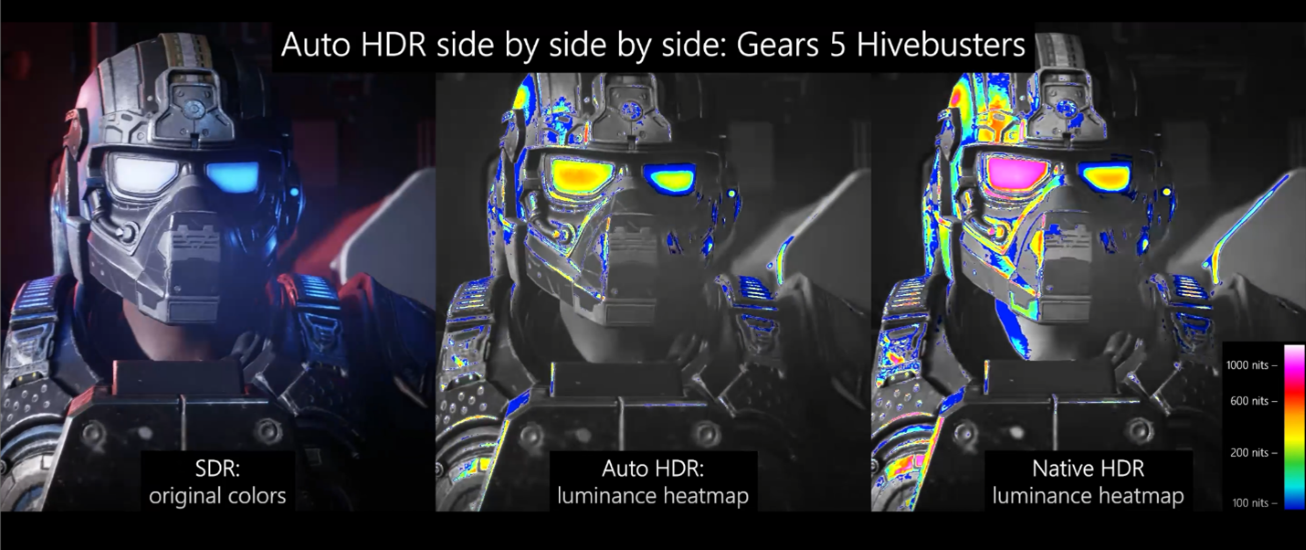
The feature will boost the visual fidelity of more than 1,000 previously-released DirectX 11 and DirectX 12 games. We haven’t got a comprehensive list, but it’s safe to assume that most flagship Xbox titles will support the feature.
The best thing about Auto HDR is that, as the name suggests, it’s automatic. So once you’ve flipped the toggle in Windows HD Color Settings, all future games that support HDR features will be enhanced without you having to do a thing.
In order to make use of the feature you do need to be in the Windows Insider program, but once you’re in, enabling Auto HDR is a straightforward process. Alternatively, the feature is likely to be included in an upcoming Windows 10 update, so if you don’t mind waiting a little bit, it should be available to all users in the foreseeable future.
Sign up to get the BEST of Tom's Guide direct to your inbox.
Get instant access to breaking news, the hottest reviews, great deals and helpful tips.
Of course, taking advantage of HDR requires more than a compatible game and a decent gaming rig; you’ll also need a display that supports the technology. A lot of cheaper gaming monitors drop HDR in the name of cutting costs, so have a look at our best monitor guide if you’re looking to upgrade.

Rory is an Entertainment Editor at Tom’s Guide based in the UK. He covers a wide range of topics but with a particular focus on gaming and streaming. When he’s not reviewing the latest games, searching for hidden gems on Netflix, or writing hot takes on new gaming hardware, TV shows and movies, he can be found attending music festivals and getting far too emotionally invested in his favorite football team.
