Wondershare PDFelement - a superior all-platform PDF editor (Windows/Mac/iOS/Android)

There's a good chance you're familiar with Adobe Acrobat Pro DC, especially if you've dealt with PDFs in a professional context. As the premium edition of Adobe's widely-used Acrobat PDF editor, DC includes a host of additional features like PDF editing, password protection, and PDF creation. It's powerful, sure, but it can also be incredibly frustrating.
For one, it launches with a bevy of unnecessary background processes and a footprint that can easily kill performance on older systems. Compared to older versions of the software, it's also complicated, with a cumbersome, clunky interface. It can't be used if you aren't logged in to your Adobe account, and it has a well-documented history of severe security vulnerabilities.
Maybe you're one of the lucky users who's never had an issue with Adobe. But if you're here, you're far likelier looking for an alternative. And Wondershare's PDFelement 8 might be just the ticket.
A better user interface
PDFelement 8 is designed with simplicity and usability in mind. Major functionality is accessible without requiring the navigation of multiple drop-down menus, and everything is laid out in a much more intuitive, streamlined fashion. Everything from the start screen to the top ribbon and menus seems to be designed with an eye for minimalism.
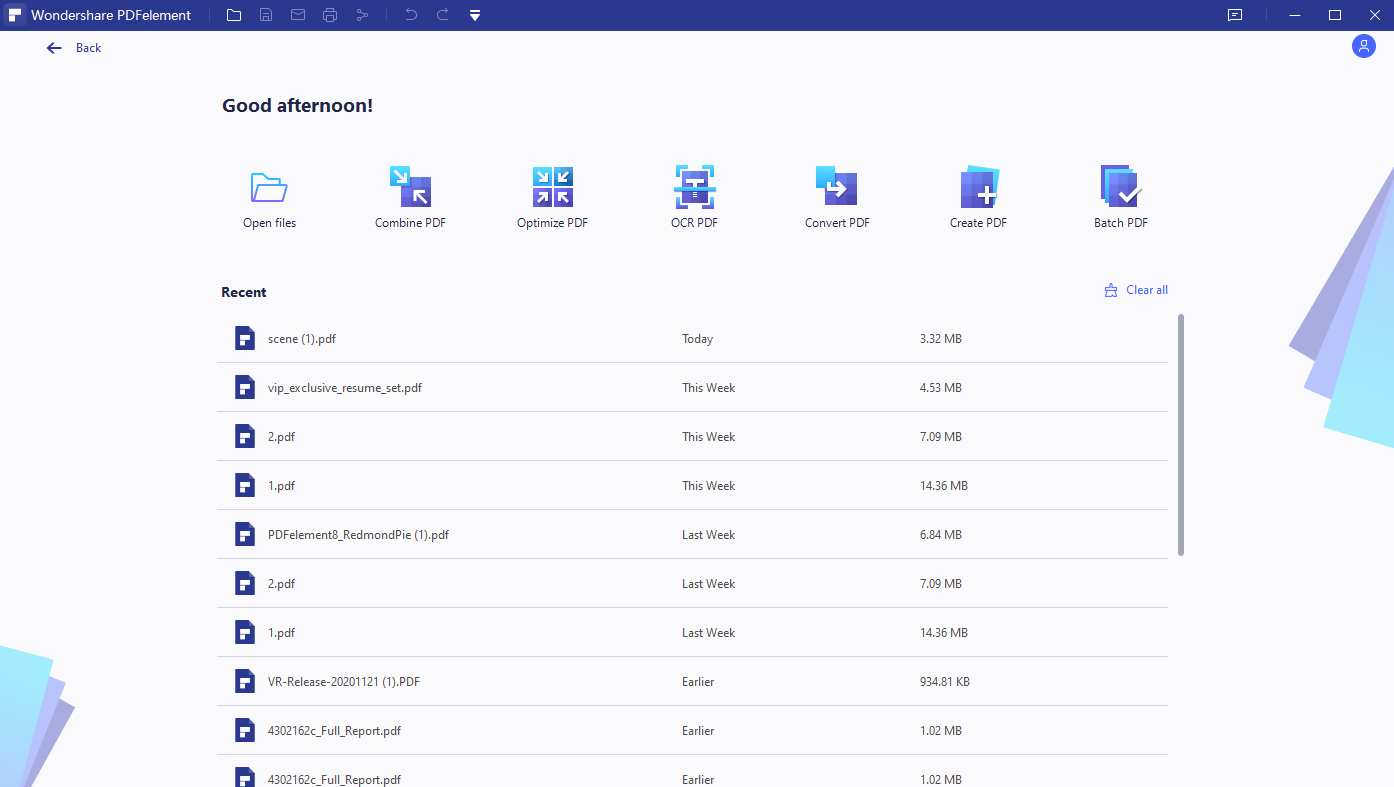
And it looks amazing. Wondershare has made excellent use of white space with PDFelement 8, with visually pleasing icons and a simple, unobtrusive layout. You might expect, as is so often the case, that this aesthetic flair means making at least a few sacrifices.
You'd be mistaken. Wondershare has struck the perfect balance between visuals, usability, and functionality. The ribbon toolbar is also incredibly intuitive, and it never took us more than a few moments (and a few clicks) to figure out how to do what we wanted.
Basically, everything on the toolbar is arranged in a way that just makes sense, and it feels great to use as a result.
It's abundantly clear that Wondershare's objective here was to eliminate redundancy and streamline the editing process. We'd say they've succeeded, The start screen is simple, spartan, and intuitive, offering ready access to any and all major functions you could possibly need when opening a PDF. We're especially excited about Optical Character Recognition (OCR), which lets you convert text in a PDF into editable copy.
For the uninitiated, OCR lets you basically load a document into PDFelement and convert all the text it contains into editable copy.
Past the home screen, you'll find a simplified top ribbon and sidebar that makes navigation an absolute breeze. If you want to swap between reading a document and editing it, for example, you simply need to click over to the Edit tab, where you'll find a simple toggle.
Even traditionally more complex tasks such as encryption, digital signatures, and form creation are a breeze to carry out. Want to send a redacted PDF as a Word document? All you have to do is click on Protect, mark off what you want to black out, then click Convert -> To Word.
Easy, right? That was basically our experience with the platform. Everything was right there in front of us, and we never felt frustrated or confused.
This ease of use is the foundation of PDFelement 8 and ultimately feels like a breath of fresh air after the time we've spent struggling with other PDF editors.
We'll note, however, that because we were using the standard version of the software, there were a few features that were unavailable to us. These included OCR, batch processing, file size optimization, and automatic form recognition, specifically. The price difference between the two editions of the software (which we talk about in a bit more detail below) is so minimal that we'd argue it's honestly worthwhile to shell out for PDFelement 8 Pro if any of those features interest you, however.
Less Bloat
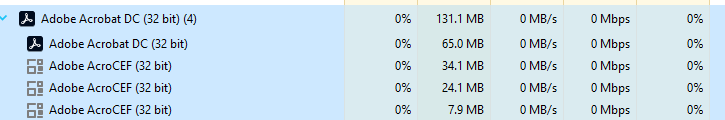
As we already mentioned, Adobe Acrobat isn't exactly known for being lightweight software. Acrobat Acrobat DC, for instance, comes hand-in-hand with a ton of background processes that continue running even when you aren't actively editing a PDF. And depending on what version you've installed, you may also have to deal with Adobe Creative Cloud, which can tank your PC's startup speed.
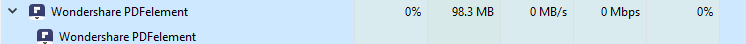
In addition to being light on memory, PDFelement 8 also doesn't come bundled with any bloatware, foistware, or background processes. This is in addition to being overall more lightweight than Adobe's software, with lower memory requirements and no pushy notifications or unnecessary authentication procedures.
While we didn't notice any huge difference in speed between the two, PDFelement 8 does load slightly faster than Acrobat and also takes less time to open PDFs.
Where we do see huge improvements is when comparing PDFelement 8 to PDFelement 7. In addition to significantly reducing startup speed and general operations, Wondershare has gone to great lengths to both improve stability and reduce PDFelement 8's resource footprint. If you're using a higher-end system like ours, you aren't likely to notice a huge difference from these changes.
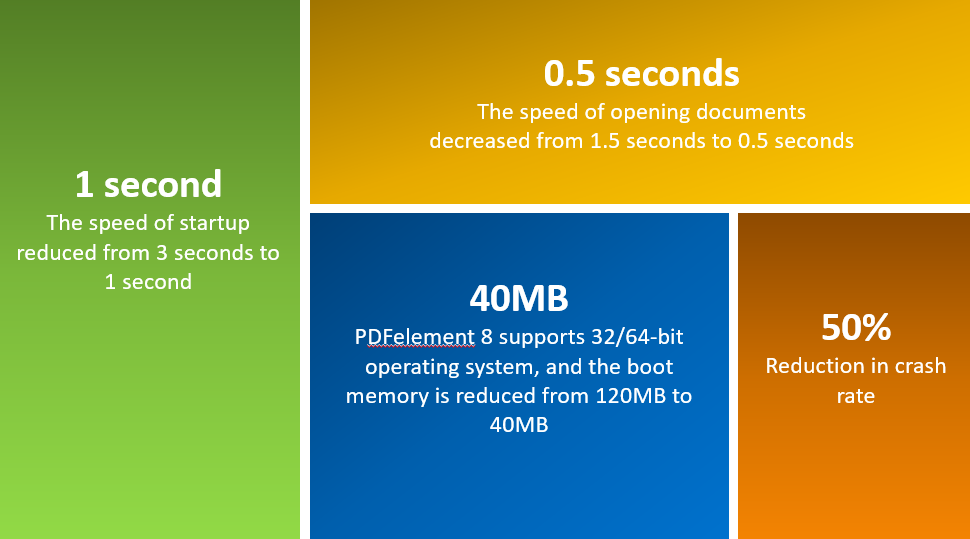
For lower-end and mid-range systems, however, this is huge and may well be the difference between seamless editing and constant lag.
Unbeatable affordability

Per Adobe's own website, Acrobat Reader DC costs $13 a month with an annual license or $23 per month with a monthly one. Acrobat Pro DC costs $15 or $25. Adobe also offers Acrobat Pro 2020, a desktop version of Acrobat Reader DC, for a one-time fee of $450.
No, you did not misread that price.
PDFelement 8's pricing is significantly less daunting. The standard version of PDFelement 8 costs $59 per year or can be used indefinitely for a one-time payment of $69. PDFelement 8 Pro, meanwhile, will run you $79 a year or $129 for a perpetual license.
It isn't just Adobe Acrobat that PDFelement 8 outdoes in this department, either. Even Wondershare's most expensive offering still costs less than the competition, as you can see from the price chart below.
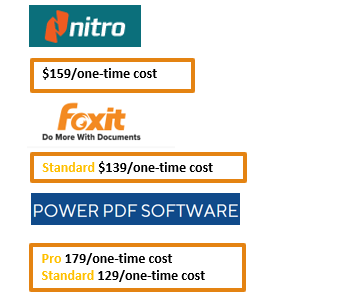
And that's not even getting into the fact that Wondershare is currently offering 50% off the entire PDFelement product line.
Better account management
One of our favorite things about PDFelement 8 is that we didn't have to jump through hoops in order to get it up and running. There was no need to muck about with serial numbers or muddle through a complicated setup process. We simply installed the software, created our Wondershare ID, and started working.
The Wondershare ID also gave us access to another exciting feature of PDFelement 8, the Wondershare Document Cloud. Available as a standalone service via a web portal, the Document Cloud is also integrated into the software, allowing you to both open files from and save files to the cloud. The standard version of Document Cloud comes with 5 GB of storage space and offers up to 100 GB with a subscription.
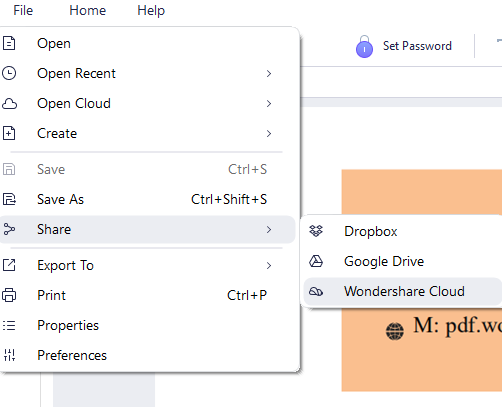
Another exciting feature offered via the Document Cloud involves electronic signatures. Given how many people are still working from home (and how unlikely this is to change anytime soon), the ability to send and receive documents like contracts over the web is incredibly beneficial for businesses of all stripes. From within the Document Cloud, you can either create your own forms to sign or use one of Wondershare's premade templates (though you'll first need to download them).
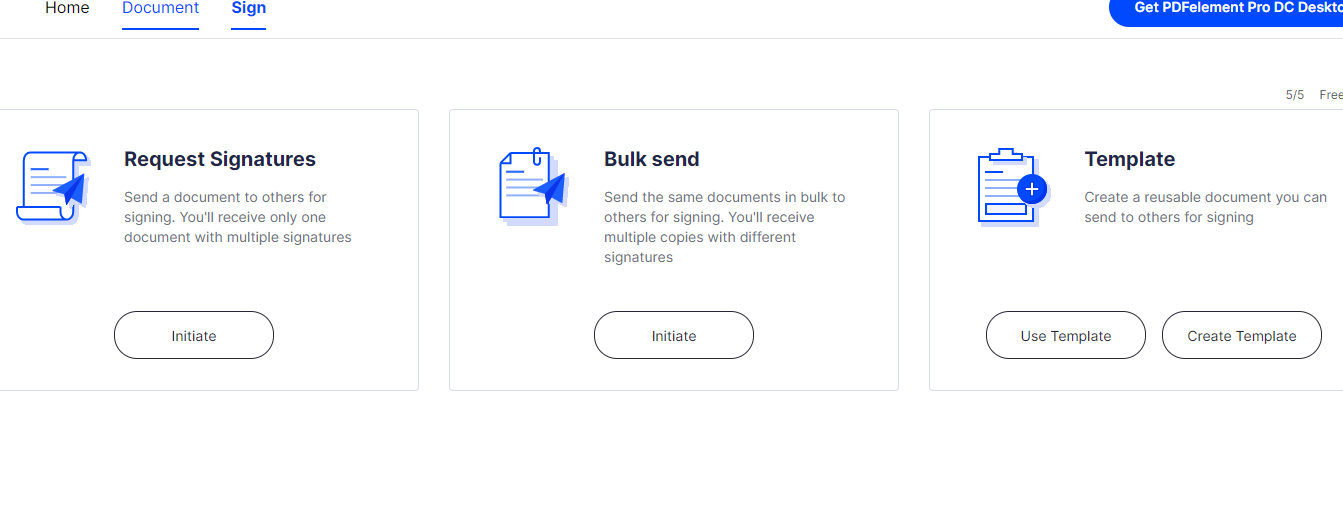
Here's where the PDFelement integration comes in — and at this point, we'd like to note that the core version of Acrobat lacks this functionality. Let's say, for instance, you want to create a non-disclosure agreement for your contractors to electronically sign. Draft up the document within PDFelement 8, then upload it to the Document Cloud.
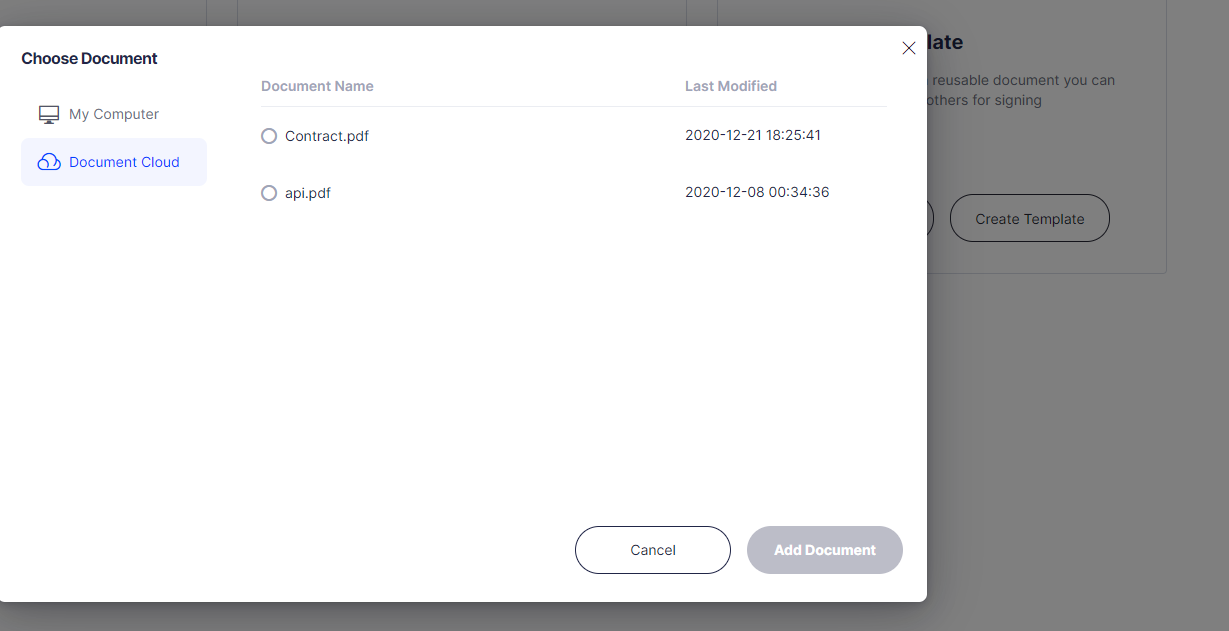
Open it, and from there you'll be able to dictate which fields need to be filled out, and where. You can even get signatures from multiple signatories on the same document, send out carbon copies of a single document to multiple users, and even include yourself in the loop as the first or last signatory. From the home screen of the Document Cloud, you can track the signing status of your documents, track any documents that currently require your signature,
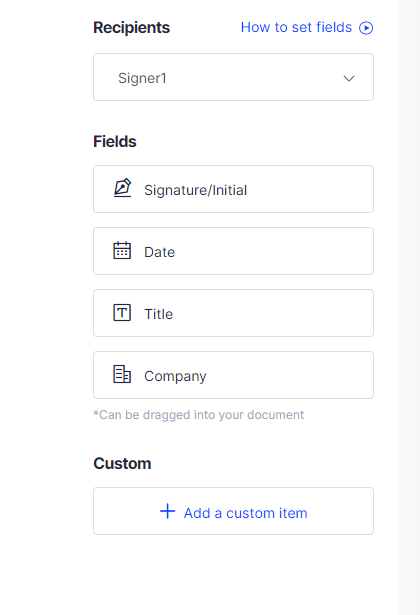
The Best All-Platform PDF solution
Wondershare's PDFelement 8 is extremely intuitive, amazingly lightweight, and surprisingly powerful. It's ultimately the easiest way to create, edit, convert, annotate, and sign PDF documents. And it can do everything its competition can, from batch editing to merging to encryption, watermarking, and OCR.
Whether you work as a freelance writer, an educator, a small business owner, or a public sector official, it's designed specifically with your needs in mind. It's intuitive, it's lightweight, and it's affordable — everything you could possibly want in a PDF editor. Better yet, for a limited time, Wondershare is offering an exclusive discount of 50% on all versions of the software. Click here for more details.
Sign up to get the BEST of Tom's Guide direct to your inbox.
Get instant access to breaking news, the hottest reviews, great deals and helpful tips.
