Windows 11 Widgets may be getting an upgrade, but not the one they need
The Windows 11 Widgets board is getting bigger, not better
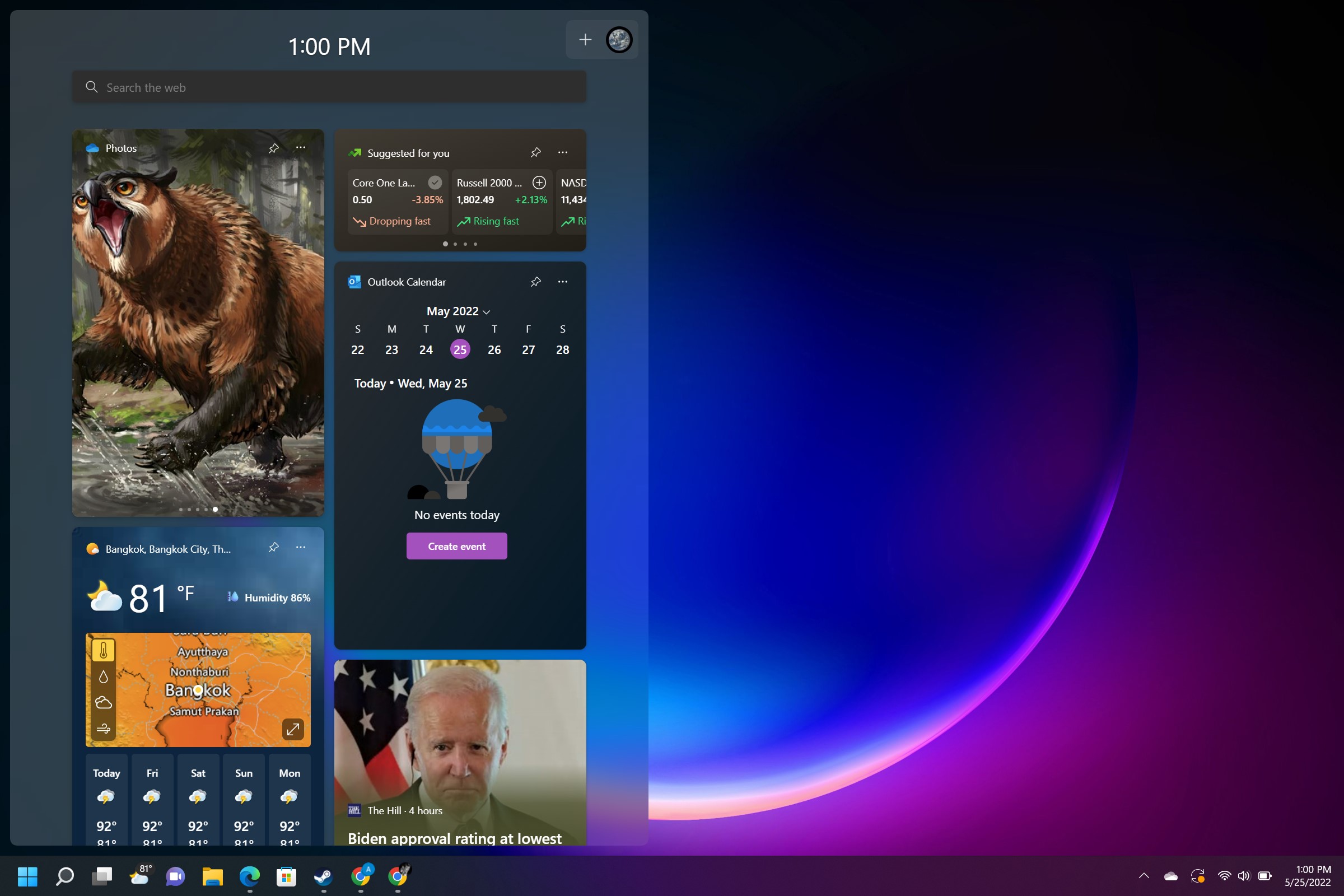
Windows 11 Widgets might become a bigger deal in the future, as Microsoft has released a build for Windows Insiders on the Dev Channel that includes a new fullscreen Widgets window.
This is significant because — at least in my opinion — Windows 11 Widgets fall far short of what they could be in terms of usefulness or customizability. The fact that Microsoft is changing up how Widgets work gives me confidence that the company knows they need to, and is willing to put in the time to improve them.
Of course, since this is based on a build sent out through the Dev Channel of the Windows Insider Program used to test Windows features and updates before rolling them out to the general public, there's no guarantee the changes we see in that build will ever make their way to the version of Windows 11 most people use. However, the language in the blog post Microsoft published announcing Windows Insider Preview Build Build 25201 suggests this expanded fullscreen Widgets view is definitely expected to come to Windows 11 proper in the near future — after Microsoft has time to test and fine-tune it.
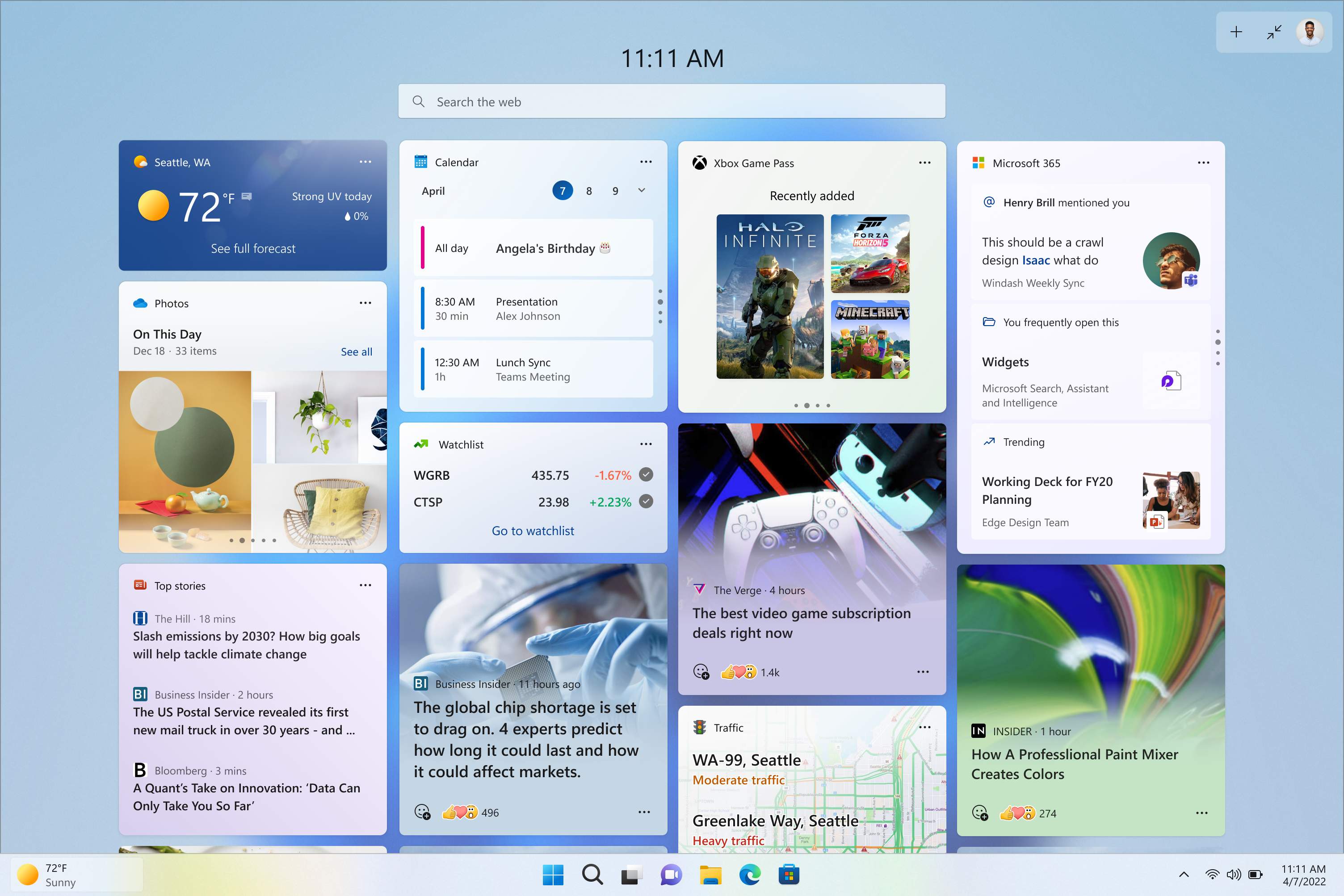
"We are beginning to rollout expanded view for Widgets. We’re beginning the roll out to a small set of Insiders in the Dev Channel first so not everyone will see it right away," reads an excerpt of the post. "The experience isn’t available to all Insiders just yet as we plan to monitor feedback and see how it lands before pushing it out to everyone."
That's the big change in this build of Windows 11, but it's not the only one. In addition to a list of minor bug fixes and improvements, Microsoft is also updating the Game Pass widget to allow you to actually sign in with your Xbox profile.
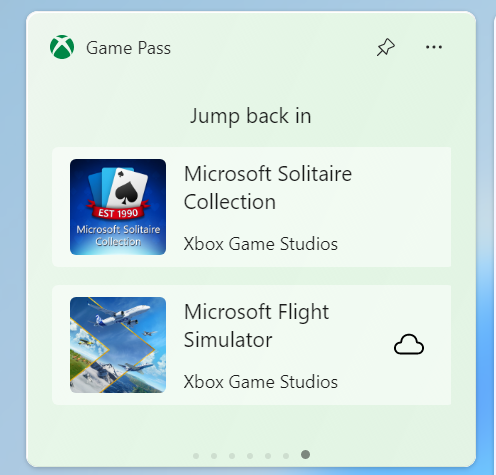
This gives the widget a bit more value, as you can now sign in to your Xbox profile via the Xbox PC app and expect to see an auto-updating list of your recently-played games right there in the widget. You can also see the Game Pass games you've played most recently on PC, and jump back in directly from the widget.
This is a very minor upgrade delivering features that, frankly, should have been available in the Game Pass widget when it debuted last month. In fairness, Microsoft did brand it a "preview" of the widget, leaving its developers plenty of room to continue updating the Game Pass widget and adding new features.
Sign up to get the BEST of Tom's Guide direct to your inbox.
Get instant access to breaking news, the hottest reviews, great deals and helpful tips.
Windows 11 outlook
While these new Widget features are exciting, it's unclear when Windows 11 owners can expect to see them. I very much doubt they'll be a part of the big Windows 11 2022 update that's expected to drop next week (September 20th, to be precise).
This will be the first big Windows 11 update since the new operating system launched in October 2021, and some of the coolest new features include Live Captions (so you can get decent captions on basically any video), improved Snap Layouts options and a smarter Start menu. That update should be followed by at least one more major feature update before the end of the year, according to the Windows 11 2022 update schedule tipped earlier this year.
This is good news because Windows 11 needs some work. As I stated in our original Windows 11 review, Microsoft's latest operating system is solid but not particularly enticing if you're already happy with Windows 10.
The new Windows 11 Widgets are especially disappointing because they seem like such a good idea, yet are deeply handicapped by seemingly arbitrary limitations. There are only 11 available, for starters (up from 8 or so at launch), and they offer pretty limited value.
Auto-updating Widgets which show stock prices or the local weather are useful enough, but the lion's share of Windows 11 Widgets are only as good as your investment in Microsoft's platform. If you're not signed into a Microsoft account, Widgets like Mail and Photos (really, Outlook and OneDrive) won't be of much use.
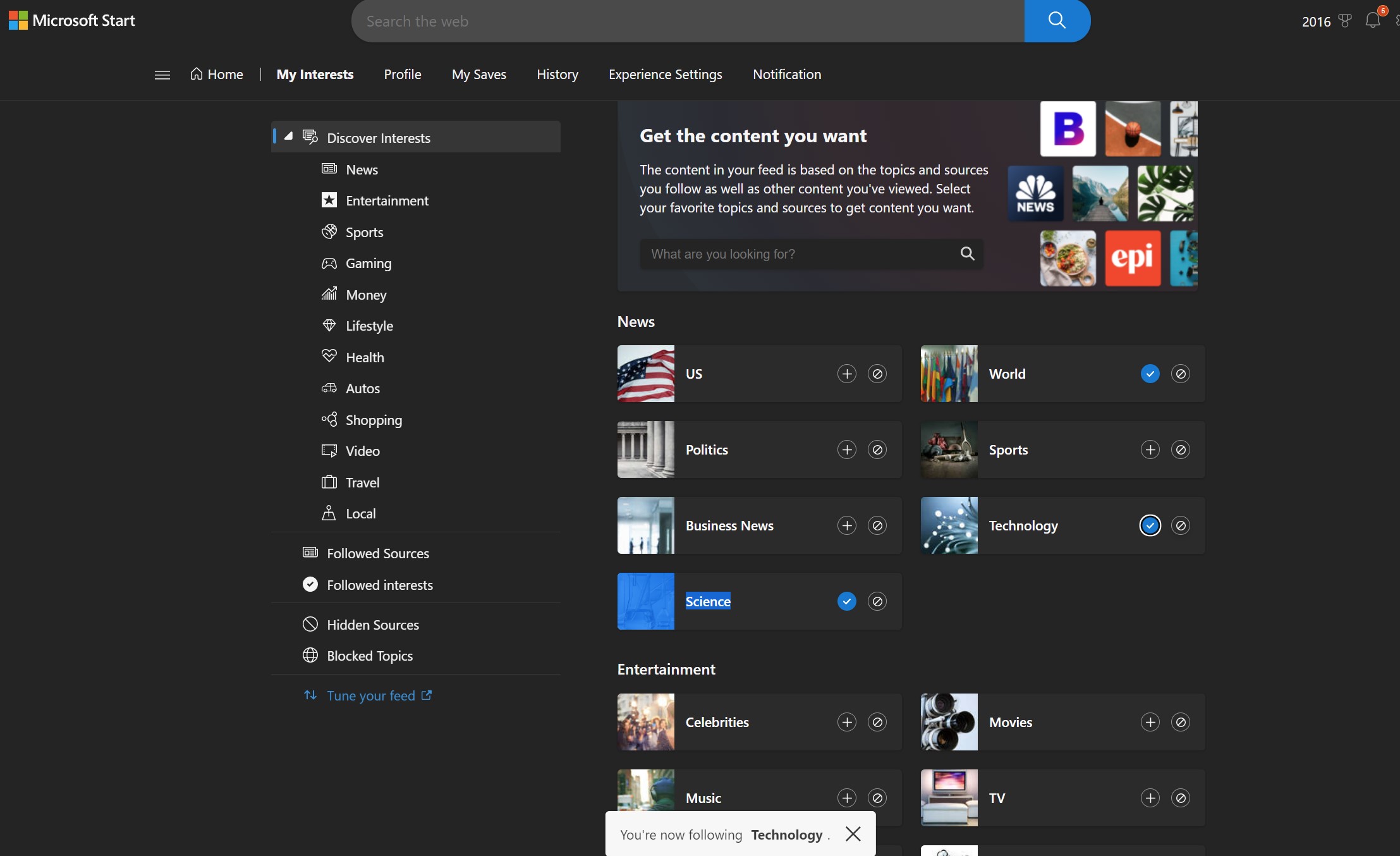
Worse, the auto-updating news feed which fills out the Widget board with news stories limits which sources you can pull news from, which significantly handicaps its utility. If I can't put my favorite websites on my Widget board so I can quickly see their latest updates with one click (or by pressing Windows key + W), what's the point of even using it instead of, say, a browser bookmark?
This is the fundamental problem with Windows 11 Widgets: Microsoft hasn't made a good case for why you should use them over whatever tools you already use to get the information they provide. Until Microsoft does, the Widgets board will remain out of sight and out of mind on my personal PC.
Of course, Microsoft has plenty of time to work on them, and the fact that Windows 11 will soon allow third-party Widgets gives me hope for the future of Windows 11. With native Android app support finally online (after being MIA at launch) and the prospect of a more diverse and useful Widgets menu on the horizon, Microsoft is well on its way to convincing me to upgrade my personal PC from Windows 10.
Now if the company could just stop Windows 11 forcing everyone to have a Microsoft account in order to install it, I'd smash that update button right now.

Alex Wawro is a lifelong tech and games enthusiast with more than a decade of experience covering both for outlets like Game Developer, Black Hat, and PC World magazine. A lifelong PC builder, he currently serves as a senior editor at Tom's Guide covering all things computing, from laptops and desktops to keyboards and mice.
