Windows 11 users hit with annoying security warning bug — how to fix it now
Your PC is still protected, despite the false warning

Some Windows 11 users are reporting that Windows Security is showing a “Local Security authority protection is off. Your device may be vulnerable” warning even if the feature is enabled.
As Windows Latest reports, the bug in question is in Windows Defender (KB5007651), which is a mandatory security update that’s a part of Windows 11’s March 2023 update. Local Security Authority (LSA) is a protected subsystem that authenticates and logs users onto a PC's local system. LSA also maintains information about all aspects of local security on a system, which is collectively known as the Local Security Policy of the system. In short, it prevents the theft of sensitive information such as login credentials.
You can enable LSA protection via Windows Security in Settings. However, even if you’ve enabled the feature, you may still get a warning saying it’s not enabled. Below, you can see the warning you might experience.
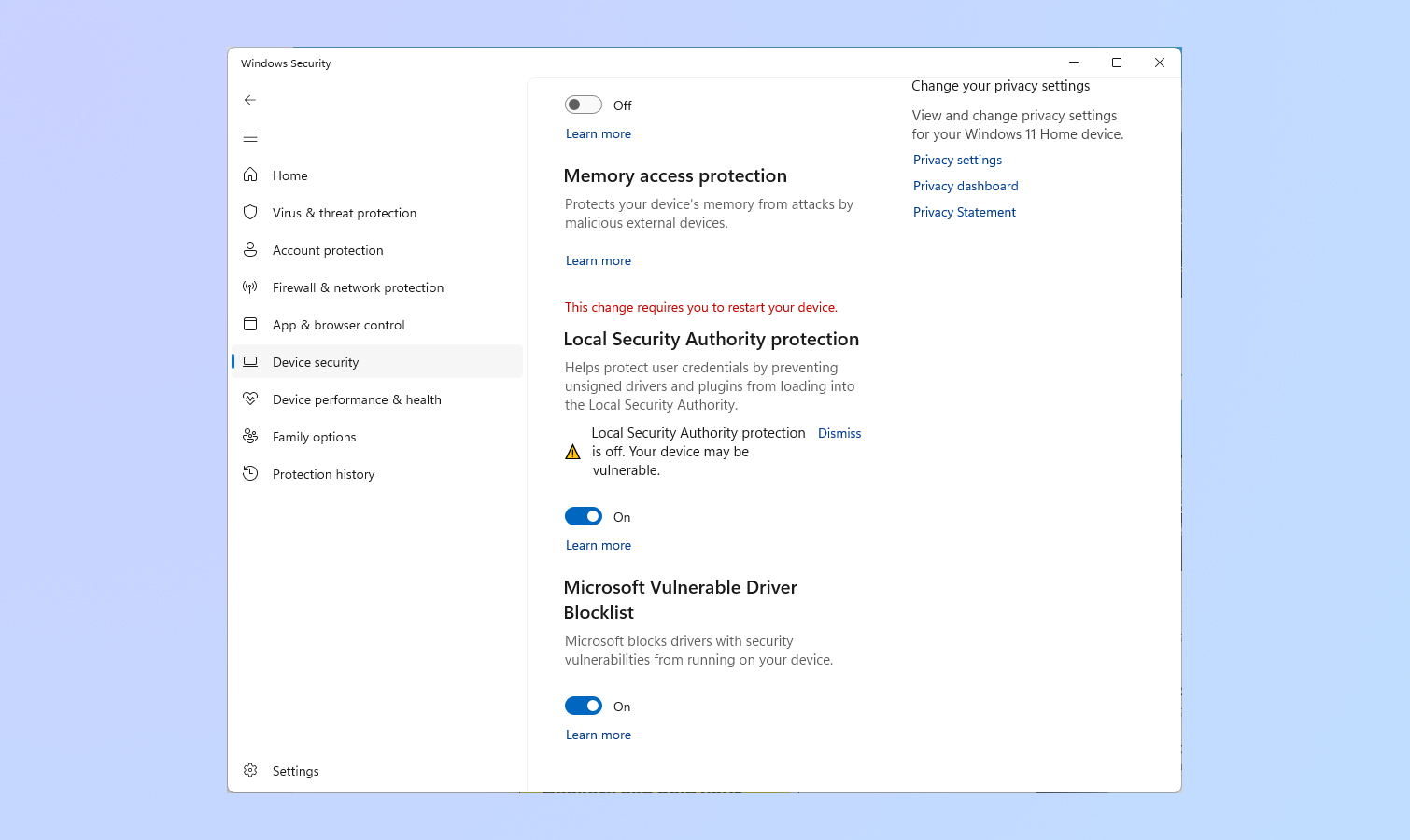
In response to an affected user, a Microsoft Technical support representative reportedly said: "There is a technical glitch with this feature, if you have successfully turned on this feature and you are being prompted to restart, kindly note that the feature is ON irrespective of the message as this is a technical glitch that we are aware of and we are working to resolve that issue soonest.”
How to stop the LSA warning bug
Microsoft has reportedly begun rolling out a fix. However, you might not get it right away. If you don't want to see the LSA warning, Windows Latest detailed steps to stop it.
1. Open Windows Registry Editor.
2. Go to Computer\HKEY_LOCAL_MACHINE\SYSTEM\CurrentControlSet\Control\Lsa
Sign up to get the BEST of Tom's Guide direct to your inbox.
Get instant access to breaking news, the hottest reviews, great deals and helpful tips.
3. See if RunAsPPL and RunAsPPLBoot are listed. If not, right-click on the Lsa folder and create new DWORD entries.
4. Right-click on the entries and be sure their values are set to 2.
5. Restart your PC.
This fix worked when I tried it, though I can't guarantee you'll be meet with similar success. Here's a screenshot from after I took the steps above.
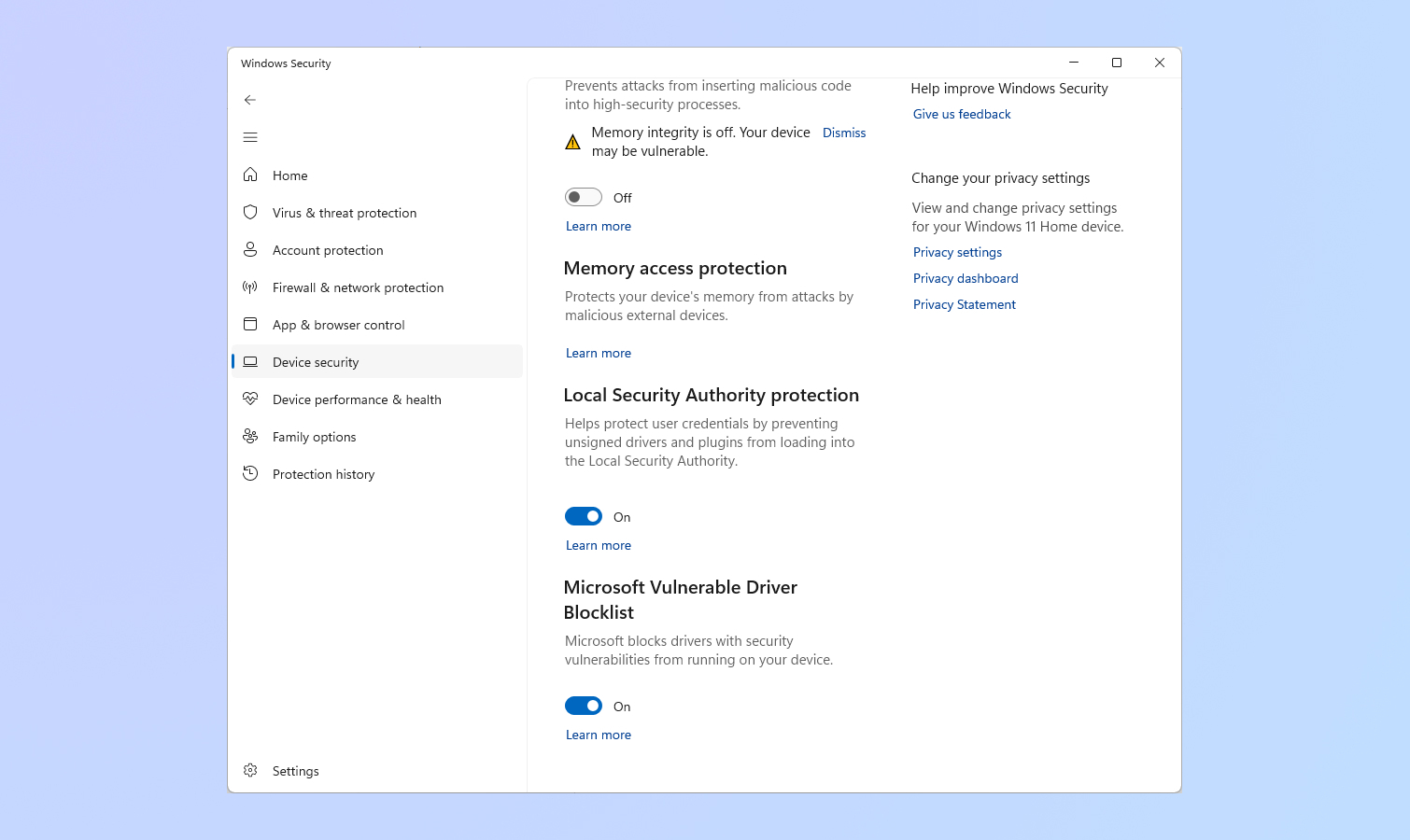
This specific bug seems more annoying than harmful, which is certainly good. In the past, we've seen instances of a Windows 11 bug slowing some PCs down, for example. While this LSA warning error isn't necessarily malicious, it could cause you to question whether or not your PC is protected. Hopefully, the aforementioned fix arrives sooner rather than later for everyone.
More from Tom's Guide

Tony is a computing writer at Tom’s Guide covering laptops, tablets, Windows, and iOS. During his off-hours, Tony enjoys reading comic books, playing video games, reading speculative fiction novels, and spending too much time on X/Twitter. His non-nerdy pursuits involve attending Hard Rock/Heavy Metal concerts and going to NYC bars with friends and colleagues. His work has appeared in publications such as Laptop Mag, PC Mag, and various independent gaming sites.
