Windows 11 update causing Start menu problems — what you need to know
The case of the vanishing Start menu

Windows 11 is nearly six months old, and so far the most impactful change (at least, if you pay attention to Twitter) is Microsoft centering the Start button on the taskbar. However, a recent update appears to be causing fresh headaches for Windows 11 users — especially those who opted to move the Start button back to its ancestral home in the lower-left corner.
Specifically, some Windows 11 users are complaining (via Microsoft's Feedback Hub and public forums like Reddit, via Windows Latest) that installing Windows 11 Update KB5010414 causes the Start menu to inconsistently vanish, often closing shortly after the user clicks the Start button.
Microsoft has officially recognized the issue and published a response that suggests this may be less of a bug than a feature working as intended, leading to a lot of unintentional frustration.
"Thank you for your feedback! We're working on this, but we believe passing over the widgets icon as you move your mouse might be what's causing this," reads the response, attributed to a Microsoft engineer. "We'd recommend carefully avoiding it as you move your mouse into the Start menu as a workaround for now."
See, this update appears to have changed the way the Windows 11 user interface works in a small but significant way: The (frankly extraneous and unnecessary) new Widgets flyout menu pops out from the left side of the screen any time the cursor moves over the Widgets icon on the taskbar.
- Get protected with a Windows VPN
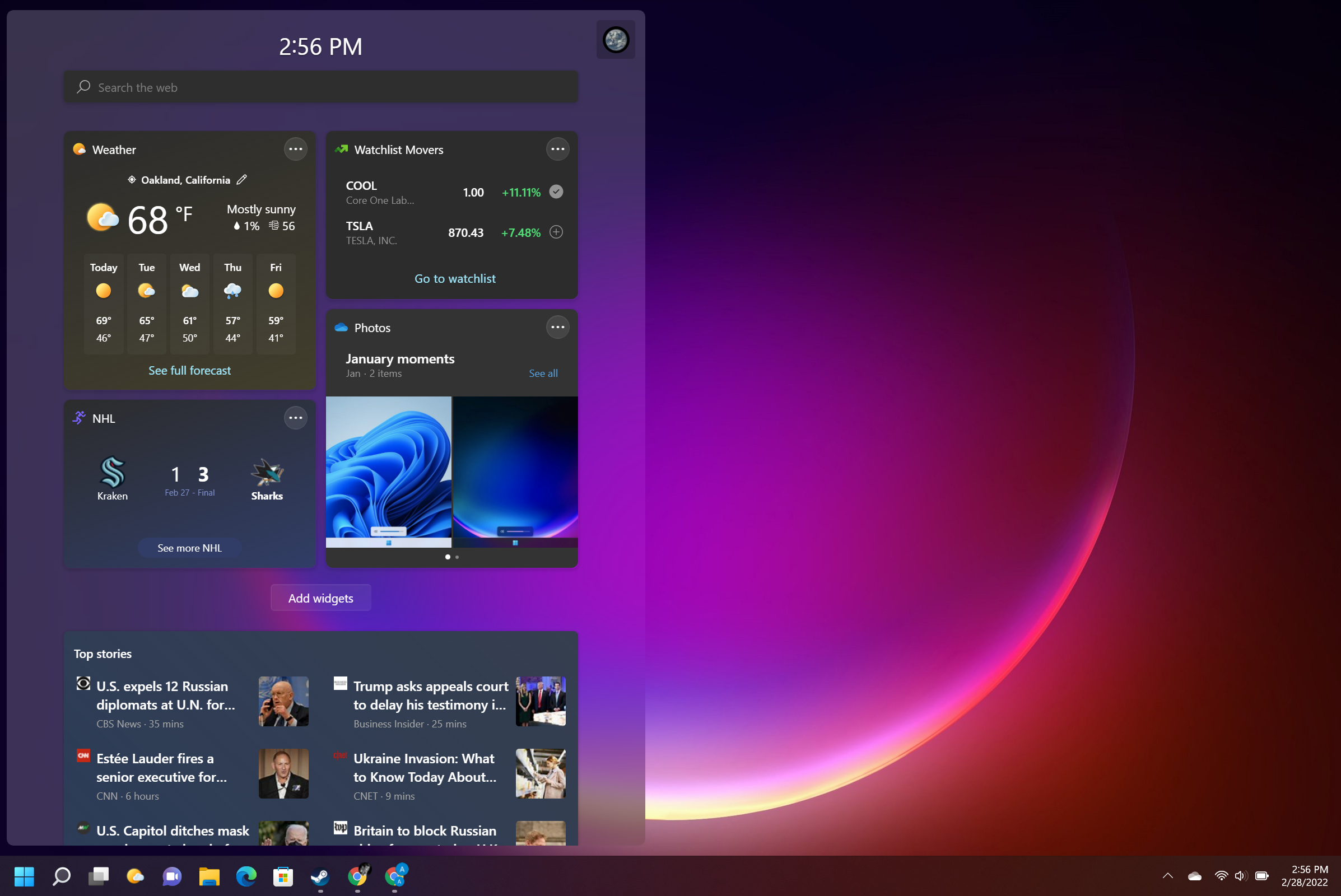
That's a bit different than the way things worked at Windows 11's launch, when you had to click on the Widgets taskbar button to make the Widgets window pop out. But after this latest update, there's a new "hover" feature that causes the Widgets panel to appear from the left when your cursor hovers over the Widgets button and disappear as soon as you move the cursor away.
Sure enough, I was able to replicate a scenario whereby the Start menu seemed to "disappear" on one of our Windows 11 machines running the KB5010414 update. If you have the Start button left-aligned and the Widgets icon on your taskbar, it will be nestled right alongside the Start button, and it's quite easy to accidentally graze it while mousing around your taskbar. Once you do the Start menu vanishes, and if you're not paying attention — say, because you were headed two doors down to open your email app — you barely even see the Widgets menu start to pop out, making it appear the Start menu has just vanished.
Sign up to get the BEST of Tom's Guide direct to your inbox.
Get instant access to breaking news, the hottest reviews, great deals and helpful tips.
What you need to know
While some users are reporting more serious issues in the wake of this update, at this juncture it looks like a significant portion of the KB5010414 bug complaints are actually about a problem caused by a design change.
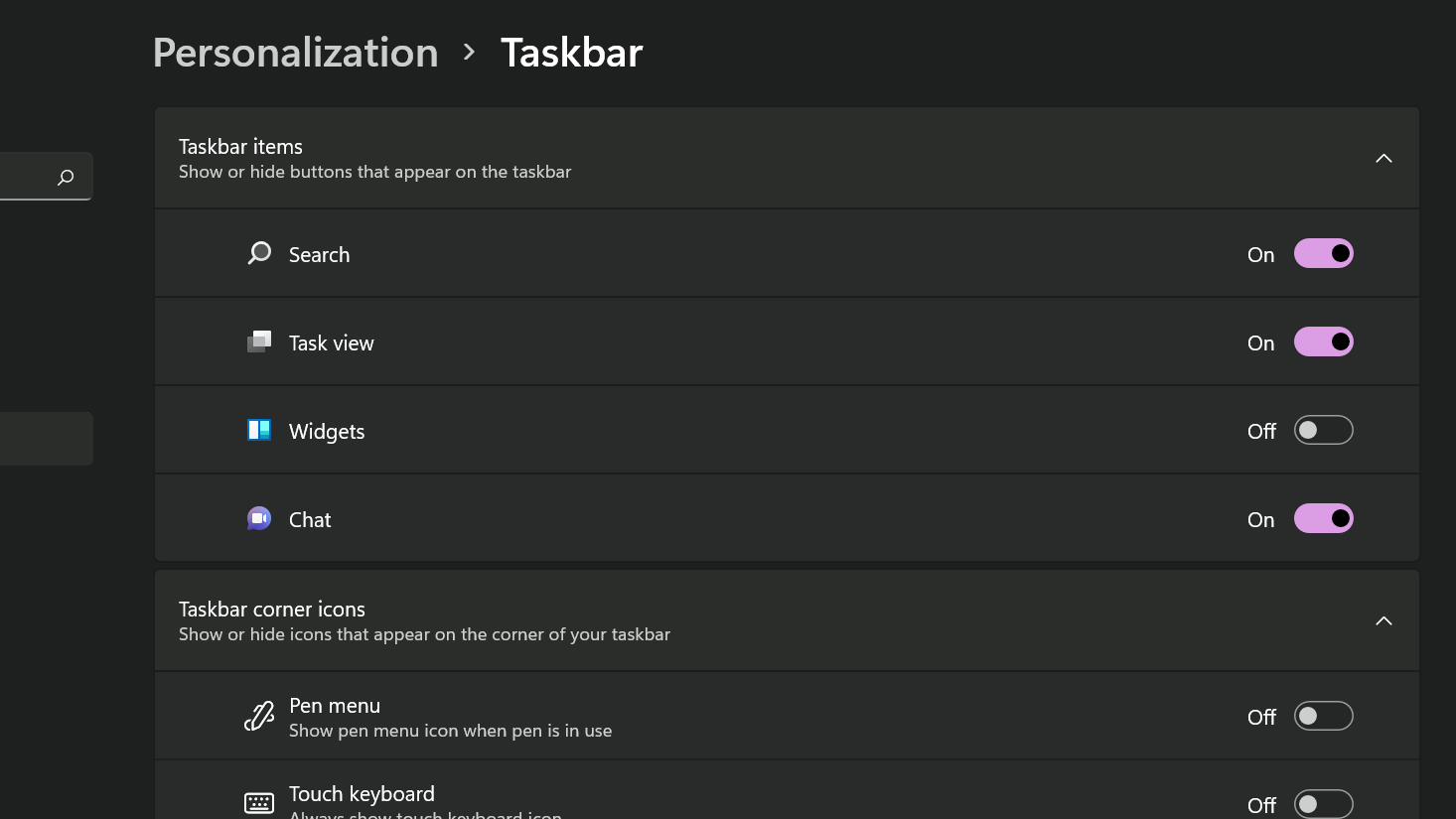
Luckily, it's an easy one to avoid: Simply right-click the taskbar and open the Taskbar settings menu. From there, toggle the Widgets menu to Off in the Taskbar items menu.
That will hide the Widget icon and eliminate the risk of unwanted Start menu interruptions — at least until Microsoft sees fit to let users opt out of this too-eager new hovering Widgets menu.

Alex Wawro is a lifelong tech and games enthusiast with more than a decade of experience covering both for outlets like Game Developer, Black Hat, and PC World magazine. A lifelong PC builder, he currently serves as a senior editor at Tom's Guide covering all things computing, from laptops and desktops to keyboards and mice.
