Windows 11: This is the one feature that will convince me to upgrade
The centered Start Menu might feel funny, but it deservedly kills Live Tiles

Windows 11 is not, I’ll admit, as exciting an upgrade as I’d hoped for. Windows 10 felt like it was rescuing us from the touchscreen-warped horrors of Windows 8, but in the absence of anything seriously wrong with the current OS, Windows 11 looks a lot more modest.
That said, there is one big change I’m looking forward to: the new Windows 11 Start Menu. For this alone, I’ll probably take advantage of my free upgrade from Windows 10 as soon as the finished version launches.
- Windows 11 system requirements: Check to see if your PC can run it
- How to install Windows 11 — a step-by-step guide
- Plus: Windows 11's most exciting gaming feature is coming to Windows 10
Yes, the fact that this opens from the middle of the Windows 11 taskbar is a little weird, and will likely need a reconditioning of several decades’ muscle memory. But it’s a wholly sensible, practical upgrade for a feature that’s acted as the very backbone of Windows since its inception.
To truly understand why it’s worth getting hyped for a UI element, you first need to understand what’s wrong with the Windows 10 Start Menu. And to demonstrate, here’s a completely candid, no-changes-made screenshot of my own PC’s Start Menu:
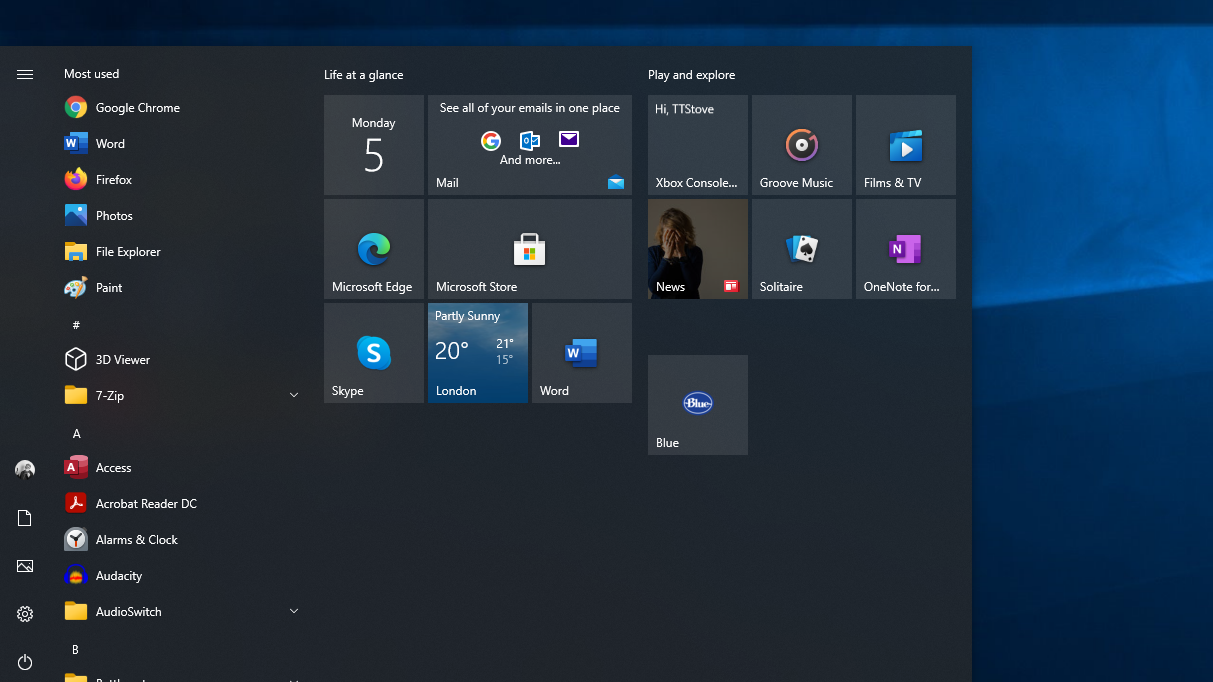
I mean, just look at all that… nothing. I vaguely remember opting for as few Live Tiles as possible, but this just leaves digital acres of grey void. And of the tiles that remain, why are most of them even there? I haven’t used Microsoft Edge since I last installed Chrome, and there’s an “Xbox Console Companion” despite the minor detail that I have never owned an Xbox console in my life. I think the Blue app is on me — probably pinned by accident — but I don’t even know how to play Solitaire.
As such, 70% of the Windows 10 Start Menu is functionally useless to me. There’s nothing offensive about the alphabetical list of apps, but note how it cuts off once we barely reach the Bs. If I want to find an app that isn’t deemed worthy of being pinned to my taskbar, or has a desktop shortcut, it’s quicker to just start typing its name in the Search Bar than it is to scroll through.
The Windows 11 Start Menu, in my eyes, makes far better use of the space. Its single wisest move is to kill off Live Tiles entirely, leaving more room for pinned apps while simultaneously arranging them into a cleaner, more readable grid.
Sign up to get the BEST of Tom's Guide direct to your inbox.
Get instant access to breaking news, the hottest reviews, great deals and helpful tips.
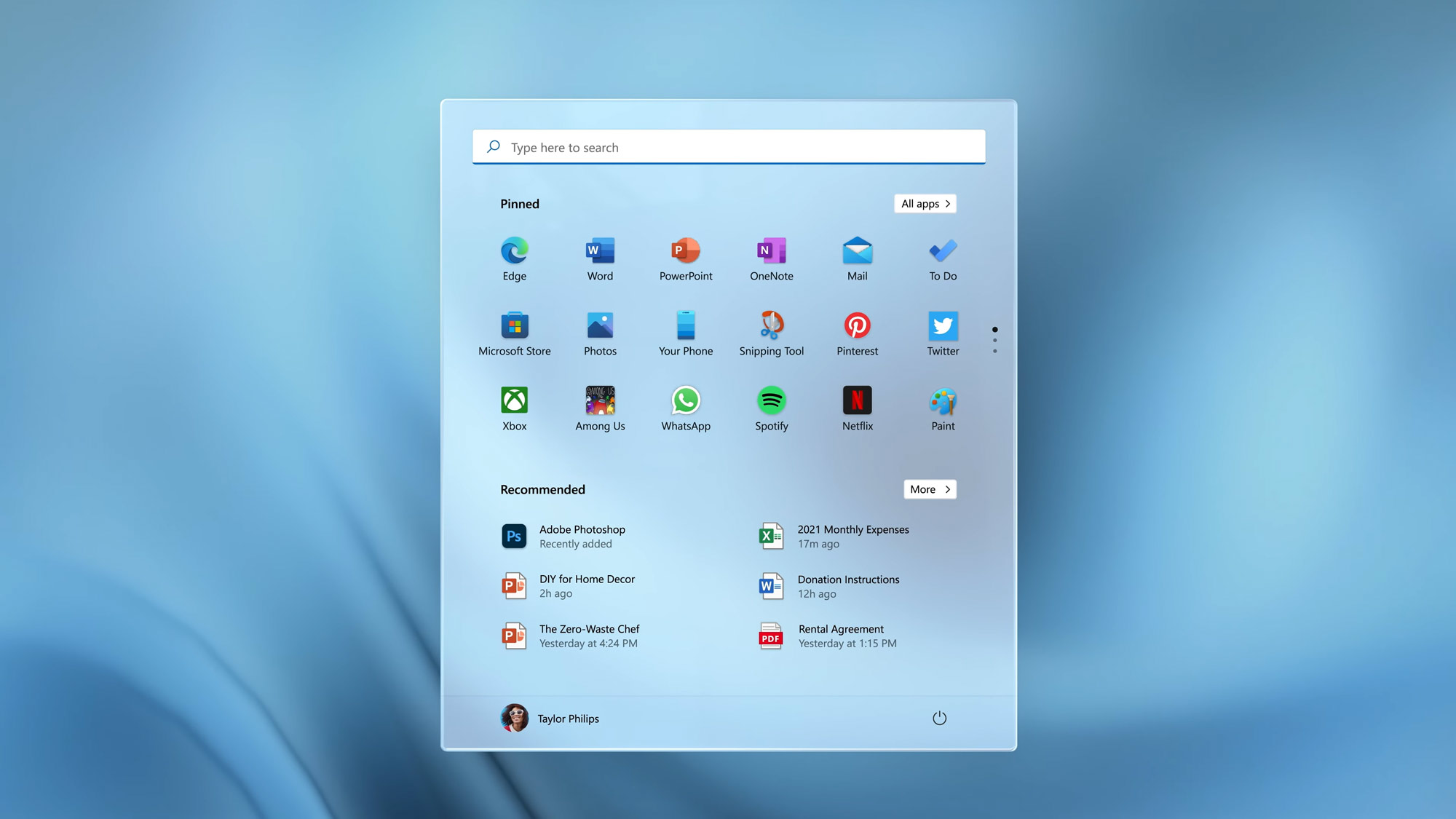
I suspect this will actively encourage me to make better use of app-pinning; while I have some work-critical software stuck to my taskbar, the ugly and unintuitive Windows 10 Start Menu never felt like an ideal alternative.
In Windows 11, I’ll be able to build a much tidier 3 x 6 lineup of apps I use a lot, but which don’t quite merit a seat on the taskbar. I shouldn’t need to use Search or scroll through that alphabetical list as much, either.
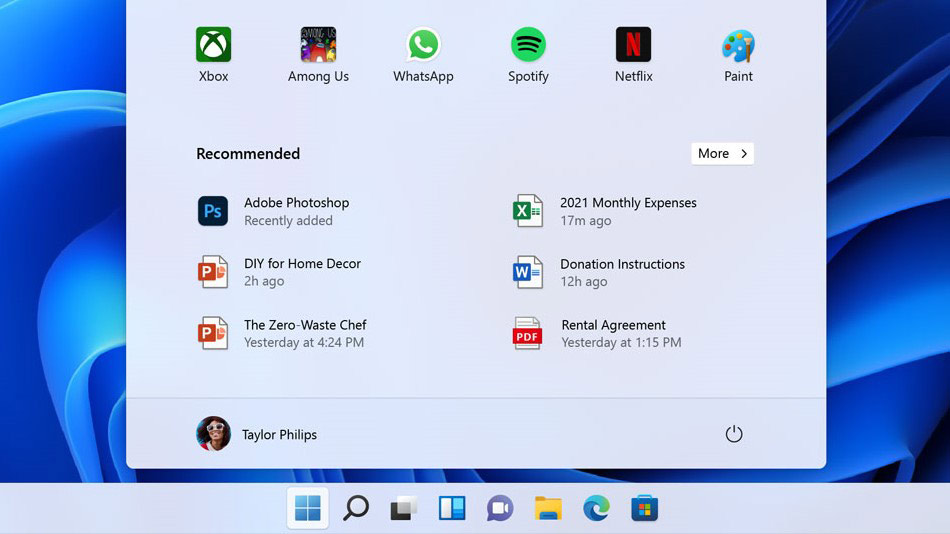
Another new Start Menu feature, the Recommend grid of apps and individual files, is intriguing, too. It looks as if this presents recently opened items that aren’t currently pinned elsewhere, so could be handy for jumping back into a Word document or media-editing project that I’d previously left unfinished. In Windows 10, there’s also a “Recent files” section in File Explorer that gives me a similar form of quick access, but it makes sense to consolidate Recommended items with pinned apps under one “Stuff you probably want to open” umbrella.
The Start Menu might not be as overtly flashy an upgrade as some Windows 11 features, like its Auto HDR mode for games or its support for Android apps. But in terms of what I’d actually use every day, it could easily end up as one of the new OS’ most significant improvements.
James is currently Hardware Editor at Rock Paper Shotgun, but before that was Audio Editor at Tom’s Guide, where he covered headphones, speakers, soundbars and anything else that intentionally makes noise. A PC enthusiast, he also wrote computing and gaming news for TG, usually relating to how hard it is to find graphics card stock.
-
zulu53 Reply
Its available in Windows 10 (version 21H2) , so its very difficult to follow your reasoning. Its a "new" feature, like many others that are available in the both the latest Windows 10 and the latest Windows 11. As was said by many running the early pre-release versions of Windows 11: almost all of the differences between windows 11 and Windows 10 20H2 or 21H1 could easily be incorporated into Windows 10 21H2 or Windows 10 22H1 without any need for a pre-release or beta version of Windows 10 being required: since all the beta testing would be completed in Windows 11 21H2 version.admin said:There are bigger new features in Windows 11, but it's the humble Start Menu that could make me switch from Windows 10.
Windows 11: This is the one feature that will convince me to upgrade : Read more -
windows11sucks Windows 11 is better than windows 8 but its not better than windows 7 or windows 10 , or windows xp, as for start menu in the middle of my screen ! i absolutely hate it and if it was not for open shell app , in which does not remove the stupid thing from middle of my screen it will put start menu back on left side of my screen where it does belong and it gives me a few different choice to how i want it to be 7, xp, vista i believe , and a it gets you all the old options to have it work like it used too , and you can get rid of all the stuff that comes default windows 11 start menu except that start menu icon in middle of the screen.Reply
So if not for open shell saved me from throwing my desktop computer thru the window of Microsoft . but the start menu is not the worst thing in windows 11 there are a lot of other things that you can not fix the drop down menu icons are the most annoying piece of garbage and take the cake for in which is topped off by them burying the original words on a sub drop down menu , mainly because there is no option to delete icons and put drop down menu back to how it has been since the drop down menu was invented in which a simple choice to have icon or the words ,undo cut paste copy, delete you have easily saved so many people from being angry but Microsoft rather keep doing stuff to make things more difficult for users.
But the more you use windows 11 you'll find out the more you use windows 11 the more you absolutely hate windows 11(, i have windows 11 pro in which i still cant see anything different between the 2 . what do i get for the 100 bucks i have no clue !! if somebody knows please reply i would love to know what i got for 100$ because i have no idea ...oh and when they said they will not force anyone to update to windows 11 just know that is , was and always will be a lie!
Because they will be killing windows 10 pretty soon they in a sense force everyone to pay for windows 11 or buy a new computer in which your better off building your own that way you put what you want in and on your computer and don't have to deal with most of the bloat software from what ever company you buy it from . well let see i bet this will get removed because companies cant handle the truth .

