Windows 11 requirements — Microsoft’s Health Check App just returned
Find why your PC is, or isn't, compatible with Windows 11 now

The release of the Windows 11 system requirements caused a fair bit of confusion, not least due to issues stemming from the PC Health Check app. Microsoft ended up pulling the app — but the good news is that it's now fixed.
One of the big problems with the original PC Health Check app was that it didn't explain why your PC wasn't compatible with Windows 11, if indeed it wasn't. However, the updated version includes a full report that details what you might need to do to make your machine compatible with the new OS, which launches in two weeks.
- Everything you need to know about Windows 11
- How to install Windows 11: A step-by-step guide
- Plus: Microsoft Surface event 2021 live blog: Surface Pro 8, Surface Duo 2 and more
That's particularly important due to the confusion over Windows 11's requirement for a TPM 2.0 module; in some cases, the app told people their PC wasn't compatible, when in fact the TPM just hadn’t been activated.
At the time it pulled the Health Check app, Microsoft admitted it “was not fully prepared to share the level of detail or accuracy you expected from us on why a Windows 10 PC doesn’t meet upgrade requirements.”
Fortunately, the updated version goes some way to fixing that, with a new button labelled “see all results” which offers a more detailed explanation about your upgrade compatibility status.
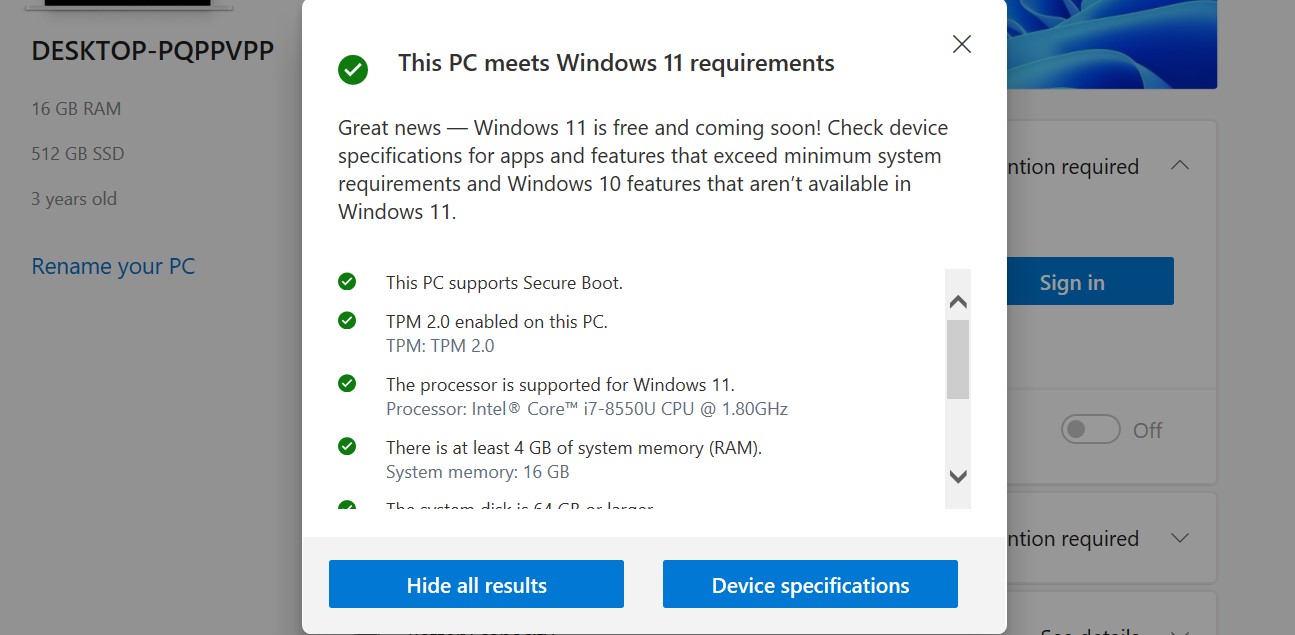
For example, my three-year-old Huawei MateBook X Pro exceeds the minimum requirements for Windows 11, with the Health Check app confirming I have a TPM 2.0 enabled, a suitable processor, and all the other necessary hardware.
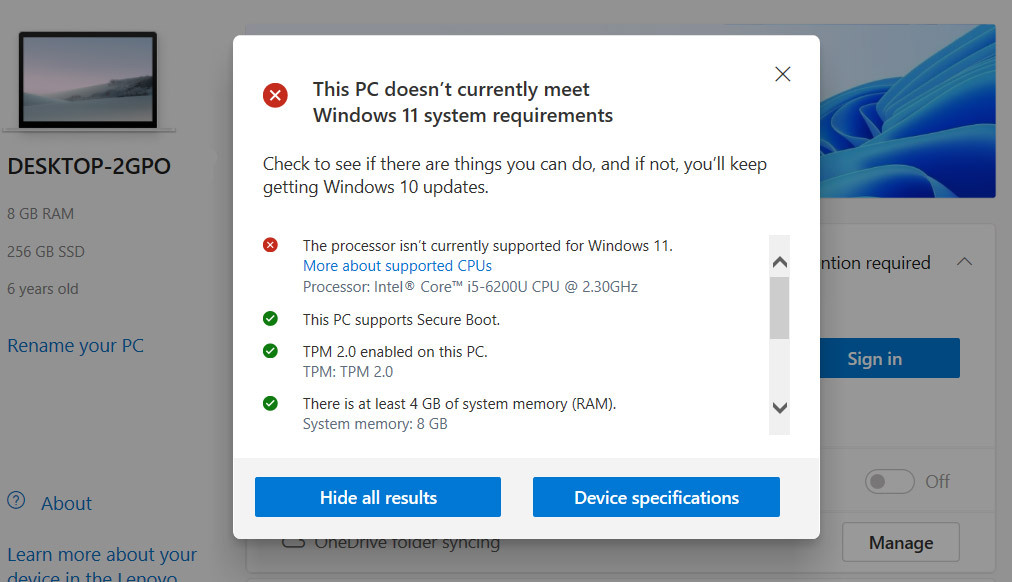
If your PC can’t run Windows 11, this list will tell you exactly what the problem is, and can point you in the direction of resources to help you understand the issue. In some instances, you may even be able to sort it out yourself, like if your machine has a TPM 2.0 module that wasn’t enabled by default.
Sign up to get the BEST of Tom's Guide direct to your inbox.
Get instant access to breaking news, the hottest reviews, great deals and helpful tips.
As The Verge’s Sean Hollister points out, though, the results may still be a little misleading. Hollister performed the health check on a machine running the latest version of the Windows 11 beta, only to be told it wasn’t compatible with the operating system. Weird, right?
Microsoft has already said that Windows 11 can be installed on machines with an unsupported CPU — though it also pointed out they wouldn’t get official support. However, The Verge also noted that trying to do this with the Windows 11 beta causes a waiver to appear, making you confirm that your PC is unsupported and that compatibility issues may arise. The waiver also says that unsupported systems are not entitled to receive updates, and installing Windows 11 may even void the warranty.
Still, it's all a step in the right direction, as is the fact that Microsoft has been trying to clarify the TPM situation recently. If you want to see if your PC meets the requirements, you can download the updated PC Health Check app from the official Windows 11 page.
Either way, Windows 11 arrives on October 5, though older PCs may not get the option to upgrade until sometime in 2022.
Ahead of the big launch, Microsoft is also holding a Surface event today (Sept. 22), at which it's expected to reveal new hardware including, potentially, a Surface Book 4, Surface Duo 2 and Surface Pro 8 tablet.
It starts at 11 a.m. ET/8 a.m. PT today, and you can follow it all on our Microsoft Surface Event live blog. We've also got a guide on how to watch the Sept. 22 Microsoft Surface event.
- More: What is a TPM? And here's why you need it for Windows 11

Tom is the Tom's Guide's UK Phones Editor, tackling the latest smartphone news and vocally expressing his opinions about upcoming features or changes. It's long way from his days as editor of Gizmodo UK, when pretty much everything was on the table. He’s usually found trying to squeeze another giant Lego set onto the shelf, draining very large cups of coffee, or complaining about how terrible his Smart TV is.
