Windows 11 just tipped for big upgrade next month — here's all the new features
This is the big one, and it could arrive in late September

Editor's Note: Windows 11 got its big Windows 11 2022 Update on September 20 — here's what’s new and how to get it.
Windows 11 is about due for a major update, seeing as how it's been nearly a year since the October 2021 launch of the latest version of Windows. We've long known that Microsoft is working on a big update called Windows 11 version 22H2, and now we have a good sense of when to expect it: September 20, 2022.
That comes courtesy of reporting by The Verge, which claims to have heard from a trusted source that Microsoft plans to start delivering the big 22H2 update on Tuesday, September 20. On that Tuesday, Windows 11 owners can expect to see the update start popping up as something to download via Windows Update. Those that do grab the update should be in for a subtly redesigned Windows experience that adds a few new features.
Information about the upcoming update comes via reporting from The Verge, Windows Central and other outlets, as well as our own experience participating in the Windows Insider Program and using various pre-release versions of Windows 11. Here's what we know about the update likely headed your way in a month's time.
Windows 11 22H2: Top new features to look out for
- Ability to create Start Menu folders and resize Start Menu pinned app zone
- Drag-and-drop taskbar functionality - Drag a document onto the Word taskbar icon or a photo onto the Lightroom icon to open the file in said program, for example
- Improved Task Manager
- File Explorer tabs
- Improved accessibility via Live Captions and Voice Access
- New gesture controls for touch input
- Improved Snap Layouts guide that drops down from top of screen
- Countless menu updates, name changes, and other cosmetic tweaks

Microsoft has been testing some of the new Windows 11 22H2 features in the Insider Program for some time, and we've already seen early versions of Windows 11 upgrades such as new touch gestures, improved drag-and-drop functionality (so you can drag files onto an app icon on the taskbar to open the file with said app, just like in earlier versions of Windows) and the the ability to create folders in the Start menu.
Windows 11 is also getting some cool new accessibility features with the 22H2 update, including a new Live Captions feature and a Voice Access tool for navigating your PC via voice control. Plus, the Task Manager is getting an upgrade and a much-needed Dark Mode.
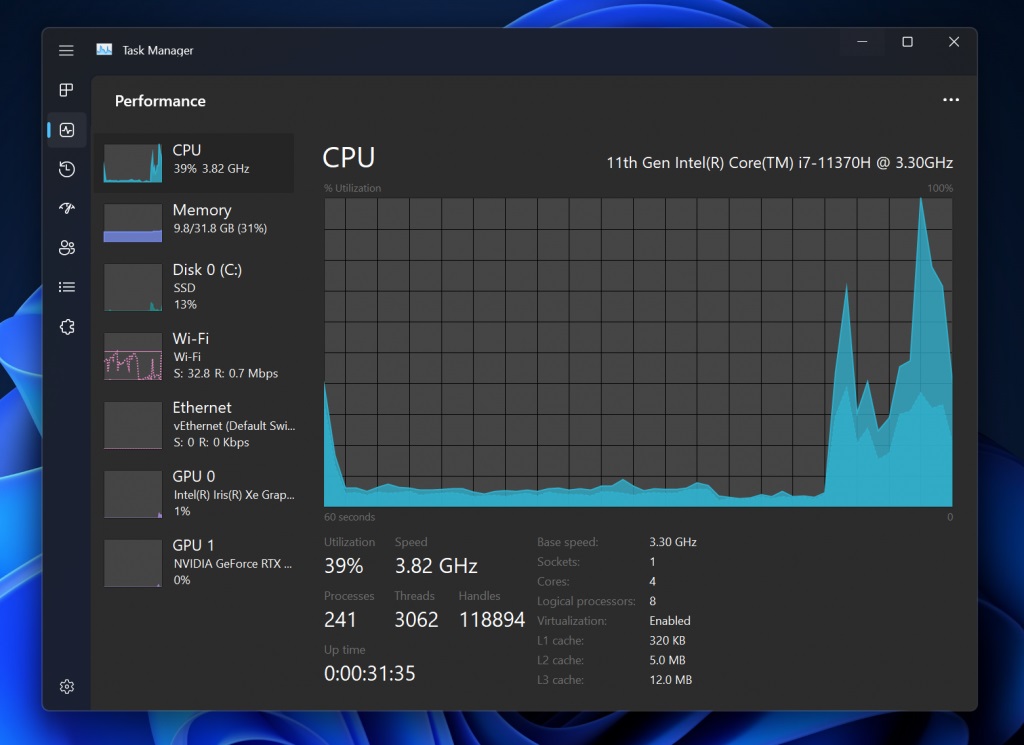
But while you can already access some or all of these features in early preview form by participating in the Windows 11 Insider Program (just download build 22621 via the Release Preview ring of the Program), come September 20, every Windows 11 owner should begin gaining access to the final versions, assuming the reported date of the update's release proves accurate.
Sign up to get the BEST of Tom's Guide direct to your inbox.
Get instant access to breaking news, the hottest reviews, great deals and helpful tips.
Windows 11 22H2 outlook
In our original Windows 11 review, I called Microsoft's latest operating system a simpler, more approachable Windows that felt unfinished and hard to recommend to most people. While Microsoft claims the operating system is significantly more secure against modern threats than older versions of Windows, so far it's been hard to argue that everyone should make the jump to Windows 11 -- especially since Microsoft has pledged to continue supporting Windows 10 through 2025.
Now that we have some sense how Windows 11's first major update will change the way we use it, Microsoft's latest is looking a little more appealing for the average user. While we still don't have the full Android app support Windows 11 was promised to launch with, version 22H2 will deliver some much-needed improvements, from the long-awaited drag-and-drop taskbar functionality to the tabs in File Explorer and the improved control over the Start menu.

Alex Wawro is a lifelong tech and games enthusiast with more than a decade of experience covering both for outlets like Game Developer, Black Hat, and PC World magazine. A lifelong PC builder, he currently serves as a senior editor at Tom's Guide covering all things computing, from laptops and desktops to keyboards and mice.
