Windows 11 just got update that fixes annoying gaming bug — and adds these features
The latest Windows 11 build gives us a peek at what features to expect in Moment 2

Windows 11 got its big update back in September and so far the Windows 11 2H22 update has been a welcome change. It didn’t fix everything, but it brought us some cool new features like Live Captions, reintroducing dragging and dropping items onto the taskbar and upgrading the functionality of the Start Menu and Snap Layouts.
Now, it looks like Microsoft is fixing some of the bugs that have cropped up since this major update rolled out. According to Neowin, the headline is a fix for gaming performance issues caused by GPU performance debugging features that have reportedly caused frustration for PC gamers.
The update also makes it much easier to track your OneDrive storage through the Settings app. To get a full list of the changes in this build, make sure to Microsoft’s full notes on the latest update.
Windows 11 Moment 2: What updates are already in Windows 11 2H22?

It also looks like this update, titled Windows 11 KB5020044 update (build 22621.900) gives us some insight into what to expect in Windows 11 Moment 2. Moments are what Microsoft calls its minor Windows 11 feature updates that we can expect a few times a year. Moment 2 has been expected for 2023, but Neowin says that some of the expected features have made their way into Windows 11 in this latest update.
The first is an Energy Recommendations menu in power settings that allows you to apply energy-saving recommendations to more efficiently use power when using your device. This feature was already available in build 25231 of the Windows 11 Insider Dev Channel but is now getting its debut in the stable version of Windows.
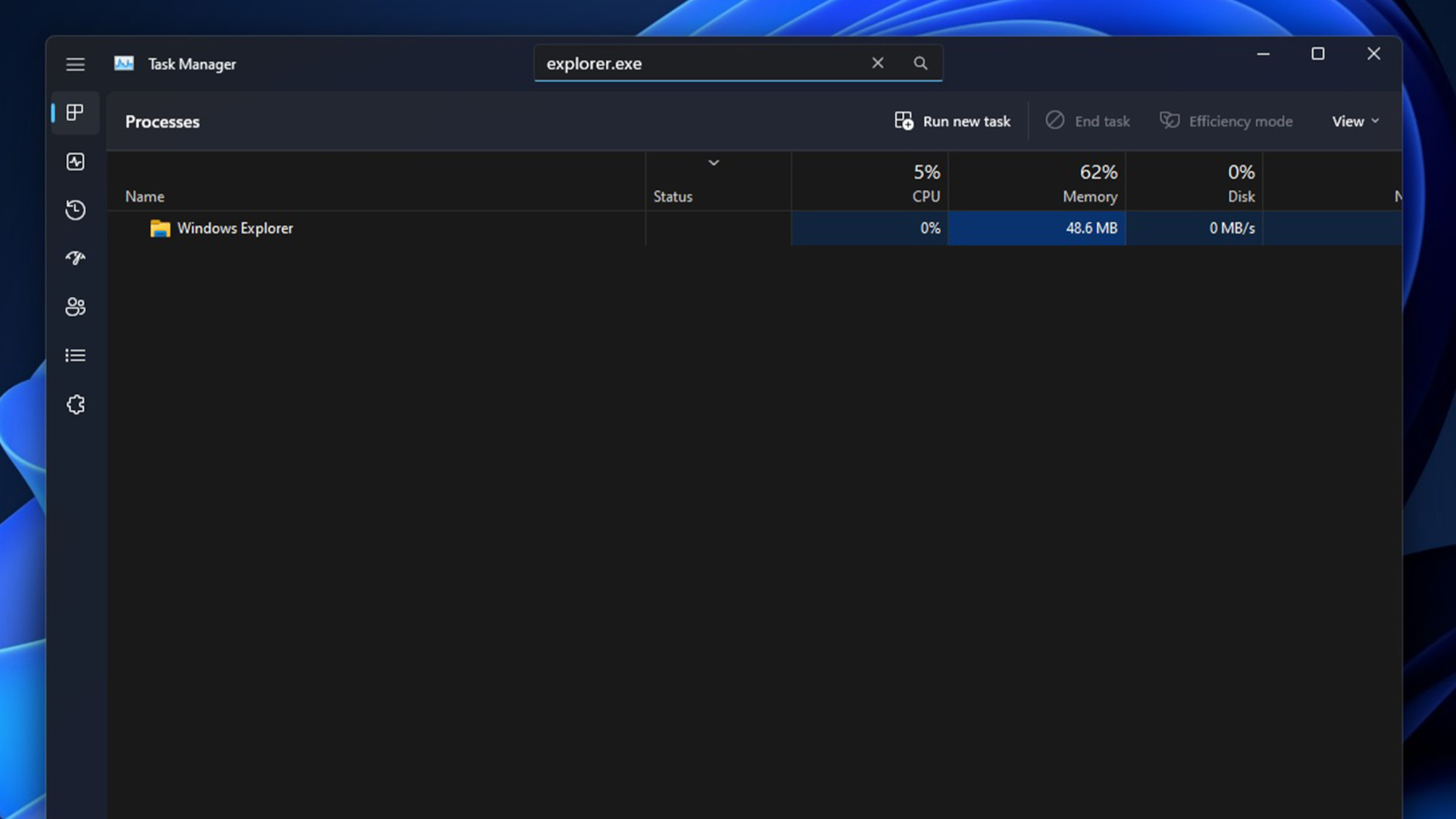
The other feature update that is hidden in this update is improvements for Windows 11 Task Manager. The biggest upgrade is the addition of a search bar to the top of Task Manager that allows you to search by name, publisher or process ID (PID). The update also adds improved theme support and modernized user interface (UI) bits.
Keep in mind that these updates are currently available but hidden in this latest update. There are ways to unlock them, like using the ViveTool app to access new feature control APIs, but for most users, you may need to wait until Moment 2 rolls out in 2023
Sign up to get the BEST of Tom's Guide direct to your inbox.
Get instant access to breaking news, the hottest reviews, great deals and helpful tips.
In the meantime, make sure that if you don’t already have a machine capable of running Windows 11 you upgrade to experience everything Windows has to offer. We have guides to the best computers overall, best computers for students, best laptops and best gaming PCs, so make sure to check them out before you upgrade your PC.

Malcolm has been with Tom's Guide since 2022, and has been covering the latest in streaming shows and movies since 2023. He's not one to shy away from a hot take, including that "John Wick" is one of the four greatest films ever made.
