Windows 11 just got its own screen recording tool — here's how it works
The era of relying on third-party recording software could be over

Microsoft is finally introducing a screen recording function into Windows 11. The snippet tool is currently great for screenshots but select Windows 11 testers have been given access to an updated version that allows users to record the whole screen or just a cropped section.
Although it’s still likely a few months away from rolling out to the public, this is a pretty handy feature to introduce. Being able to record your screen is particularly useful for explaining features and sending replayable tutorials to others, great for a team of people working from home or students. Similarly, the cropped recording function could be particularly useful to content creators like streamers or YouTubers.
In a Windows Insider Blog post Principal Product Manager Lead for Windows Inbox Apps, Dave Grochocki said: “Snipping Tool has always made it quick and easy to capture and share content from your PC, and with screen recording built-in, we are expanding these capabilities to even more types of content.”
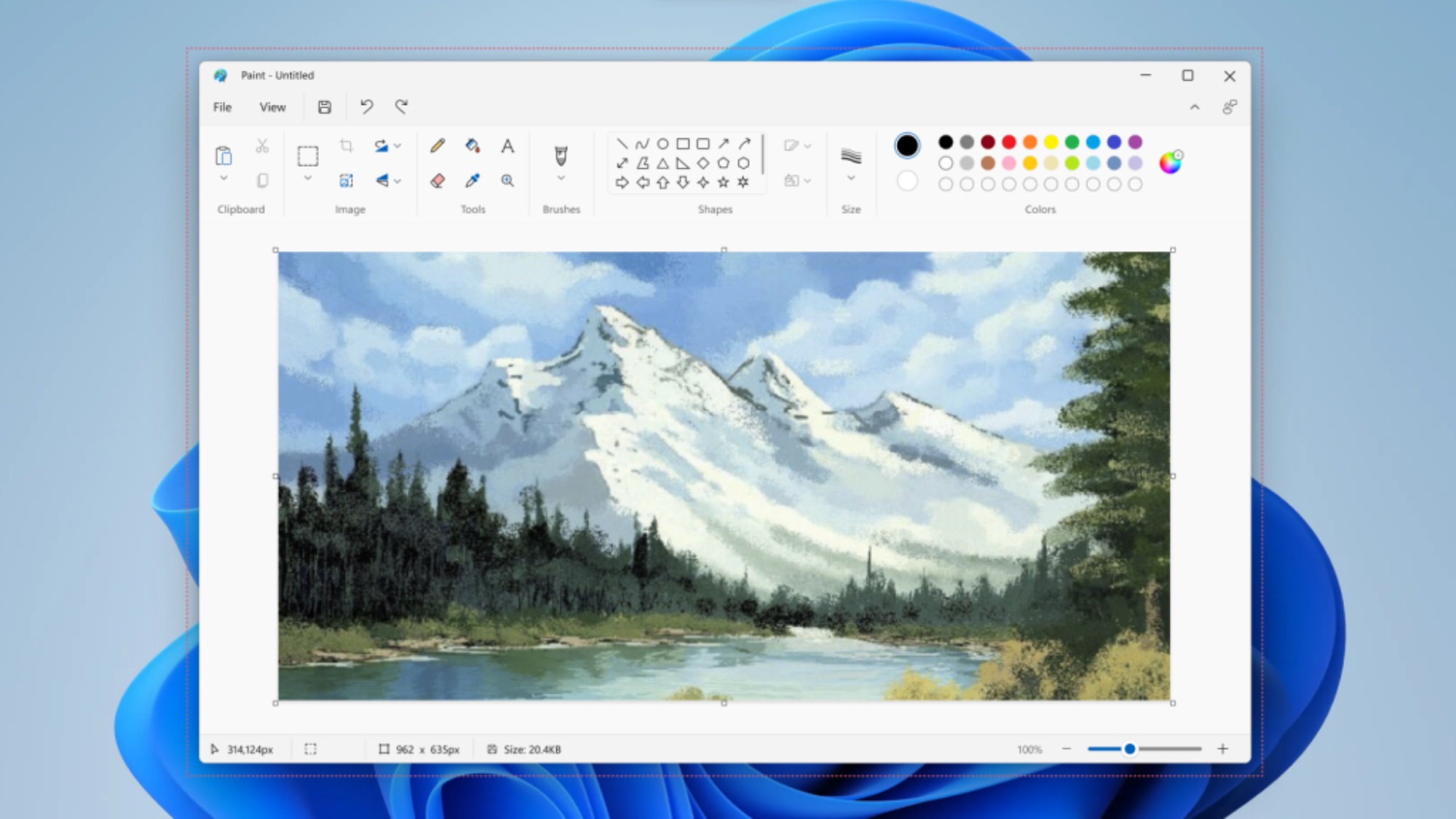
It's clear the updated snipping tool is not quite ready to go live with Grochocki's post describing known issues. "Some users might notice a slight delay between when you click “Start” and when the recording begins. There is also a known issue where the Snipping Tool app window does not restore when initiating a new snip from within the app."
By integrating screen recording within the well known snipping tool, it will hopefully be much more straightforward for Windows 11 users to record their screen than with the current system. Windows users who want to record their screen currently have to use the Xbox Game Bar App from the Windows Store or download third-party software. In contrast, recording your screen on a Mac is just a matter of a few clicks using the built-in QuickTime app.
We found Windows 11 to be underwhelming when it launched, but recent improvements have led us to decide it’s finally worth upgrading to. In addition to this new screen recording feature, the 2022 update issued on Sep. 20 introduced a number of accessibility options such as voice access and live captions as well an improved start menu and Bluetooth interface.
Sign up to get the BEST of Tom's Guide direct to your inbox.
Get instant access to breaking news, the hottest reviews, great deals and helpful tips.
Andy is a freelance writer with a passion for streaming and VPNs. Based in the U.K., he originally cut his teeth at Tom's Guide as a Trainee Writer before moving to cover all things tech and streaming at T3. Outside of work, his passions are movies, football (soccer) and Formula 1. He is also something of an amateur screenwriter having studied creative writing at university.
