Windows 11 is crushing AMD performance — early adopters beware
AMD has confirmed its hardware isn't playing nice with Windows 11, but a fix is in the works
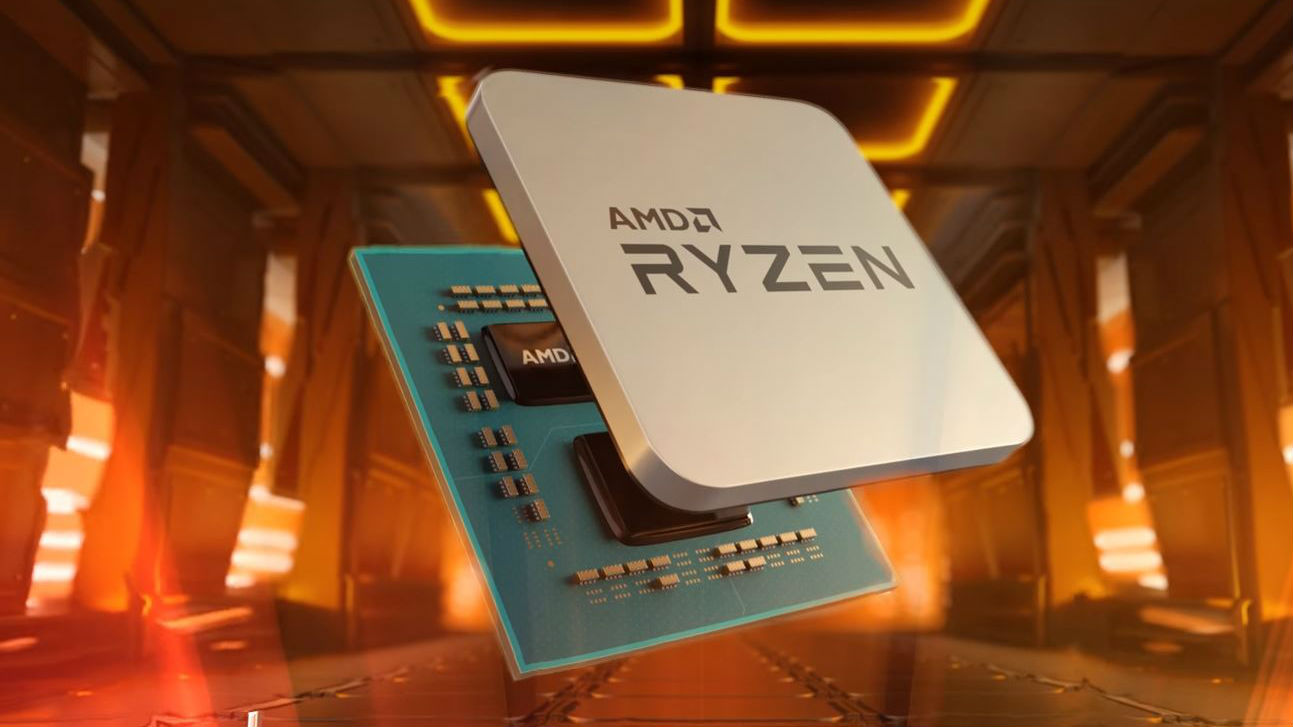
Anyone rocking an AMD Ryzen chip in their PC might want to avoid upgrading to Windows 11 for the immediate future.
Both AMD and Microsoft have admitted that Windows 11 may cause a performance dip as high as 15% if you're using the processor. The news was announced in a blog post (spotted by Tom's Hardware), in which the two companies explained that AMD CPUs "may exhibit reduced performance in certain applications when running Windows 11."
- Windows 11 system requirements — check to see if your PC can run it
- How to do a clean install of Windows 11 using an ISO file
- Plus: The Nintendo Switch OLED is good — but don’t bother upgrading
One of the affected features is measured and functional L3 latency, which can increase by up to three times. Obviously that’s going to impact any applications that are particularly reliant on access to memory, like gaming.
According to AMD, this can impact affected applications by 3-5%, though this figure increased to 10-15% in some outliers — including popular eSports games.
Also impacted is AMD’s ‘preferred core’ feature, which can assign apps to the faster cores on a chip where necessary. Upgrading to Windows 11 can cause this feature to stop working correctly, and causes a noticeable performance dip — particularly on chips with more than eight cores and a TDP rating higher than 65W.
According to AMB, this problem affects EPYC and Athlon chips, as well as every Ryzen CPU Windows 11 currently supports. That's obviously something you'll need to be aware of before you attempt to upgrade your PC to Microsoft’s latest operating system.
Both companies are actively investigating the problems, and will be releasing updates to fix the relationship between Windows 11 and AMD hardware. Those updates are expected to be available sometime this month, though further details haven’t been revealed.
Sign up to get the BEST of Tom's Guide direct to your inbox.
Get instant access to breaking news, the hottest reviews, great deals and helpful tips.
In the meantime, however, Windows 10 should still be operating as normal. In other words, you might want to avoid upgrading your operating system until all the major bugs have been worked out. In fact, that's pretty solid advice for anyone who doesn’t necessarily need access to Windows 11 right away — even if they don’t have any AMD hardware.
It is possible to downgrade back to Windows 10 if you find Windows 11 is currently much more trouble than it's worth. However, upgrading back to Windows 11 may cause you some problems, as one Tom’s Guide staffer discovered. So it’s best to not try and flip flop between the two if you can help it.

Tom is the Tom's Guide's UK Phones Editor, tackling the latest smartphone news and vocally expressing his opinions about upcoming features or changes. It's long way from his days as editor of Gizmodo UK, when pretty much everything was on the table. He’s usually found trying to squeeze another giant Lego set onto the shelf, draining very large cups of coffee, or complaining about how terrible his Smart TV is.
