Windows 11 is nearly here, and now all Windows Insiders can download it
The free Windows 11 upgrade has rolled out a week early to Insiders

Windows 11 is due to launch a week from now, on Tuesday, October 5. Since we're in the home stretch, Microsoft has rolled out what should be a near-final version of the operating system to all participants of its Windows Insider program.
This is a big deal because it's the first time a Windows 11 build has been released to folks in the Release Preview channel of the Insider program. While Insiders in the Dev and Beta channels have been testing early builds of Windows 11 for some time, the only Release Preview builds available up until now were builds of Windows 10, which Microsoft has promised to continue supporting through October of 2025.
- Windows 11: What it means for gamers
- How to install Windows 11: A step-by-step guide
- Plus: How to watch The Problem with Jon Stewart online for free
Now that a build of Windows 11 (Insider Preview Build 22000.194, to be exact) has hit the Release Preview channel, we can be pretty confident it looks and feels like the version of Windows 11 Microsoft will release next week. This version has many of the features promised to arrive in Windows 11, including the revamped Start menu and improved Photos app, but not everything's here. Microsoft has delayed the launch of Windows 11's Android app integration until 2022, for example.
While Windows Insiders on the Dev and Beta channels have already been testing this build for some time, those on the Release Preview channel have only recently begun seeing it appear as an optional update in Windows Update.
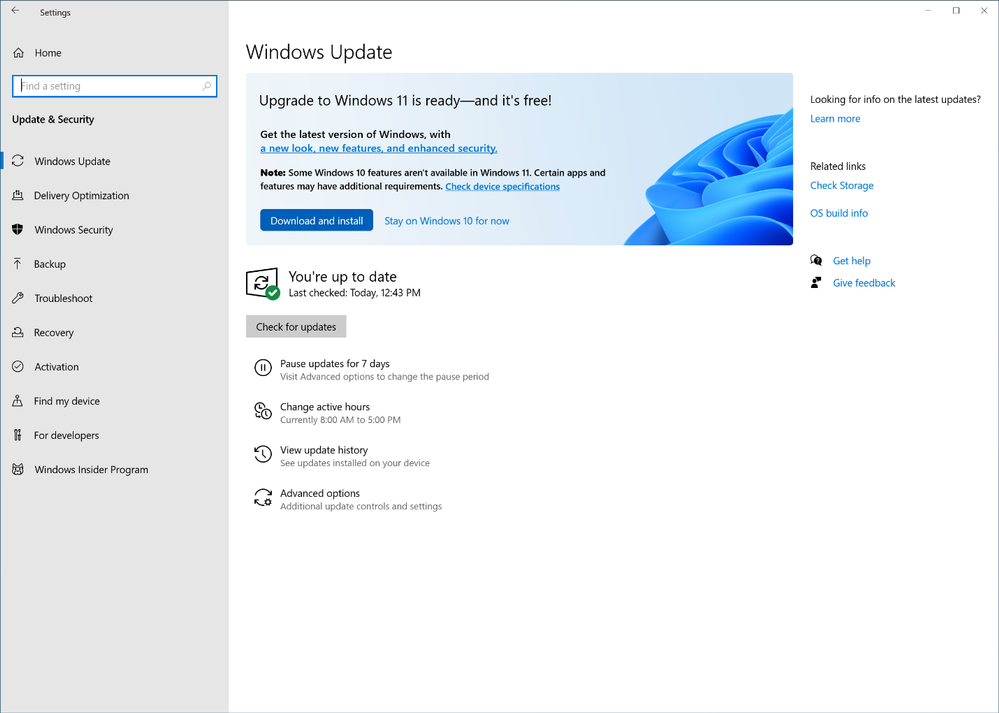
The Release Preview channel of the Windows Insider Program is for Windows builds that are basically ready to go, so it's a safe bet that the version of Windows 11 those Insiders are currently testing is pretty close to the version we'll see Microsoft release next week.
If you want to take a peek a week early, you just have to make sure you enroll a PC that's compatible with Windows 11 in the Release Preview channel of the Windows Insider Program. First, verify your PC meets the Windows 11 system requirements -- the easiest way to do that is to download and run Microsoft's PC Health Check app from the Windows 11 page.
Next, download the Windows 11 Insider preview. To do that, make sure you've signed up as a Windows Insider via either the Windows Insider Program website or from within Windows 10 itself. To sign up in Windows 10, hit the Start button and type Windows Insider Program and select Windows Insider Program settings from the Start menu.
Sign up to get the BEST of Tom's Guide direct to your inbox.
Get instant access to breaking news, the hottest reviews, great deals and helpful tips.
If your PC doesn't meet the minimum requirements for Windows 11, you'll be told as much, and limited to only testing future Windows 10 builds via the Insider program. But if you do meet the minimum requirements, you'll have the option to hit Get started and select which Microsoft account you'd like to register as a Windows Insider. Simply register and select Release Preview Channel when asked to pick your Insider settings, then hit Confirm.
Once you're enrolled in the Windows Insider Program, simply open Windows Update (by hitting the Start button and typing Windows Update, then pressing Enter) and you ought to see a prompt to download the optional upgrade to Windows 11 ahead of its formal debut next week.

Alex Wawro is a lifelong tech and games enthusiast with more than a decade of experience covering both for outlets like Game Developer, Black Hat, and PC World magazine. A lifelong PC builder, he currently serves as a senior editor at Tom's Guide covering all things computing, from laptops and desktops to keyboards and mice.
