Windows 11 is getting this big Start menu upgrade to save you time
Plus a revamped Task Manager and new touch gestures

Update: Windows 11 might be worth upgrading to now as it's getting a slick Xbox HDR upgrade.
Microsoft has begun rolling out Windows 11’s Insider Preview Build 22557 to testers, and there's a handful of helpful new features that should please those who have already made the upgrade from Windows 10.
For the majority of testers, the most pleasing of these will be the ability to customize the pinned part of the Start menu with folders. Simply drag one app on top of another and a folder will be created, with the option to rearrange the apps within. Right now, there’s no option to name folders, but Microsoft says that’s coming in a future test build.
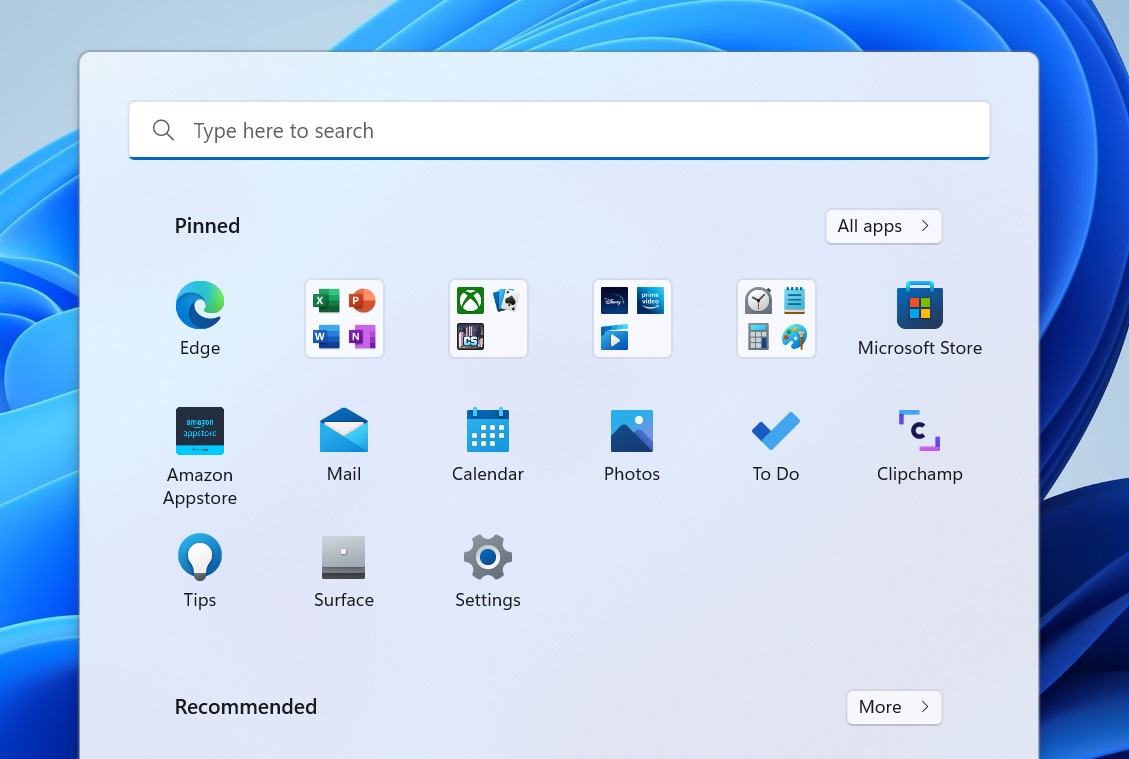
Another productivity-based change comes in a small but important improvement to the Focus feature, which will now include a Do Not Disturb mode. This silences notifications and allows only priority alerts and alarms to break your concentration.
The Task Manager gets a redesign, with a dark theme and a new “hamburger style” navigation bar, a command bar on each page and a settings section. It also introduces Efficiency mode, which tracks apps consuming a lot of resources and lets you cap their consumption to save power.
- Get protected with a Windows VPN
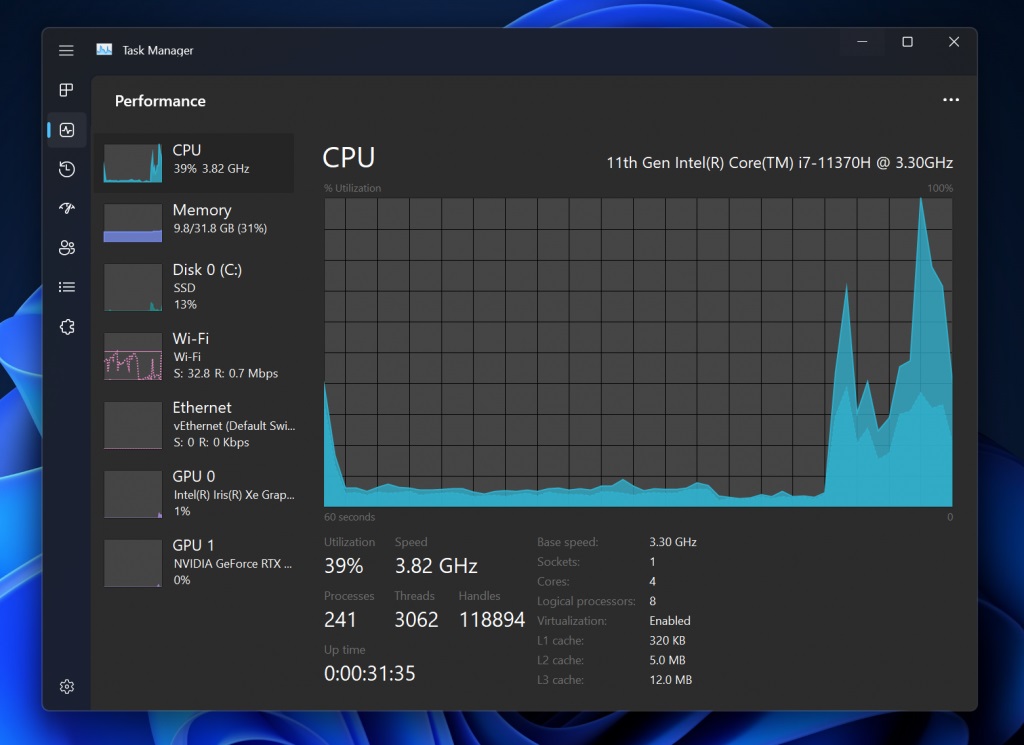
On the subject of power saving, Microsoft says that it is adjusting the default settings for "screen off" and "sleep" to reduce PCs’ carbon emissions worldwide. This will apply only to new installations, but Windows 11 will “also provide power-saving recommendations to help reduce carbon emissions to those with Sleep and Screen Off set to Never.”
If you use Windows 11 with a tablet (or a touchscreen laptop), you will be pleased to hear that new gestures are being introduced to the OS. You can swipe up or down to pull up or dismiss the Start menu, and doing the same gesture in the bottom-right-hand corner will bring up or get rid of the Quick Settings menu.
Sign up to get the BEST of Tom's Guide direct to your inbox.
Get instant access to breaking news, the hottest reviews, great deals and helpful tips.
Within the Start menu, you can swipe left and right to toggle between how it shows your apps (pinned, all and recommended). The animation for bringing up the Notification Center (a swipe from the right edge) has been improved so it follows your finger.
Finally, Microsoft has introduced a gripper that appears in full-screen touch-oriented apps like Solitaire that’ll prevent you exiting with an accidental swipe at the side.

Other changes include an improvement to Snap Layouts, with which dragging a window to the top of the screen will reveal all the possible arrangements you can use, and the introduction of Live Captions, which will be accessible with a press of the Ctrl, L and Windows keys.
You'll also be able to drag-and-drop files onto the Taskbar to open the files in specific apps, view thumbnails of folder contents in File Explorer, and live captions in English of audio or video spoken content will be available for the hard of hearing.
As these features are being actively tested, you can expect them to be part of future live builds for everyone at some point this year. One big change — the introduction of Android apps in Windows 11 — has just begun its public rollout.
Freelance contributor Alan has been writing about tech for over a decade, covering phones, drones and everything in between. Previously Deputy Editor of tech site Alphr, his words are found all over the web and in the occasional magazine too. When not weighing up the pros and cons of the latest smartwatch, you'll probably find him tackling his ever-growing games backlog. Or, more likely, playing Spelunky for the millionth time.

