Windows 11 brings Xbox Series X’s greatest strengths to the PC — here’s how
Windows 11 could make PC gaming faster, prettier and more accessible

Windows 11 isn’t just a productivity tool; it’s also a gaming platform. While it’s easy to get swept up in the PS5 vs. Xbox Series X debate, the PC is still arguably the best gaming platform around, with unparalleled graphical chops and a library that far outstrips even the most backwards-compatible console. Windows has been the go-to gaming OS for decades, and Windows 11 looks to continue that trend thanks to three major upgrades.
Sarah Bond, corporate vice president of the game creator experience and ecosystem at Microsoft, explained what Windows 11 will bring to the world of gaming in the official Xbox Wire blog. From HDR color palettes, to fast-loading SSDs, to Xbox Game Pass compatibility, there’s one undeniable trend: gaming on Windows 11 will probably feel a lot like gaming on an Xbox Series X. And since Xbox Series X offers an excellent gaming experience, that has the potential to be a very good thing.
- Play the best Xbox Series X games
- Also try the best PC games
- Plus: New Windows 11 app lets you see if your PC is compatible
Auto HDR, DirectStorage and Xbox Game Pass
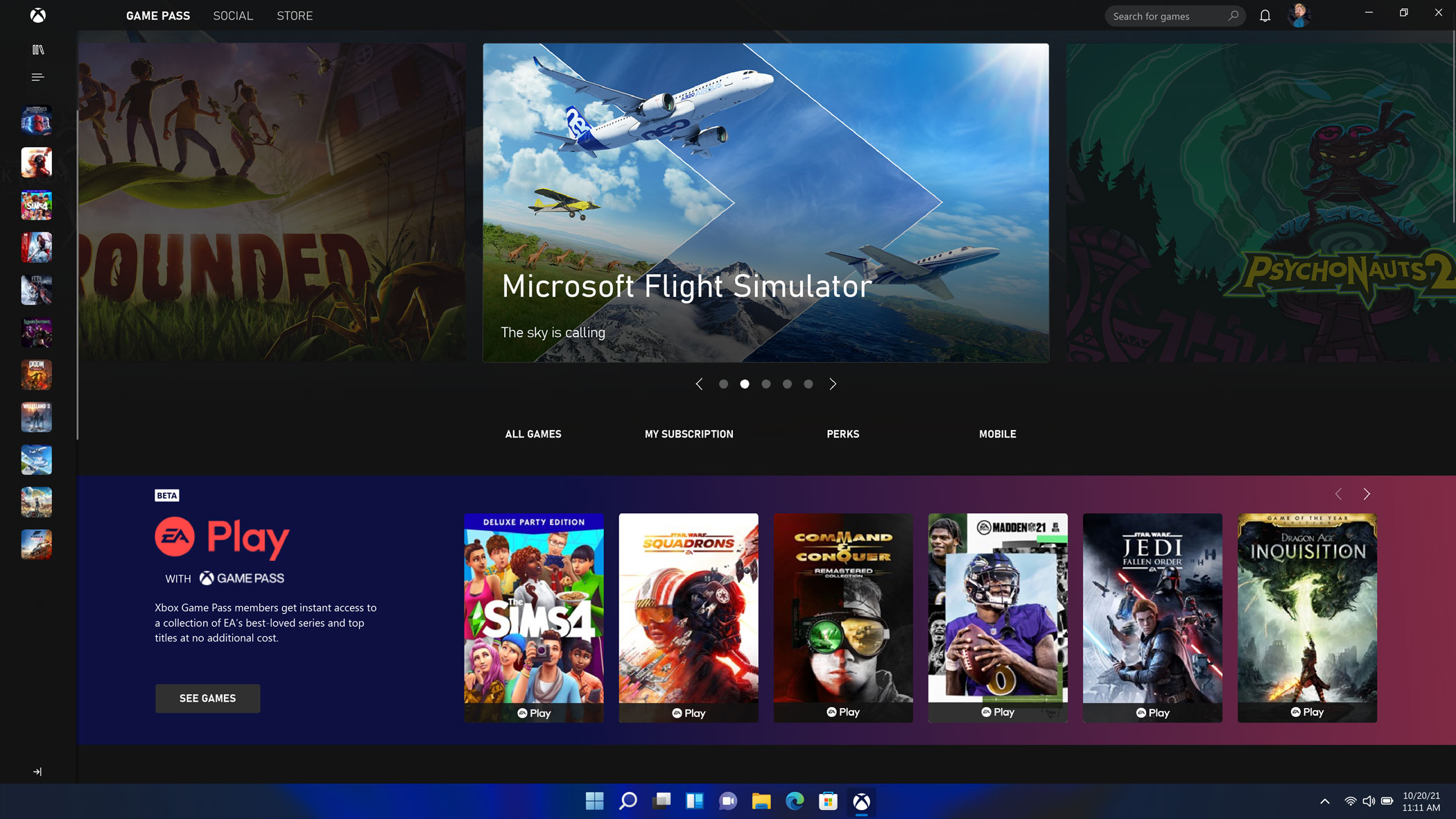
To summarize Bond’s post briefly, she discussed three key elements in the Windows 11 gaming ecosystem: Auto HDR, DirectStorage and Xbox Game Pass for PC. None of these elements is completely unprecedented in the world of PC gaming, but each one has the potential to make the experience just a little more seamless.
Auto HDR is exactly what it sounds like, automatically adding HDR color protocols to any game that runs on DirectX 11 or DirectX 12. The Xbox Series X and Series S already make use of this technology, and the difference it makes is palpable. Colors look more vibrant and lifelike in both realistic and stylized games – although you do need an HDR display to make the most of it. HDR functionality is less common among gaming monitors than it is among 4K TVs.
DirectStorage has the potential to be the most substantial improvement to Windows 11 gaming. That’s because it can directly affect gameplay by reducing SSD load times. This technology is already part of the Xbox Velocity Architecture that the Series X and Series S use, and it’s one of the reasons why those games load in seconds rather than minutes. Granted, performance will vary depending on your individual SSD and drivers – and PC SSDs are already quite fast, so the gains may be modest. But Bond stated that DirectStorage will be available only on Windows 11, so it may prove a compelling reason to upgrade.
Finally, Bond highlighted Xbox Game Pass for PC, which will be an intrinsic part of the Windows 11 Xbox app. This is admittedly not so different from how Game Pass works on Windows 10, but it’s difficult to overstate just how many good games you can find on Xbox Game Pass for PC – and how many new games are en route, such as Age of Empires IV and Halo Infinite.
What Windows 11 can learn from Xbox

First and foremost, it’s worth pointing out that the Windows 11 gaming features aren’t exactly revolutionary. Many games already offer HDR options; high-end SSDs can (and do) load demanding games just as quickly as an Xbox Series X; you can get Game Pass on PC right now through a slightly less optimized app.
Sign up to get the BEST of Tom's Guide direct to your inbox.
Get instant access to breaking news, the hottest reviews, great deals and helpful tips.
Still, it’s promising to see Microsoft take a serious stab at integrating its Windows and Xbox gaming platforms. In the past, Microsoft would claim that it takes PC gaming very seriously, release a halfhearted port or two, go back to focusing on the Xbox, wait about three years, and repeat the cycle. Now, at last, Windows gaming really does seem to have parity with Xbox, with integrated apps, synchronous release dates and day one Xbox Game Pass availability.
When Windows 11 hits, we can expect PC gaming to have the same features that have enabled the Xbox Series X to succeed. These features may or may not make a huge functional difference; we’ll have to test them before we pass judgment one way or another. But Microsoft could very easily have said “Windows 11 will run games, just like Windows 10,” and called it a day. Instead, the company seems to be taking an active interest in improving the PC gaming experience.
I compared the PS5 and the Xbox Series X in a face-off article, and found that the Xbox won by a narrow margin. It’s not because the Xbox is worlds better than the PS5 – it’s not – but rather because the Xbox’s interface, game library and cross-platform compatibility provide a potential glimpse into gaming’s future. Gaming doesn’t have to be a labyrinthine, inaccessible, unaffordable hobby; you should be able to enjoy it with the hardware you already own, and have a consistent experience whether you’re at your desk, on the couch or in a hotel room thousands of miles away.
Windows 11 has the potential to make PC gaming more accessible – not to mention faster and prettier – than it is now. If Microsoft can pull that off, then I can forgive a few aesthetic oddities.
Marshall Honorof is a senior editor for Tom's Guide, overseeing the site's coverage of gaming hardware and software. He comes from a science writing background, having studied paleomammalogy, biological anthropology, and the history of science and technology. After hours, you can find him practicing taekwondo or doing deep dives on classic sci-fi.

