Windows 11 could be way faster than Windows 10 — here's how
Windows 11 promises to speed up your life
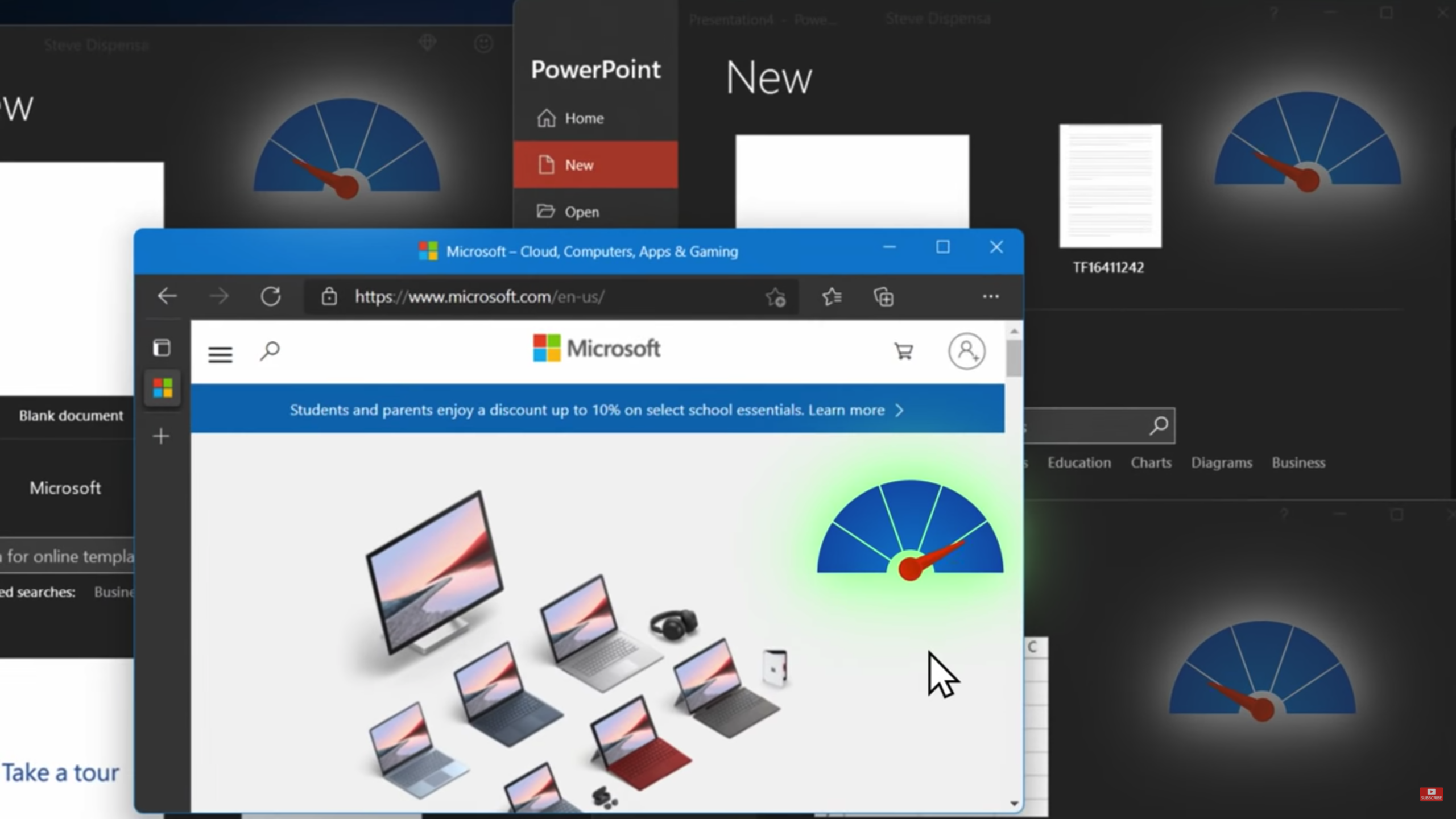
The Windows 11 features that will help speed up your desktop, laptop or tablet versus Windows 10 have been broken down in a new video from Microsoft Mechanics.
These feature are all explained by Steve Dispensa, Microsoft's vice president of enterprise management, and channel host Jeremy Chapman. While some of the video isn't relevant to the average user, it's still fascinating to see how Microsoft is working to optimize its first new operating system in six years.
- Windows 11 release date, beta, requirements and all the new features
- Windows 11 — 6 ways it beats macOS
- Plus: Microsoft confirms that Windows 11 won’t support Apple's M1 Macs
A big part of the optimization is putting the focus of the system's computing power on whatever app you're currently using (as illustrated in the top image). Opening new apps even when the CPU is under load will be seconds faster than they currently are because their processes are prioritized by this foreground focus. That should mean you won't experience frustrating lag as you open more and more apps.
There's something similar coming within the Microsoft Edge browser. If you're an Edge user, then the browser's sleeping tabs feature may be familiar to you already. In Windows 11, sleeping tabs are automatically enabled, and will switch off tabs that you haven't used in a specified amount of time, saving you memory and CPU capacity, and also battery life if you're on a laptop.
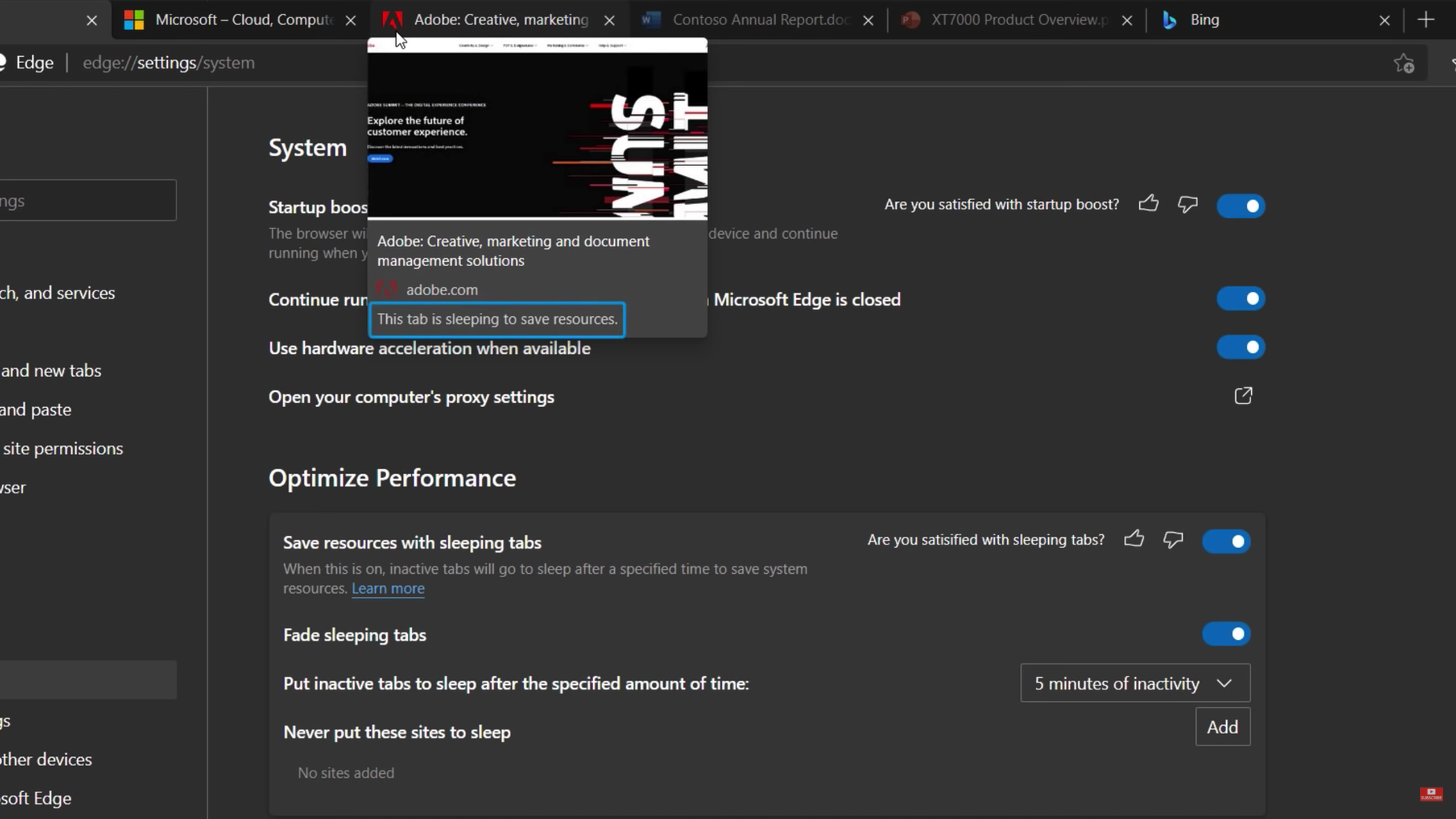
Your device should wake up faster from sleep, too. Using the example of how your phone is always on standby for when you need it, Dispensa explains how the key components (like the RAM and CPU) in your Windows 11 device will power on faster, with the CPU prioritizing key functions to get you back to all this extra efficient work even faster. It's apparently 25% better than before.
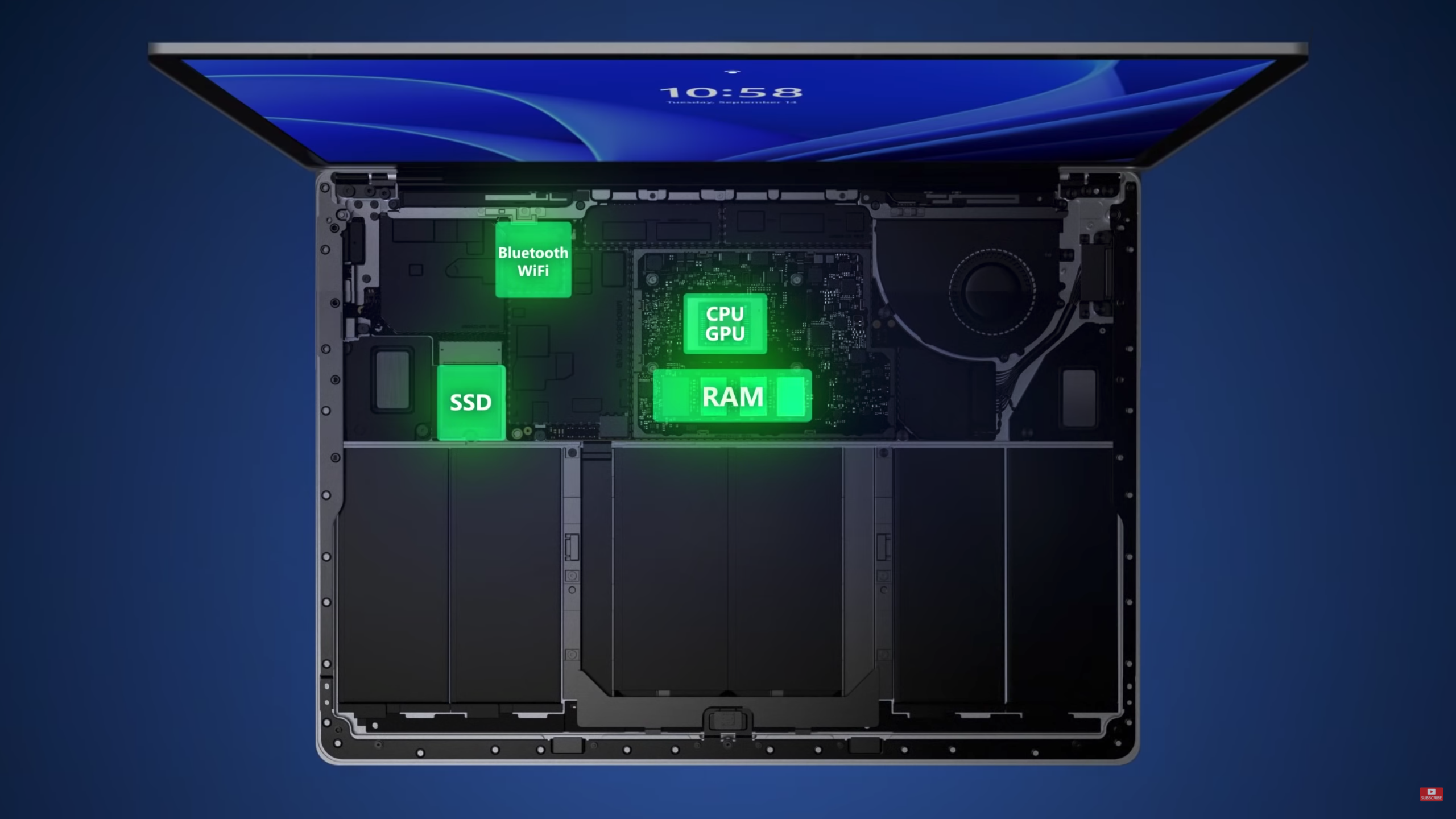
The process of plugging into a monitor is also being refined: minimized windows will reopen once you're connected, and will disappear again when you're unplugged, avoiding the mess of app windows you currently face when moving between a docked and undocked set-up.

The design of Windows 11 is also meant to increase your productivity. The Mica design language is optimized for performance, but more specifically we also get a look at the Snap Assist function in the video, an option that helps you sort your open windows into different grid shapes.
Sign up to get the BEST of Tom's Guide direct to your inbox.
Get instant access to breaking news, the hottest reviews, great deals and helpful tips.
The overall gains looks to be enough to make Windows 11 a worthwhile upgrade if you meet the minimum requirements. Other changes that are on the way with Windows 11 include a redesigned taskbar, revamped widgets, a new Microsoft Store, and improved support for laptop and tablet users. All of this will be available from October 5 for certain device users, whereas others may have to wait until next year to try it out.

Richard is based in London, covering news, reviews and how-tos for phones, tablets, gaming, and whatever else people need advice on. Following on from his MA in Magazine Journalism at the University of Sheffield, he's also written for WIRED U.K., The Register and Creative Bloq. When not at work, he's likely thinking about how to brew the perfect cup of specialty coffee.
