Windows 11 Copilot could be a game-changer for how I work — here's why
Windows Copilot + Voice Access could revolutionize PCs for me

Lots of Windows 11 users are buzzing about the Windows 11 update with Copilot that just dropped, inserting a new "AI" assistant called Copilot into Windows itself.
This is potentially a game-changer for Windows because Copilot — basically a glorified chatbot which pops out of the righthand side of the screen whenever you press the hotkey (Windows key + C) to summon it. It can launch apps, change system settings and effectively do a lot of basic Windows tasks for you.
However, right now that's really all it can do. Microsoft is hard at work talking up how competent Copilot will be, and how the company plans to integrate Copilots into apps like Excel, Teams and Word to increase your productivity. And maybe one day we'll live in that reality, but today the reality is that what Copilot can do is mostly tasks you can already do yourself, but slower.
So you can ask it to turn on dark mode in Windows, or open Word, or ask it a question and Copilot will search the web (using Bing with ChatGPT) and return answers.
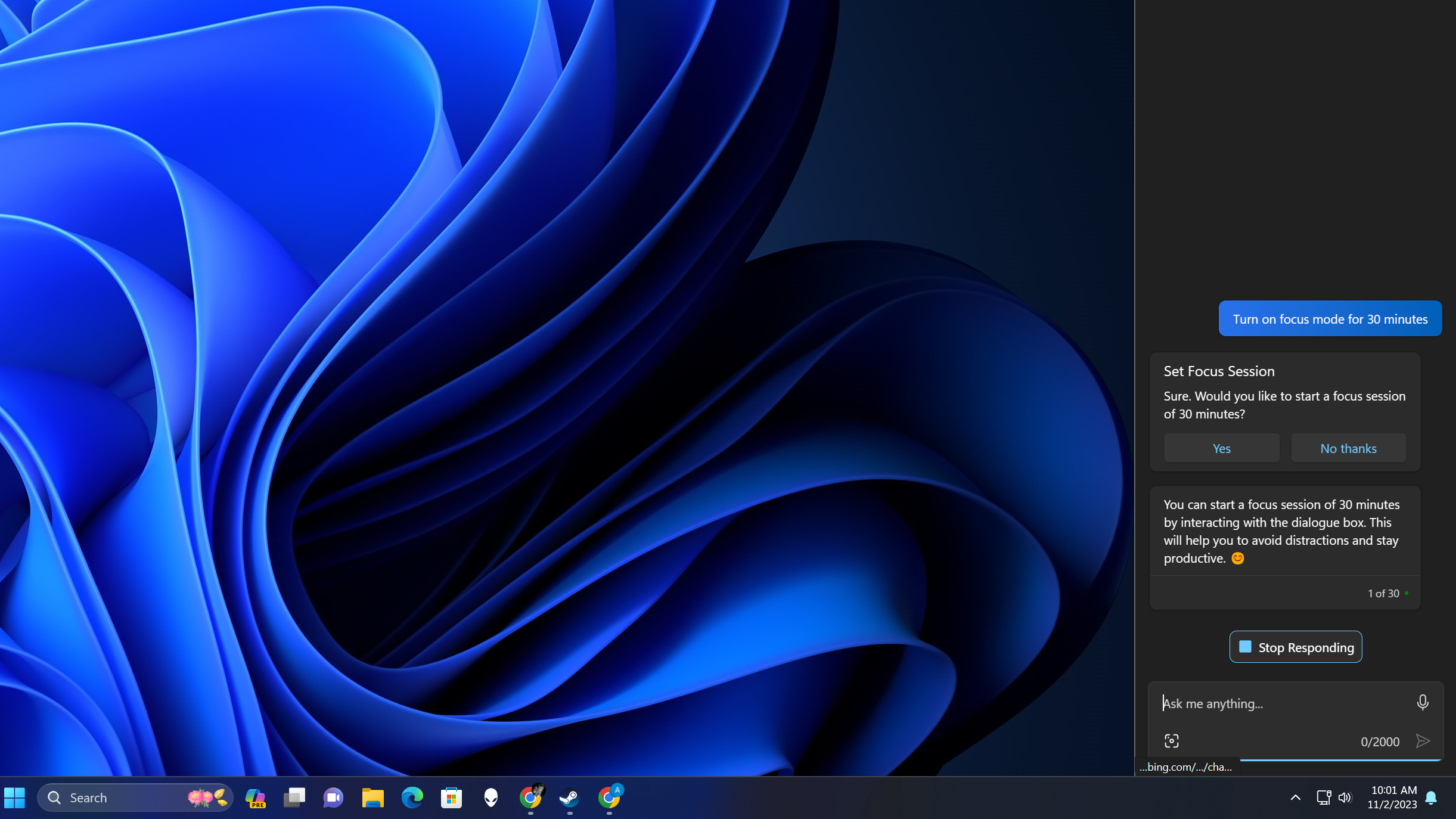
And if you're lucky, Copilot will correctly understand your intent on the first try and do what you want it to do. If you're unlucky, you'll spend a few frustrating moments trying to guess the right phrase that will get it to do what you want, or else you'll just give up and do whatever you wanted done yourself.
Windows Copilot is the first use of 'AI' that's seemed valuable and useful to me personally.
I know because I've been using Windows Copilot for weeks, ever since it first rolled out in preview form to testers in the Windows Insiders Program. I was keenly interested because I've been watching this technology evolve since Microsoft CEO Satya Nadella introduced it at a small Microsoft ChatGPT event in February, and I'm already dead tired of hearing about all the ways "AI" will revolutionize how we use technology. Despite all the hype, so far I've mostly seen a lot of glorified chatbots getting embedded into tech that already worked well enough without them, like search engines and streaming services.
But Windows Copilot is the first use of "AI" that's seemed valuable and useful to me personally, because it's a new way of using existing technologies that unlocks a more comfortable means of interacting with my PC.
Sign up to get the BEST of Tom's Guide direct to your inbox.
Get instant access to breaking news, the hottest reviews, great deals and helpful tips.
On its own Windows Copilot feels underwhelming and unfinished to use, but when you pair it with the Windows 11 Voice Access app it becomes a far more valuable tool. Suddenly the Copilot chatbot's ability to interpret my sentences and act on my commands is helpful because I'm able to dictate to it, rather than put my hands to keyboard and mouse and do the work myself.
When it works right I feel like I'm living in a Blade Runner-esque future while I tell my computer what to do, and it just does it. But when it doesn't work, I'm left shouting at my PC like a madman.
But I'm shouting through it because I really think pairing Windows Copilot with the Voice Access app is going to revolutionize how I work on my PC — if Microsoft keeps working on both apps to the point where they're useful and reliable.
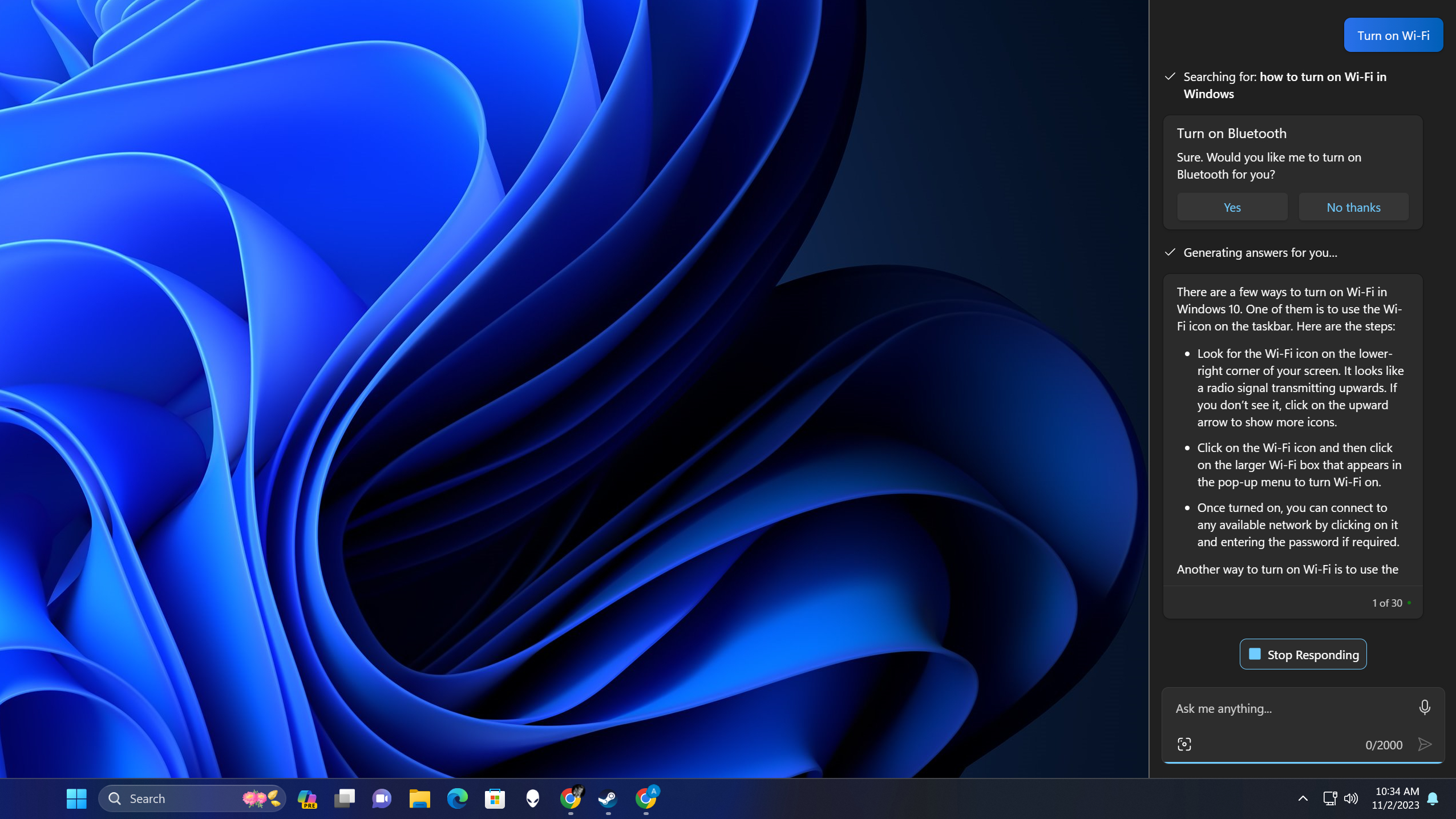
As I wrote about last year when it debuted, the Windows 11 Voice Access app transformed how I work for the better by letting me get more done with my voice than I ever thought possible. It's far from perfect, but the Voice Access app's ability to let me navigate my PC and the web via voice commands blows everything else I've tried out of the water. I've tried everything from Dragon Dictation to Siri, and no voice assistant has ever been half as useful to me and my RSI-plagued hands and wrists as the Voice Access app because it lets me do basic things like launch apps, click buttons and enter text on websites without ever touching the keyboard and mouse.
Windows 11 Voice Access still needs a lot of work and I'm no hands-free PC wizard yet, but when the pain gets bad I know I can fall back on the app to help me finish my work without having to use my hands more than I have to. Windows Copilot seems poised to help even more, since you can use Voice Access to launch Copilot, type requests into it and act on them without ever having to touch the PC.
And while Copilot is still so underpowered and unreliable that it's not worth using regularly, it's not hard to imagine a future in which we can tell our Windows laptops to take notes in Word during a lecture or draft a PowerPoint deck highlighting the key takeaways of a report in Excel, and rely on them doing it without us ever having to touch the keyboard.
That future could be here as soon as 2024, based on what I've seen so far. As much as I'm terrified of what "AI" and those pushing it will do to the world before we're through, I can't help getting excited about a future in which our PCs are capable of doing exactly what we tell them. I and a legion of weak-wristed PC users like me are so close to being able to comfortably navigate Windows without ever having to touch a keyboard, and that makes me more excited about our AI-powered future than I have been in a long time.
More from Tom's Guide

Alex Wawro is a lifelong tech and games enthusiast with more than a decade of experience covering both for outlets like Game Developer, Black Hat, and PC World magazine. A lifelong PC builder, he currently serves as a senior editor at Tom's Guide covering all things computing, from laptops and desktops to keyboards and mice.
