Windows 11 availability: When it's coming and how you can get the beta early
You're in for a bit of a wait for the full Windows 11 release, but early builds are coming soon

For most of us, Windows 11 will be arriving at the end of the year. But if you can't wait for the next version of Microsoft's operating system, you can always sign up to get the Insider Preview Build (beta) directly from Microsoft.
It's understandable why you might want to give Windows 11 a go. It's a pretty substantial update that introduces a new redesign highlighted by a new Start menu, productivity boosters like Microsoft Teams integration, new widgets and Microsoft Store improvements. You'll be able to run Android apps on Windows 11 as well.
- These are the best Windows laptops
- Windows 11 vs Windows 10: What's different?
- The 8 best Windows 11 features you'll want to try first
Here's what you need to know about Windows 11 availability, including steps on joining the Windows Insider Program to get early builds of the updated software.
Windows 11 release date: When's the final release?
Microsoft says Windows 11 will be available on new PCs and as an upgrade for eligible Windows 10-powered PCs "beginning this holiday." That likely means sometime in the last three months of 2021 in the build-up to the holiday shopping season.

Windows 11 is a free upgrade for eligible Windows 10 PC owners. (More on that below.) You can also expect a lot of new systems shipping with Windows 11 pre-installed around the tail-end of the year.
Windows 11 system requirements
Microsoft has set up a tool that you can run on your Windows 10 PC to make sure that it supports Windows 11. Here's how it works.
1. Go to Microsoft's Windows 11 page.
Sign up to get the BEST of Tom's Guide direct to your inbox.
Get instant access to breaking news, the hottest reviews, great deals and helpful tips.
2. Scroll down past the Windows 11 features to the Check Compatibility section.
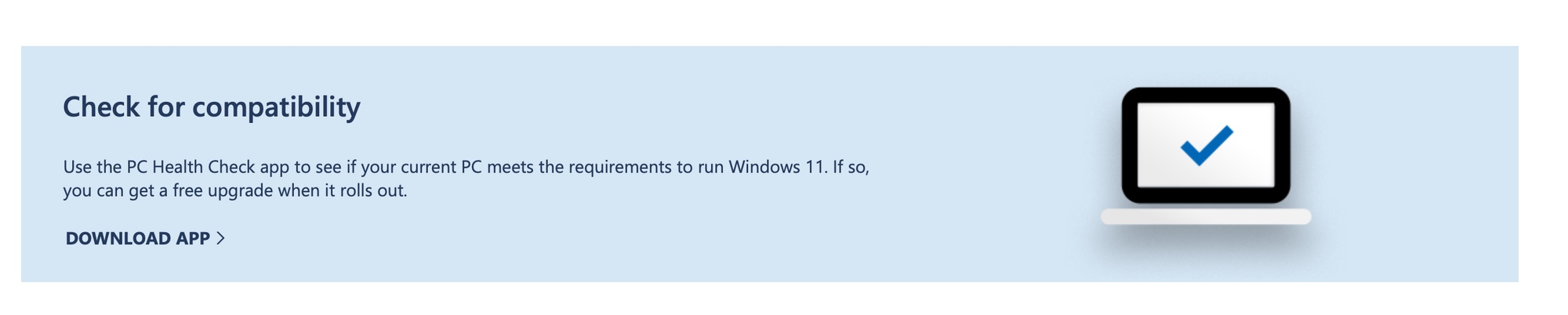
3. Click the link to download the PC Health Check app, which will determine if your system can run Windows 11. If so, Microsoft says you'll get a free upgrade when the final version is ready.
Microsoft also lists the minimum system requirements for Windows 11. You'll need a laptop or desktop with a a compatible 64-bit processor that's 1GHz or faster with two or more cores and 4GB of RAM. The graphics card needs to be DirectX 12 compatible graphics/WDDM 2.x, and you'll need at least 64GB of storage. Your screen should be larger than 9 inches with a minimum of 720p resolution. You'll also need Trusted Platform Module 2.0.
- More: What is TPM? And why you need it for Windows 11
Windows 11 availability: Is there a beta?
There is! And you can expect it to start rolling out next week to members of the Windows Insider Program. Subsequent builds of Windows 11 will follow up to its release later this year.
Microsoft cautions that the initial build of Windows 11 arriving next week won't be a final one, and could be missing some of the features promised during the Windows 11 launch event. Expect the missing features to appear in subsequent Windows 11 releases.
Windows 11 beta: How to get the Insider Preview Build
To get early builds of Windows 11, you'll need to sign up for the Windows Insider Program. It's free to join, and all it requires is a a Microsoft account, which you should already have if you use services like email, Microsoft Office or OneDrive.
Simply go to the Windows Insider Program page and click the Register button. You'll be asked to sign in with your Microsoft account and password; follow the instructions from there.
Philip Michaels is a Managing Editor at Tom's Guide. He's been covering personal technology since 1999 and was in the building when Steve Jobs showed off the iPhone for the first time. He's been evaluating smartphones since that first iPhone debuted in 2007, and he's been following phone carriers and smartphone plans since 2015. He has strong opinions about Apple, the Oakland Athletics, old movies and proper butchery techniques. Follow him at @PhilipMichaels.

