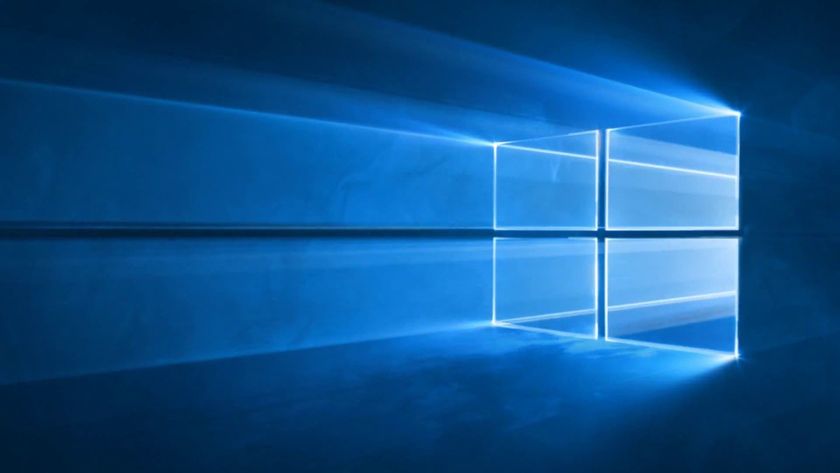Windows 10 update triggers blue screen of death: How to avoid it
Windows 10 latest update is causing serious problems for some users, and Microsft doesn't have a fix

Windows 10 has a history of updates that end up causing more problems than they solve, and it looks like that hasn’t changed with the latest update.
The Windows 10 KB4541335 update, according to Windows Latest, is the culprit behind the latest Windows 10 woes. Released on March 24, the update is an optional one designed to fix bugs in the Windows 10 1909 and Windows 10 1903 builds; these are the two latest main versions of the operating system.
- Get yourself one of the best laptop deals for April
- Here are the best keyboards to go with your PC
- Just in: Coronavirus malware is wrecking PCs
What you can do
The simple answer to avoiding the update bug is to simply not download the latest Windows 10 update. As it's an optional update, it won’t start automatically downloading, so if you’re particularly worried about it then it’s best to stick with your current version of Windows 10 until Microsoft has addressed the bug.
But don’t worry if you have downloaded the update as it currently looks like only a handful of Windows 10 users are being affected by it.
However, if you’ve had the misfortune of being one of the people affected, worry not. You can roll back Windows 10 to a previous stable version. And it’s a reasonably simple process.
Go into the settings app by either typing 'settings' into the Windows 10 search bar or clicking on the cog icon in the start menu. Then navigate to the Windows Update option, which you’ll find on the left-hand side of the main menu. From there, click on the ‘view update history’ option, then click on ‘uninstall updates’, this should give you the option to select the KB4541335 update and uninstall it.
And that’s it; you should then be free of problems. It’s also worth noting that it’s handy to have a backup of your Windows 10 system, which can be stored in a separate storage drive or even on a USB stick, for emergencies if Windows 10 really goes wrong.
Sign up to get the BEST of Tom's Guide direct to your inbox.
Get instant access to breaking news, the hottest reviews, great deals and helpful tips.
Roland Moore-Colyer a Managing Editor at Tom’s Guide with a focus on news, features and opinion articles. He often writes about gaming, phones, laptops and other bits of hardware; he’s also got an interest in cars. When not at his desk Roland can be found wandering around London, often with a look of curiosity on his face.