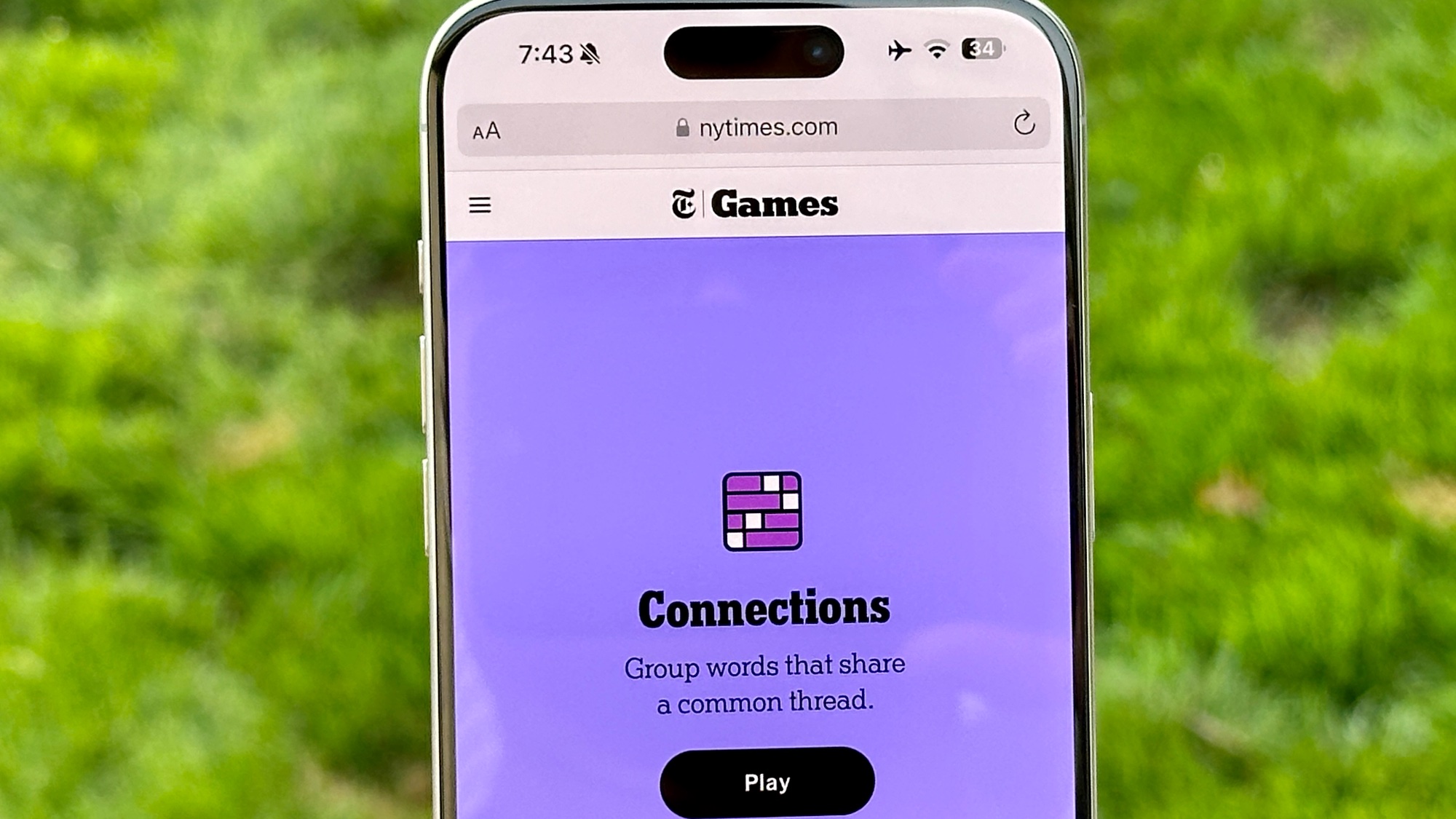Windows 10 update is slowing down games — what to do
Today's Windows 10 update horror story is going to pwn you

Windows 10 updates have really not had a good 2020. The latest issue with the major Windows 10 May 2020 update is hitting many PC users in the last place they want to be disrupted: their gaming sessions.
Windows Latest is reporting that the big update is tied to a rash of ESENT (ESE Runtime, a tool that helps with search and indexing media) errors appearing on systems and leading to stuttery gameplay. This reminds us of how Microsoft is blocking some of its own devices from downloading the update.
- These are the best laptops right now
- Budget tight? We've got the best laptops under $500
One Rainbow Six Siege player quoted in the piece wrote "I was stuttering like crazy too when playing R6S, I went from 150fps to 40/50fps, it was causing the OS to stutter also." Another references the ESENT bugs, saying "I got this error playing and my game start to stutter for few seconds like crazy."
ESENT errors have been hitting gamers right in the FPS for years, as evidenced by this April 2018 Microsoft Forums post that blamed the Fall Creators Pack update, where a user said "The screen will freeze and you will hear the buzz of the last second of sound repeat itself over and over as if the computer is tied up in a loop."
Before we get to how to fix it, I think this is a very good reminder that force-installing the Windows 10 May 2020 update (also called Windows 10 version 2004) isn't a great idea. Sure, this big update has some neat stuff, but it's brought with it many unforeseen bugs such as this one.
Fortunately, there may be a way out:
How to remove the Windows 10 May 2020 update
I hope you've installed the May 2020 update recently, because there's a 10 day window to uninstall some Windows 10 updates. And removing the May 2020 update is your best shot for fixing this.
Sign up to get the BEST of Tom's Guide direct to your inbox.
Get instant access to breaking news, the hottest reviews, great deals and helpful tips.
To do this, open the Settings app, either by opening the Start menu and clicking the gear or typing the word 'settings' into search.
Then, there are two options. If you know the specific update that dropped Windows 10 May 2020 on your machine (and they vary), look for "Uninstall updates" at the top of the screen.
Otherwise, in the Settings app select Update & Security, followed by clicking "Recovery" on the left side of the screen. Under "Go back to the previous version of Windows 10," and follow the on-screen instructions.

Henry is a managing editor at Tom’s Guide covering streaming media, laptops and all things Apple, reviewing devices and services for the past seven years. Prior to joining Tom's Guide, he reviewed software and hardware for TechRadar Pro, and interviewed artists for Patek Philippe International Magazine. He's also covered the wild world of professional wrestling for Cageside Seats, interviewing athletes and other industry veterans.