Windows 10 update is screwing with drivers — what to do
A new Windows Update problem rolls drivers back decades

Windows 10 updates get a bad rap — and today's Windows Update fail story is another reminder of how this reputation is arguably earned.
Windows Latest is reporting that the Windows Updates app was pushing out incorrect drivers. This has included drivers with dates from 1968, including one named "INTEL - System." Fortunately, you're not out of luck if you've installed this update already.
- Our picks for the best laptops
- How to watch first Presidential debate online: Trump vs Biden live stream
- Yankees vs Indians live stream: How to watch the MLB Wild Card Series
Drivers, if you're unfamiliar, make sure your operating system communicates properly with all of its components. The wrong drivers can lead to slower system performance, glitches and other hairy situations you want no part of.
The drivers we're talking about today have been delivered to systems via the Optional Updates section that returned in August 2020. This new section of Windows Update splits apart the system critical updates that Microsoft believes you need to install soon, and those updates that aren't essential.
While the report doesn't note what can go wrong by installing these updates, we can't imagine there's any good that can come of applying software updates from the previous century, and downgrading parts of your system in the process.
Redditor pjetr2020 submitted the following screenshot as an example:
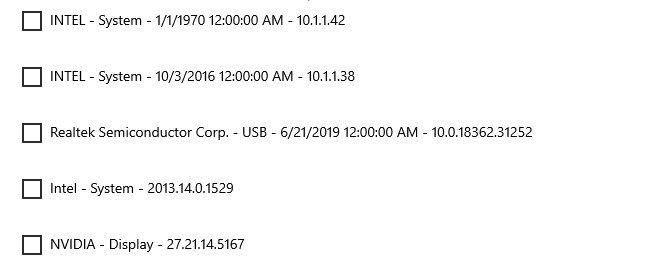
This all teaches a valuable lesson: always look twice before you install any system updates. While Microsoft is a reputable source, mistakes like this happen and should not screw up your computing experience.
Sign up to get the BEST of Tom's Guide direct to your inbox.
Get instant access to breaking news, the hottest reviews, great deals and helpful tips.
It's also part of why I try and tell relatives to avoid unnecessary new system updates. Unless we're dealing with a security or privacy based update, it's better to let others test stuff out than risk your system's stability.
What to do now
To check if you've installed any of these bad drivers, open Settings, click Update & Security, tap Windows Update and select View update history. Annoyingly, you can't uninstall the 1968 Intel – System driver, so scroll down to find out how to fix this if you installed it.
The good news is that Microsoft has since pulled the "Intel – System" driver, so those who haven't installed it don't need to worry. That being said, this is a teachable lesson for all users, as you're going to want to inspect the updates you accept before hitting download.
How to fix your drivers
Annoyingly, those who tend to download every update they can are downgraded to the older versions, and Windows Update won't give you a way out.
Instead, the easiest option is to find the website of the device manufacturer and find the correct, new drivers.
Our sister site TechRadar has a solution for slightly more experienced users with administrative privileges on the system in question. In Device Manager, find the device related to the driver in question, select the Properties menu, select the Driver tap and click Roll Back Driver.
- The Lenovo ThinkPad X1 Fold is finally available for pre-order

Henry is a managing editor at Tom’s Guide covering streaming media, laptops and all things Apple, reviewing devices and services for the past seven years. Prior to joining Tom's Guide, he reviewed software and hardware for TechRadar Pro, and interviewed artists for Patek Philippe International Magazine. He's also covered the wild world of professional wrestling for Cageside Seats, interviewing athletes and other industry veterans.
