Windows 10 update brings big taskbar upgrade — but there's one problem
More info but also more system resources
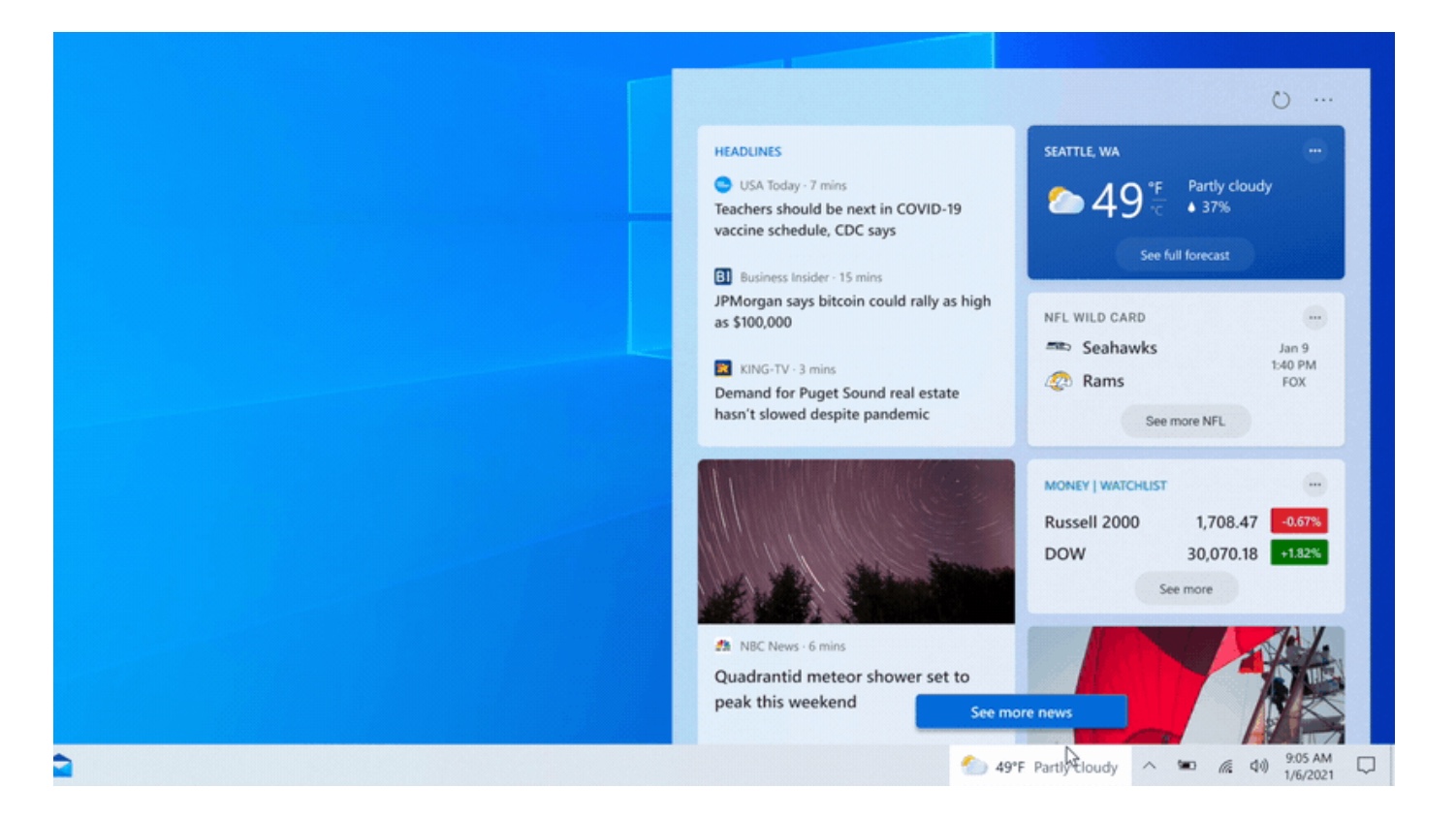
An upcoming Windows 10 update will make the taskbar a lot more useful, by adding news and weather content. It almost looks like how the Start Menu used to surface the day's events and stories. And while this seems like a neat way to get information, it does come with a drawback: it will peck at your memory.
According to a report from Windows Latest, up to 150MB of RAM can be used at once by this feature. That doesn't sound like a lot, but we're guessing that systems that are resource-constrained could be impacted on a moment-to-moment basis.
- The best laptops, ranked
- How to use Windows 10 like a pro
- Just in: New Xbox Series X update finally fixes this serious controller issue
Fortunately, that's only when the task bar is actively pulling information, and it's not in a constant state of downloading. It's just lying dormant throughout the day, updating as news happens. You can see this feature for yourself if you're on the Dev Channel of the Windows Insider program. We don't know when exactly it will make it out to all users, though.
That's because when something's being tested in the Insider program, it's not a total 100% lock to be arriving in the future — or at least in the current condition it's in. We bet Microsoft is trying to ensure it creates the smallest system impact possible.
Microsoft's said the feature will be customizable, so you can set it to only download the stuff you want, and not the content you don't care about (just like how I delete the Stocks app off my iPhone). This may cut down on resource usage, but (again) it's only likely the lowest-powered systems that could get any visible slowdown. When you think about how much RAM is in most laptops, this is just like having another few tabs open in Chrome.
We first reported on this feature back in January when Microsoft made it official. Microsoft pulls all the data for this feature from its MSN network. Also, it requires you to have downloaded the new Chromium-based Microsoft onto your PC. You can use our how to update Windows 10 guide to make sure your PC is up to date.
- Read next: How to screenshot on Windows 10
Sign up to get the BEST of Tom's Guide direct to your inbox.
Get instant access to breaking news, the hottest reviews, great deals and helpful tips.

Henry is a managing editor at Tom’s Guide covering streaming media, laptops and all things Apple, reviewing devices and services for the past seven years. Prior to joining Tom's Guide, he reviewed software and hardware for TechRadar Pro, and interviewed artists for Patek Philippe International Magazine. He's also covered the wild world of professional wrestling for Cageside Seats, interviewing athletes and other industry veterans.
-
earplugguy Reply
Thank you for the note, but I find it unfortunate that Windows is making these trivial updates and ignoring a MAJOR limitation in Win10 vs Win7, namely the jumplists. Jumplists are a huge productivity enhancer. In Win7 you could easily change the size of the pinned and unpinned items in the jumplist (which now requires 3 registry hacks), you could right click to drag items from the jumplist to an email or other folder (not currently possible) and you could reorder your jumplist to suit your preferences (not currently possible). Maintaining these useful Win7 features in the current Win10 would seem like a no brainer. I wish you and your forum would push this issue to get the MS team to fix this problem. I would think it would be easy.admin said:An upcoming Windows 10 up will make the taskbar a lot more useful, by adding news and weather content.
Windows 10 up brings big taskbar upgrade — but there's one problem : Read more
Perhaps you could write an article about this feature and curious if you know why the windows team decided against retaining it or just overlooked it. -
Slycere The first thing I will need to know when this goes live is how to turn this "feature" off. It's utterly useless.Reply -
Ed Rowland Separation of concerns. What would be nice: a Start button whose purpose is to Start programs, instead of a Start button whose purpose is to distract.Reply
And then you would have a separate button for "Read News Using an Inappropriate and Dysfunctional User Interface" button, which nobody would use by choice. And ideally, another separate button for "Search the Web Using the Wrong Web Browser" button, which nobody would use by choice either. -
Stoo Dear Microsoft. If I want to know the weather I'll go the theweathernetwork's website and if I want news I'll go get the news myself from the sites I like. Stop cluttering my desktop with trash. The less I use your OS the better.Reply
