Windows 10 now runs Android apps — but there's a catch
You can run Android apps on Windows 10, but only if you have a Samsung phone.
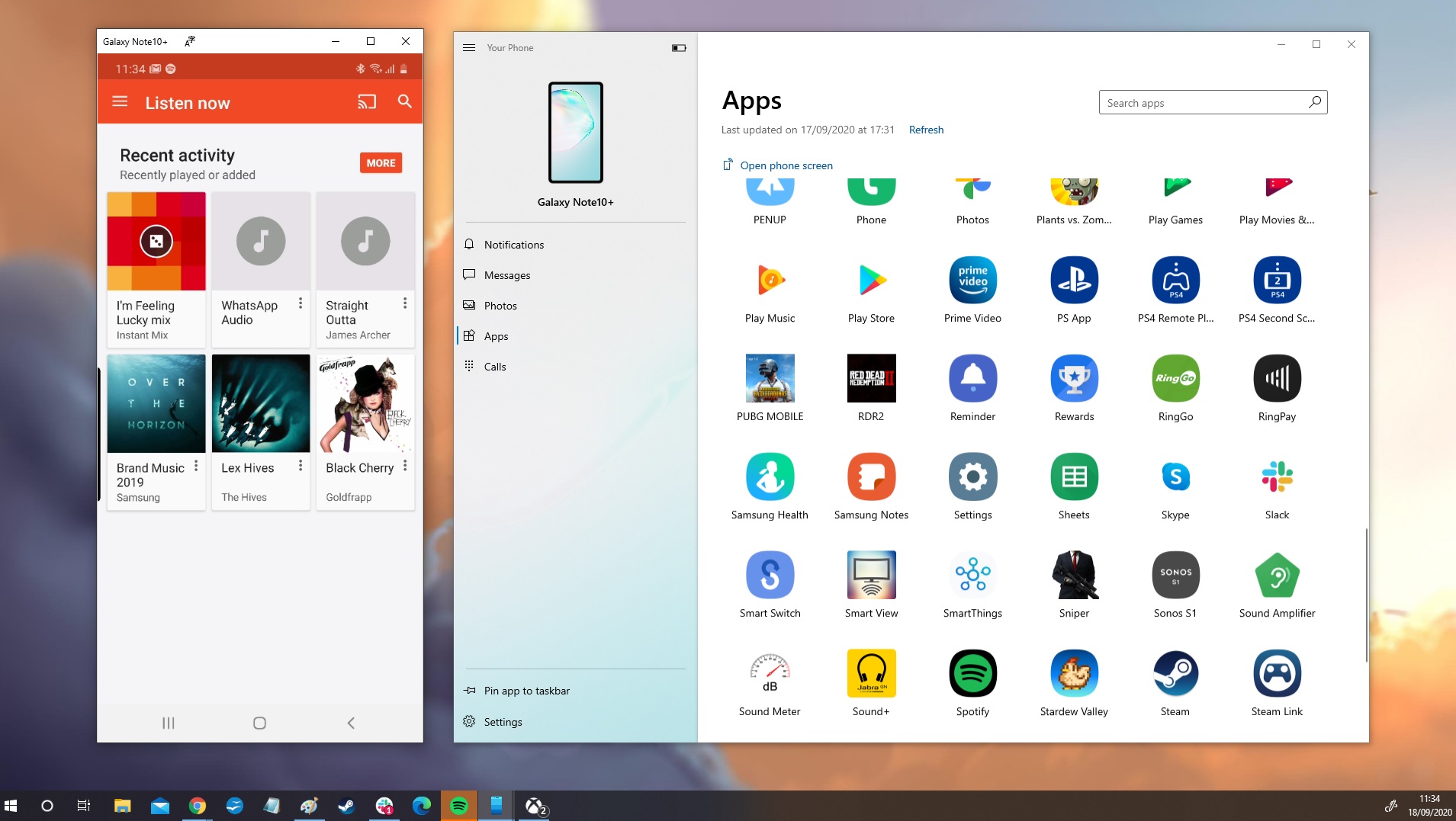
If you have a Windows 10 PC and an Android phone, the two devices will now work a lot more closely together. That’s because the new Your Phone feature will allow you to run Android apps in Windows 10.
The update for the Your Phone service started rolling out a few days ago following the feature's release from the beta testing environment of the Windows Insider program. There is a catch in that the new capabilities of Your Phone will only work with the supported Samsung phones. Other Android phones will likely get the ability to have their apps controlled from within Windows 10, but we’re not sure when that will happen.
- The best Android phones right now
- Samsung Galaxy Note 20 Ultra preview: The ultimate big-screen phone
- Breaking: Google's new Chromecast just fully leaked — the best look yet
We gave the updated Your Phone a whirl by connecting our Samsung Galaxy Note 10 Plus to one of our Windows 10 laptops. And the feature works relatively well after a few initial hiccups with notifications and connections.
When you select the app section in Your Phone it will display a list of all the apps on the phone. Click on one and that fires up a window that’s basically a screen recording of the connected phone. From there you can control the apps on your phone from Windows 10.
It’s laggy in our experience, with a slight but still noticeable delay from clicking on an app or button and for the action to happen. We found that initially, the connection between our Galaxy Note 10 Plus and Your Phone would also drop if the tool wasn’t used for a bit.
But once up and running for a little bit, the upgraded Your Phone app worked rather well, aside from the aforementioned lag, which we can live with.
#YourPhone Apps is rolling out to everyone with supported devices (https://t.co/2p00jSOkwn)! Have you tried it out? Let us know which apps you have added to your favorites or pinned. Note: Ability to run multiple apps simultaneously will be available later this year. https://t.co/9ePh17es3TSeptember 15, 2020
Given people tend to never be far away from their phones, there's an argument that this new functionality to Your Phone is a feature for the sake of having a feature. But for people who like to keep their eyes firmly on their PC’s display and hands on the keyboard and mouse, Your Phone allows them to check various Android apps and Galaxy phone notification and messages without reaching for the handset.
Sign up to get the BEST of Tom's Guide direct to your inbox.
Get instant access to breaking news, the hottest reviews, great deals and helpful tips.
Tighter integration between all our devices and Windows 10 is no bad thing. Take Xbox Game Pass Ultimate for example, it enables Xbox and first-party Microsoft games to be played across the current Xbox consoles and Windows 10 PCs. And the Xbox app allows for various functions, such as Xbox Live friend chats and achievement logging, to be carried out on a Windows 10 machine rather than just an Xbox.
Expect this to be expanded with the Xbox Series X and Xbox Series S as Microsoft grows out both its Xbox and Windows 10 ecosystem. And expect Your Phone to be the tip of the spear for tighter interplay between Windows 10 and smartphones.
Roland Moore-Colyer a Managing Editor at Tom’s Guide with a focus on news, features and opinion articles. He often writes about gaming, phones, laptops and other bits of hardware; he’s also got an interest in cars. When not at his desk Roland can be found wandering around London, often with a look of curiosity on his face.
-
SocialEyes Reply
Hi!admin said:We gave the upd Your Phone a go to see if Android apps on Windows 10 really work.
Windows 10 now runs Android apps — but there's a catch : Read more
Thanks for bringing this new feature to my attention.
Now, I am running a streaming audio app on the phone, and want to route the audio output to my laptop, which has better speakers, and also, through the laptop Bluetooth to an external speaker. This doesn't seem to be possible.
On other fronts, if the Samsung phone is on a VPN, the Windows app has trouble finding it or connecting completely to it. Both devices are on the same Wi-Fi network, which is managed by a Cisco Meraki. The laptop uses the same VPN app as the phone.
Now, if the phone is taken off the VPN, the Windows app completes the connection, and then it's possible to turn the phone VPN back on. All Your Phone functions seem to work quite nicely. -
TLFulton Couple options: Vysor and Bluestacks.Reply
Vysor does the same as the Samsung app —mirrors your phone on your PC, without the catch—works with any Android device. You can interact with Android using your PC mouse as a stylus and typing on it with your keyboard in a window on your PC monitor. You can even drag and drop files to and from your Android and PC. Vysor also mirrors audio. You may have to adjust your proxy settings since you're on a VPN.
BlueStacks is a PC program that runs Android apps. Like Vysor, you use your mouse in BlueStacks like a stylus. You can log into your Play Store account and download all your apps, even purchased apps, like you're downloading to a new Android device. Then just run your music app from BlueStacks on your PC. I've heard complaints it's CPU heavy and laggy, but my HP Probook runs out just fine—maybe a bit slow to boot and close, but nothing intolerable.
A third option is to get a double male Midi cable and plug it in the old fashioned way, using your Android's headphone outlet and the Line-in socket on the PC. You could do this with any home theater receiver and get even better results.

