Windows 10 May 2020 update: Release date, features, download and news
The big Windows 10 May 2020 update is here. Here's how to get it and what to expect

The Windows 10 May 2020 Update is here. If you're running a Windows laptop, chances are you're due to get an update in the next week or two.
The Windows 10 May 2020 Update is also known as Windows 10 20H1 and Windows 10 build 2004, and has already started rolling out to users. With Windows 10 installed on more than a billion devices, the upcoming May 2020 update will have an impact on many, many people.
- The best laptops for every user and budget
- Microsoft Surface Go 2 review: iPad killer?
- Stay protected with the best Windows 10 VPN
Windows provides regular free updates to its operating system that bring updated builds, critical updates, and security patches to its popular operating system, which it has been releasing on a regular basis since Windows 10 was released in 2015.
Here's what we know about the update, from the recent release date to specific changes and new features it will bring. We've even got a fresh bit of news about how Windows Hello gets better in Windows 10.

Windows 10 May 2020 Update release date
The May 2020 update started rolling out to customers on May 26th, with advanced beta versions of the update going to Windows Insiders for testing in the months prior.
Microsoft initially intended to release the update earlier in the month, on May 12th, but that date was pushed back to accommodate some additional changes.
Windows 10 May 2020 Update features

While some of the changes coming in the Windows 10 May 2020 update are going to be security updates and code changes that won't be seen or noticed by most users, there are also several big changes coming to the look and feel of Windows. These changes will offer a fresh look and faster performance for many users, and will attempt to fix some of the frustrations people have had with Windows 10 features in the past.
Sign up to get the BEST of Tom's Guide direct to your inbox.
Get instant access to breaking news, the hottest reviews, great deals and helpful tips.
New icons: The most visible change in the Windows 10 May 2020 update will be the introduction of hundreds of new icons for apps ranging from basic apps, like Alarms & Clock and the Documents folder, to major apps like Microsoft Office. According to a Medium post from Microsoft Design, the changes are part of an ongoing redesign that Microsoft calls "Fluent Design", and the new icons will not only give the operating system a fresh look, they will also provide a more consistent visual experience for many apps that can now be used on mobile phones as easily as Windows machines.
Updated start menu: The start menu is also getting a big change, as Microsoft separates the Cortana voice assistant from the standard desktop search app. The change will also open up new ways to interact with Cortana, including text-based chat interaction for those times you don't want to speak aloud.
Display improvements: Multi-monitor support is set to get some improvements with the Windows 10 May 2020 update, as well, according to reporting by Windows Latest. The Windows update will include a new Windows Driver Display Module, which improves multi-monitor refresh rates to reduce stuttering when a second monitor is added, and it adds support for hardware-accelerated GPU scheduling for better gaming performance.
Better indexing and search: Changes to indexing and Windows Search are also coming to the Windows 10 May 2020 update, and promise to speed up performance on older systems with hard drive storage. The new approach limits indexing activity to off peak-usage hours, so that the process doesn't slow performance, and will also pause indexing when transferring or deleting files. The result should be noticeably faster performance for laptops that use HDD storage.
Windows Hello in more modes: Thanks to Windows 10 May 2020 Update, those with Microsoft Account-based Windows profiles can now sign in with Windows Hello Face scans, fingerprint scanning and PIN numbers. You'll also get the ability to use a PIN for login in Safe Mode. Full details here.
Unexpected problems with the Windows 10 May 2020 Update
Software updates involve pretty dramatic changes to the underlying code used by the operating systems and the programs that rely on that OS, so it makes sense that changing the software might trigger some unexpected problems. Unfortunately, the May 2020 update brought with it some pretty frightening complications.
Many users report that after updating the operating system, they were stuck in a temporary user profile that appeared to have wiped out all of their personal files. Others reported sudden system crashes and Blue Screens of Death, as well.
Users of the Google Chrome web browser found themselves unexpectedly logged out of their accounts every time they rebooted the machine or even closed Chrome. And this issue isn't limited to Chrome, as users report similar issues with Battle.net, Microsoft's Edge browser and OneDrive accounts all have been hit with unexpected logouts.
Buggy behavior in the disk utility is leaving some users confused, as the Windows 10 update is causing incorrect notifications for Drive Optimizer, which works in the background to defragment storage, index files and clean up partitions. The tools still work, but notifications about drive scans have stopped working properly.
Driver issues have caused complications for audio devices and printers, as well as a host of other buggy problems. Small things like switching in and out of tablet mode or combining storage drives for sharing space are experiencing issues, and the process to do a fresh install of Windows without losing data seems to have lost the button to start the installation process, making it impossible to use.
Monitors are being rendered unusable, thanks to another bug that leaves external displays with a black screen.
While Microsoft is working to solve these and other problems as they arise, many haven't been solved yet as users discover new problems every day. For most of these issues, the only current solution is to rollback to the prior version of Windows 10, and wait to install the update after the kinks have been worked out.
Where to download the Windows 10 May 2020 Update
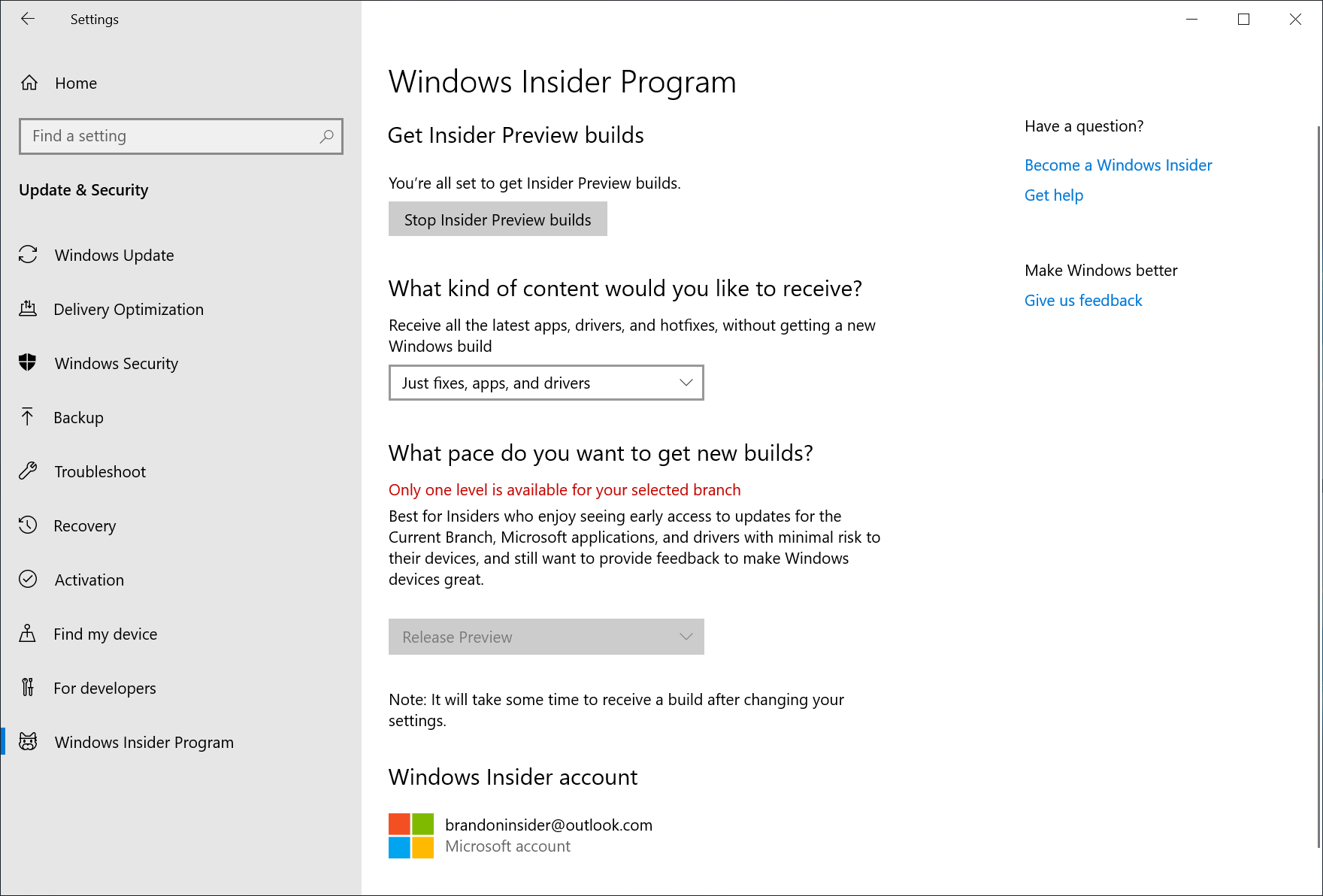
The Windows 10 May 2020 update is available now to the general public. If you've opted for automatic updates, then the new update will download and install sometime after the May 26th release, without any extra steps from the user.
If you're set to manually update your system, you'll need to find the Windows Update menu (found in the Windows Settings menu under "Update & Security") and click "Check for Updates".
If the May 2020 Update is available for your system – and it may take days or weeks for the update to be prepped for every configuration on the market – you will see a list of "Optional Updates available" in the update menu, and an entry that reads "Feature update to Windows 10, version 2004". Select that message and click on the "Download & Install" button to begin the update process.
You can also begin the update process on the Microsoft software download page, which brings up the Windows Update Assistant to walk you through the installation.
Finally, you can manually force an update by downloading a fresh (and updated) version of Windows 10. By visiting the Microsoft software download page and creating a new installation copy of Windows 10 (which will require an existing Windows license). This will let you create a USB drive, DVD or ISO file of Windows 10 that can be installed on your PC.
However, given the numerous problems users are reporting after installing the latest update, you may want to wait another week or two as Microsoft irons out the kinks in the May 2020 update. And always, always backup your files regularly, especially before installing a major software update.
Brian Westover is currently Lead Analyst, PCs and Hardware at PCMag. Until recently, however, he was Senior Editor at Tom's Guide, where he led the site's TV coverage for several years, reviewing scores of sets and writing about everything from 8K to HDR to HDMI 2.1. He also put his computing knowledge to good use by reviewing many PCs and Mac devices, and also led our router and home networking coverage. Prior to joining Tom's Guide, he wrote for TopTenReviews and PCMag.

