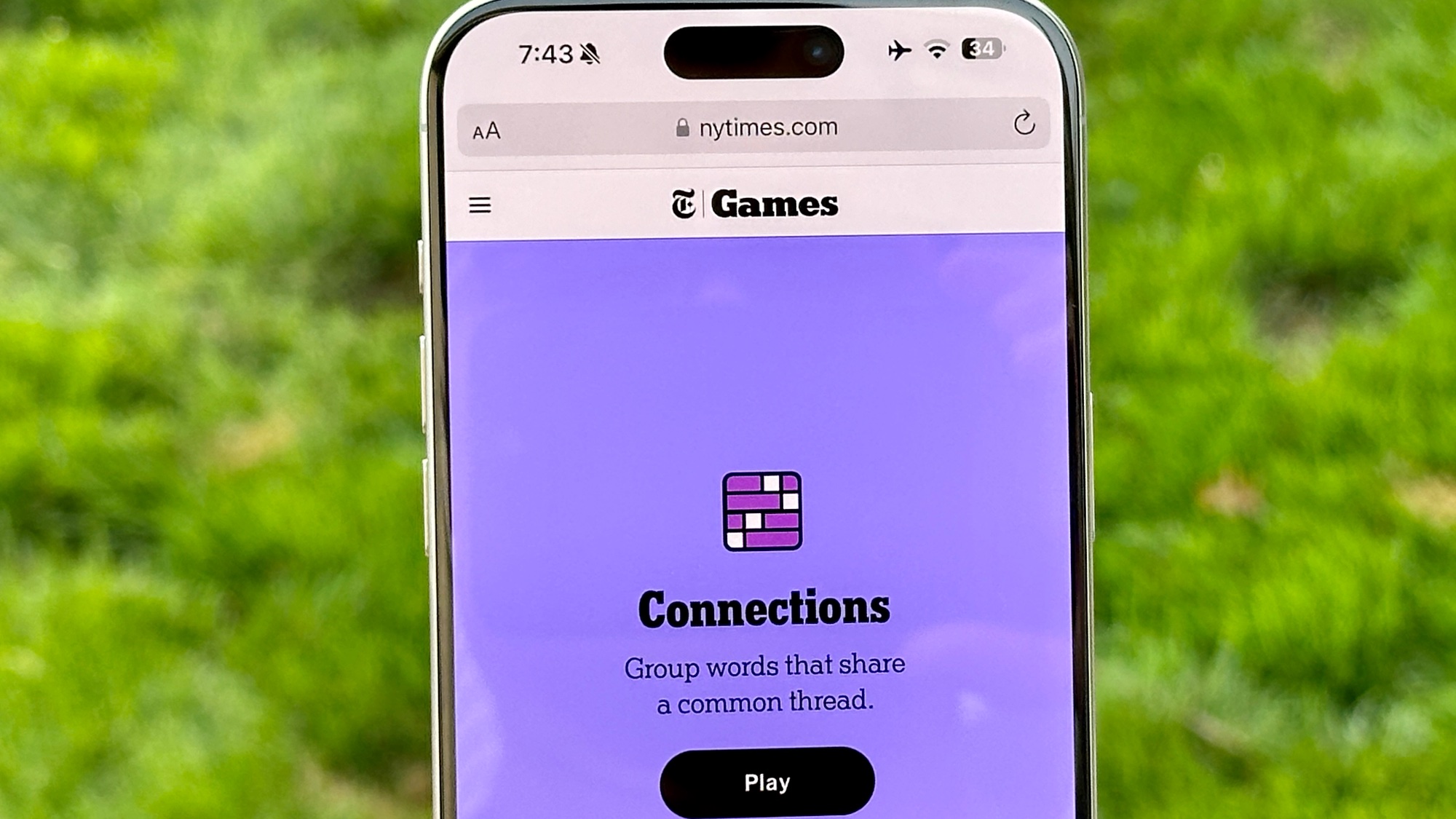Windows 10 May 2020 update disaster brings errors instead of installs
Windows 10 May 2020 update is giving people errors but not telling them what's wrong
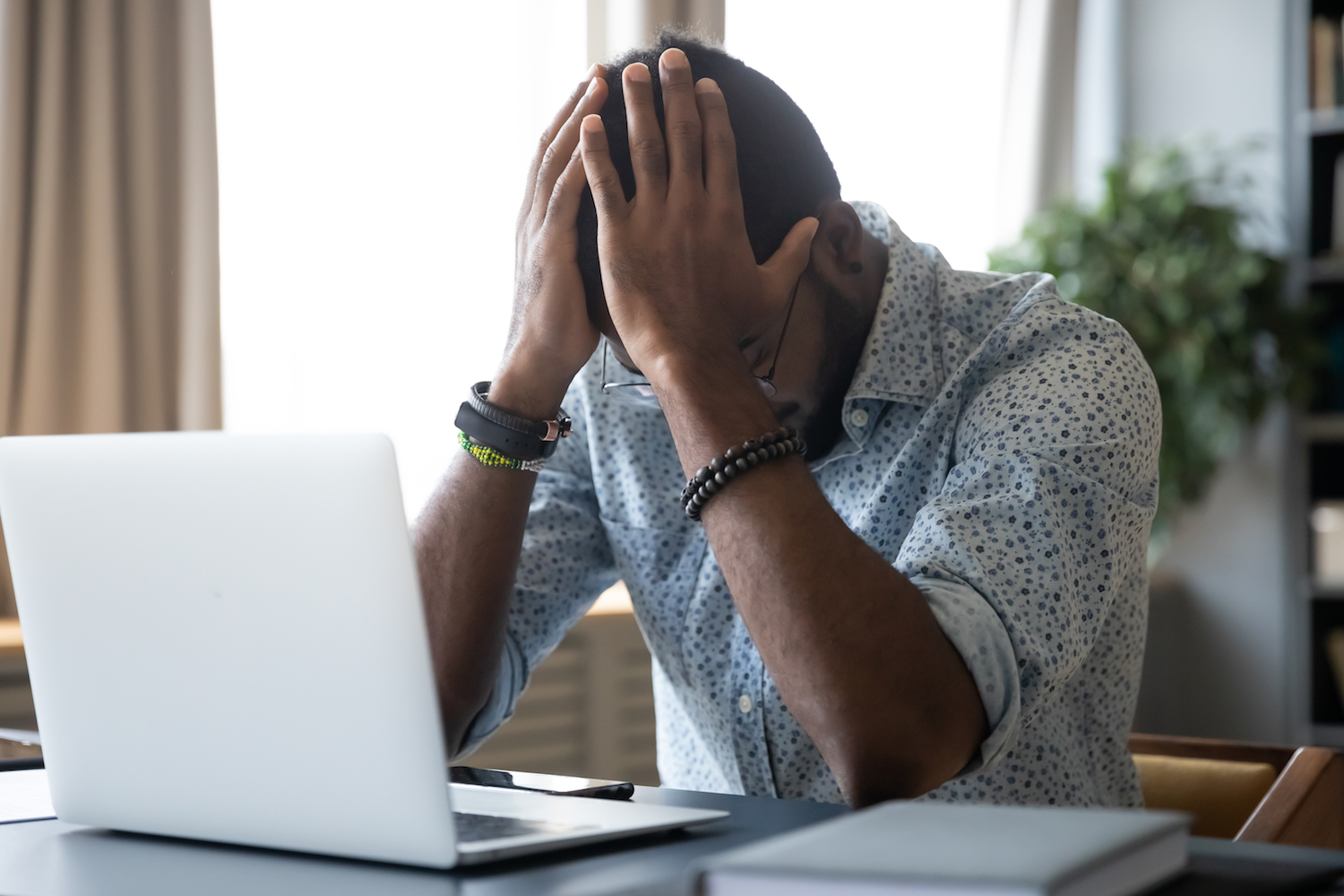
Windows 10 seems to be always causing someone problems. This time it's people trying to install the May 2020 update, which has been proving troublesome for users trying to perform manual installations via Windows Update. And worse yet, Microsoft won't tell them what the problem is.
The problem has been reported by many users on the Windows Answers section of the Microsoft Community pages, as well as tech forum Super User, with Bleeping Computer and Techdows also looking into the problem (via TechRadar).
- Windows 10 May 2020 update: Release date, features, download and news
- Chromebook vs. Windows 10: Which Is best for you?
What makes this particular error uniquely frustrating, and the way that you know you're suffering with this exact problem, is the following error message:
“Your PC settings aren’t supported yet on this version of Windows 10. Microsoft is working to support your settings soon. No action is needed. Windows Update will offer this version of Windows 10 automatically when these settings are supported.”
Being told that there's nothing wrong is something of a comfort. But equally, having no course of action to take to fix the problem or even an idea of which settings the error refers to is very unhelpful.
A possible fix
One potential answer, spotted by Techdows, comes from Jenny Feng, a Microsoft employee who found that the answer may lie in a drivers issue. Her suggested fix is to first update your hardware drivers, and then go to: Settings > Windows Security > Device Security > Core isolation details.
From there, you should select the "Disable Core Isolation" option. This seems to have a patchy success rate based on what users have written after having tried the method, but it could be worth a shot if you really need to get your update installed.
Sign up to get the BEST of Tom's Guide direct to your inbox.
Get instant access to breaking news, the hottest reviews, great deals and helpful tips.
The other potential option is to install the update with your PC disconnected from the internet. This is done by downloading the ISO file that contains the update first, then rebooting your PC offline and running the update from there. However, Microsoft employees have warned forum users against doing this, likely because you could end up stuck if the update encounters a different error and you can't fix it.
As usual, the best solution to this problem is to wait it out. Microsoft may be slow to respond sometimes, but it should fix these problems eventually. Be patient, as even if this is a major irritation, the cures can be more dangerous than the disease.

Richard is based in London, covering news, reviews and how-tos for phones, tablets, gaming, and whatever else people need advice on. Following on from his MA in Magazine Journalism at the University of Sheffield, he's also written for WIRED U.K., The Register and Creative Bloq. When not at work, he's likely thinking about how to brew the perfect cup of specialty coffee.
-
Spike008 The "fix" for me was to uninstall OneDrive cloud storage app. Worked for both a laptop and desktop. Used Windows 10 update assistant and process completely normally.Reply