The one thing you should start using to prevent getting hacked
If you're on the fence about using a password manager, let us convince you
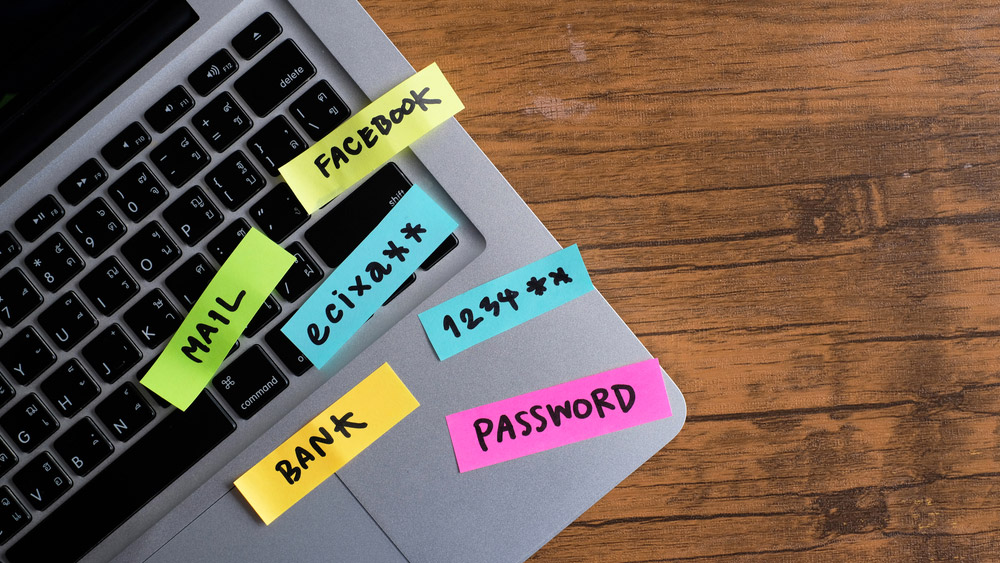
We get it. Creating and remembering complex passwords is a huge pain. That's why many of us use the same simple credentials for all of our online logins, from financial accounts to Facebook.
Unfortunately, reusing passwords puts all of your personal information at risk. Not only are credentials like "Password1234" easy to guess, but they also make it easier for hackers to take advantage of data breaches and other leaks to access multiple accounts.
The best password managers help mitigate these risks. You can create and store unique, secure passwords for each account, and you have to remember only the master password to your password vault. This, plus a whole host of other features, will save you time, mental energy, and a potential security-related headache.
Password managers have lots of benefits for users, but "only [if] configured correctly, and used properly," says Magda Chelly, a Singapore-based computer security expert and co-founder of Responsible Cyber.
Here's why you need a password manager right now.
Password managers make your logins more secure
One of the strongest arguments in favor of a password manager is better security through the use of unique, randomly generated credentials for each and every account.
Reusing the same weak passwords for multiple logins puts you at greater risk of falling victim to credential stuffing, a type of hack in which attackers use passwords leaked in a breach to brute-force their way into your accounts. These cybercriminals know the likelihood that you've repeated passwords is high, so it's only a matter of time before they find accounts that share the same credentials.
Sign up to get the BEST of Tom's Guide direct to your inbox.
Get instant access to breaking news, the hottest reviews, great deals and helpful tips.
However, if you have a different complex password for each and every login, only the credentials leaked in a breach (and that single associated account) will be compromised.
Most password-management tools have built-in random password generators that will match or exceed a website's length and complexity requirements when you need to create a new login or update an old one. They also allow you to automatically save the newly generated password to a new or existing credential set.
You don't have to remember any individual passwords
Stronger passwords are great for security, but not if you can't remember them or need to write them down on paper. With a password manager, you only need to know the master key to unlock the vault where your credentials are stored. Depending on which management tool you're using, you may also be able to log in using biometrics like your fingerprint, or a numeric PIN code.
Password managers make this process more efficient across devices and platforms, as most offer a desktop and/or browser interface as well as a mobile app. This allows you to autofill your credentials anywhere, and you'll never need to use password recovery to access accounts that are saved in your vault.
If you use a browser-based password manager, on the other hand, then you're tied to that browser to access your data, and you may not be able to do this quite as seamlessly on a mobile device — though there are some exceptions, such as with Firefox's Lockwise app.
Password managers also make it relatively easy to keep track of answers to security questions, which should be nonsensical instead of real (and therefore easy to guess). Simply enter them in the "notes" field of the account record in your password vault.
Password managers allow you to easily save and share data
With a password-management tool, you no longer have to text the Netflix password to your mom every time she gets logged out. Instead, you can securely send credentials to specific recipients, often with an expiration time.
Family plans allow sharing across users connected to your vault. Many password managers also offer an emergency-access function, which essentially permits digital account inheritance between users and their loved ones.
Finally, password managers aren't just for passwords anymore. Most have templates or free-form entries to store documents, credit cards and identity information — which you can autofill when buying something online, for example — and everything stored will be encrypted.
You can quickly audit accounts for compromised credentials
What sets password managers apart from physical or digital sticky notes are the security audits, which scan your accounts for passwords that are weak, reused, or compromised by a data breach.
Depending on the password manager and specific plan you choose, you may also get real-time notifications. At the very least, you can quickly check your accounts for potential security holes and generate and save new passwords on the spot.
You can run password audits in some browser-based managers, such as Chrome or Firefox, but stand-alone password-management tools have more robust security features and browsers are at higher risk of being hacked.
If your password manager has a browser extension — and most do — then it will automatically recognize the website you are logging into when you pull it up. Because it won't recognize a fake site, the password manager can keep you from entering your credentials into a spoofed website and falling victim to a phishing attack.
How to maximize your password manager
Of course, password managers aren't perfect. They take effort to set up, and there's a learning curve to some of the more robust features. They don't always play nicely with browsers and mobile apps. And while generally better than browser or local-device storage, they're also not completely immune to security risks.
"Users always have a part of the responsibility when using technology to protect their data," Chelly says. "No tool provides bullet-proof protection against cyberattacks."
Chelly recommends maintaining good security hygiene on all devices that have your password manager installed. Ensure that your password vault's master password is long and complex, as it's what protects all of your other credentials.
Some password managers allow recovery of the master password, which Chelly generally recommends against. Finally, users should treat password-management apps just like any other software: Update them whenever new versions are available.
Bottom line: The benefits of password managers far outweigh the challenges. They simplify password creation and storage, make security easier to manage and help protect your personal data from hacks and leaks.
The best thing you can do for your digital security right now is make your passwords stronger, and a password manager can help you get there.
Emily Long is a Utah-based freelance writer who covers consumer technology, privacy and personal finance for Tom's Guide. She has been reporting and writing for nearly 10 years, and her work has appeared in Wirecutter, Lifehacker, NBC BETTER and CN Traveler, among others. When she's not working, you can find her trail running, teaching and practicing yoga, or studying for grad school — all fueled by coffee, obviously.

