WhatsApp just got a killer upgrade — and you can try it right now
WhatsApp desktop app now has encrypted video and voice calls, but not for group chats

WhatsApp has added fully encrypted video and voice calling to its desktop app, but it will only work in individual chats for now.
The Facebook-owned chat app has long supported video and voice calls on its mobile apps for iOS and Android, but these features haven't been available on a desktop or laptop. That's left it lagging behind the likes of Zoom and Google Meet — a particular problem during the coronavirus pandemic, when far more people have been staying in touch virtually.
- Looking for something new? Try one of the best WhatsApp alternatives
- Zoom vs. Google Hangouts: Which video service is right for you?
- Plus: Zoom fatigue is real — try these four tips to fight it
The feature was trialled in a beta version of the desktop app late last year and has now been rolled out for all users.
But while it's a welcome addition to the app, it's only available in individual chats, meaning that your regular weekly family catch-up won't be moving to WhatsApp desktop just yet.
Nor is it available in WhatsApp Web, the browser-based version of the service — that's still limited to text chats or recorded voice and video messages.
Still, WhatsApp says it will be expanding the feature to include group video and voice calls in the future. And that's essential if it is to take on the best video chat apps such as Zoom, Skype and Apple FaceTime.
On the plus side, the desktop mode does work well.
Sign up to get the BEST of Tom's Guide direct to your inbox.
Get instant access to breaking news, the hottest reviews, great deals and helpful tips.
To try it out, you simply download the Mac or Windows version of the desktop app.
Click on any individual chat and you'll now see the familiar video and phone call symbols at the top-right of the window. Click on one and you'll be instantly connected to your contact.
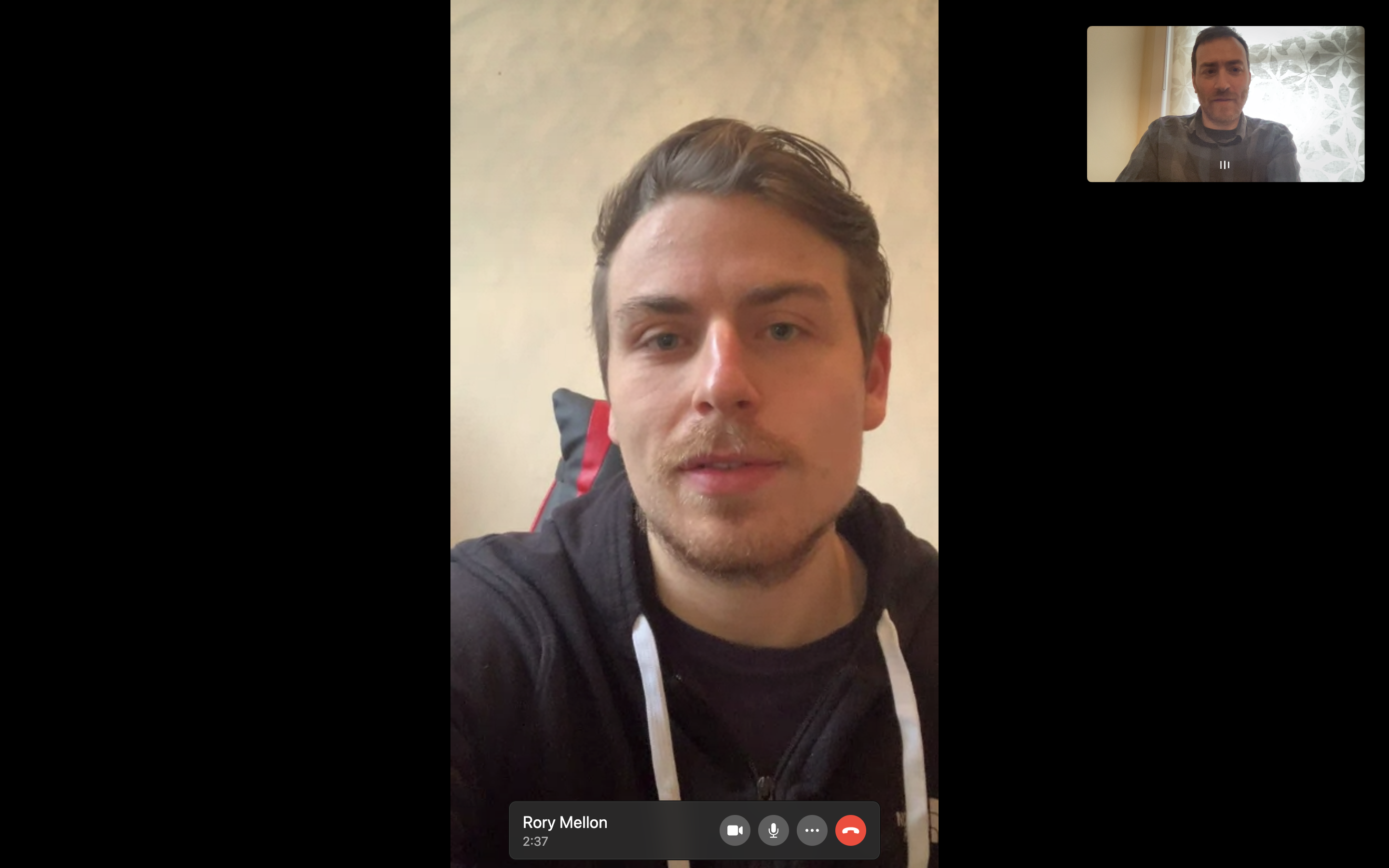
The feature works in both portrait and landscape orientation, so as with our test call, you can connect with someone who's using it on mobile even if you're on the desktop app. It also appears in a resizable standalone window and is set to be always on top.
The big-screen view definitely improves the WhatsApp video-calling experience, making it easier to see what's going on and freeing up your hands to write, type or make silly gestures as you prefer.
So all in all, it's a good feature to have added. But we do hope it will be rolled out to group chats very soon.
Formerly Editor in Chief (U.K.) on Tom’s Guide, Marc oversaw all gaming, streaming, audio, TV, entertainment, how-to and cameras coverage, and was also responsible for the site’s U.K.-focused output. He is now U.K. Editor in Chief on TechRadar. Marc previously edited the tech website Stuff and has tested and written about phones, tablets, wearables, streaming boxes, smart home devices, Bluetooth speakers, headphones, games, TVs, cameras and much more. He also spent years on a music magazine, where his duties mainly involved spoiling other people’s fun, and on a car magazine. An avid photographer, he likes nothing better than taking pictures of very small things (bugs, his daughters) or very big things (distant galaxies). When he gets time, he also enjoys gaming (console and mobile), cycling and attempting to watch as much sport as any human can. He's also fallen in love with Wordle over the past six months and is the author of our today's Wordle answer column, in which he supplies hints and strategy tips for the mega-popular word game. Given he's completed every single Wordle so far and only lost once, and analyzed every Wordle answer in search of patterns, he's well qualified to help you safeguard your streak.

