WhatsApp just got a killer upgrade to take on Zoom
WhatsApp desktop video calls are finally here — but not for everyone

WhatsApp just got the web video and audio calling abilities it sorely needs. It's just a shame it'll still be some time before it can properly take on Zoom and other similar rivals.
There have been hints that this feature was on the way for some time, but now WABetaInfo has evidence of this, with screenshots showing the WhatsApp desktop client offering buttons to start an audio or video call.
- Zoom vs. Google Hangouts: Which video service is right for you?
- Our picks for the best laptops you can buy right now
Here's a close-up of what the top bar of the WhatsApp client looks like with video and audio calls enabled.

When you select one of these buttons, a pop-out window then appears from which you control the call. It includes the features you'd expect such as video and audio on/off and the hang-up button.
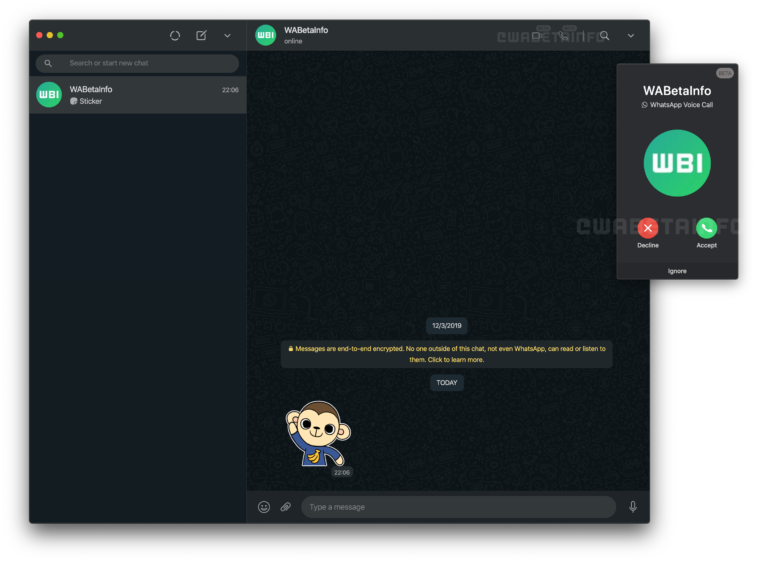
WhatsApp's biggest weakness is how reliant it is on users' phones. Being able to read messages and send files from the desktop is acceptable, but not having the option to make calls is a big gap in its feature set.
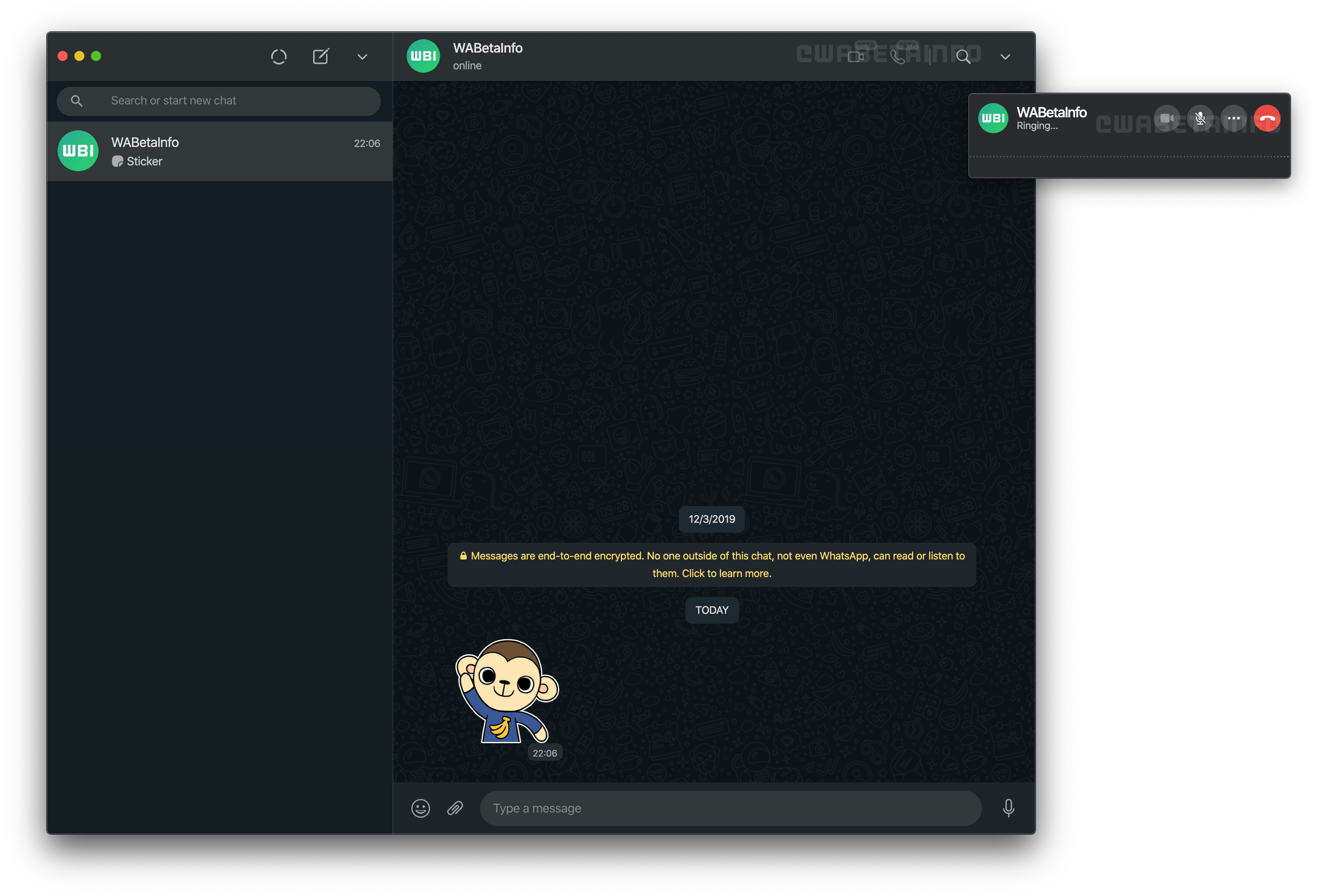
Rival messaging services like Google Meet, Microsoft Teams and Zoom are all built around video calls, which you can make from either the desktop or mobile versions of the apps. However these services are primarily intended for business use. Also they need subscription payments to access all the features, some of which are irrelevant for the average user.
WhatsApp is commonly used for casual messaging, but its limitations on video calls, such as only allowing them on smartphones and only up to eight users at once, mean users often end up using another service for social calls. The introduction of calls via the desktop and web clients could help WhatsApp take back ground, but it will need to increase the number of concurrent users able to make calls if it wants to stop people regularly migrating to Zoom.
Sign up to get the BEST of Tom's Guide direct to your inbox.
Get instant access to breaking news, the hottest reviews, great deals and helpful tips.
Sadly, this remains a beta option right now, so most WhatsApp users won't be able to try this. You may not be able to use it even if you are on the beta version, since it looks like the WhatsApp developers are enabling the feature for random users, not everyone.
This is a smart and much-needed feature, however, so it would be foolish for WhatsApp not to introduce this to the stable version of the app. It may just take a while given how long it's taken the devs just to bring this feature to beta.

Richard is based in London, covering news, reviews and how-tos for phones, tablets, gaming, and whatever else people need advice on. Following on from his MA in Magazine Journalism at the University of Sheffield, he's also written for WIRED U.K., The Register and Creative Bloq. When not at work, he's likely thinking about how to brew the perfect cup of specialty coffee.
