WhatsApp just got a killer upgrade for 2 billion users — how to try it now
WhatsApp's latest addition brings more shopping tools to users

Slowly but surely, WhatsApp has added a swath of new features aimed at getting users to spend more time in the chat app — particularly when it comes to shopping. Most recently, WhatsApp added a special shopping button just in time for Black Friday.
Now, with December holiday shopping in full swing, the messaging platform is adding one more addition for shoppers — a shopping cart.
- Best encrypted messaging apps
- Here’s how to try WhatsApp’s disappearing messages feature
- Just in: AirPods Max may cost $549 — but it's missing a key feature
Shopping carts are meant to make it simpler for customers to rack up multiple items that they plan to buy from certain businesses in WhatsApp. They're also designed to offer easier ways for businesses to keep track of orders and manage requests for more information about items.
WhatsApp is adding the new feature as a response to positive results after testing its shopping cart with a select handful of businesses.
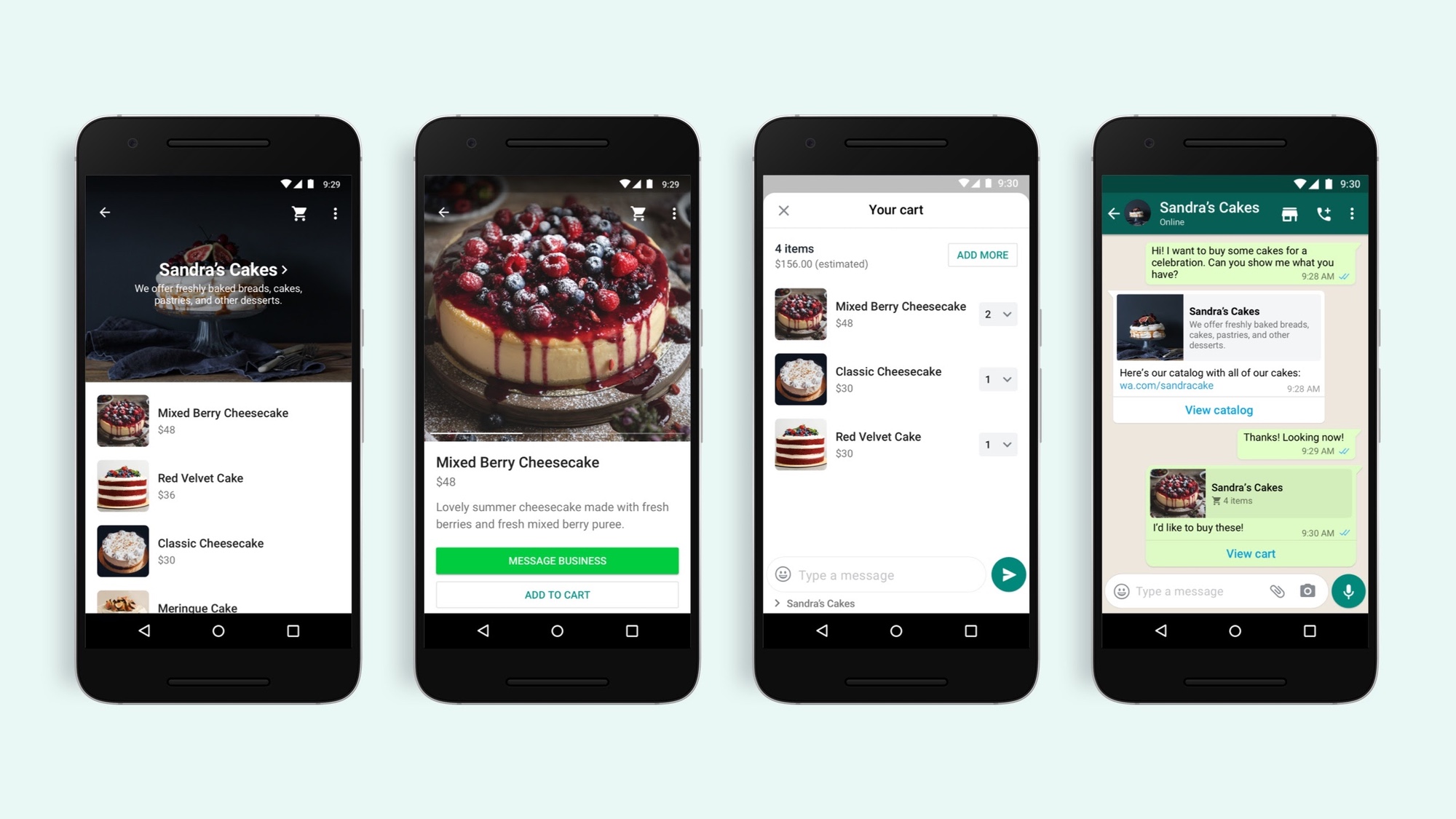
This is all part of WhatsApp's push to further refine its shopping experience for users. When you’re looking to buy items through the app peruse businesses like restaurants, an option to add the items to your cart will pop up. You can then send your order to the merchant for next steps. Once the order is sent, you’re able to message the business to ask questions if need be.
To try the shopping cart now, head to a WhatsApp business account that you want to buy from. Peruse the app’s catalog, then select items you want to purchase. You should be able to add them to your cart.
Just be aware that not all users will have this functionality yet, as WhatsApp rolls out the feature, but there is a guide to how the shopping cart capability works.
Sign up to get the BEST of Tom's Guide direct to your inbox.
Get instant access to breaking news, the hottest reviews, great deals and helpful tips.
You can edit items that are in your cart, changing the quantity of items added; you can also go back to the merchant and add other items, or go ahead with your order. The order isn't actually final until a seller confirms it. What's more, there's still an easy way to ask questions about multiple questions in a catalog. You can just add items to your cart and send a message at the same time with any queries.
WhatsApp has made a variety of moves to ensure its success as a commerce platform in addition to a messaging one. In addition to the aforementioned dedicated shopping button, it's offered catalogs included in chats, QR codes to scan, and even free storage for hosting messages sent to businesses. In locations like India, which is WhatsApp's largest market in terms of users, commerce on the app has gained traction in a big way.
While there's still much to learn for WhatsApp as it completes its metamorphosis into full-blown shopping app, it's intriguing to see these individual features being added as time goes by. While WhatsApp still seems to be having difficulty adding payments to the mix, once that's solved, it could make the chat app for an interesting competitor to other retail platforms out there. For now, get used to more updates that expand WhatsApp’s feature set.
Brittany Vincent has been covering video games and tech for over 13 years for publications including Tom's Guide, MTV, Rolling Stone, CNN, Popular Science, Playboy, IGN, GamesRadar, Polygon, Kotaku, Maxim, and more. She's also appeared as a panelist at video game conventions like PAX East and PAX West and has coordinated social media for companies like CNET. When she's not writing or gaming, she's looking for the next great visual novel in the vein of Saya no Uta. You can follow her on Twitter @MolotovCupcake.

