WhatsApp Dark Mode is coming to your desktop – finally!
The easy-on-the-eyes dark mode is finally coming to WhatsApp Web and desktop apps

WhatsApp Dark Mode was a revelation when it first launched. In an era when everyone is trying to digitally detox by reducing their blue light consumption, one of the most popular smartphone apps on the planet (with 1.5 billion active users) was still eye-burningly bright. However, eventually WhatsApp got with the programme.
Now, WhatsApp's official Dark Mode is coming to your web and desktop versions of the application. Although there are already a few workaround and third-party plugins to enable a dark mode of sorts, this marks the first time WhatsApp is known to be working on an official option to protect your eyeballs from your various group chats.
Noted tipster WABetaInfo.com has revealed leaked screenshots of the new feature, and it looks good. Although its clearly incomplete (after all, the emojis still have white backgrounds, like a small jpeg file rather than images with clear backgrounds) it does show us the direction WhatsApp is taking the desktop app. For example, the mandatory dark green-on-grey colour scheme is still ubiquitous, but we suspect that is just WhatsApp retaining its now-iconic branding. Check out the leaked image below:
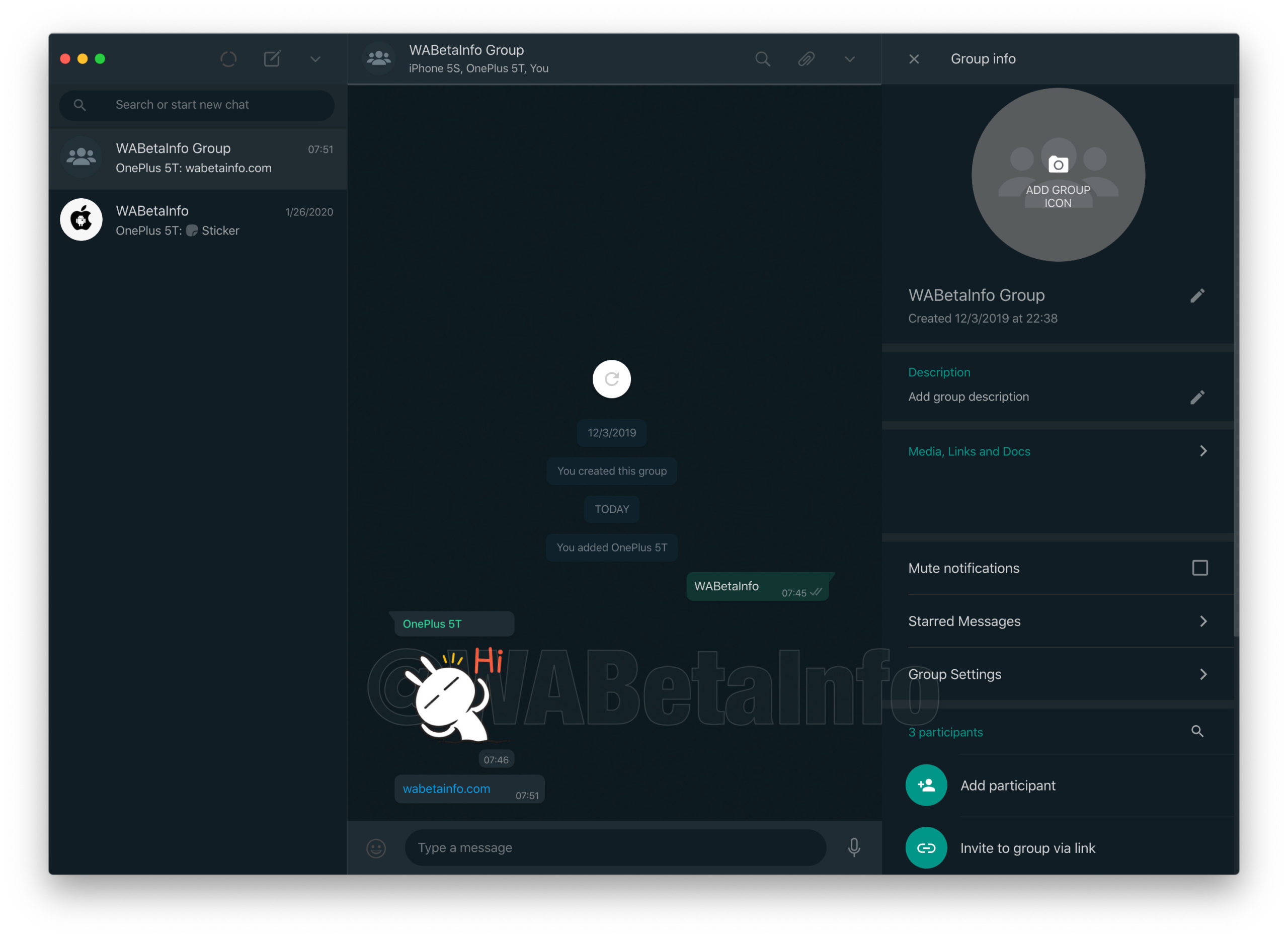
However, the WABetaInfo leaker is keen to stress that Dark Mode is still in development. For example, there's not yet an easy toggle in the window to switch to Dark Mode and back, and the emojis even still have white backgrounds, like a small jpeg file rather than images with clear backgrounds:
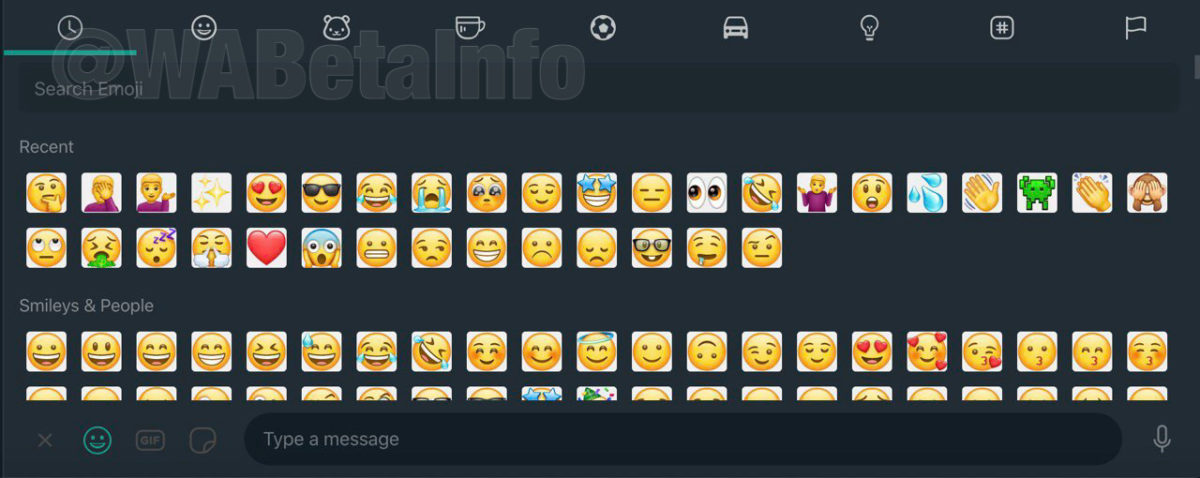
As such, it won't be present on desktops until a few updates' time, until the UI has been tweaked and fully tested.
What took WhatsApp so long to get to Dark Mode, when it seemed like every other app was enabling it months ago? It's difficult to say. As one of the market leaders, WhatsApp had been on the case for months, as developers and advanced users are reported to have been finding traces of the mode several weeks before it launched in beta. However, it did seem as though it was lagging behind its contemporaries.
Dark Mode is worth enabling. Not only is it easier on the eyes (especially if you stare at a computer for a living anyway) but it also saves on your device's battery if it uses an OLED screen. Plus, it looks really slick. We're looking forward to get to grips with the same great Dark Mode functionality on desktop – when it finally arrives.
Sign up to get the BEST of Tom's Guide direct to your inbox.
Get instant access to breaking news, the hottest reviews, great deals and helpful tips.
Liked this?
Matt Evans currently writes about health and fitness for Fit & Well, focusing on exercise and nutrition. Prior to that, he was a writer and editor at Tom's Guide, covering gaming, wearables, and phones. His work has also appeared on MSN, The Daily Mirror, Bandcamp Daily, Birmingham Business Journal, and more.
