WhatsApp adds disappearing messages — how to try it now
You can finally get disappearing messages on WhatsApp — and here's how to enable them
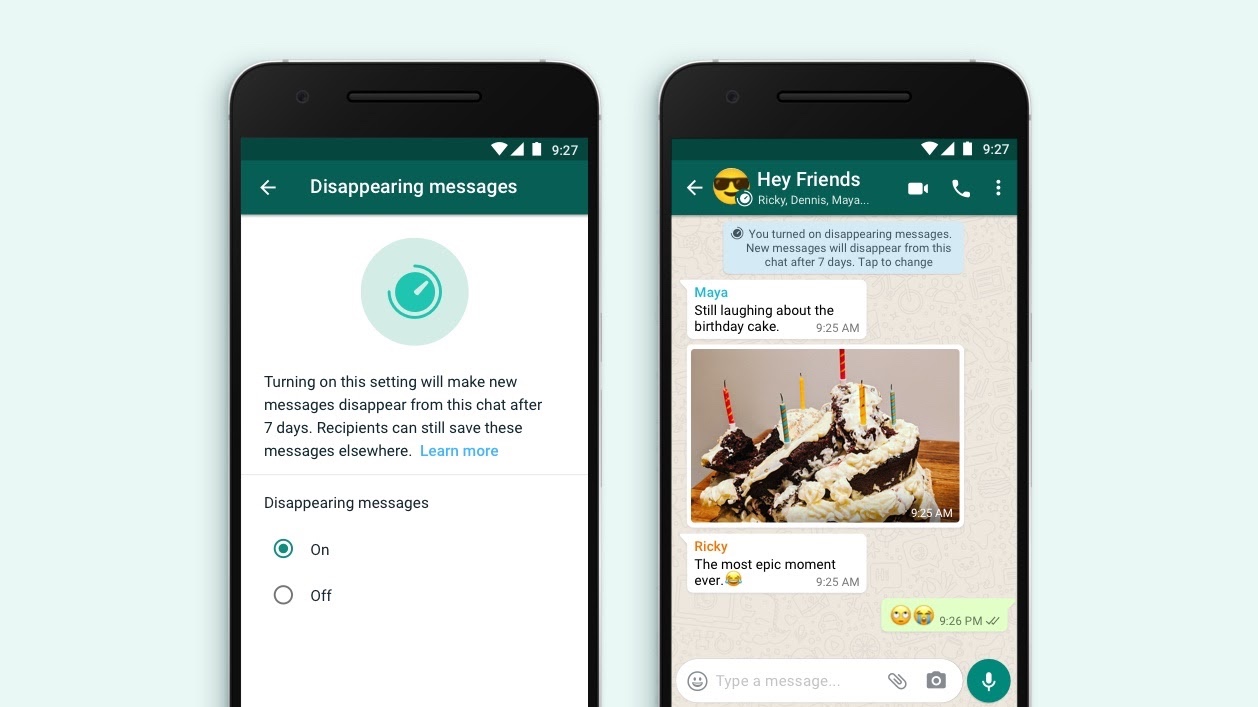
Update: WhatsApp now lets you enable disappearing messages by default across all chats.
After a long time waiting, you will now be able to send WhatsApp messages that will disappear after 7 days, meaning you don't have to worry about embarrassing texts spreading far and wide if you forget to purge them.
Reports of the feature's launch surfaced a few days ago when a WhatsApp FAQ on disappearing messages was spotted. WhatsApp had been testing self-destructing messages in beta since earlier this year.
- The best encrypted messaging apps
- How to download WhatsApp Messenger
- Just in: Zoom lied to customers, U.S. government says — what you need to know
Now WhatsApp says the feature will be rolling out to users this month. When it hits your version of the messaging app, you'll be able to designate whether messages in a chat disappear after 7 days.
That's a longer period than chat apps that offer similar self-destructing message features where, in some cases, the message disappears as soon as you read it. In announcing its take on disappearing features, WhatsApp says that it's trying to strike a balance between privacy and practicality. With a 7-day lifespan, users will know that messages aren't permanent. But at the same time, potentially helpful information won't disappear right away.
A WhatsApp blog post about disappearing messages cites the example of a shopping list. That's not something you're going to need access to permanently, but having it linger for a few days might be helpful.
Either person in a one-on-one WhatsApp conversation will be able to turn on disappearing messages. Admins will have control of the feature in group chats.
Sign up to get the BEST of Tom's Guide direct to your inbox.
Get instant access to breaking news, the hottest reviews, great deals and helpful tips.
How to use disappearing messages in WhatsApp
To turn on disappearing messages in WhatsApp on Android or iOS devices, tap on a contact's name and then tap disappearing messages. You can then tap Continue when prompted to select On. Follow those same steps when you want to turn the setting off.
The feature isn't foolproof. Other WhatsApp users will be able to forward disappearing messages or take screenshots before they disappear. They'll also be able to copy and save content from that message. What's more, when you reply to a disappearing message, quoted text from that message will remain in that chat after the original message expires.
Note that if you don't open a disappearing messages in the seven days after it's sent, the message disappears.
Philip Michaels is a Managing Editor at Tom's Guide. He's been covering personal technology since 1999 and was in the building when Steve Jobs showed off the iPhone for the first time. He's been evaluating smartphones since that first iPhone debuted in 2007, and he's been following phone carriers and smartphone plans since 2015. He has strong opinions about Apple, the Oakland Athletics, old movies and proper butchery techniques. Follow him at @PhilipMichaels.

