What to look for when buying antivirus software

If you’re looking for new antivirus software to help protect your computer and other devices, then there’s a huge amount of choice out there.
Not only is there included security software that comes with Windows 10 and 11, there are plenty of free and paid solutions, and that can make picking one that suits your needs pretty difficult.
While built-in and free antivirus software suites are certainly better than having no antivirus tools, they often lack some of the advanced features that comprehensive packages such as Bitdefender Total Security come with.
These days, cyberattackers are getting more clever, and viruses and online scams are becoming ever more sophisticated, so it’s important that you invest in security software that can protect you from these ever-evolving threats - so read on for three essential features you should consider when buying new antivirus software.
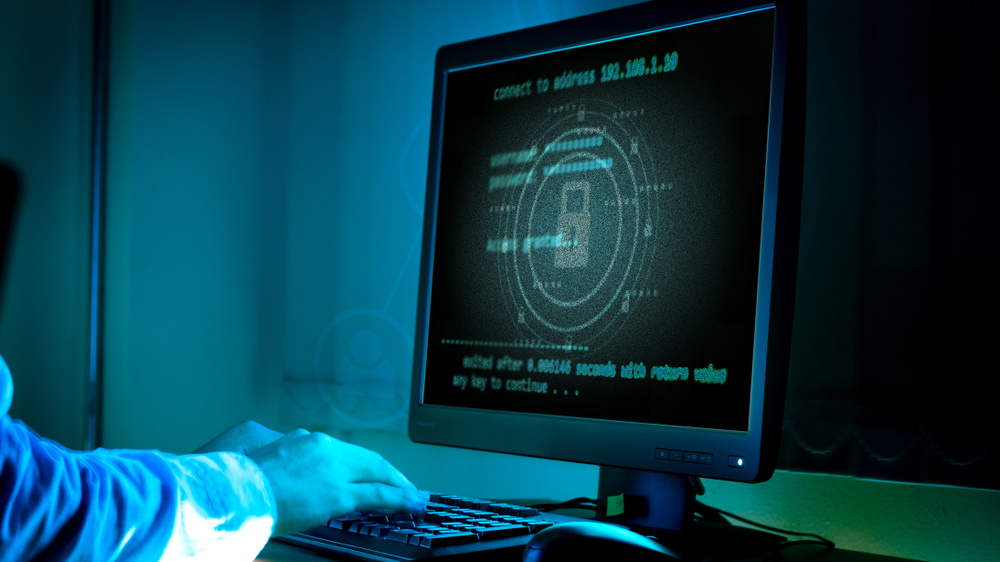
Artificial intelligence
Modern threats call for modern protection, and these days antivirus software such as Bitdefender Total Security and its Advanced Threat Defence make use of artificial intelligence and machine learning that can help protect you and your devices from threats - sometimes before they have even been detected by antivirus companies!
This ensures that you’re protected from even the latest threats. The antivirus software can spot if something is acting like a virus on your device - and can quickly block it until you determine if it’s safe or not, giving you a competitive advantage over any malicious hackers that are trying to infect your computer.

Browser protection
The most common way to get infected by viruses is clicking on links or downloads when you’re browsing the web. So, any modern antivirus software worth its salt will come with extensions for your web browser to help keep you protected before any threat is clicked on.
While older antivirus software is reactive - so it only finds malware after you’ve been infected, which can often be too late - modern antivirus software with browser protection features take an active role in protecting you - so you don’t get infected in the first place.
Bitdefender Total Security’s Web Attack Prevention uses web-filtering technology that stops you from visiting any harmful websites, and any infected links are blocked as well.
It’ll also let you know how safe your search results are, and will warn you if you visit a site that has been known to scam visitors.

The power of the cloud
In the old days, many people hated antivirus software because while it protected their PCs, it also slowed them down. This resulted in many people avoiding installing antivirus software - which meant their PCs were at risk.
So, look for a modern antivirus software that comes with clever ways to avoid slowing down your PC, while still keeping you protected.
Take Bitdefender Total Security’s Global Protective Network. This uses the cloud to do most of the heavy-duty scanning of your machine, and that means there’s practically no impact on the performance of your PC. You’ll hardly know it’s being used.
Utilising the cloud for these tasks comes with security implications, but with Bitdefender’s Global Protective Network, the contents of your files are never scanned, nor are they uploaded or stored on the cloud, ensuring that your privacy - like the performance of your PC - remains intact.
Sign up to get the BEST of Tom's Guide direct to your inbox.
Get instant access to breaking news, the hottest reviews, great deals and helpful tips.
