Google Launches Gallery Go for Photos: What You Need to Know
Like Google Photos, but lighter
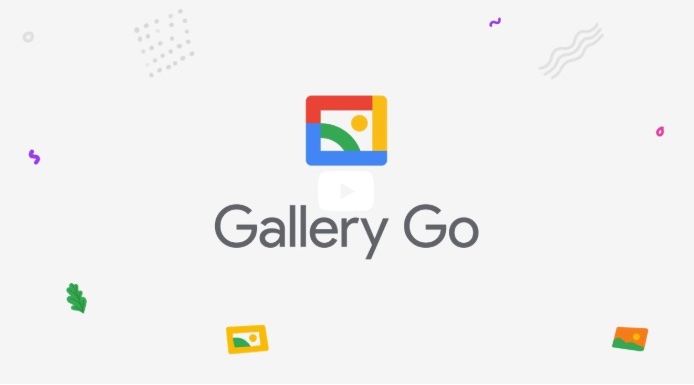
Gallery Go is a new program launched today by Google designed to help those with a shaky internet connection to collect, manage, and edit their photos within a 10MB app.
In the official announcement, Google said like Google Photos, Gallery Go uses machine learning to automatically organize your images. But unlike Google Photos, Gallery Go can be accessed without high-speed internet or cloud backup, and eats up less space on your mobile device.
Gallery Go is the latest "lite" version of an app intended for developing international markets or older Android operated smartphones. Earlier this month, Spotify introduced Spotify Lite, which weighs in at a tenth of standard Spotify's size. Facebook, Instagram, and Twitter have released similar lightweight replicas of the social media apps that tend to hog storage space.
How does Gallery Go work?
Google says Gallery Go will "automatically organize your photos by the people and things you take photos of, so you can easily find your favorite selfie, remember where you had the best puff puff, and keep track of important documents."
In other words, Google's machine-learning technology is pretty good at guessing how you might want your images grouped and edited. You can also manually edit your images using auto-enhance, filter, and crop features within the app.
All of Gallery Go's elements operate directly on your phone, so you won't need to use data. It's compatible with SD cards, too, so copying pictures is fast and simple.
How to download Gallery Go
The Gallery Go app is now available for download Play Store. Your phone will need to be running Android 8.1 Oreo or higher, though. While the app is available worldwide, certain features aren’t available in all countries yet.
Sign up to get the BEST of Tom's Guide direct to your inbox.
Get instant access to breaking news, the hottest reviews, great deals and helpful tips.
Kate Kozuch is the managing editor of social and video at Tom’s Guide. She writes about smartwatches, TVs, audio devices, and some cooking appliances, too. Kate appears on Fox News to talk tech trends and runs the Tom's Guide TikTok account, which you should be following if you don't already. When she’s not filming tech videos, you can find her taking up a new sport, mastering the NYT Crossword or channeling her inner celebrity chef.

