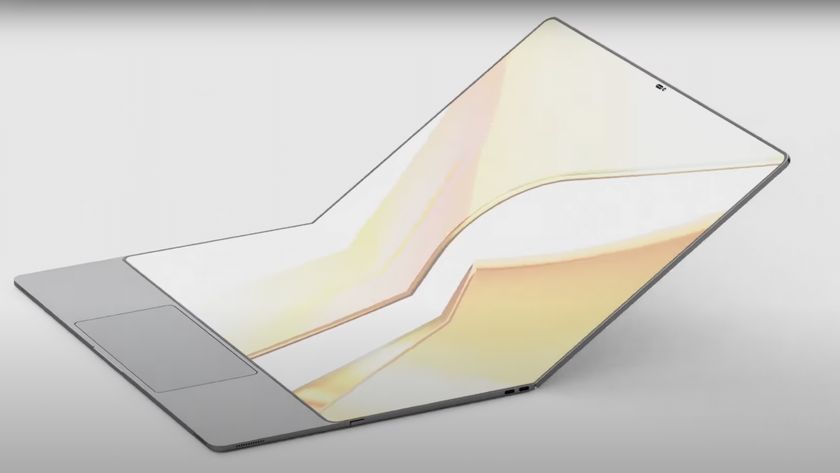I just tested the new Chrome on a MacBook Pro 16-inch — and there's a huge battery life boost
Nearly 3 hours of extra endurance

If you're on a MacBook and use Chrome, update right now.
It’s no secret that Google Chrome is a resource hog that drains RAM when you have multiple open tabs. If you’re using one of the best laptops, this could result in diminished battery life. This issue is something MacBook users are keenly aware of, as Google Chrome reportedly destroys Mac performance.
Thankfully, MacBooks just got a big Chrome upgrade to boost your battery life. According to the company, the latest version of Chrome will now let users browse for an extra 30 minutes on a Mac if they’ve enabled the browser’s Energy Saver mode. The testing was done on a 2022 13-inch MacBook Pro M2 using Google’s own benchmarking tools.
Google’s claims are all well and good, but we wanted to test this for ourselves. To that end, we charged up a new MacBook Pro 16-inch 2023 to full and streamed a YouTube video on a previous version of Chrome as well as the latest version to see how long it would last on a full charge.
So, how long did the MacBook Pro 16-inch with an M2 Max processor and 96GB of RAM last both before and after updating Chrome? Read on to find out.
MacBook Pro battery life before the Chrome update
The MacBook Pro 16-inch 2023 I performed this test on was running Chrome version 110.0.5481.96, which was released on February 13. I charged the laptop to 100 percent battery life and made sure I wasn’t running any programs besides Google Chrome. I set the screen’s brightness to 50 percent, then fired up a YouTube video that ran for 24 hours.
| Header Cell - Column 0 | Header Cell - Column 1 |
|---|---|
| Start time | 7:20 PM ET |
| End time (following day) | 11:04 AM ET |
| Total time (hours:min) | 15:46 |
I began the test at 7:20 PM ET at 100 percent battery. Before I went to bed around 12:30 AM, the battery had decreased to 74 percent. Having the battery drain by 25 percent after running a video for close to five hours before the update was impressive. Then again, given how performant this specific MacBook Pro is, I wasn’t terribly surprised.
Sign up to get the BEST of Tom's Guide direct to your inbox.
Get instant access to breaking news, the hottest reviews, great deals and helpful tips.
At 9:50 AM, I received a low battery warning when the laptop was at 10 percent charge. The device shut down at 11:04 AM. Nearly 16 hours of battery life overall. Not too shabby.
MacBook battery life after the latest Chrome update
This is where the fun begins. After seeing how long I could run a video before the Chrome update, I was eager to see how much longer the MacBook Pro 16-inch would last post-update. I was expecting to see a boost, but the final runtime left my jaw on the floor.
I updated to Chrome version 110.0.5481.177, which is the latest version at time of writing. For good measure, I also restarted the laptop after the update. As with the previous test, I charged the MacBook Pro to 100 percent, set the display to 50 percent brightness, and made sure no other app besides Chrome was running. I then booted up the same video used in the previous test.
| Header Cell - Column 0 | Header Cell - Column 1 |
|---|---|
| Start time | 6:55 PM ET |
| End time (following day) | 1:25 PM ET |
| Total time (hours:min) | 18:30 |
This test began at 6:55 PM ET at 100 percent battery. Before bed around 12:30 AM, the battery life was at 85 percent. So far, so good.
I didn’t receive a low battery warning until 11:44 AM the following day. At this point, the MacBook Pro running the latest version of Chrome lasted 30 minutes longer than on the older version of Chrome. This all but proved Google’s claim of better battery life, but I obviously wanted to see how much longer the test would continue.
At 1:25 PM, the MacBook Pro 16-inch finally ran out of juice. In total, the laptop lasted for an unbelievable 18 hours and 30 minutes while running a YouTube video. This is 26 minutes shy of our own battery test, which involves continuous web surfing over Wi-Fi with the laptop’s display set to 150 nits of brightness.
Bottom line
The testing method I used to write this article differs from the one used by Tom's Guide, hence the discrepancies seen in my testing versus what we saw in the MacBook Pro 16-inch review. With that said, I'm still shocked by the drastic effect Google's Energy Saver mode has on a MacBook's battery life. Nearly three extra hours of battery life is extremely impressive.
I can’t speak for everyone running the latest version of Chrome on their MacBooks. Your results may vary, depending on your machine’s configuration. But even if you only get 30 minutes of extra battery on your MacBook, it’s well worth enabling this option in Chrome.
To enable Energy Saver mode in Google Chrome, simply click on the ellipsis (the three dots) next to your profile picture on the upper right-hand side of the browser. After that, scroll down and click on settings. Toggle Energy Saver mode from the Performance tab on the left-hand side and you're all set!

Tony is a computing writer at Tom’s Guide covering laptops, tablets, Windows, and iOS. During his off-hours, Tony enjoys reading comic books, playing video games, reading speculative fiction novels, and spending too much time on X/Twitter. His non-nerdy pursuits involve attending Hard Rock/Heavy Metal concerts and going to NYC bars with friends and colleagues. His work has appeared in publications such as Laptop Mag, PC Mag, and various independent gaming sites.