Want to use all of iOS 15's features? These are the iPhones you’ll need to own
Some iOS 15 features require an A12 Bionic-powered iPhone or later

iOS 15 boasts a lot of features and offers the twin benefit of working on a lot of iPhones stretching back to models released six years ago. But not all of those features are going to be available on every iPhone that supports iOS 15.
Similar to how some macOS Monterey features are exclusive to M1-powered Macs, there are some new capabilities in iOS 15 that require newer iPhones. In most cases, the cut-off is any iPhone powered by an A12 Bionic chip or later. That covers iPhones released since 2018.
- These are the best iPhones right now
- 15 best iOS 15 features
- Plus: The killer feature of iOS 15 — holy cow, it's actually Siri
To be fair, many of the marquee features Apple introduced when previewing iOS 15 at WWDC 2021 will work as advertised on every supported iPhone. Even if you've got an older phone, you'll be able to use the SharePlay feature in FaceTime, manage your notifications using the new Focus mode and enjoy the enhancements to Messages, Photos and more.
But a few features like Live Text's ability to turn the text in your photos into actual, actionable text require some processing power — most likely the neural processing built into Apple's more recent chips. For features like that, you'll want at least an iPhone XR, iPhone XS or iPhone XS Max. That also means the iPhone X, iPhone 8 and iPhone 8 Plus — as well as phones that arrived prior to 2017 — will miss out on a few new capabilities. The seventh generation iPod touch and its A10 Fusion chip is also out of luck.
Here's what we know right now about iOS 15 and which features will work on which phones.
iOS 15 supported devices
First, it's helpful to know which iPhone models will be able to run iOS 15. It's a pretty long list. Basically, if your phone runs iOS 14, you'll be able to upgrade to the new version of Apple's phone software. That includes the iPhone 6s and 6s Plus, both of which debuted in 2015. The original iPhone SE, which arrived a year later, is covered too.
- iPhone 6s
- iPhone 6s Plus
- iPhone SE (original model)
- iPod Touch (seventh-generation)
- iPhone 7
- iPhone 7 Plus
- iPhone 8
- iPhone 8 Plus
- iPhone X
- iPhone XR
- iPhone Xs
- iPhone Xs Max
- iPhone 11
- iPhone 11 Pro
- iPhone 11 Pro Max
- iPhone SE (2020)
- iPhone 12 mini
- iPhone 12
- iPhone 12 Pro
- iPhone 12 Pro Max
To that list, you'll be able to add the iPhone 13 when those four rumored phones come out in the fall, likely with iOS 15 pre-installed. Rumors suggest the iPhone 13 will be powered by a new Apple-designed processor, the A15 Bionic.
Sign up to get the BEST of Tom's Guide direct to your inbox.
Get instant access to breaking news, the hottest reviews, great deals and helpful tips.
It's pretty impressive that iOS 15 will work at all on devices that came out six years ago, especially in a world where Android users with three-year-old devices are often left out in the cold on updates. Still, while those older iPhones will be able to do a lot of things once iOS 15 is installed, some of those features will be out of reach.
iOS 15 features limited to A12 Bionic iPhones and later
If you've got an iPhone XR or XS or anything newer — that includes the 2020 edition of the iPhone SE — you'll be able to use all the features in iOS 15 with one exception: The update promises 5G enhancements such as faster connectivity for iCloud backups, streaming, photo syncing and Apple News updates, and those only work on the four iPhone 12 models. This shouldn't be a shock — the iPhone 12, iPhone 12 mini and iPhone 12 Pro models are the only Apple devices with 5G connectivity.
As for the other features that require at least an A12 Bionic chip, they affect the following apps:
FaceTime: As we noted, you can use SharePlay no matter what device you own. But only A12 Bionic-powered devices can support the new spatial audio feature that makes it seem like a person's voice is coming from their position on the screen. Likewise, portrait mode, which blurs the background on a FaceTime call, requires a newer iPhone.

Maps: Only the iPhone XR and later will be able to see the interactive 3D globe and detailed city views that are coming to the iOS 15 version of Maps. The immersive walking directions which use augmented reality to point you in the right direction with on-screen overlays won't work on older phones, either.
Live Text and Visual Look Up: These are, arguably, the biggest misses for older phones. Live Text lets you highlight the text in photos on your iPhone and then paste it into a note, call a phone number in the Phone app, or look up addresses in Maps. That requires a fair bit of neural processing that's beyond the scope of the A11 Bionic chip and earlier. The same goes for Visual Look Up, which recognizes objects in photos and provides more information on them.
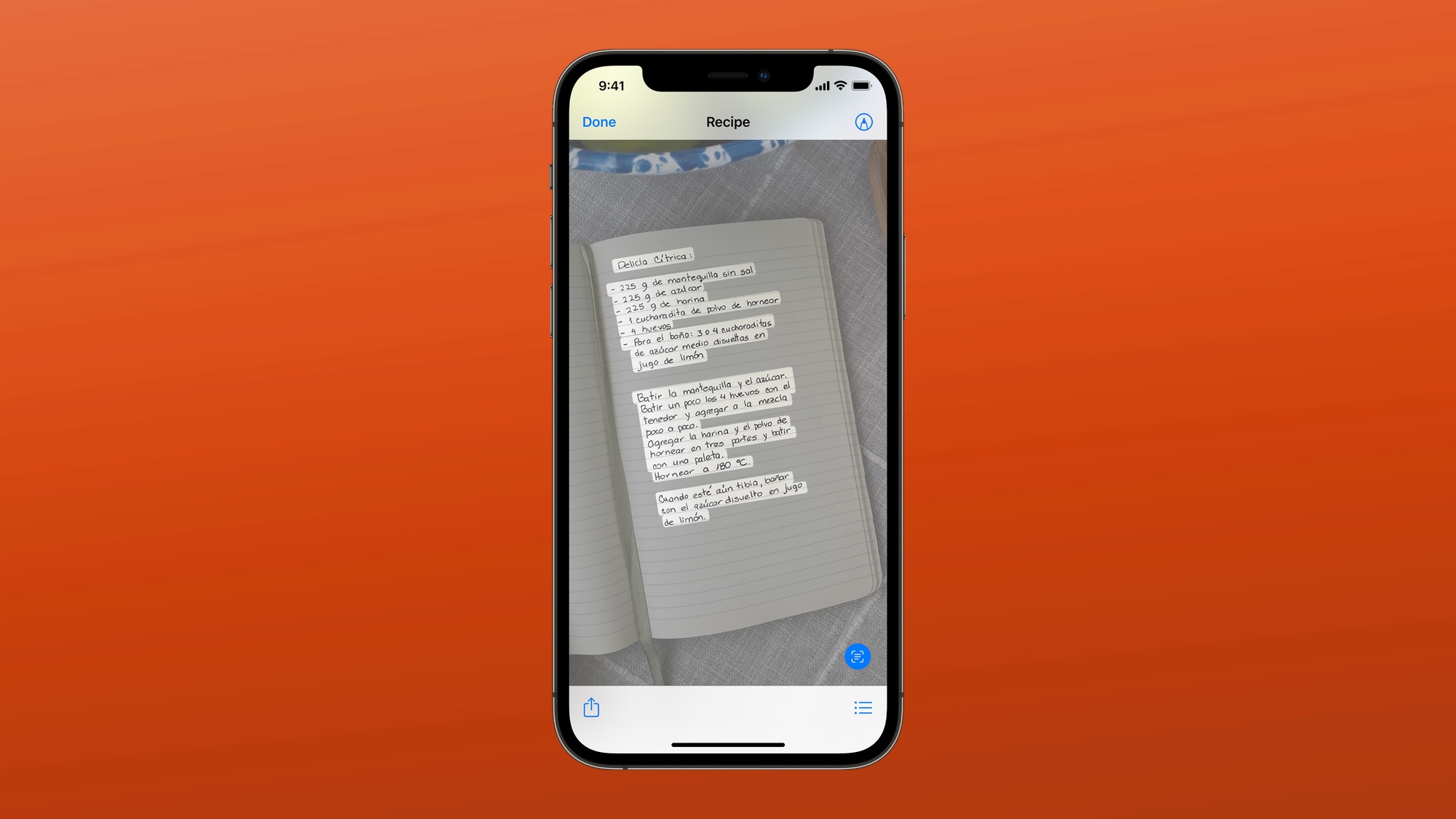
On-device Siri requests: Apple touts this as a privacy feature that also helps you use Siri when there's no internet connection. Again, this requires a chip with neural processing power only found in more recent iPhones.
On-device dictation: This feature is now available in more languages and regions in iOS 15 — Arabic (Saudi Arabia), Cantonese (Hong Kong), English (Australia, Canada, India, Singapore, UK, U.S.), French (France), German (Germany), Italian (Italy), Japanese (Japan), Korean (Korea), Mandarin Chinese (China mainland, Taiwan), Russian (Russia), Spanish (Mexico, Spain, U.S.), Turkish (Turkey), and Yue Chinese (China mainland). Also, the 60-second limits is removed, and you can now dictate text of any length — but only if you've got a newer iPhone.

Wallet: The ability to store digital versions of keys is actually the most restrictive feature of all for iOS 15. You'll need an iPhone XS or later to use Wallet for your car keys, house keys, hotel keys and office keycards. In other words, the iPhone XR won't be able to support this feature, even with its A12 Bionic CPU.
Camera: Long-pressing on the iPhone camera's shutter launches a QuickTake video. Using iOS 15 on an iPhone XR or later, you'll be able to swipe up or down during a QuickTake video capture to zoom in or out.
Other iOS 15 feature restrictions
The cutoff on iPhone support is different for other iOS 15 features, allowing some older models in on the party. The Health app's ability to track walking steadiness — a first-of-its-kind feature, Apple says — requires an iPhone 8 or later. Similarly, Apple's Reality Kit tool for developing AR apps requires that you have an AR-capable iPhone. (That's probably less of a concern if you're not a developer.)
Dynamic head tracking for Dolby Atmos music on the AirPods Pro and AirPods Max will work with the iPhone 7 or later, so that just excludes the iPhone 6s models and the first-generation iPhone SE.
Philip Michaels is a Managing Editor at Tom's Guide. He's been covering personal technology since 1999 and was in the building when Steve Jobs showed off the iPhone for the first time. He's been evaluating smartphones since that first iPhone debuted in 2007, and he's been following phone carriers and smartphone plans since 2015. He has strong opinions about Apple, the Oakland Athletics, old movies and proper butchery techniques. Follow him at @PhilipMichaels.

