Upgrade older PCs to Windows 11 at your own risk, says Microsoft
Here’s why you probably shouldn’t upgrade to Windows 11 on an older PC

Microsoft naturally wants as many people as possible to upgrade Windows 11 when it launches on October 5, but the Redmond company has warned users that installing the operating system on older PCs is done at their own risk.
It has already been confirmed that Microsoft won’t block PCs with older CPUs, and thus those that lack the required TPM, from installing Windows 11, but that doesn’t mean it’s recommended. Quite the opposite in fact. If you attempt to install the latest version of the Windows on hardware that doesn’t meet the minimum requirements, you’ll be forced to sign a waiver that absolves Microsoft of any blame should you run into issues.
- Everything you need to know about Windows 11
- How to install Windows 11: A step-by-step guide
- Plus: Microsoft Surface Laptop Studio is the MacBook Pro Apple is afraid to make
This agreement was originally spotted by The Verge, and it contains the very clear phrase “installing Windows 11 on this PC is not recommended and may result in compatibility issues.”
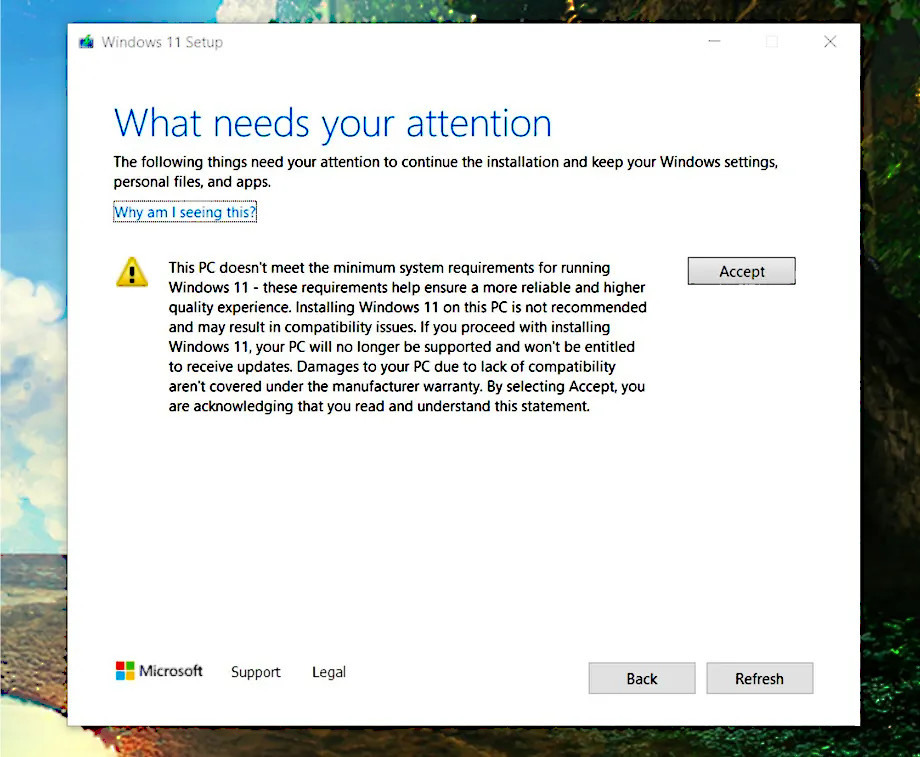
Of course, you’re still free to sign the waiver and install Windows 11 anyway. Some users who already have access to Windows 11 are reporting that running it on unsupported hardware hasn’t caused them any problems so far. However, the real issues could come later down the line.
Any hardware that doesn’t meet the minimum requirements is considered unsupported by Microsoft, which means it won’t necessarily be eligible for future updates. The waiver even states that unsupported PCs “won’t be entitled to receive updates.” This could leave you stuck with the day one version of the Windows 11, which could have a range of bugs and security issues.
Not only could older PCs miss out on receiving critical security updates, but the waiver even states “damages to your PC due to lack of compatibility aren’t covered under the manufacturer warranty.” Granted older hardware is likely to be outside the warranty period anyway, but it’s still something to consider. If installing Windows 11 damages your PC, then you have to shoulder all the risk and ramifications.
With so many potential drawbacks, it may not be worth the risk of installing Windows 11 on an older PC. You’d be better off upgrading to one of the best Windows-11 ready laptops or sticking with your existing version of Windows for a little while longer.
Sign up to get the BEST of Tom's Guide direct to your inbox.
Get instant access to breaking news, the hottest reviews, great deals and helpful tips.
If you’re unsure whether your hardware is capable of running Windows 11, then you’re in luck. Microsoft has relaunched its PC Health Check app, which can perform a check on your PC and determine if it hits the minimum requirements. This app was taken down in June after users complained it was giving inaccurate results, but has been reinstated this week and appears to be functioning correctly.
Windows 11 is scheduled to debut on October 5, though older PCs may not get the option to upgrade until sometime in 2022.
- More: Everything we know about the Microsoft Surface Studio 3

Rory is an Entertainment Editor at Tom’s Guide based in the UK. He covers a wide range of topics but with a particular focus on gaming and streaming. When he’s not reviewing the latest games, searching for hidden gems on Netflix, or writing hot takes on new gaming hardware, TV shows and movies, he can be found attending music festivals and getting far too emotionally invested in his favorite football team.
