tvOS 16: How to download, new features and everything else we know
tvOS 16 is now available

It's finally time to update to tvOS 16. Yes, Apple TV 4K aficionados get their yearly update right now. Will its code include any clues for new Apple TV 2022? We shall wait and see. This update was silently announced during WWDC 2022, with nary a moment on stage.
This year's model focuses on features for multiple users and spatial audio when using Apple AirPods. Other changes includes more keyboard languages supported, as well as additional Siri languages supported. Plus it adds support for HDR10+, which is great news for users with a Samsung TV.
From where we sit, it doesn't feel like this is doing much to change our beloved Apple TV 4K. Which is still a steep $179.
So, how do you download tvOS 16? And — arguably more interesting — what do we want from later tvOS updates? Let's break it down.
@tomsguide ♬ original sound - Music table
tvOS 16 release date
tvOS 16 got its general release on Monday (Sept. 12), alongside the debuts of iOS 16 and watchOS 9.
How to download tvOS 16
1. Select Settings on the home screen.
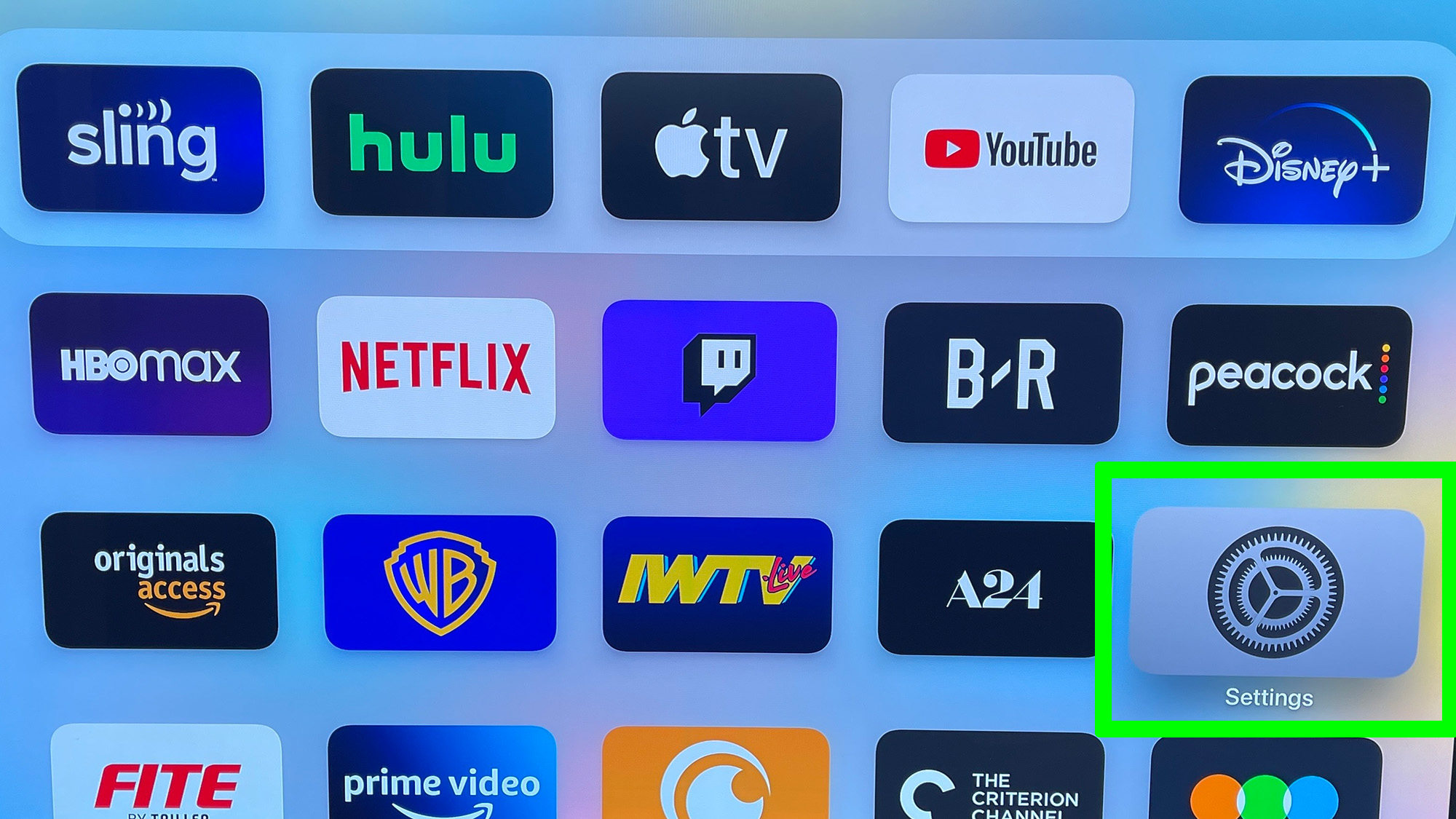
2. Select System in Settings.
Sign up to get the BEST of Tom's Guide direct to your inbox.
Get instant access to breaking news, the hottest reviews, great deals and helpful tips.

3. Select Software Updates.

4. Select Update Software.

5. Select Download and Install

Your system will now update. This will take a minute.
tvOS 16 features and release notes
Per Apple, here's what's new in tvOS 16:
Increased multiuser support
- Enhancements that make it easier to add profiles for every member of your Family Sharing group, so each person gets their own Up Next watchlist and personalized TV, movies, music, and app recommendations.
- To add members, press and hold the TV button to open Control Center. Then select a person onscreen.
Spatial audio for AirPods
- Personalized Spatial Audio uses a personal profile for Spatial Audio created on your iPhone to deliver a more precise and immersive listening experience on Apple TV 4K with AirPods (3rd generation), AirPods Pro (1st and 2nd generation), and AirPods Max.
- To start, set up a personal profile for Spatial Audio on iPhone using the same Apple ID as the primary user on your Apple TV 4K. Additional profiles are not supported.
Keyboard language switching improved
- Multiple keyboard language support enables switching between languages when using the onscreen keyboard.
- To enable, go to Settings > General > Languages to add more languages. Then select the globe icon to change languages when entering text.
More languages supported in Siri
- Language support for Spanish in Chile, Finnish in Finland, and English in South Africa to help you find shows, music and more using just your voice.
- To enable Siri, go to Settings > General > Siri. Then press the Siri button on your remote to see some examples of what you can ask.
Accessibility improvements
- Hover Text support to see onscreen descriptions more clearly.
- New VoiceOver voice options.
- To turn on an accessibility feature or adjust preferences, go to Settings > Accessibility.
iOS 16 features we wish Apple released
Most streaming devices have a pretty similar set of features, and while there are things we'd like to see Apple copy — the Fire TV devices and the Chromecast with Google TV have integration with some the best cable TV alternatives, for example — the world of smart TVs gives us a clue about what Apple TV could do.
As my colleague Kate Kozuch pointed out to me, LG and Samsung have embraced hyper-customizable home screens that try and do everything. And that got me thinking.
One thing we've picked up about Apple over the years is that it likes to bring its features across devices. And as widgets have traipsed across iOS to iPadOS and macOS, it's hard to imagine Apple isn't thinking about bringing them to tvOS.

Some apps use that space on the top half of the tvOS home screen to show content, and this is a primo spot for widgets (which could also sit besides apps). Apps such as Disney Plus and HBO Max could promote upcoming shows (or pull a JustWatch and tell you how many episodes you have left for the shows you're watching). The ESPN Plus app widget had a countdown to the next UFC fight you want to see.
The other thing that would make sense is Apple adding support for a webcam for SharePlay. Right now, to watch something on SharePlay but also show your own face, you need to have an iPhone, iPad or Mac on your person to share your face. If Apple could add webcam support, and figure out how to bring the face-detecting and framing CenterStage tech over? SharePlay would be great, and not a device juggling experience.
Taking the same above idea — that Apple likes to share ideas and features across devices — I think it's time to bring the Split View to the Apple TV 4K in tvOS 16. Just ask anyone who followed all the March Madness 2022 games, or anyone who wants to follow an NFL game and RedZone at the same time. Apple's even toyed with technology like this in the past, per a patent for a display that would show "different content at different angles."
This is my request, though, because I had a need to watch three things at once over the recent WrestleMania weekend, and juggling Peacock, Fite and Sling at the same time on three different devices was no fun. It's really hard to focus on two things at once, and it gets worse at three. Samsung TVs offer something similar with their Multi View capability.
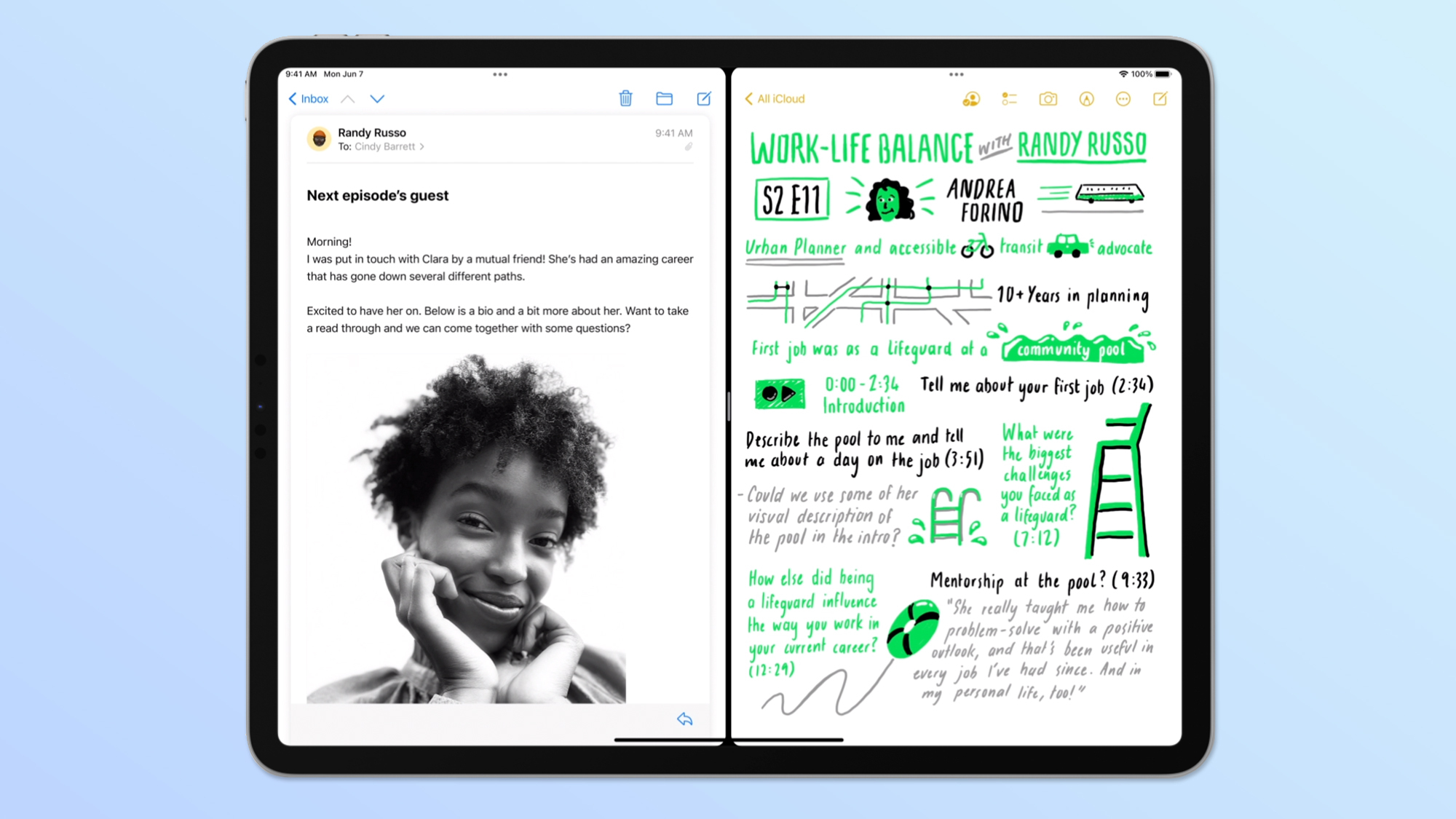
This is where another of Apple's software features from other devices could come in handy. Split view, for full screen apps, debuted in macOS 10.11 El Capitan (back when it was called OS X) in 2015. Then, iPadOS 13 brought the split view to iPad apps in 2019.
So, imagine if you could have two streaming apps open side-by-side, while you track what's going on in two different channels. This feature would be a whole lot more valuable, though, if app-makers bought in on it, and let you have multiple instances of the same app at once.
it's time for the Apple TV to offer something that Roku and Fire TV don't, so it can truly stand out in the crowded market.
How would it work? Well, I'm not sure how you'd "add" an app, but FuboTV already shows how it's done right in its Multiview, where you can see four channels at once. Since allowing each app to play audio at the same time would not be productive, you control which app is heard by moving your cursor to select a screen.
Why does the Apple TV 4K need a feature so niche that you'll find it with only one of the live TV streaming services and one TV maker? As I said above, the Apple TV HD ($149) and 4K are very expensive relative to other streaming devices. And as much as I love their speed and minimalism, it's time for the Apple TV to offer something that Roku and Fire TV don't, so it can truly stand out in a crowded market.

Henry is a managing editor at Tom’s Guide covering streaming media, laptops and all things Apple, reviewing devices and services for the past seven years. Prior to joining Tom's Guide, he reviewed software and hardware for TechRadar Pro, and interviewed artists for Patek Philippe International Magazine. He's also covered the wild world of professional wrestling for Cageside Seats, interviewing athletes and other industry veterans.
