London Marathon 2024: How to track runners
Whether you’re heading to London or supporting from the sofa, here’s how to track your runner.

The countdown is on: The 2024 London Marathon is set to electrify the streets on Sunday, April 21, with over 50,000 determined runners gearing up to tackle the iconic course. If you can't be there in person to cheer them on, fret not; we've got you covered on how to track runners in the 2024 London Marathon, all from the comfort of your home. (Feeling inspired? Here's a breakdown of how long it takes the average person to run a marathon.)
Commencing in Greenwich and ending on The Mall after 26.2 miles of running, running and some more running, the London Marathon route showcases the city's most famous landmarks, including Buckingham Palace, Tower Bridge and Big Ben. While exact timings for the race start times are still to be released, customary staggered start times are anticipated to commence around 8:30 am BST, with waves of runners embarking at 10:00 am and all start lines closing by 11:30 am BST.
The most straightforward way to track your favorite runners at the 2024 London Marathon is to download the official London Marathon app. The official app will allow you to monitor your runner's progress throughout the race and receive timely notifications as they cross the finish line. Best of all, the app is free to download and readily available. Note that there's a fresh version for 2024, so if you track someone in the previous year, be sure to uninstall and reinstall the app to access the latest features.
Download the Official London Marathon app from the App Store and Google Play.
How to track mass-participation London Marathon runners
To track your runner in the London Marathon app, sign in as a spectator and head to the 'tracking' section. From there, you can search for your runner by name or bib number. Add them to your tracking list by clicking the + symbol. Mass participation runners will be highlighted in red.
If your runner carries their phone during the race, they can enable GPS tracking for more accurate data. Otherwise, their bib chip will still track them, though location accuracy may vary. Tracking captures their time every 5K, halfway, and at the finish line.
You can add unlimited runners to your list and receive notifications at each 5K marker and halfway point. Live GPS tracking is available if participants run with their phone, allowing up to three people to see their precise location.
Sign up to get the BEST of Tom's Guide direct to your inbox.
Get instant access to breaking news, the hottest reviews, great deals and helpful tips.
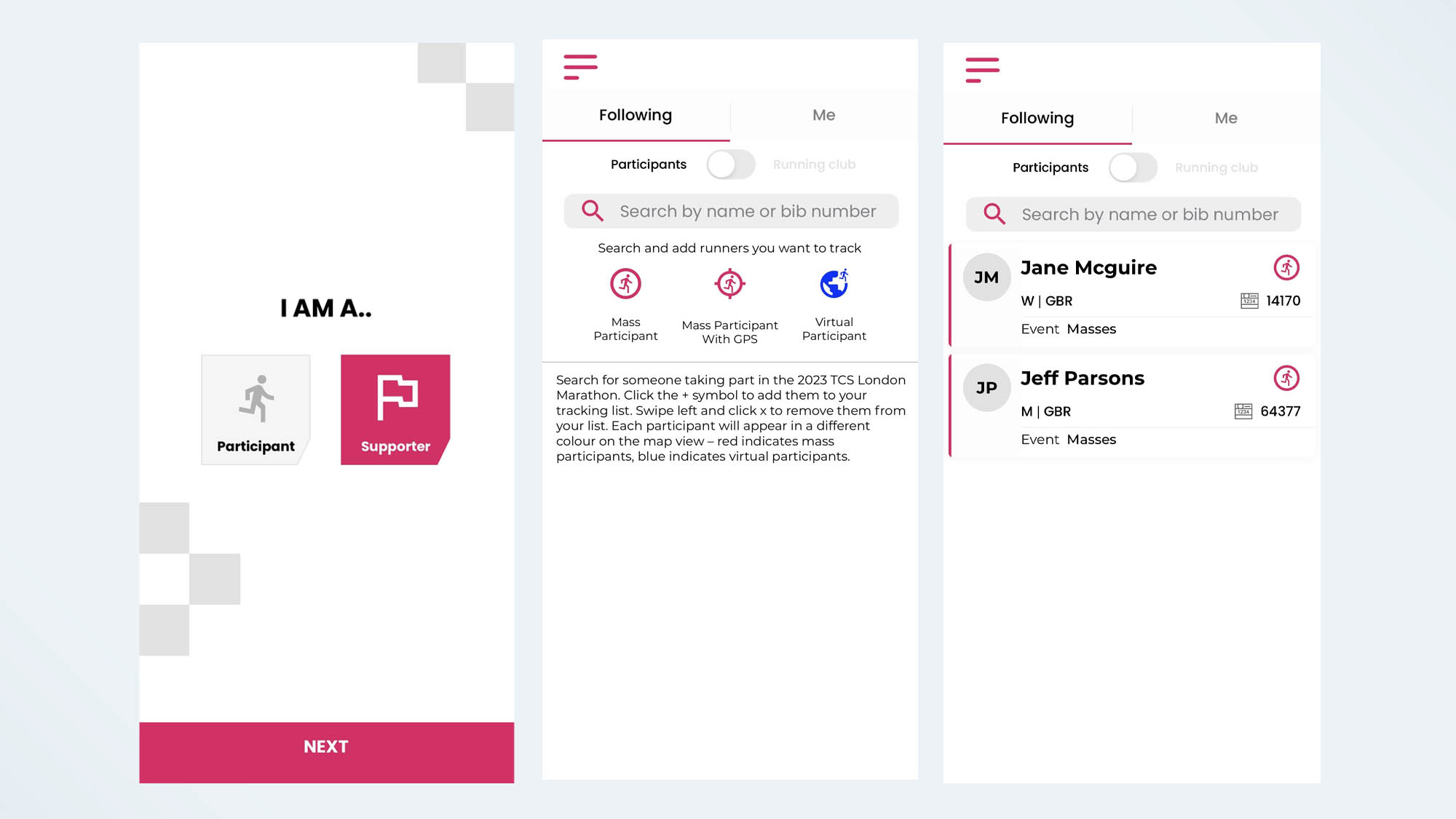
You’ll also be able to directly donate to their charity page from the app if they have set this up.
In the instance where there is more than one runner with your runner’s name, you’ll need to check their race number to ensure you’re tracking the right person.
Live tracking will stop once the runner has crossed the finish line.
I'm a runner, how can I turn on live GPS tracking?
To unlock the full potential of the app and activate live GPS tracking, runners should access the My Marathon section using their booking reference number, email address, and date of birth. These credentials are provided in the official email sent to all registered runners upon the app's launch.
To ensure uninterrupted tracking, we advise runners to activate live GPS tracking before reaching the starting line, as mobile data signal strength may vary.
How to turn push notifications off
If you’re tracking a runner overseas and don’t want to be woken up every time they run 5K, you can opt to turn notifications off in the settings of the app. To do this, click on the three lines in the upper left of the screen and scroll down to settings. From the settings menu, you can toggle push notifications on or off.
How to change the London Marathon app from miles to kilometers
Equally, if you work in kilometers, you might want to see your runner’s marathon splits in kilometers, rather than miles. The app will automatically be set to miles, but you can toggle to kilometers in the settings section of the app.
Other ways to track London Marathon runners
While the official London Marathon app is an extremely handy tool for tracking runners, its performance can be spotty amidst the throngs of users on race day. Thankfully, there are alternative methods available to keep tabs on your runner through leveraging their tech such as the best running watch or fitness tracker they wear and popular running apps.
For those sporting a Garmin running watch and carrying their smartphone, activating Live Track through the Garmin Connect app offers a solution. This feature enables runners to share their real-time location via email, Facebook, or X. However, reliance on phone GPS signals may lead to intermittent connectivity issues, especially for runners opting to leave their phone in their gear bag.
Runners sporting one of the best Apple Watches on their wrists can also facilitate live tracking by utilizing the Find People app. By adding you as a friend and selecting 'Share my Location', runners can grant you access to their whereabouts for a specified duration. While this method typically requires a paired smartphone, those with cellular-enabled Apple Watches will be able to run phone free and have their loved ones track them.
Strava Beacon is another option, compatible with modern Garmin and Apple Watches from the Series 3 onwards. This feature enables runners to share a live tracking link with up to three contacts, originally designed as a safety measure but proving invaluable on race day. For more insights, explore our full review of the Strava app.
More from Tom's Guide

Jane McGuire is Tom's Guide's Fitness editor, which means she looks after everything fitness related - from running gear to yoga mats. An avid runner, Jane has tested and reviewed fitness products for the past five years, so knows what to look for when finding a good running watch or a pair of shorts with pockets big enough for your smartphone. When she's not pounding the pavements, you'll find Jane striding round the Surrey Hills, taking far too many photos of her puppy.
- Jessica DowneySenior Fitness Writer
