Tom's Guide Awards 2021: The best products for working from home
The ultimate work from home gear of the year

Over the past year millions have been working from home almost exclusively, and even as people start to return to offices many will continue to be home a couple of days a week. The way we work has changed, and technology has thankfully advanced to meet our needs, with sharper webcams, clearer microphones and Wi-Fi mesh routers that eliminate any dead zones.
We’ve tested dozens of great products to help people work better from home over the past year, and the Tom’s Guide Awards is here to celebrate the best of the best devices and services to make you as productive (and comfortable) as possible.
Best webcam: Logitech C920


For the home office, there’s no better webcam that balances performance and price than the Logitech C920. It delivers a 1080p image at 30 fps, vibrant colors, and stereo mics. And, adaptive lighting technology helps ensure you look your best no matter the conditions. At $70, it won’t stretch your budget, either.
The 78-degree field of view offered by the C920 will make sure you and your space fits in the frame well, and the Capture app gives you all sorts of settings for customizing your stream and for capturing content.
Highly Recommended: Logitech Brio
The ultimate webcam when it comes to image quality, the Brio has a 4K camera, high dynamic range, and an adjustable field of view.
Best ring light: Nanlite Halo 16C Bicolor


Ring lights are increasingly essential products for the world’s remote workers, and the Nanlite Halo 16C Bicolor and Turnable RGB 16-Inch LED Ring Light is the best out there.
This wonderfully versatile device gives you almost complete control: you can adjust color temperature, hue and brightness, or enter an RGB value, to ensure your image is perfectly illuminated. Plus, the settings are all intuitively input via a pair of touchpads — though we’d also recommend buying the optional 2.4GHz Remote Control so you can dial in really precise settings.
Sign up to get the BEST of Tom's Guide direct to your inbox.
Get instant access to breaking news, the hottest reviews, great deals and helpful tips.
It’s also solidly built and comes with a smartphone bracket and a built-in mirror, so you can check your appearance before that important video call.
Highly Recommended: Inkeltech 21-inch Ring Light with Tripod
This easy-to-use and great value ring light comes with a large tripod, two remotes and a carrying case — and all for $85. It’s also larger than most rivals, at 21 inches.
Best microphone: JLab Talk


You’d be forgiven for thinking that the JLab Talk isn’t one of JLab’s first-ever USB microphones, considering how good it sounds, how well-designed it is and how easy it is to use. You can just plug it in and instantly get a clarity boost for all your remote meetings and VoIP calls, but the recording quality is high enough that it’s even suitable for work that requires voiceovers or commentary. All that, for less than $100, is hard to beat.
Highly Recommended: Movo UM700
The Movo UM700 is a dependable, multipurpose USB mic; it sounds good enough for streaming and podcasting, and is well-built for the money.
Highly Recommended: EPOS B20
The EPOS B20 sounds clear and detailed on its own, but add EPOS’ desktop app and you can tweak its recording quality to an impressively fine degree.
Best headset: HyperX Cloud II Wireless


Yes, the HyperX Cloud II Wireless is a gaming headset rather than an office-spec model, but its benefits are too good to pass up. The earcups are quite comfortable, to help you sit through those long meetings, and the flexible mic captures your voice with sharp detail. Sound output is great too, and there’s enough battery life to last several days before you’ll need to recharge.
Highly Recommended: Bose 700
This Bose 700 is mainly known for its noise cancellation performance, but its built-in microphones are best in the business as well.
Highly Recommended: Bose QuietComfort Earbuds
The Bose QuietComfort Earbuds is essentially the Bose 700 in wireless earbud form: outstanding microphone clarity, combined with ANC that will help you concentrate on work and meetings.
Best mouse: Logitech MX Anywhere 3


The Logitech MX Anywhere 3 is a productivity mouse that lives up to its name. This compact office mouse combines the sleek, ergonomic design of a gaming mouse with software that’s optimized to help you get work done. It’s comfortable to hold, thanks to its low profile and textured grips, but the big draw is the electromagnetic scroll wheel. You can scroll through a document slowly and precisely, or blast through thousands of lines at a time simply by clicking a button.
The software even comes with pre-programmed profiles for popular programs like Microsoft Word, Adobe Photoshop and Google Chrome, although you can also program your own selections if you need to work with more specialized apps.
Highly Recommended: Razer Pro Click
Razer’s foray into productivity mice has been promising so far, with excellent peripherals like the Razer Pro Click offering comfortable grips and office-optimized features.
Highly Recommended: Microsoft Bluetooth Ergonomic Wireless Mouse
The Microsoft Bluetooth Ergonomic Wireless Mouse combines effortless wireless connectivity with a solid grip and great performance.
Best keyboard: Logitech MX Keys
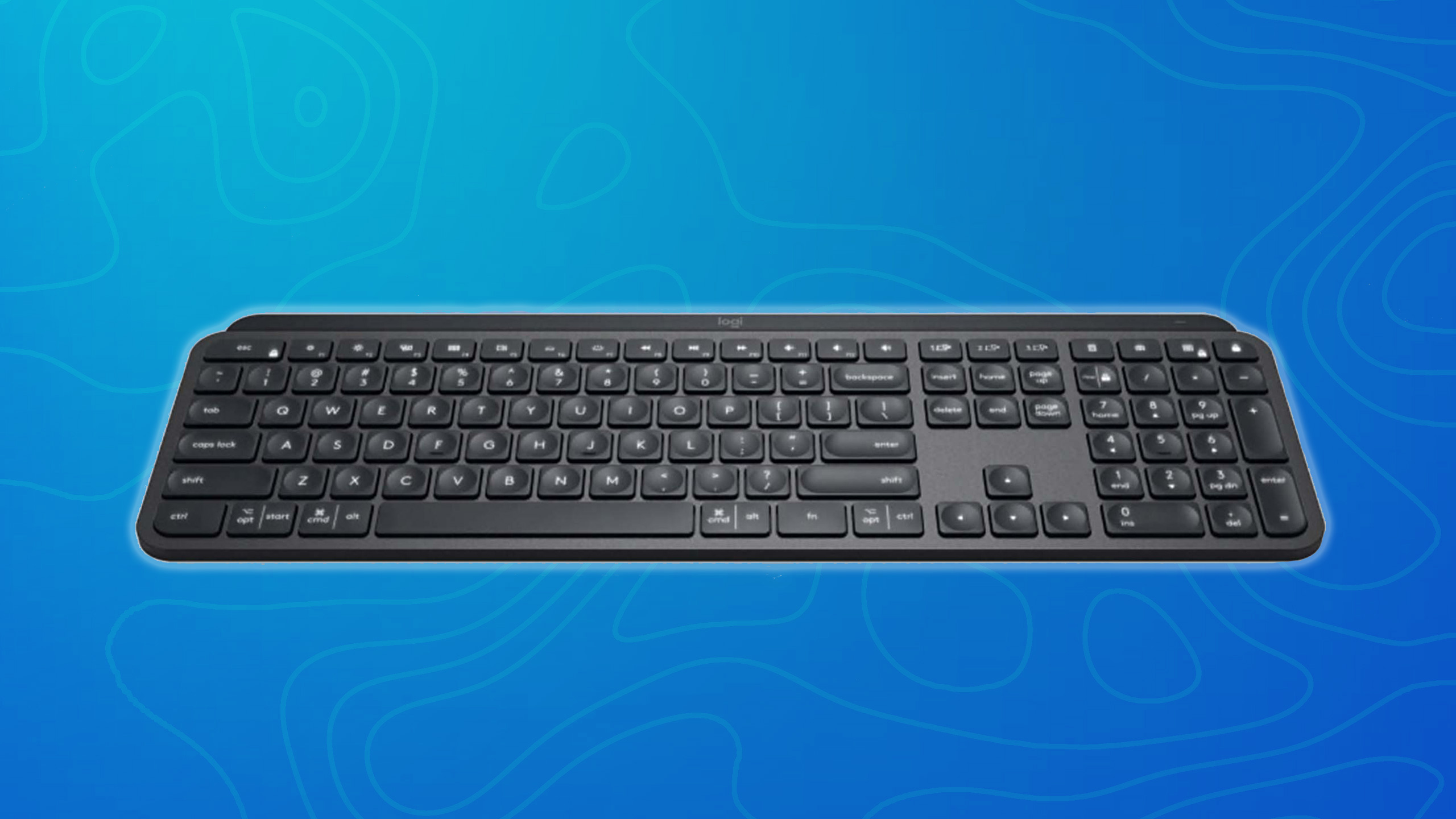

The Logitech MX Keys remains the best office keyboard for most users. That’s because this productivity peripheral is slim, stylish and puts zero friction between you and your work. The MX Keys features indented keycaps, discrete media keys and an inclined profile: perfect for experienced touch typists. Better still: the MX Keys can last for months on a single charge, and it offers both USB and Bluetooth wireless connectivity. That means you can connect the MX Keys to Windows, Mac OS, Linux, Android or iOS machines.
Highly Recommended: Razer Pro Type
The Razer Pro Type feels similar to one of the manufacturer’s gaming keyboards, but with a much more professional aesthetic. It’s also a wireless mechanical productivity keyboard, which is a rare combination.
Highly Recommended: Microsoft Sculpt Ergonomic Keyboard
The Microsoft Sculpt Ergonomic Keyboard is extremely comfortable to type on, and stands apart from most of its competitors based on design alone.
Best Wi-Fi router: Netgear Nighthawk RAXE500


The Netgear Nighthawk RAXE500 delivers everything you could want in a router, from new technology and category leading performance to sleek design and excellent features. Using the same sci-fi/stingray looks as other Nighthawk routers, the Nighthawk RAXE500 adds Wi-Fi 6e to the mix, using an additional 6GHz band to supercharge in-home Wi-Fi. With an AX11000 rating, the tri-band router moves nearly 2.5Gbps of real-world data.
The Nighthawk not only speeds past Wi-Fi 6 routers but is the fastest router on the planet and sets a new standard for high-performance Wi-Fi. The combination of established design and features with cutting edge technology make it the best router of the year.
Highly Recommended: Asus RT-AX86U router
The Asus RT-AX86U delivers a design that mixes mainstream and gaming features with excellent Wi-Fi 6 performance and a relatively affordable price.
Best mesh router: Linksys Velop AX4200


There are a lot of great mesh routers on the market these days, but our favorite is the Linksys Velop AX4200. Whether it's the single-unit Velop MX4200 or the 3-pack Velop MX12600, the latest Linksys Velop offers easy setup, coverage that can expand out to the largest of homes, and solid performance that should keep everyone connected and happy.
In a time when in-home Wi-Fi has to handle everything from remote work and online classes to streaming Netflix and Disney+, the three-pack Linksys Velop AX4200 is one of the best bargains in mesh networking, offering a relatively cheap way to set up a wide-ranging Wi-Fi network in a big house. Plus, it's got built-in USB connectivity for attaching storage or other devices to the network (even on one of the satellite nodes), and a best-in-class three-year warranty. For Wi-Fi 6 networking throughout the house, The Linksys Velop AX4200 is the best of the year.
Highly Recommended: TP-Link Deco X20
The TP-Link Deco X20 offers Wi-Fi 6 mesh networking, but emphasizes convenience and affordability over performance. For something easy that gets the whole home connected, it's a great option.
Best printer: Canon Pixma G6020 MegaTank


With a refillable ink tank design, the Canon Pixma G6020 MegaTank delivers super low ink costs, and even with its fairly affordable price the printer comes with enough ink to print an estimated 12,000 pages of black and white text. It follows what is arguably the best trend in printing this decade, the switch from expensive and wasteful ink cartridges to high-capacity designs that save money without a lot of hassle.
Beyond cheap printing, the Pixma G6020 offers top-of-the-line print quality, excellent copying and scanning, and features like dual paper trays and a duplexer for automatic two-sided printing, delivering superb performance and convenience alongside the money saving ink. That's a whole lot of value for the price, and that makes the Canon Pixma G6020 MegaTank the best printer of the year.
Highly Recommended: Epson EcoTank ET-4760
An all-in-one inkjet with high-capacity ink tanks, the Epson EcoTank ET-4760 keeps printing costs low, but backs it up with workhorse performance and plenty of handy features, making it a great choice for the home office.
Highly Recommended: Canon Pixma TR8620
For a more traditional printer, the Canon Pixma TR8620 not only uses regular ink cartridges, it uses five of them, using a 5-ink system to deliver excellent photo prints. It delivers office-friendly features and speedy performance.
Best antivirus software: Kaspersky Total Security
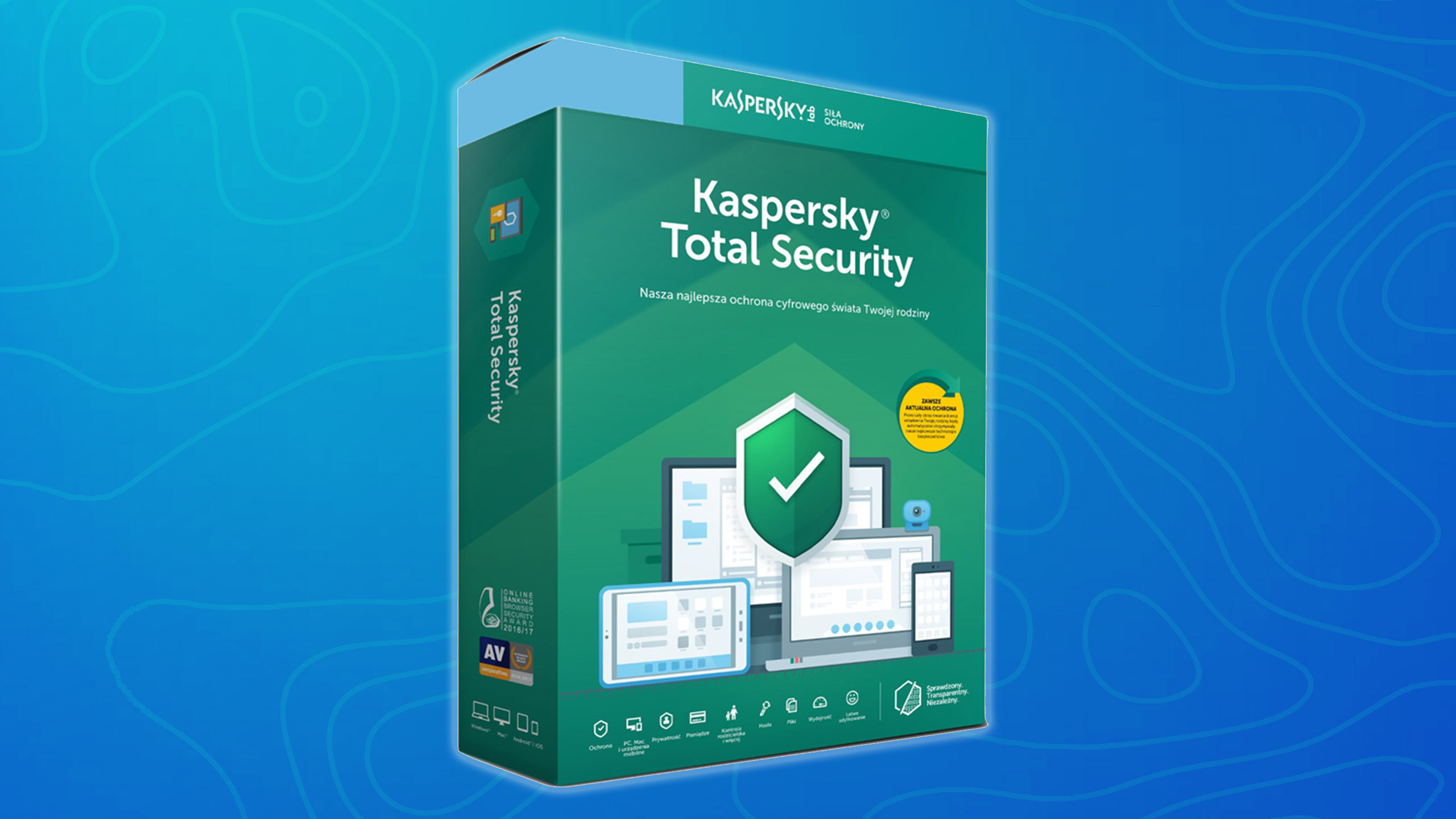

Kaspersky Total Security wins the Tom's Guide Award for best antivirus software for the second year in a row, thanks to its nearly flawless malware protection, moderately light system load and breadth of features.
Kaspersky Total Security ($100/year for 5 devices, half off for the first year) has nearly everything we'd want in an antivirus suite, including a password manager, parental controls, webcam protection, file shredder, secure browser, backup software and new stalkerware protection. The only catch is that the VPN usage is limited unless you pay for a separate subscription, although that $30 yearly cost is fairly inexpensive.
Kaspersky is also unparalleled at catching and blocking malware, matching almost-perfect detection rates with a very low rate of false-positive misidentifications, indicating a well-tuned malware engine. It's also easy to use, with a well-planned screen layout. Overall, Kaspersky Total Security is the best antivirus software you can buy today.
Highly Recommended: Bitdefender Total Security
Bitdefender Total Security offers excellent malware protection and an easy-to-use interface along with a password manager, parental controls and an included VPN in its top-tier package.
Best password manager: LastPass Premium


LastPass wins the Tom's Guide Award for Best Password Manager for the second year in a row, due to its breadth of features and ease of use. LastPass Premium ($36/year for an individual, $48/year for a family of up to six) runs on Windows, Mac, Linux, Android and iOS, with desktop users interacting with it via a website interface or full-featured browser extensions. The service can also save notes, addresses and credit-card and bank-account numbers, all in encrypted form.
The LastPass Security Dashboard tells you how strong your saved passwords are and which email accounts have been compromised in data breaches. You can generate new, strong passwords right in the interface, and generate one-time temporary passcodes with the free LastPass Authenticator mobile app. Premium users can share passwords with other LastPass users, provide emergency access to family members and use a wide variety of two-factor-authentication methods.
Highly Recommended: 1Password
1Password has a unique feature that makes it a must-have for international travelers. Travel Mode lets you place sensitive information in a special folder that you can erase from your laptop or smartphone when you cross a border. When you're on safe ground once again, tap a button and the "deleted" information will be restored.
Tom's Guide upgrades your life by helping you decide what products to buy, finding the best deals and showing you how to get the most out of them and solving problems as they arise. Tom's Guide is here to help you accomplish your goals, find great products without the hassle, get the best deals, discover things others don’t want you to know and save time when problems arise. Visit the About Tom's Guide page for more information and to find out how we test products.

