Tom's Guide Awards 2022: The best devices and products for working from home
These products upgraded the home office this year, from monitors and webcams to standing desks and password managers

Working from home, or remote work, means you need a home office space that helps you put your best foot forward at school, job, small business or side gig. The options for working at home continue to improve, with sharper webcams, clearer microphones and Wi-Fi mesh routers that eliminate any dead zones.
We’ve tested dozens of great products to help people work better from home over the past year, and the Tom’s Guide Awards is here to celebrate the best of the best devices and services to make you as productive (and comfortable) as possible.
And check out all the winners of the Tom's Guide Awards 2022.
Best monitor
Best monitor: Apple Studio Display

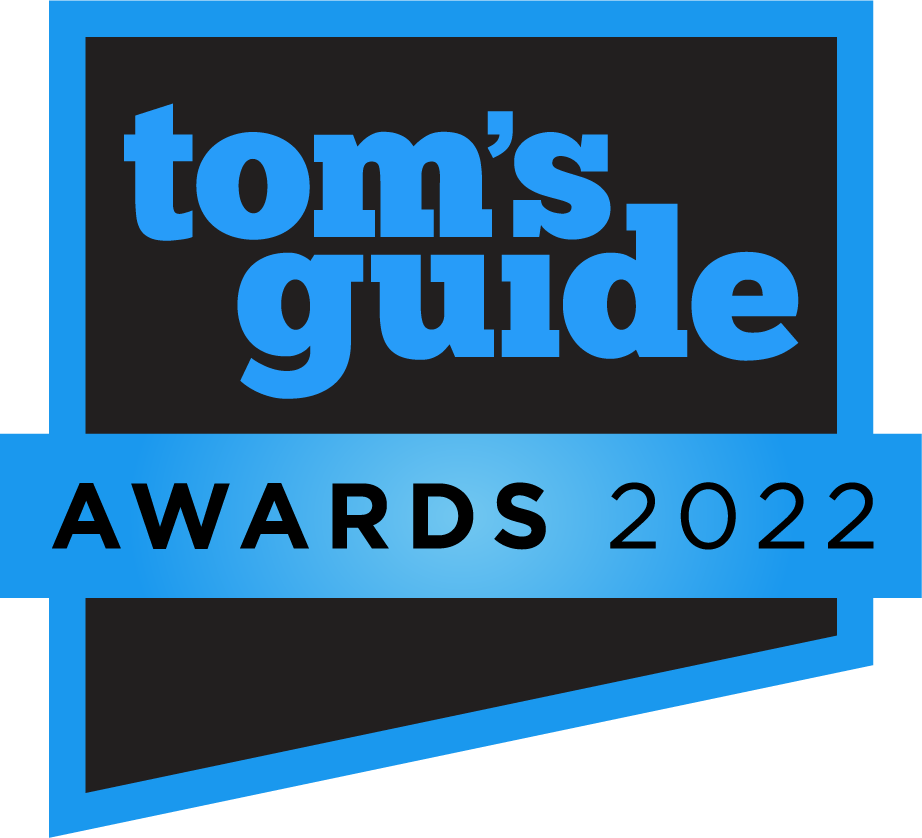
If you’re a Mac user, the Apple Studio Display is a killer home office monitor. Like the Pro Display XDR, the Studio Display offers useful features for creative professionals, including a range of reference modes and P3 wide color gamut support. But it also has unique features that any Mac user can enjoy, like a killer (for a monitor) six-speaker sound system and a 12MP ultrawide camera that supports Apple's Center Stage feature, courtesy of an onboard A13 Bionic chip. If your home office is Mac-centric, this is one of the most compelling monitors for your setup.
Best Wi-Fi router
Best Wi-Fi router: Asus RT-AX86U

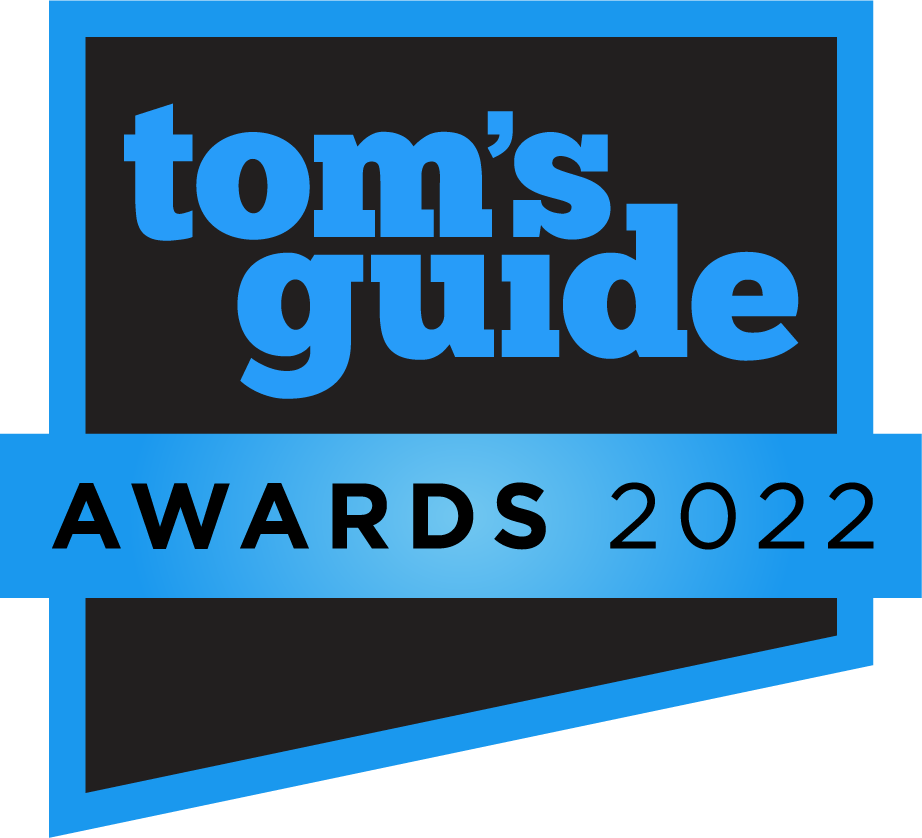
The right Wi-Fi router can make all the difference in a full house especially when gaming and the Asus RT-AX86U is a powerhouse that delivers great speeds and loads of customization. Besides Wi-Fi 6 support, we were really impressed with the built-in security software and lifetime updates as this means you can rest easy knowing your router is running the latest software. The design of the Asus RT-AX86U also caught our attention as the device is raised up vertically as opposed to lying flat. Three antennas help it broadcast a strong wireless signal that can pass through walls and ceilings while vents at the top and bottom of the router help keep it cool. The 1 Gbps and 2.5Gbps Ethernet ports provide excellent speeds from your modem, four gigabit downstream Ethernet ports let you connect all of your devices and a pair of USB 3 ports let you add multiple external hard drives to your home network. Asus also rounds out the package with two years of warranty protection and support.
Best mesh system
Best mesh system: Netgear Orbi WiFi 6E (RBKE963)

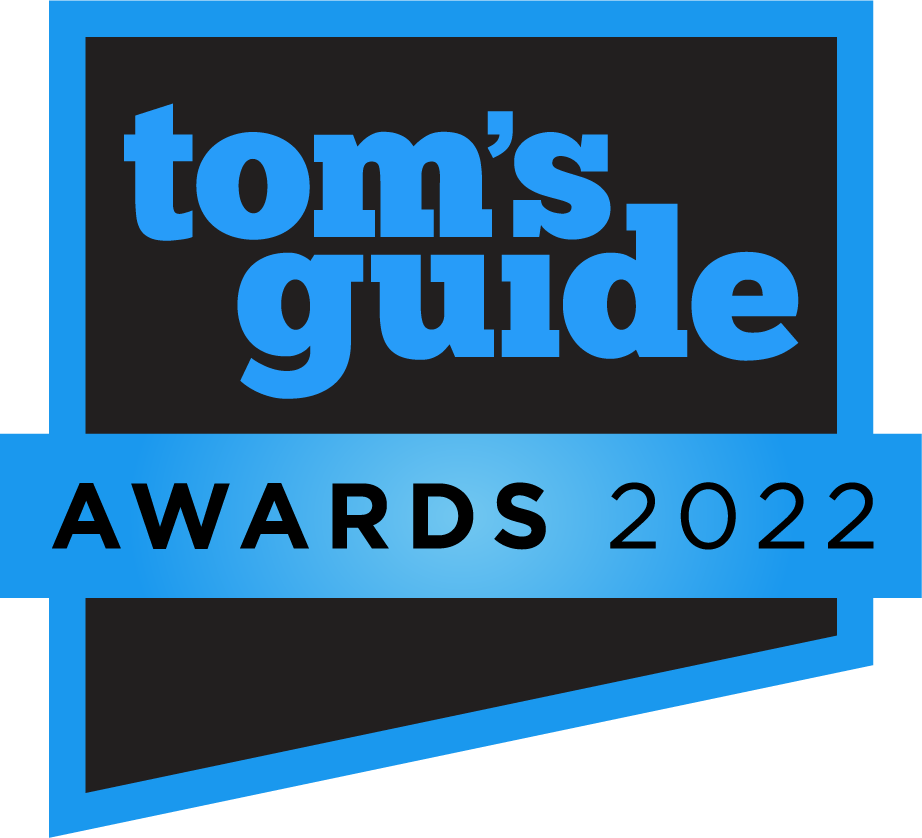
If you want to blanket your whole home with a strong Wi-Fi connection and you’re willing to spend a bit more to do so, the Netgear Orbi WiFi 6E (RBKE963) checks all the boxes when it comes to one of the best mesh routers. Available in either a two-pack or three-pack, this quand-band mesh system from Netgear ships with support for Wi-Fi 6E and can cover up to 12,000 square feet, making it an ideal choice for larger homes. We were equally impressed with the number of Ethernet ports available as the base unit as well as both satellites each have four to make it easy to connect wired devices. Of all the mesh routers we’ve tested, the RBKE963 had the best performance and the setup process was also a breeze using either the Orbi app or through a browser. The Netgear Orbi WiFi 6E (RBKE963) is a future-proof upgrade that you’ll be able to reliably use for years to come.
Best webcam
Best webcam: Anker PowerConf C200

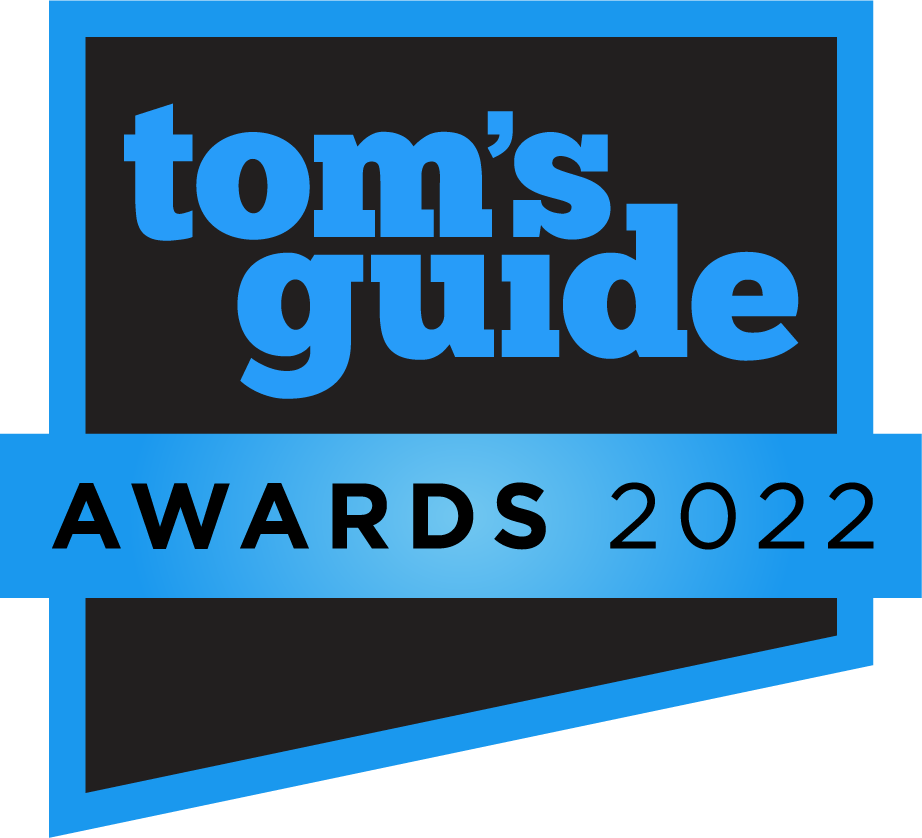
Logitech has been the go-to brand for the best webcams for years, but thanks to the pandemic, it’s seen a lot of new competition. The best new webcam we’ve seen is the Anker PowerConf C200, which has a number of great features at a low price. It retails for around $60, yet has a 2K webcam, stereo mics, and an adjustable field of view — all things not easy to find at this price. It was sharp and clear in all lighting conditions and our callers could hear us well. Best of all, when we didn’t want to be seen or heard, the C200 has a built-in privacy shutter. If you want to outfit your home office with a great webcam at a great value, this is it.
Sign up to get the BEST of Tom's Guide direct to your inbox.
Get instant access to breaking news, the hottest reviews, great deals and helpful tips.
Best wireless charger
Best wireless charger: Belkin Boost Charge Pro 3-in-1 Wireless Charging Pad with MagSafe

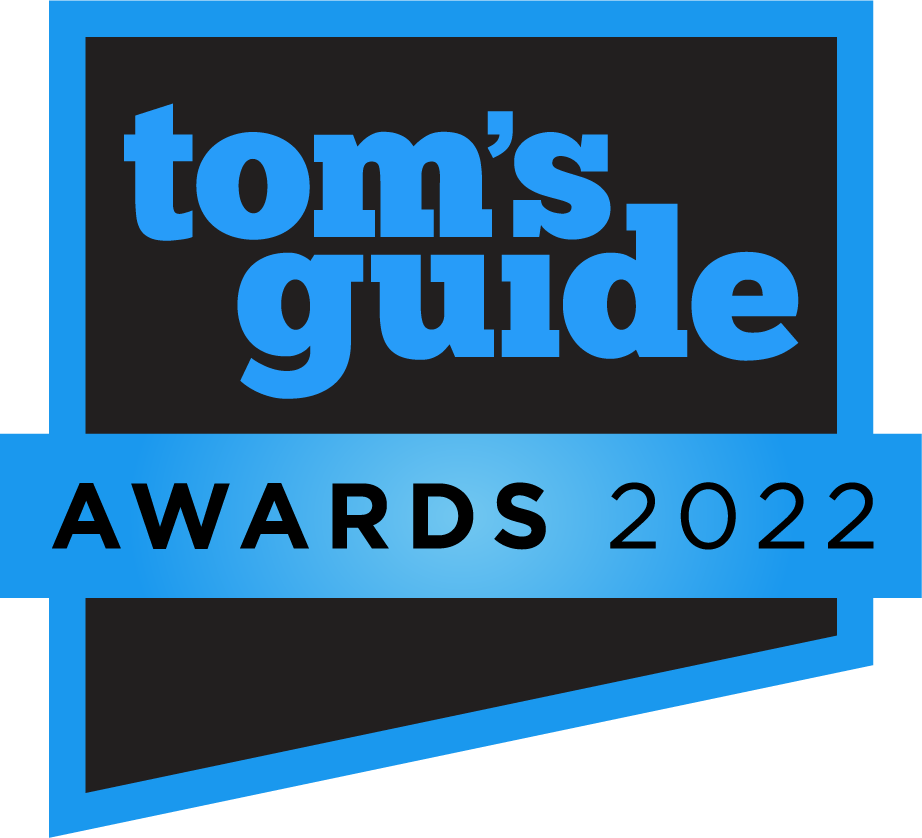
Among the growing range of 3-in-1 wireless chargers, Belkin's made the best wireless charger we've come across in the past 12 months. It's ideal for users who reduce the number of cables on their desk or nightstand, but without compromising on speed or design. Belkin offers space for your iPhone, wireless earbuds and Apple Watch (either flat or in Nightstand mode) on the silicone pad, but it's flat enough that you can fit it easily under a monitor, or pack it up to take it with you on your travels. You also get full iPhone MagSafe and Apple Watch wireless charging speeds too thanks to the included brick, which saves you having to find your own compatible charger like many rival charging pads make you do. It ensures you have everything you need to keep your devices topped up, your cables at a minimum and your desk looking stylish.
Best ring light
Best ring light: Logitech Litra Glow

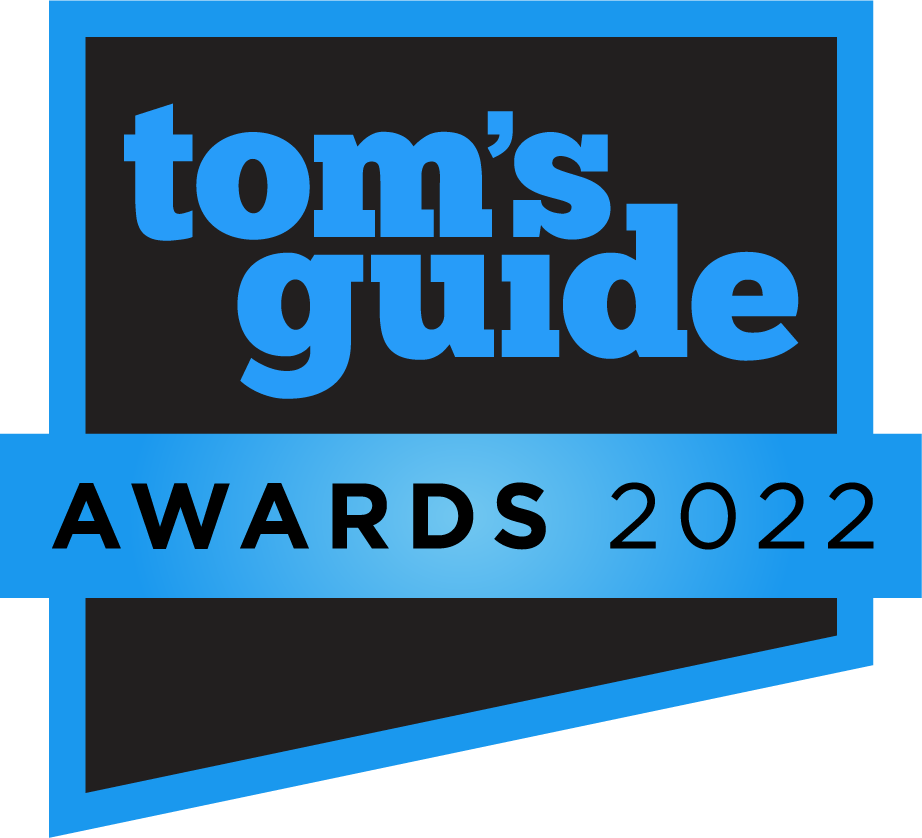
Streamer's fatigue isn't just about the exhaustion of sitting still for hours on end. The ring light you use can be an absolute terror on your eyes, but that's where this not-a-ring ring light comes in. Adjustable and customizable with many brightness and warmth settings (which you can save as presets), we love the Logitech Litra Glow because it just won't hurt your eyes. To test it out, we worked all day with it on, and just ... got used to it. Oh, and it comes with its own monitor mount, so you don't have to worry about using a stand or GorillaPod mount. Who would have guessed the definition of "a great ring light" wouldn't come in a ring shape like the other best ring lights?
Best antivirus software
Best antivirus software: Norton 360

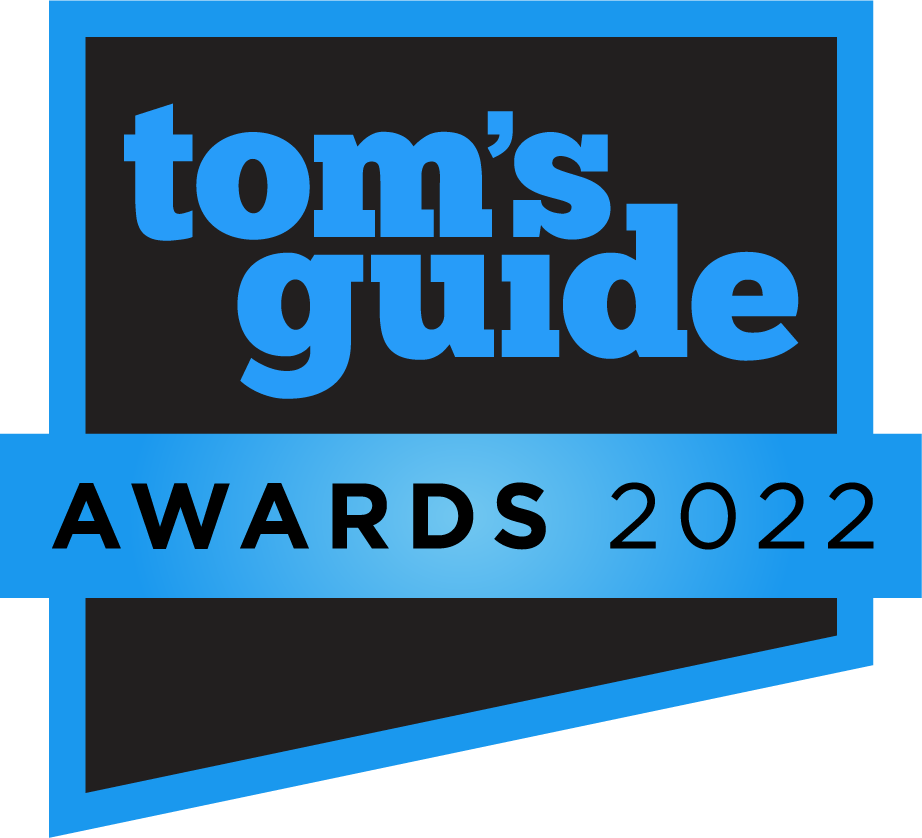
Although Microsoft Defender has improved significantly in recent years, one of the perks about upgrading to any of the best antivirus software solutions like Norton 360 is all of the extra features on hand. Besides excellent malware protection, Norton’s offering also packs in parental control software, online storage, a password manager, webcam protection, an unlimited VPN and more. We found these extras to be quite useful and they help justify Norton 360’s more expensive price. You can also add identity theft protection by subscribing to Norton 360 with LifeLock Select instead. We were also impressed with Norton 360’s ability to protect a single computer or even an entire household’s devices. You’ll be hard pressed to find another paid antivirus product that provides a one stop-shop for your digital security and privacy in the way that Norton 360 does.
Best password manager
Best password manager: 1Password

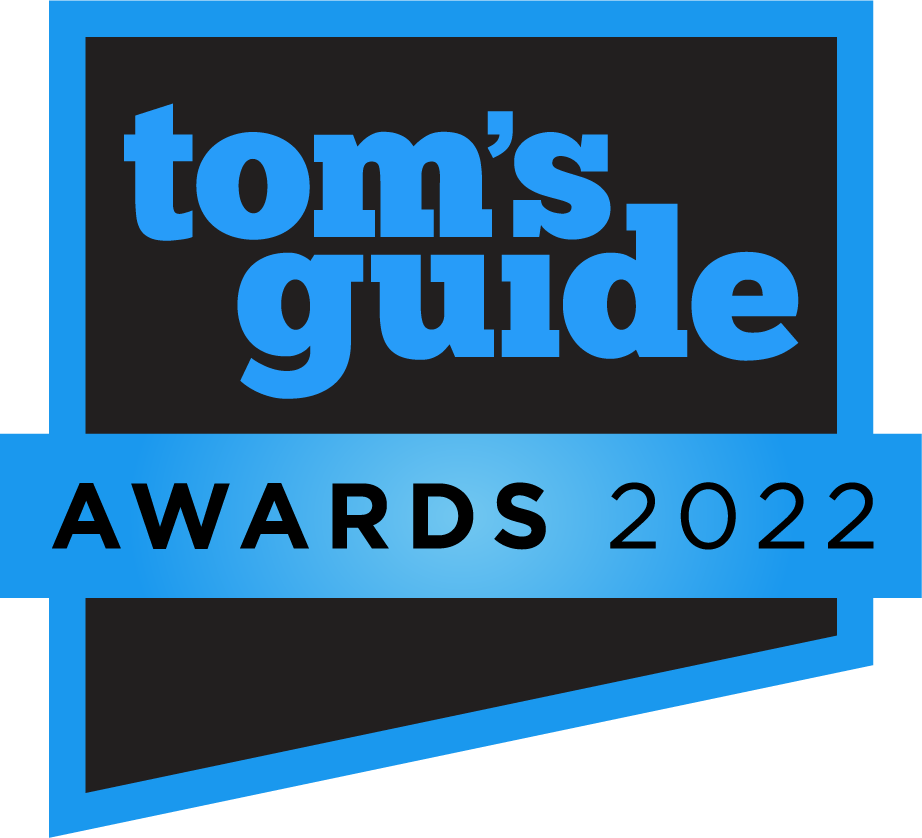
Instead of having to remember all of the strong, complex passwords for each of your online accounts, one of the best password managers like 1Password simplifies things as you only have to remember your master password. While Mac users have loved the service for a long time now, we’ve been very impressed by the progress the company has made when it comes to improving its Windows app as well as its more recent Linux app. 1Password’s stand-alone browser extensions are available for Chrome, Edge, Safari, Firefox and Brave and now also support biometric authentication for additional security. Travel Mode is another interesting 1Password feature as it allows you to hide sensitive data when visiting other countries. Likewise, the service’s Psst! data-sharing feature lets you send a temporary link to anyone to share your passwords even if they’re not a subscriber themselves. More importantly though, Watchtower checks for weak, compromised and duplicate passwords and you can even have 1Password automatically change your passwords for you.
Best standing desk
Best standing desk: Vari Electric

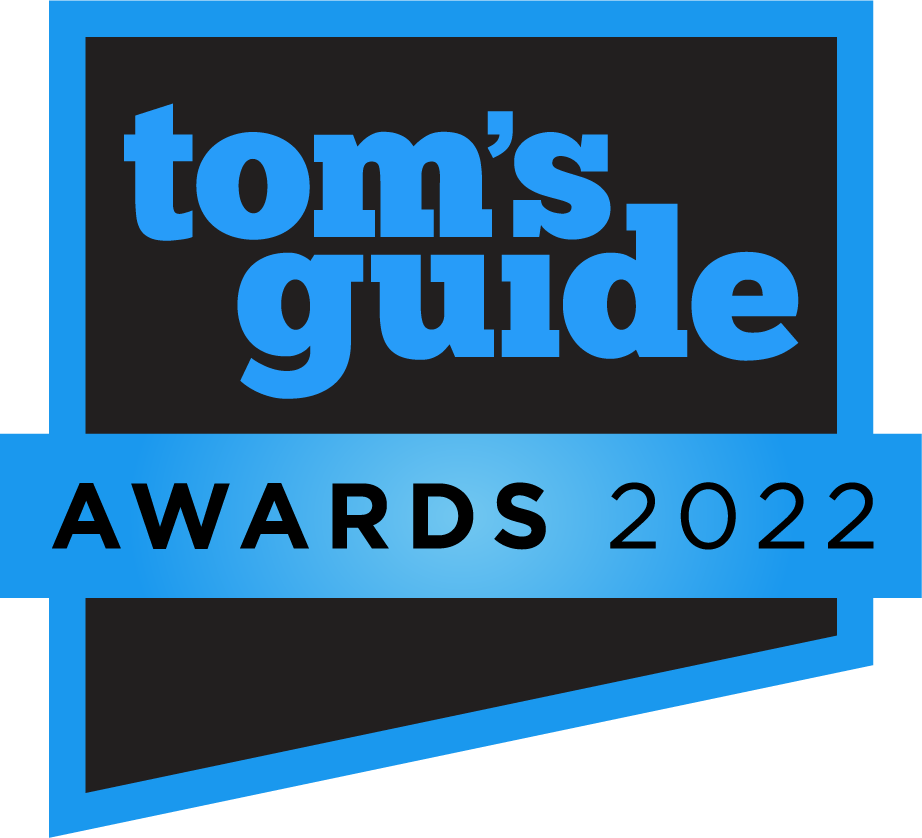
Standing desks are great for any office, home or otherwise, because it keeps you from sitting down all day, which has been shown to lead to numerous health problems. There are lots of great standing desks, but what made the Varidesk stand out *ahem* among the best standing desks was its great design; not only was it the best-looking standing desk we tested, but it was also far easier to assemble than every other model. If you’re working from home and don’t have someone to help — or you’re the type for whom IKEA furniture is like trying to build the pyramids — this could make a huge difference.
Best VPN
Best VPN: ExpressVPN

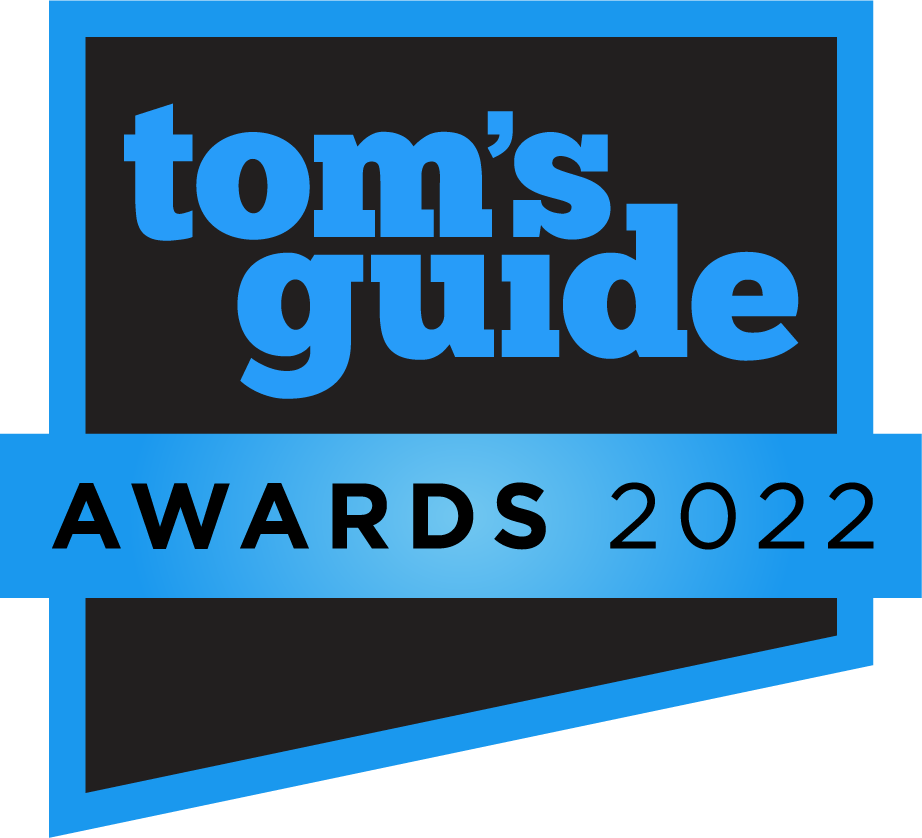
Based on our own extensive testing of the best VPN services out there, ExpressVPN has earned and retained the top spot for quite some time now. The company has over 3,000 servers in 160 locations spread across 94 countries around the world, making it perfect for bypassing region blocks. We also like the fact that ExpressVPN’s open-source Lightway protocol is able to deliver blazing fast speeds without compromising your security thanks to the inclusion of AES-256 encryption. Besides apps for desktop and mobile, there’s also support for smart TVs and game consoles as well as apps for routers. Being able to easily reach ExpresssVPN’s support team is another big plus for us with live chat available 24/7 and experts available to walk you through even the most complex configurations. Although it isn’t the cheapest VPN out there, Tom’s Guide readers can get an extra three months free when they sign up for an annual subscription.
Tom's Guide upgrades your life by helping you decide what products to buy, finding the best deals and showing you how to get the most out of them and solving problems as they arise. Tom's Guide is here to help you accomplish your goals, find great products without the hassle, get the best deals, discover things others don’t want you to know and save time when problems arise. Visit the About Tom's Guide page for more information and to find out how we test products.

